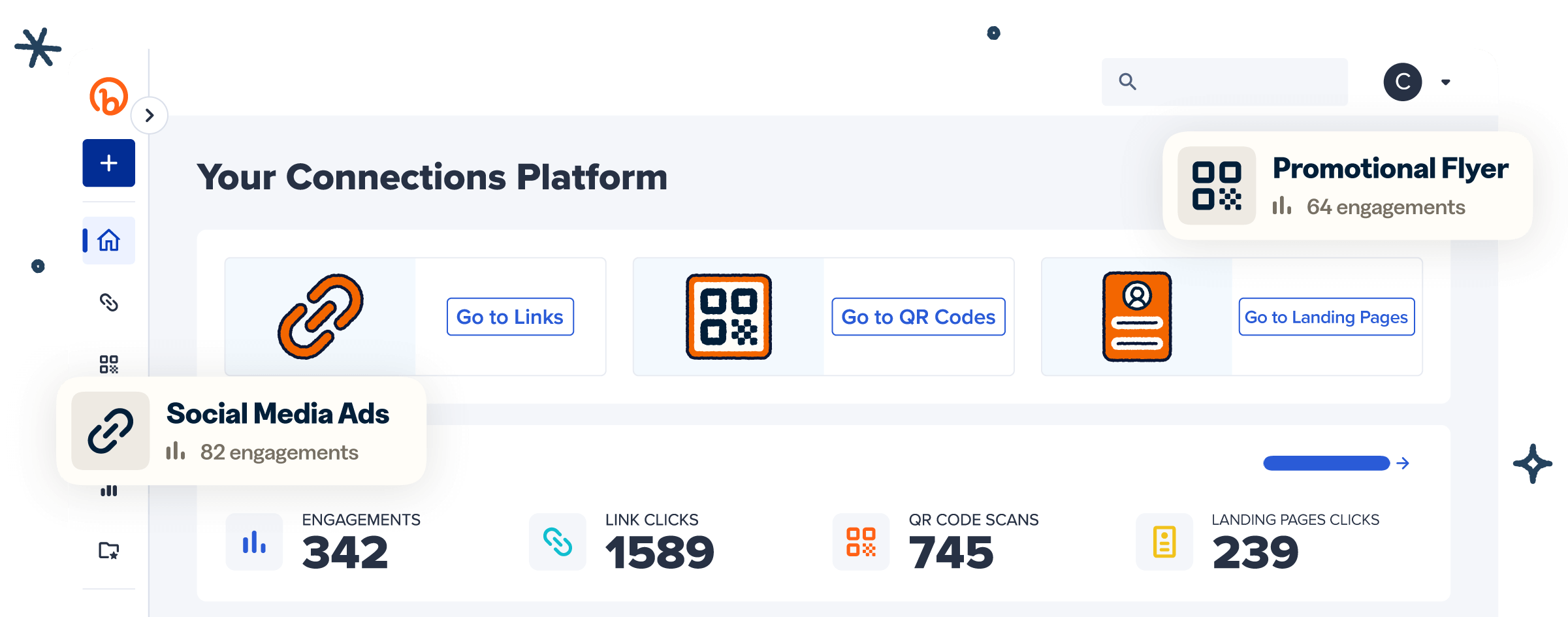Enterprises often overlook how deeply Bitly connects with Salesforce CRM. When you integrate Bitly with Salesforce, you gain full visibility into how customers engage across every channel, from email marketing and SMS to social media and e-commerce. Instead of abandoning click and scan data outside your CRM, you can bring it directly into dashboards, workflows, and Salesforce Marketing Cloud campaigns.
A true 360-degree view in Salesforce depends on unifying link-level insights with customer data. This integration reduces silos, powers automation, and enables sales teams and marketing leaders to act on real-time metrics. With Bitly, you don’t just shorten links; you enrich Salesforce with actionable signals that drive customer experience and optimize workflows to maximize customer success outcomes. This article examines how.
Note: The brands and examples discussed below were found during our online research for this article.
Why connecting Bitly to Salesforce matters for Customer 360
Salesforce Customer 360 unifies sales, marketing, service, and commerce data into a single profile. When you connect Bitly, you add an additional layer of behavioral context that makes those profiles richer and more actionable.
What Salesforce Customer 360 delivers:
- Combines Salesforce data across CRM, Marketing Cloud, and Service Cloud.
- Creates a 360-degree view of every Salesforce customer.
- Powers workflows that streamline sales teams, customer success, and e-commerce.
What Bitly adds to Salesforce CRM:
- Real-time link clicks from branded links and short URLs.
- QR Code scan metrics tied to customer data.
- Branded domain engagement that builds trust and improves segmentation.
- Metrics that flow into dashboards and marketing automation templates.
Enterprise benefits of this integration:
- Segment audiences based on engagement behavior, not just static attributes.
- Trigger proactive service with real-time notifications when customers engage.
- Attribute cross-channel conversions more accurately across email marketing, LinkedIn, and SMS campaigns.
- Optimize workflows by aligning customer relationships and automation under one ecosystem.
With this integration, enterprises gain sharper segmentation, proactive service workflows, and accurate cross-channel attribution, all from the link data they already generate. There’s a reason we recognize both Bitly and Salesforce among our 3 integration tools that drive successful SMS campaigns.
How to set up Bitly and Salesforce integration
You can connect Bitly directly to Salesforce using the pre-built Salesforce integration available through the Bitly Marketplace. The setup process takes only a few steps and gives your sales teams and marketing cloud users immediate access to link-level insights inside Salesforce CRM.
If your CRM stack requires a more complex, custom solution, the Bitly API provides an easy, open interface that you can tailor directly to meet your specific needs.
Integrating with Salesforce:
- Log in to your Bitly account, then open the Salesforce integration page in the Bitly Marketplace.
- Authenticate with your Salesforce CRM credentials and grant permissions.
- Map Bitly link data, like clicks, QR Code scans, and branded domain metrics, into Salesforce objects or dashboards.
- Test the connector to confirm that real-time metrics flow correctly into Salesforce data fields.
Using the Bitly API for advanced workflows:
- Automate link creation inside campaigns, workflows, or templates.
- Push QR Code scans, branded links, and short URL metrics into custom objects.
- Streamline integration with other ecosystem tools such as HubSpot or Microsoft via connectors.
Once your integration is active, configure a branded domain so every Salesforce-triggered link looks professional, trustworthy, and on-brand. Branded links can increase click-through rates, strengthen customer relationships, and ensure customer data flows into Salesforce with higher accuracy.
Use cases: Building a 360-degree customer view
When you connect with Bitly, you bring customer behavior insights into every part of your Salesforce ecosystem. Sales teams, marketing cloud users, and service reps can act on real-time engagement data. This approach transforms static profiles into living, actionable customer views. Here’s how it can help:
Personalized marketing campaigns
- Use Bitly links in Salesforce Marketing Cloud emails, SMS blasts, and LinkedIn ads.
- Track engagement through branded link clicks and QR Code scans.
- Feed metrics into Salesforce CRM to refine segmentation and automate follow-up workflows.
- Optimize campaigns with dashboards that measure metrics across the entire customer journey.
Unified customer service insights
- Insert short links into service communications and knowledge base articles.
- Capture customer clicks and engagement in Salesforce Service Cloud.
- Give reps context on which resources the customer has already accessed.
- Use Bitly for improving customer service touchpoints by delivering targeted, proactive support.
Cross-channel attribution
- Pull Bitly link click and QR Code scan data into Salesforce dashboards and reports.
- Map customer experience across email marketing, SMS, e-commerce, and offline campaigns.
- Attribute conversions to the right campaign and Salesforce product touchpoints.
- Use real-time notifications to streamline workflows and routinely optimize spend across channels.
Best practices for connecting Bitly to Salesforce
To get the most out of your Salesforce integration, you need more than just a connector; you need a strategy. By setting clear rules for branded domains, UTM parameters, link organization, and validation, you ensure Bitly data flows cleanly into Salesforce CRM, Marketing Cloud, and Service Cloud. These best practices can help your team streamline workflows with confidence.
Use branded domains for trust and consistency
- Configure a branded domain in Bitly before you launch Salesforce CRM campaigns.
- Keep every Salesforce-triggered link on-brand to help reinforce customer relationships and increase CTR.
- Show sales teams and service reps recognizable URLs in Service Cloud, Marketing Cloud, and email marketing.
- Route all short links through your brand instead of bit.ly to strengthen brand recognition across mediums.
Align UTMs and campaign structures
- Standardize UTM parameter practices across Salesforce and your larger CRM stack.
- Mirror Bitly UTM tracking to Salesforce campaign objects to streamline reporting.
- Enforce naming conventions with templates and actively-managed lists so dashboards show clean metrics.
- Use marketing automation to append UTMs in real-time and reduce manual errors.
Centralize link management
- Organize links in Bitly with appropriate names and tags to match Salesforce campaign hierarchies.
- Map links and QR Codes to custom objects for granular Salesforce data capture.
- Use the Salesforce API or an AppExchange connector to sync link metadata and permissions.
- Give sales teams a single dashboard to monitor clicks, notifications, and workflow status.
Test and optimize data flows
- Validate field mappings regularly so Salesforce records capture the right link clicks and QR Code scans.
- Run end-to-end tests for automation, including API authorization, connector health, and object updates.
- Audit permissions and validation rules to protect customer data and keep integrations compliant with industry regulations.
- Iterate on workflows to optimize real-time alerts for reps, improve attribution, and scale across your broader ecosystem.
Tips on overcoming common challenges with Salesforce integration
Our Marketplace offers 55 different push-button connectors for popular platforms of all types, from Bitly and Canva integration to the best Zapier automations to connect Bitly to business intelligence suites.
Salesforce integration is just one way we make it easier to bring Bitly Analytics insights to every element of your CRM stack, and our enterprise support team is here to make every step as hassle-free as possible. Here are some tips for a low-overhead transition:
- Clean your data: Map customer data to custom objects, standardize UTMs and templates, enforce validation and permissions, and align page layouts across Salesforce CRM, Marketing Cloud, and Service Cloud.
- Break down silos: Sync Bitly metrics into dashboards, push real-time notifications to sales teams, and route engagement from campaign materials into Salesforce data fields.
- Roll out in phases: Start in Marketing Cloud, then extend to Service Cloud and Sales; pilot one use case (like LinkedIn retargeting or QR Code tracking) before you scale automation.
- Govern continuously: Monitor connector health, automate audits, and track data quality in Data Cloud; review dashboards, optimize workflows, and refine marketing automation weekly.
- Align tooling: Integrate HubSpot or other platforms only where needed. Keep Salesforce as your source of truth, and streamline the ecosystem by centralizing link management.
- Prove value: Tie metrics to customer experience and customer success outcomes, and maintain a living 360-degree view for every Salesforce customer.
Use Bitly and Salesforce for complete customer insights
When you connect Bitly with Salesforce, you give your teams a deeper, more actionable view of every customer. Bitly link clicks, QR Code scans, and branded domain engagement flow directly into Salesforce CRM, Marketing Cloud, and Service Cloud, building richer profiles and enabling personalization at scale.
With unified data, sales teams, marketers, and service reps can collaborate more effectively, deliver proactive experiences, and strengthen long-term customer loyalty. Bitly proves its enterprise readiness by powering cross-channel attribution, automating workflows, and aligning seamlessly with the Salesforce ecosystem, offering value far beyond the limited integration that other connection management platforms offer.
Start using Bitly with Salesforce today and unlock the insights your business needs to grow. Log in today to learn how to make the most of your CRM investment.