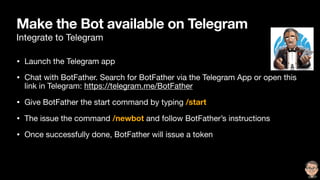Creating a Hello World Telegram ChatBot by CY
- 1. Creating a “Hello World!” Telegram ChatBot Getting Started Ng Chong Yang B.Eng (Hons, 1st), DipELN, Dip.M (CIM), MIEEE, FCIM Email: bot@ethanwoof.com Ethan Woof - A Telegram Bot Built Just for Fun: t.me/EthanWoof_Bot
- 2. AI Conversational Agent Conversational Interface ChatBot X={ERP, CRM, LMS, eCommerce, Wealth Management, Retail Banking, Insurance … ++} Conversational X vs Web or Mobile Look and feel for X Design is not just what it looks and feels like. Design is how it works.
- 3. Agenda Steps to create an AI Conversational Agent (Virtual Agent | ChatBot) • Getting started - Creating a Google Dialogflow account • Manifest a Virtual Agent - Start creating a Dialogflow Agent (ChatBot/Agent) • Create and Test a new Intent • Make the Bot available on Telegram
- 4. Getting Started Creating a Google Dialogflow Account
- 5. Creating a Dialogflow Account Setting up an account • Head over to https://dialogflow.com/ • Click on the “Sign up for free” button
- 6. Creating a Dialogflow Account Setting up an account • Click on the “Sign up with Google” button • Sign in using a Google Account
- 7. Creating a Dialogflow Account Setting up an account • Select the Country or territory and accept the Terms of Service
- 8. Creating a Dialogflow Account Setting up an account • And now you’re into the Dialogflow console
- 9. Manifest a Virtual Agent Creating a Dialogflow Agent
- 10. Creating a Dialogflow Agent Turning on a Virtual Agent • Click on “Create Agent”
- 11. Creating a Dialogflow Agent Turning on a Virtual Agent • Give the Bot a name, then click the “Create” button
- 12. Creating a Dialogflow Agent Turning on a Virtual Agent • Give the Bot a name, then click the “Create” button
- 13. Creating a Dialogflow Agent Turning on a Virtual Agent • Now you Bot is alive!
- 14. Creating a Dialogflow Agent Turning on a Virtual Agent • Try saying “Hello!” … and see the Bot respond.
- 15. Create and Test a New Intent Educating the Bot to understand Intents
- 16. Create and Test a New Intent Educating the Bot to understand Intents • Click on the “Create Intent” button
- 17. Create and Test a New Intent Educating the Bot to understand Intents Page to create a new Intent
- 18. Create and Test a New Intent Educating the Bot to understand Intents • Give the Intent a descriptor, e.g. “get.bot.name” • Click on “Add Training Phrases”
- 19. Create and Test a New Intent Educating the Bot to understand Intents • Enter the different ways that users will ask to get the bot’s name. These are known as “Training Phrases”. Click “Save” when done. Phrases used to “train” the Bot to identify the Intent of the user when she asks questions similar to these “Training Phrases”. The more training phrases/ variations, the better the Bot learns to identify this Intent. Google’s advice is: “in most cases, you should enter at least 10-20 (depending on complexity of intent) training phrases for reliable intent matching.”
- 20. Create and Test a New Intent Educating the Bot to understand Intents • Clicking “Save” will initiate the saving of the Intent. And start the Agent (Bot) to train to understand to pick out this Intent from what the User says from now on This appears when the Agent training (to identify this Intent from the supplied Training Phrases is completed.
- 21. Create and Test a New Intent Educating the Bot to understand Intents • Now, teach the Bot how to respond if she identified that the User’s Intent is to get the Bot’s name. Enter the acceptable responses in the “Text Response” section of the “Add Intent” page. Click “Save” when done.
- 22. Here’s the Bot’s response to the question. Create and Test a New Intent Educating the Bot to understand Intents Start testing the Bot to see if she understands that your intent is to get the Bot’s name. Type or click the icon to “speak” the question here. Here’s the Intent that the Bot identified.
- 23. Congratulations! Your very first Hello World! Bot is now “Live” on Telegram! Have fun … Do continue to build awesome Bots! Go to the following Website to learn more about creating Bot on Dialogflow: https://cloud.google.com/dialogflow/docs/quick/build-agent
- 24. Make the Bot Available on Telegram Integrate to Telegram
- 25. Make the Bot available on Telegram Integrate to Telegram • Launch the Telegram app • Chat with BotFather. Search for BotFather via the Telegram App or open this link in Telegram: https://telegram.me/BotFather • Give BotFather the start command by typing /start • The issue the command /newbot and follow BotFather’s instructions • Once successfully done, BotFather will issue a token
- 26. Make the Bot available on Telegram Integrate to Telegram Get this Telegram Token from BotFather
- 27. Make the Bot available on Telegram Integrate to Telegram • After obtaining the Telegram Token from BotFather, head over to the Dialogflow console and select “Integrations” to reach the integrations selection page • Click on the Telegram logo and the Telegram integration pop-up window will appear
- 28. Make the Bot available on Telegram Integrate to Telegram • Toggle the switch on in the Telegram integration pop-up window. Then copy the Telegram Token that was issued by BotFather and paste it in the Telegram Token input box
- 29. Make the Bot available on Telegram Integrate to Telegram • Click the “Start” button. And this message should pop up on the bottom right hand corner of your Dialogflow console: • Close the pop-up window
- 30. Make the Bot available on Telegram Integrate to Telegram • On the Dialogflow console’s Integrations page, the switch in the Telegram channel box should have toggled on after the Telegram integration pop-up window is closed
- 31. Make the Bot available on Telegram Integrate to Telegram • Now, head over to the Telegram app • Search for and add the Bot • Start chatting with the Hello World! Bot • Ask your friends to try as well …
- 32. Conversational AI Agent (ChatBot) Key components Conversational AI Agent (ChatBot) NLU (Understand + Respond) Actions (Do Something) Machine Learning Functions <code> External APIs Databases Channel APIs Invoke/Response Intents + Entities in Result of Actions out Users DeveloperConversational Designer Conversational AI Agent Manager “Live” Training
- 33. Ng Chong Yang B.Eng (Hons, 1st), DipELN, Dip.M (CIM), MIEEE, FCIM Email: bot@ethanwoof.com Ethan Woof - A Telegram Bot Built Just for Fun: t.me/EthanWoof_Bot Thank You! Let’s Learn About ChatBots Together …