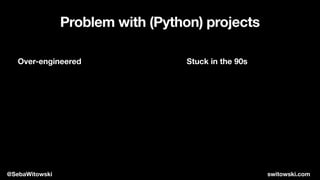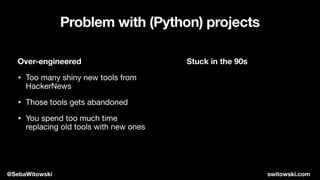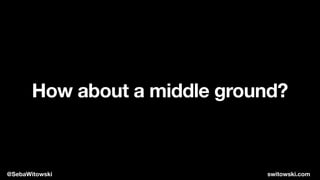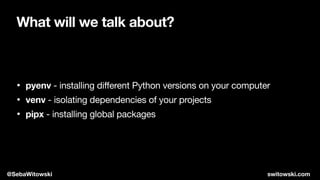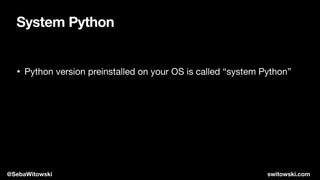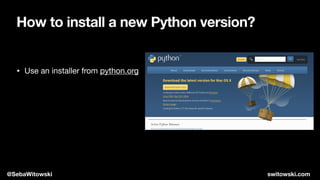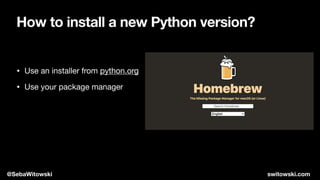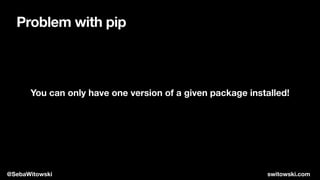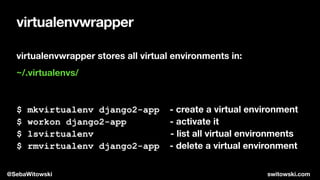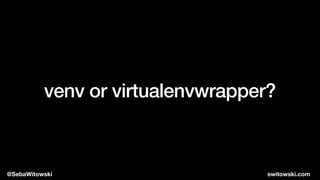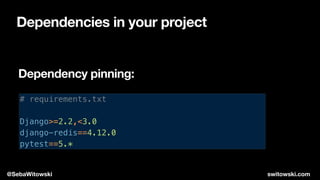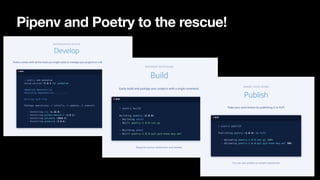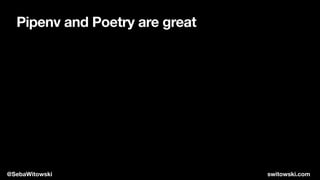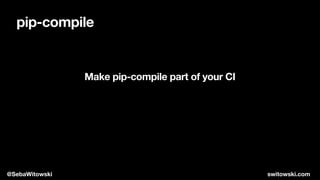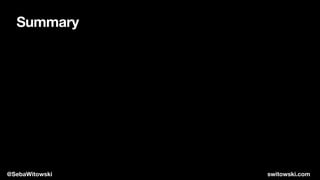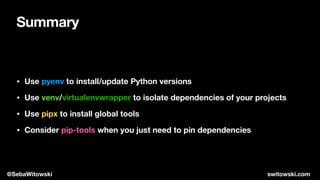Python Versions and Dependencies Made Easy
- 1. Sebastian Witowski Python Versions and Dependencies Made Easy
- 2. Sebastian Witowski Python consultant, freelancer, and trainer @SebaWitowski switowski.com
- 3. Problem with (Python) projects @SebaWitowski switowski.com
- 4. Problem with (Python) projects Stuck in the 90s Over-engineered @SebaWitowski switowski.com
- 5. Problem with (Python) projects Over-engineered • Too many shiny new tools from HackerNews • Those tools gets abandoned • You spend too much time replacing old tools with new ones Stuck in the 90s @SebaWitowski switowski.com
- 6. Problem with (Python) projects Over-engineered • Too many shiny new tools from HackerNews • Those tools gets abandoned • You spend too much time replacing old tools with new ones Stuck in the 90s • Everything managed with Bash scripts • You have to maintain Bash scripts or some other scripts (as a Python developer) @SebaWitowski switowski.com
- 7. How about a middle ground? @SebaWitowski switowski.com
- 8. What will we talk about? • pyenv - installing different Python versions on your computer @SebaWitowski switowski.com
- 9. What will we talk about? • pyenv - installing different Python versions on your computer • venv - isolating dependencies of your projects @SebaWitowski switowski.com
- 10. What will we talk about? • pyenv - installing different Python versions on your computer • venv - isolating dependencies of your projects • pipx - installing global packages @SebaWitowski switowski.com
- 11. What will we talk about? • pyenv - installing different Python versions on your computer • venv - isolating dependencies of your projects • pipx - installing global packages • pip-tools - dependency pinning @SebaWitowski switowski.com
- 13. System Python macOS Ubuntu 20.04 Debian 10 @SebaWitowski
- 14. • Python version preinstalled on your OS is called “system Python” System Python @SebaWitowski switowski.com
- 15. • Python version preinstalled on your OS is called “system Python” • Please, don’t use it System Python @SebaWitowski switowski.com
- 16. • Python version preinstalled on your OS is called “system Python” • Please, don’t use it • And don’t update it (you might break your OS)! System Python @SebaWitowski switowski.com
- 17. How to install a new Python version? @SebaWitowski switowski.com
- 18. • Use an installer from python.org How to install a new Python version? @SebaWitowski switowski.com
- 19. • Use an installer from python.org • Use your package manager How to install a new Python version? @SebaWitowski switowski.com
- 20. • Use an installer from python.org • Use your package manager • Compile it from the source files How to install a new Python version? @SebaWitowski switowski.com
- 21. Or you can use pyenv! https://github.com/pyenv/pyenv @SebaWitowski switowski.com
- 22. Or pyenv-win for Windows https://github.com/pyenv-win/pyenv-win @SebaWitowski switowski.com
- 25. Using pyenv 1. Find Python version to install $ pyenv install --list Available versions: 2.1.3 2.2.3 2.3.7 2.4.0 2.4.1 2.4.2 2.4.3 2.4.4 2.4.5 2.4.6 2.5.0 2.5.1 2.5.2 2.5.3 2.5.4 ... ... 3.9.0 3.9-dev 3.10-dev activepython-2.7.14 activepython-3.5.4 activepython-3.6.0 anaconda-1.4.0 anaconda-1.5.0 anaconda-1.5.1 anaconda-1.6.0 anaconda-1.6.1 anaconda-1.7.0 anaconda-1.8.0 anaconda-1.9.0 ... ... miniconda3-4.7.12 pypy-c-jit-latest pypy-c-nojit-latest pypy-dev pypy-stm-2.3 pypy-stm-2.5.1 pypy-1.5-src pypy-1.5 pypy-1.6 pypy-1.7 pypy-1.8 pypy-1.9 pypy-2.0-src pypy-2.0 ... ... pypy3.6-7.3.0 pypy3.6-7.3.1-src pypy3.6-7.3.1 pyston-0.5.1 pyston-0.6.0 pyston-0.6.1 stackless-dev stackless-2.7-dev stackless-2.7.2 stackless-2.7.3 stackless-2.7.4 stackless-2.7.5 stackless-2.7.6 ... @SebaWitowski switowski.com
- 26. Using pyenv 1. Find Python version to install 2. Install it $ pyenv install 3.9.0 ... # Wait for a few minutes ... # Done! @SebaWitowski switowski.com
- 27. Using pyenv 1. Find Python version to install 2. Install it 3. Check if it’s installed correctly $ pyenv versions * system 3.9.0 @SebaWitowski switowski.com
- 28. Using pyenv 1. Find Python version to install 2. Install it 3. Check if it’s installed correctly 4. Start using this version $ pyenv global 3.9.0 # or $ pyenv local 3.9.0 # or $ pyenv shell 3.9.0 @SebaWitowski switowski.com
- 29. 3 levels of pyenv • pyenv global 3.9.0 - changes the global Python version on your computer @SebaWitowski switowski.com
- 30. 3 levels of pyenv • pyenv global 3.9.0 - changes the global Python version on your computer • pyenv local 3.9.0 - changes Python version for the current folder and all the sub-folders @SebaWitowski switowski.com
- 31. 3 levels of pyenv • pyenv global 3.9.0 - changes the global Python version on your computer • pyenv local 3.9.0 - changes Python version for the current folder and all the sub-folders # projectA $ pyenv local 3.9.0 # projectB $ pyenv local 3.6.0 @SebaWitowski switowski.com
- 32. 3 levels of pyenv • pyenv global 3.9.0 - changes the global Python version on your computer • pyenv local 3.9.0 - changes Python version for the current folder and all the sub-folders • pyenv shell 2.7.18 - changes Python version for the current shell session @SebaWitowski switowski.com
- 33. Problem with pip You can only have one version of a given package installed! @SebaWitowski switowski.com
- 34. $ pip install Django ... Django 3.0 installed! Problem with pip @SebaWitowski switowski.com
- 35. Problem with pip $ pip install Django==2.2 ... ... ... Django 2.2 installed! @SebaWitowski switowski.com
- 36. $ pip install Django==2.2 ... Django==3.0 uninstalled! ... Django 2.2 installed! Problem with pip @SebaWitowski switowski.com
- 37. # .../lib/python3.9/site-packages $ ls -al ... drwxr-xr-x 22 switowski 704 Oct 30 12:41 django/ drwxr-xr-x 12 switowski 384 Oct 30 12:41 django_redis/ drwxr-xr-x 16 switowski 512 Sep 28 17:58 docutils/ ... Problem with pip @SebaWitowski switowski.com
- 38. # .../lib/python3.9/site-packages $ ls -al ... drwxr-xr-x 22 switowski 704 Oct 30 12:41 django/ drwxr-xr-x 12 switowski 384 Oct 30 12:41 django_redis/ drwxr-xr-x 16 switowski 512 Sep 28 17:58 docutils/ ... Problem with pip @SebaWitowski switowski.com
- 39. Virtual environment If pip installs every package in the same folder, why can’t we tell it to temporarily install them in a different folder? @SebaWitowski switowski.com
- 40. Virtual environment If pip installs every package in the same folder, why can’t we tell it to temporarily install them in a different folder? Virtual environment: • Creates a special folder with Python binaries • Tells pip to install new packages to that folder • Tells Python to use packages from that folder @SebaWitowski switowski.com
- 41. Using virtual environments 1. Create new virtual environment $ python -m venv .venv @SebaWitowski switowski.com
- 42. Using virtual environments 1. Create new virtual environment 2. Activate it $ source .venv/bin/activate @SebaWitowski switowski.com
- 43. Using virtual environments 1. Create new virtual environment 2. Activate it $ source .venv/bin/activate # Your prompt should change: (venv) $ @SebaWitowski switowski.com
- 44. Using virtual environments 1. Create new virtual environment 2. Activate it 3. Work on your Python project (install packages, run Python) (venv) $ pip install Django==2.2 ... (venv) $ python manage.py runserver @SebaWitowski switowski.com
- 45. Using virtual environments 1. Create new virtual environment 2. Activate it 3. Work on your Python project (install packages, run Python) 4. Deactivate virtual environment to stop using it (venv) $ deactivate $ @SebaWitowski switowski.com
- 46. Typical workflow # Inside Django 3 project folder $ python -m venv django3-app $ source django3-app/bin/activate $ pip install django==3.0 # Inside Django 2 project folder $ python -m venv django2-app $ source django2-app/bin/activate $ pip install django==2.2 @SebaWitowski switowski.com
- 47. virtualenvwrapper Windows users: https://pypi.org/project/virtualenvwrapper-win/ Linux and macOS: @SebaWitowski switowski.com
- 48. virtualenvwrapper virtualenvwrapper stores all virtual environments in: ~/.virtualenvs/ @SebaWitowski switowski.com
- 49. virtualenvwrapper virtualenvwrapper stores all virtual environments in: ~/.virtualenvs/ $ mkvirtualenv django2-app - create a virtual environment $ workon django2-app - activate it $ lsvirtualenv - list all virtual environments $ rmvirtualenv django2-app - delete a virtual environment @SebaWitowski switowski.com
- 50. venv or virtualenvwrapper? @SebaWitowski switowski.com
- 51. Global Python packages • Some tools should be installed globally (black, flake8, virtualenvwrapper) @SebaWitowski switowski.com
- 52. Global Python packages • Some tools should be installed globally (black, flake8, virtualenvwrapper) • But if they require different versions of the same dependency, one of them will break @SebaWitowski switowski.com
- 53. Global Python packages • Some tools should be installed globally (black, flake8, virtualenvwrapper) • But if they require different versions of the same dependency, one of them will break • Installing global tools into separate virtual environments is a hassle (you have to activate each virtual environment to use that tool) @SebaWitowski switowski.com
- 54. pipx - global packages in separate environments https://github.com/pipxproject/pipx @SebaWitowski switowski.com
- 55. pipx in action 1. Install “black” package $ pipx install black installed package black 20.8b1, Python 3.8.5 These apps are now globally available - black - black-primer - blackd done! ✨ 🌟 ✨ @SebaWitowski switowski.com
- 56. pipx in action 1. Install “black” package 2. Use black $ black hello_world.py reformatted hello_world.py All done! ✨ 🍰 ✨ 1 file reformatted. @SebaWitowski switowski.com
- 57. pipx in action 1. Install “black” package 2. Use black 3. “black” installed in a virtual env will shadow the global one # Inside a virtual environment (venv) $ black --version black, version 19.3b0 # Outside of a virtual environment $ black --version black, version 20.8b1 @SebaWitowski switowski.com
- 58. pipx commands $ pipx list - list all installed packages $ pipx uninstall <package> - uninstall package $ pipx upgrade-all - upgrade all packages $ pipx inject pytest pytest-cov - install pytest-cov inside pytest virtual env @SebaWitowski switowski.com
- 59. Dependencies in your project @SebaWitowski switowski.com
- 60. Dependencies in your project # requirements.txt Django django-redis pytest @SebaWitowski switowski.com
- 61. Dependencies in your project # requirements.txt Django django-redis pytest $ pip install -r requirements.txt ... Successfully installed Django-2.2, ... @SebaWitowski switowski.com
- 62. Dependencies in your project # requirements.txt Django django-redis pytest $ pip install -r requirements.txt ... Successfully installed Django-2.2, ... $ pip install -r requirements.txt ... Successfully installed Django-3.0, ... One month later…
- 63. Dependencies in your project # requirements.txt Django django-redis pytest $ pip install -r requirements.txt ... Successfully installed Django-2.2, ... $ pip install -r requirements.txt ... Successfully installed Django-3.0, ... One month later…
- 64. Dependencies in your project # requirements.txt Django>=2.2,<3.0 django-redis==4.12.0 pytest==5.* Dependency pinning: @SebaWitowski switowski.com
- 65. Dependencies in your project Always pin dependencies on production servers! @SebaWitowski switowski.com
- 66. Dependencies in your project Always pin dependencies on production servers! And their sub-dependencies (3rd party packages)! @SebaWitowski switowski.com
- 67. Dependencies in your project Always pin dependencies on production servers! And their sub-dependencies (3rd party packages)! And don’t forget to update packages regularly! @SebaWitowski switowski.com
- 68. Dependencies in your project Always pin dependencies on production servers! And their sub-dependencies (3rd party packages)! And don’t forget to update packages regularly! That’s a lot of work! @SebaWitowski switowski.com
- 69. Pipenv and Poetry to the rescue!
- 70. But do you really need them? @SebaWitowski switowski.com
- 71. But do you really need them? • What if they stop working? @SebaWitowski switowski.com
- 72. But do you really need them? • What if they stop working? • What if they get discontinued? @SebaWitowski switowski.com
- 73. But do you really need them? • What if they stop working? • What if they get discontinued? • Do you really use ALL their features? @SebaWitowski switowski.com
- 74. Pipenv and Poetry are great @SebaWitowski switowski.com
- 75. But sometimes a simpler tool is enough Pipenv and Poetry are great @SebaWitowski switowski.com
- 76. But sometimes a simpler tool is enough Pipenv and Poetry are great https://github.com/jazzband/pip-tools @SebaWitowski switowski.com
- 78. pip-compile # requirements.in Django>=2.2>,<3.0 pytest # requirements.txt # # This file is autogenerated by pip-compile # To update, run: # # pip-compile requirements.in # attrs==20.2.0 # via pytest django==2.2.17 # via -r requirements.in importlib-metadata==2.0.0 # via pluggy, pytest iniconfig==1.1.1 # via pytest packaging==20.4 # via pytest pluggy==0.13.1 # via pytest py==1.9.0 # via pytest pyparsing==2.4.7 # via packaging pytest==6.1.2 # via -r requirements.in pytz==2020.4 # via django six==1.15.0 # via packaging sqlparse==0.4.1 # via django toml==0.10.2 # via pytest zipp==3.4.0 # via importlib-metadata $ pip-compile requirements.in
- 79. pip-compile # requirements.txt # # This file is autogenerated by pip-compile # To update, run: # # pip-compile requirements.in # attrs==20.2.0 # via pytest django==2.2.17 # via -r requirements.in importlib-metadata==2.0.0 # via pluggy, pytest iniconfig==1.1.1 # via pytest packaging==20.4 # via pytest pluggy==0.13.1 # via pytest py==1.9.0 # via pytest pyparsing==2.4.7 # via packaging pytest==6.1.2 # via -r requirements.in pytz==2020.4 # via django six==1.15.0 # via packaging sqlparse==0.4.1 # via django toml==0.10.2 # via pytest zipp==3.4.0 # via importlib-metadata @SebaWitowski switowski.com
- 80. pip-compile # requirements.txt # # This file is autogenerated by pip-compile # To update, run: # # pip-compile requirements.in # attrs==20.2.0 # via pytest django==2.2.17 # via -r requirements.in importlib-metadata==2.0.0 # via pluggy, pytest iniconfig==1.1.1 # via pytest packaging==20.4 # via pytest pluggy==0.13.1 # via pytest py==1.9.0 # via pytest pyparsing==2.4.7 # via packaging pytest==6.1.2 # via -r requirements.in pytz==2020.4 # via django six==1.15.0 # via packaging sqlparse==0.4.1 # via django toml==0.10.2 # via pytest zipp==3.4.0 # via importlib-metadata @SebaWitowski switowski.com
- 81. pip-compile # requirements.txt # # This file is autogenerated by pip-compile # To update, run: # # pip-compile requirements.in # attrs==20.2.0 # via pytest django==2.2.17 # via -r requirements.in importlib-metadata==2.0.0 # via pluggy, pytest iniconfig==1.1.1 # via pytest packaging==20.4 # via pytest pluggy==0.13.1 # via pytest py==1.9.0 # via pytest pyparsing==2.4.7 # via packaging pytest==6.1.2 # via -r requirements.in pytz==2020.4 # via django six==1.15.0 # via packaging sqlparse==0.4.1 # via django toml==0.10.2 # via pytest zipp==3.4.0 # via importlib-metadata @SebaWitowski switowski.com
- 82. pip-compile # requirements.txt # # This file is autogenerated by pip-compile # To update, run: # # pip-compile requirements.in # attrs==20.2.0 # via pytest django==2.2.17 # via -r requirements.in importlib-metadata==2.0.0 # via pluggy, pytest iniconfig==1.1.1 # via pytest packaging==20.4 # via pytest pluggy==0.13.1 # via pytest py==1.9.0 # via pytest pyparsing==2.4.7 # via packaging pytest==6.1.2 # via -r requirements.in pytz==2020.4 # via django six==1.15.0 # via packaging sqlparse==0.4.1 # via django toml==0.10.2 # via pytest zipp==3.4.0 # via importlib-metadata @SebaWitowski switowski.com
- 83. pip-compile # requirements.txt # # This file is autogenerated by pip-compile # To update, run: # # pip-compile requirements.in # attrs==20.2.0 # via pytest django==2.2.17 # via -r requirements.in importlib-metadata==2.0.0 # via pluggy, pytest iniconfig==1.1.1 # via pytest packaging==20.4 # via pytest pluggy==0.13.1 # via pytest py==1.9.0 # via pytest pyparsing==2.4.7 # via packaging pytest==6.1.2 # via -r requirements.in pytz==2020.4 # via django six==1.15.0 # via packaging sqlparse==0.4.1 # via django toml==0.10.2 # via pytest zipp==3.4.0 # via importlib-metadata @SebaWitowski switowski.com
- 84. pip-compile Now, run: $ pip install -r requirements.txt @SebaWitowski switowski.com
- 85. pip-compile Now, run: $ pip install -r requirements.txt Need to update dependencies? $ pip-compile requirements.in @SebaWitowski switowski.com
- 86. pip-compile Make pip-compile part of your CI @SebaWitowski switowski.com
- 87. pip-compile Make pip-compile part of your CI If something breaks, pin that package in requirements.in @SebaWitowski switowski.com
- 89. pip-tools vs. Pipenv and Poetry @SebaWitowski switowski.com
- 91. Summary • Use pyenv to install/update Python versions @SebaWitowski switowski.com
- 92. Summary • Use pyenv to install/update Python versions • Use venv/virtualenvwrapper to isolate dependencies of your projects @SebaWitowski switowski.com
- 93. Summary • Use pyenv to install/update Python versions • Use venv/virtualenvwrapper to isolate dependencies of your projects • Use pipx to install global tools @SebaWitowski switowski.com
- 94. Summary • Use pyenv to install/update Python versions • Use venv/virtualenvwrapper to isolate dependencies of your projects • Use pipx to install global tools • Consider pip-tools when you just need to pin dependencies @SebaWitowski switowski.com
- 95. Where to go next? @SebaWitowski switowski.com
- 96. Where to go next? “Modern Python Projects” workshop (part of this conference) @SebaWitowski switowski.com
- 97. Where to go next? “Modern Python Projects” online course https://modernpythonprojects.com/ @SebaWitowski switowski.com