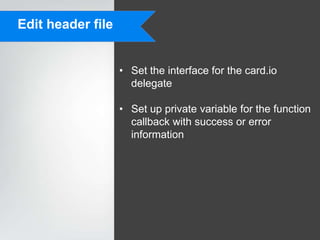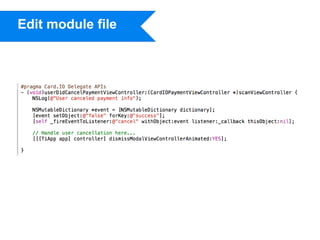Introduction to Module Development with Appcelerator Titanium
- 1. Introduction to Module Development Aaron K. Saunders Founder/CTO Clearly Innovative Inc @aaronksaunders aaron@clearlyinnovative.com
- 2. About Me • Founder & CTO Clearly Innovative Inc. • Full stack development for mobile and web integrations w/javascript & nodejs • Appcelerator Platform Evangelist; Titan • IOS and Android Module Development • 2yrs of Appcelerator blogging • Working on book with ACS and Alloy Integration
- 3. What this presentation is about
- 4. Android Topics • Introduction to module development, not advanced • Basic integration of third party library and intent based library • Understand the Titanium Studio Menu commands for scripts • Understanding Ant build script on Android
- 5. IOS Topics • Introduction to module development, not advanced • Basic integration of third party library • Understand the Titanium Studio Menu commands for scripts • Understanding command line scripts
- 6. What this presentation is not about
- 7. Out of Scope • Advanced view integration in modules • Additional information on NDK integration on Android • Addressing complex third party library conflicts on IOS
- 8. Android first because it needs some love
- 9. Your Environment • Instructions on the wiki are your best starting point • Use the commands provided in Titanium Studio • Be sure you have followed instructions for setting up Titanium Studio • Installing Java Development Tools
- 11. Create Android Module • Select “New Titanium Mobile Module Project” from Menu • Fill out all of the fields presented • Save the project • Edit the build.properties to point to the ANDROID_NDK path • Run project
- 12. Run through script on device
- 14. Skyhook SDK
- 15. Integration Steps • Import 3rd party library • Pass authentication credentials into module • Setup callbacks in module • Pass results back from module • Render results
- 16. Edit app.js • Instantiate the module object • Create a proxy object • Provide credentials to module • Setup success and error callback • Execute API method on proxy object
- 17. Edit app.js
- 18. Edit module file • Remove the template method calls generated by script • Create property for the username • Create property for realm
- 19. Edit module file
- 20. Edit proxy file • Get properties for username and realm; framework does most of the heavy lifting for you • Get the callback functions from the passed in parameters
- 21. Edit proxy file
- 22. Edit proxy file
- 23. Edit proxy file • So now we have all the data in… We need to get the data out • Create hashMap, add the objects and call our callback
- 26. IOS module
- 27. Your Environment • Instructions on the wiki are your best starting point • Use the commands provided in Titanium Studio • Be sure you have followed instructions for setting up Titanium Studio • Installing IOS & Xcode Development Tools
- 28. Card.io SDK
- 29. Integration Steps • Import 3rd party library • Pass application key into module • Setup callbacks in module • Pass results back from module • Render results
- 31. Edit app.js • Instantiate the module object • Provide application key to module • Setup success and error callback • Execute API method on module
- 32. Edit app.js
- 33. Edit header file • Set the interface for the card.io delegate • Set up private variable for the function callback with success or error information
- 34. Edit header file
- 35. Edit module file • Remove the template method calls generated by script • Make sure we de-allocate any memory that we have allocated • Get the parameters from the javascript passed into objective-c • Make card.io API call to display card capture information
- 36. Edit module file
- 37. Edit module file • Handle the response from the UI after it is rendered • Handle the two delegates from API for user cancel or data entered • Pass a new hashmap containing results back to the javascript app
- 38. Edit module file
- 39. Edit module file
- 40. OVERLOAD!! • Blog posting next two weeks • All code provided on github • Additional Intent based module included
- 42. Aaron K. Saunders @aaronksaunders aaron@clearlyinnovative.com blog.clearlyinnovative.com