How to deploy a Java application on Google App engine Flexible environment
- 1. How to deploy a Java application on Google App Engine Flexible Environment
- 2. About App Engine ● Paas (Platform as a Service) ● Support several languages and frameworks ● Divided into 2 environment: standard and flexible
- 3. Flexible vs Standard FLEXIBLE STANDARD Run into Docker containers Run in specialized sandbox Supported languages: Python, Java, Node.js, Go, Ruby, PHP and .NET or other programming languages Running custom runtime in another Docker container Supported languages: Python 2.7, Java 7, PHP 5.5, Go 1.6 Paid Free or low cost (Pay as you Go) Fit for dependencies from other software, including operating system packages such as imagemagick, ffmpeg, etc... Fit for experiences with sudden and extreme spikes of traffic which require immediate scaling
- 4. Comparing features (1) FEATURE FLEXIBLE STANDARD Instance startup time Minutes Milliseconds Maximum request timeout 60 minutes 60 seconds Background threads Yes Yes, with restrictions Background processes Yes No SSH debugging Yes No Scaling Manual, Automatic Manual, Basic, Automatic
- 5. Comparing features (2) FEATURE FLEXIBLE STANDARD Writing to local disk Yes, ephemeral (disk initialized on each VM startup) No Modifying the runtime Yes (through Dockerfile) No Automatic in-place security patches Yes (excludes container image runtime) Yes Network access Yes via App Engine services
- 6. Comparing features (3) FEATURE FLEXIBLE STANDARD Supports installing third-party binaries Yes No Location North America or Asia Pacific North America, Asia Pacific, or Europe Pricing Based on usage of vCPU, memory, and persistent disks Based on instance hours
- 7. Quickstart 1. Requirements: Java 8, Maven 3.3.9 and git installed 2. Download App Engine SDK for Java 3. Go to App Engine console and create a project 4. From our console run: git clone https://github.com/GoogleCloudPlatform/getting-started-java cd getting-started-java/helloworld-servlet mvn jetty:run-exploded 5. Open browser at: http://localhost:8080 6. From our console run: gcloud config set project [YOUR_PROJECT_ID] mvn appengine:deploy 7. Open browser at: https://[YOUR_PROJECT_ID].appspot.com
- 10. App.yaml General settings runtime: java env: flex service: service_name skip_files: regex handlers: - url: /.* script: this field is required, but ignored
- 11. App.yaml Optional runtime config #Jetty 9 (with servlet 3.1 support) runtime_config: jdk: openjdk8 server: jetty9 #Java 8 runtime_config: jdk: openjdk8
- 12. App.yaml Network settings network: instance_tag: TAG_NAME name: NETWORK_NAME #default default subnetwork_name: SUBNETWORK_NAME forwarded_ports: - PORT - HOST_PORT:CONTAINER_PORT - PORT/tcp - HOST_PORT:CONTAINER_PORT/udp
- 13. App.yaml Resource settings resources: cpu: 2 memory_gb: 2.3 disk_size_gb: 10 volumes: - name: ramdisk1 volume_type: tmpfs size_gb: 0.5
- 14. App.yaml Health check settings health_check: enable_health_check: True check_interval_sec: 5 timeout_sec: 4 unhealthy_threshold: 2 healthy_threshold: 2
- 15. App.yaml scaling settings #automatic scaling automatic_scaling: min_num_instances: 5 max_num_instances: 20 cool_down_period_sec: 120 # default value cpu_utilization: target_utilization: 0.5 #Manual scaling manual_scaling: instances: 5
- 16. App.yaml Servlet 3.1 & env variables settings #Servlet 3.1 beta_settings: java_quickstart: true #environment variables env_variables: MY_VAR: 'my value'
- 17. Understand VM instance containers 1. Go to VM instance page 2. Open SSH from the drop-down list 3. In the terminal run: sudo docker ps sudo docker logs [CONTAINER-NAME] container_exec [CONTAINER-NAME] /bin/bash CONTAINER DESCRIPTION Your container app Container with you app fluentd_logger Logging alert memcached_proxy Provide memcache functionality nginx_proxy Proxies requests to the application
- 18. Domande?


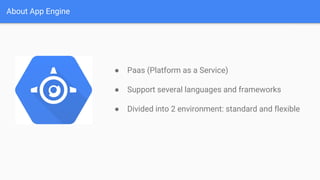
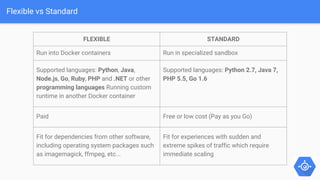
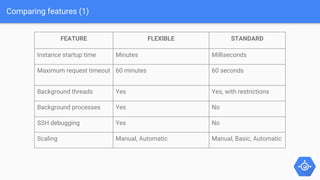


![Quickstart
1. Requirements: Java 8, Maven 3.3.9 and git installed
2. Download App Engine SDK for Java
3. Go to App Engine console and create a project
4. From our console run:
git clone https://github.com/GoogleCloudPlatform/getting-started-java
cd getting-started-java/helloworld-servlet
mvn jetty:run-exploded
5. Open browser at:
http://localhost:8080
6. From our console run:
gcloud config set project [YOUR_PROJECT_ID]
mvn appengine:deploy
7. Open browser at:
https://[YOUR_PROJECT_ID].appspot.com](https://image.slidesharecdn.com/mikedeployjavaapplicationwithgoogleappengineflexible-170321091620/85/How-to-deploy-a-Java-application-on-Google-App-engine-Flexible-environment-7-320.jpg)


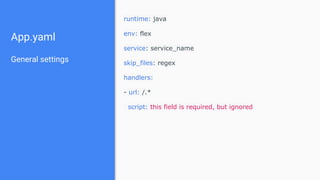



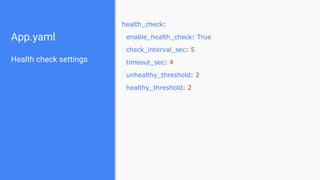
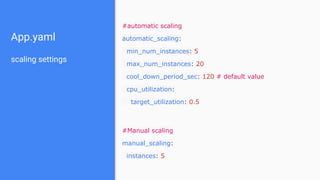

![Understand VM instance containers
1. Go to VM instance page
2. Open SSH from the drop-down list
3. In the terminal run:
sudo docker ps
sudo docker logs [CONTAINER-NAME]
container_exec [CONTAINER-NAME] /bin/bash
CONTAINER DESCRIPTION
Your container app Container with you app
fluentd_logger Logging alert
memcached_proxy Provide memcache
functionality
nginx_proxy Proxies requests to the
application](https://image.slidesharecdn.com/mikedeployjavaapplicationwithgoogleappengineflexible-170321091620/85/How-to-deploy-a-Java-application-on-Google-App-engine-Flexible-environment-17-320.jpg)
