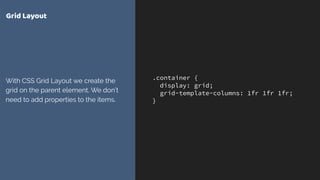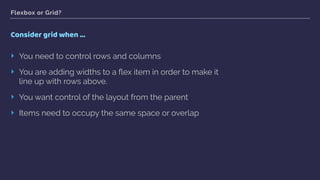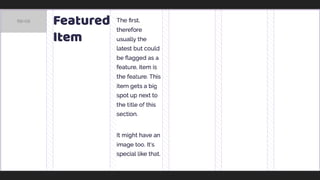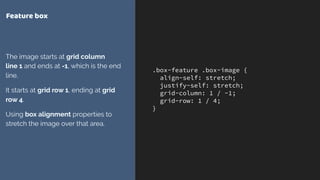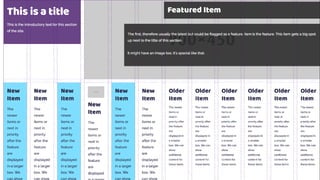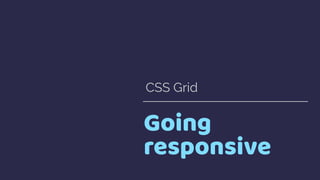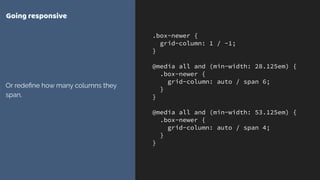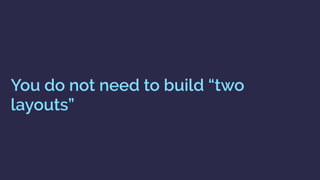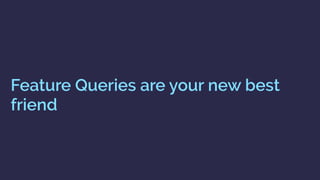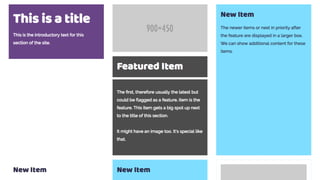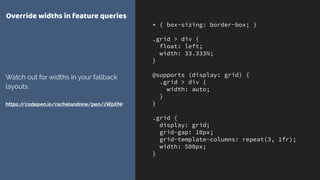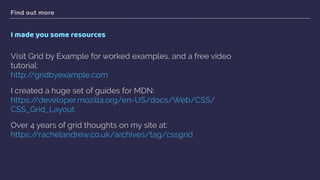Render Conf: Start using CSS Grid Layout Today
- 1. START USING CSS GRID LAYOUT TODAY @rachelandrew @ Render Conf
- 2. Rachel Andrew ▸ CSS Working Group Invited Expert ▸ Google Developer Expert ▸ co-founder Perch CMS ▸ Old Nerd. ▸ You can find me in most places as @rachelandrew you can email me@rachelandrew.co.uk or check out my site at https://rachelandrew.co.uk
- 3. March 2017 March 2017 March 2017 March 2017 March 2017
- 4. Start using CSS Grid Layout Today ▸ What is grid & why is it different to flexbox? ▸ How do I get started using grid in production? ▸ What about old browsers?
- 5. Why not use flexbox? CSS Grid Layout
- 6. Flexbox is for one-dimensional layout
- 8. Grid is for two-dimensional layout
- 10. .grid { display: grid; grid-gap: 20px; grid-template-columns: repeat(auto- fill, minmax(200px, 1fr)); } Grid minmax() and auto-fill Creating a flexible number of flexible tracks, with a little bit of grid spec magic. http://codepen.io/rachelandrew/pen/evjdLM
- 11. If you are adding widths to all your flex items, you probably need grid.
- 12. .example1 { display: flex; justify-content: space-between; flex-wrap: wrap; margin: 30px; } Flexbox Using space-between http://codepen.io/rachelandrew/pen/MpBbwX
- 14. .example2 { display: flex; flex-wrap: wrap; } .example2 > div { flex: 1 1 0; } .example2 > div.bigger { flex: 4 1 0; } Flexbox Some things grow larger than other things. This is defined using flex properties on the item. http://codepen.io/rachelandrew/pen/MpBbwX
- 16. Grid works from the container in
- 17. .example1 { display: grid; grid-gap: 20px; grid-template-columns: 1fr 1fr 1fr; margin: 20px; } Grid Define column tracks. Items are constrained by those tracks. http://codepen.io/rachelandrew/pen/JWBbJP
- 19. .example2 { display: grid; grid-gap: 20px; grid-template-columns: 2fr 1fr 2fr; margin: 20px; } Grid To make some tracks larger than others, we do that when defining the tracks on the container not on the item itself. http://codepen.io/rachelandrew/pen/JWBbJP
- 21. Other layout methods start with the item.
- 22. .box { float: left; width: 33.3333%; } A float grid The float property and widths are added to the items.
- 23. .box { display: inline-block; width: 33.3333%; } inline-block grid The display property is set to inline- block and width is added to the item.
- 24. .container { display: flex; } .box { flex: 0 0 33.3333%; } Flex grid We add display: flex to the container however to make a grid out of flex items we need to use the flex properties in the items.
- 25. .container { display: grid; grid-template-columns: 1fr 1fr 1fr; } Grid Layout With CSS Grid Layout we create the grid on the parent element. We don’t need to add properties to the items.
- 26. Grid is all about the container
- 27. Grid or Flexbox … and that’s just the start ‣ Grid allows you to layer items, or for two items to occupy the same space ‣ Grid allows full control of negative space in your designs ‣ Grid has methods such as the dense packing mode to backfill gaps in a tight-packed grid
- 28. Flexbox or Grid? Use Flexbox when … ‣ Your content is a row OR a column ‣ You want the size of items to dictate their layout ‣ You want to distribute space
- 29. Flexbox or Grid? Consider grid when … ‣ You need to control rows and columns ‣ You are adding widths to a flex item in order to make it line up with rows above. ‣ You want control of the layout from the parent ‣ Items need to occupy the same space or overlap
- 30. Using grid in production CSS Grid Layout
- 33. <div class="box-feature"> <img class="box-image" src="http://placehold.it/ 900x450" alt="placeholder"> <h2 class="box-feature-title">Featured Item</h2> <div class="box-content">…</div> </div> Feature box The feature has an image with a heading and body text overlaid.
- 34. .box-feature { display: grid; grid-gap: 20px; grid-template-columns: repeat(6, 1fr); } Feature box display: grid turns on grid layout grid-gap defines gutters between grid items grid-template-columns creates column tracks. In this case creating a grid with 6 equal columns.
- 35. The fr unit defines a fraction of the available space in the grid container
- 37. .box-feature .box-image { align-self: stretch; justify-self: stretch; grid-column: 1 / -1; grid-row: 1 / 4; } Feature box The image starts at grid column line 1 and ends at -1, which is the end line. It starts at grid row 1, ending at grid row 4. Using box alignment properties to stretch the image over that area.
- 38. Grid lines respect writing mode. Column line 1 is on the left and -1 on the right in a LTR language.
- 39. Explicit vs. Implicit Grid ▸ The Explicit Grid is created when you define tracks with grid-template- columns and grid-template-rows ▸ If you place an item outside of that grid, or auto-placed content requires further row or column tracks these are added by grid as the Implicit Grid.
- 41. .box-feature .box-feature-title { grid-column: 3 / -1; grid-row: 1; background-color: rgba(0,0,0,0.7); color: #fff; align-self: start; padding: 20px; } .box-feature .box-content { grid-column: 2 / -1; grid-row: 2; background-color: rgba(0,0,0,0.7); color: #fff; padding: 20px; } Feature box Positioning the content inside the area that the image is stretched over.
- 43. Layering items on the grid ▸ You can position items into the same grid cells ▸ Items further down in the source appear on top of earlier items ▸ Control the stack using z-index
- 46. .listing { display: grid; grid-template-columns: repeat(12,1fr); grid-gap: 20px; } The listing The container for our boxes has 12 equal columns.
- 49. .box-title { grid-column: 1 / 4; grid-row: 1 / 2; } .box-feature { grid-column: 4 / -1; grid-row: 1 / 2; } The listing Positioning the title top left and the feature top right
- 51. .box-newer { grid-column: auto / span 4; } .box-newer.box-media { grid-row-end: span 2; } Larger boxes Newer items span 4 column tracks. If they also have a class of box-media they span 2 row tracks.
- 52. .box-older { grid-column: auto / span 3; } Smaller boxes The boxes for older items span 3 tracks.
- 55. .box-title { grid-column: 1 / -1; grid-row: 1; } @media all and (min-width: 53.125em) { .box-title { grid-column: 1 / 6; grid-row: 1 / 3; } } @media all and (min-width: 75em) { .box-title { grid-column: 1 / 4; grid-row: 1 / 2; } } Going responsive Inside media queries we can redefine where items sit on the grid.
- 56. .box-newer { grid-column: 1 / -1; } @media all and (min-width: 28.125em) { .box-newer { grid-column: auto / span 6; } } @media all and (min-width: 53.125em) { .box-newer { grid-column: auto / span 4; } } Going responsive Or redefine how many columns they span.
- 58. What about old browsers? CSS Grid Layout
- 59. What about old browsers? If using display: grid on a container, child items: ‣ Using float, lose their float behaviour ‣ The vertical-align property has no effect ‣ Flex items become grid items ‣ Items set to display: block or inline-block become grid items ‣ Items set to display: table-cell stop creating anonymous boxes
- 60. You do not need to build “two layouts”
- 62. .listing { display: flex; flex-wrap: wrap; margin: 0 20px; display: grid; grid-template-columns: repeat(12,1fr); grid-gap: 20px; } .listing > * { flex: 1 1 30%; margin: 0 20px 20px 20px; } Adding a flex fallback Browsers that support display: flex and not grid will turn the children into flex, not grid, items. The flex properties applied to those items will be ignored by grid layout.
- 63. Feature Queries are your new best friend
- 65. .listing > * { flex: 1 1 30%; margin: 0 20px 20px 20px; } @supports(display: grid) { .listing > * { margin: 0; } } Using feature queries Add a margin for flex layout, remove it if we are using grid layout.
- 67. .listing .box-feature { flex: 1 1 60%; } Flex layout Give the feature box a larger flex- basis percentage.
- 69. .grid > div { float: left; } .grid { display: grid; grid-gap: 10px; grid-template-columns: repeat(3, auto); width: 500px; } Float and Clear The float and clear properties have no effect on a grid item. https://codepen.io/rachelandrew/pen/YZeqZv
- 70. .grid > div { display: inline-block; } .grid { display: grid; grid-gap: 10px; grid-template-columns: repeat(3, auto); width: 500px; } display: inline-block The properties associated with something being inline-block cease to apply. https://codepen.io/rachelandrew/pen/vxdGjQ
- 71. .grid > div { display: table-cell; vertical-align: top; } .grid { border-spacing: 10px; } .grid { display: grid; grid-gap: 10px; grid-template-columns: repeat(3, auto); width: 500px; } display: table Anonymous boxes will not be generated and the item will become a grid item. https://codepen.io/rachelandrew/pen/bqLpQN
- 72. .grid > div { display: inline-block; vertical-align: top; } .grid { display: grid; grid-gap: 10px; grid-template-columns: repeat(3, auto); width: 500px; } The vertical-align property Can be used as a fallback for box alignment and ceases to apply on grid items. https://codepen.io/rachelandrew/pen/vxdGaQ
- 73. .grid { column-count: 3; width: 500px; } .grid { display: grid; grid-gap: 10px; grid-template-columns: repeat(3, auto); } Multiple-column layout Multiple-column layout properties cease to apply in grid layout. https://codepen.io/rachelandrew/pen/JWpXxv
- 74. .grid { display: flex; align-items: center; width: 500px; height: 200px; border: 1px dotted #694486; } .grid > div { flex: 1; } .grid { display: grid; grid-gap: 10px; grid-template-columns: repeat(3, auto); } Flex layout Grid will override flex layout and shares box alignment properties. https://codepen.io/rachelandrew/pen/YZeqMB
- 75. Overrides inside @supports are mostly widths & margins
- 76. * { box-sizing: border-box; } .grid > div { float: left; width: 33.333%; } @supports (display: grid) { .grid > div { width: auto; } } .grid { display: grid; grid-gap: 10px; grid-template-columns: repeat(3, 1fr); width: 500px; } Override widths in feature queries Watch out for widths in your fallback layouts. https://codepen.io/rachelandrew/pen/JWpXNr
- 79. Find out more I made you some resources Visit Grid by Example for worked examples, and a free video tutorial: http://gridbyexample.com I created a huge set of guides for MDN: https://developer.mozilla.org/en-US/docs/Web/CSS/ CSS_Grid_Layout Over 4 years of grid thoughts on my site at: https://rachelandrew.co.uk/archives/tag/cssgrid
- 80. THANK YOU! @rachelandrew Talk resources & code: https://rachelandrew.co.uk/speaking/event/render2017