3D Password
- 1. 3-D PASSWORD A more secured authentication ANKIT NAGAR
- 2. INTRODUCTION • Commonly used authentication schemes are textual passwords, graphical passwords and biometrics. • 3D password is a multifactor authentication scheme. • To be authenticated, we require a 3D virtual environment.
- 3. •Combines recognition, recall, token, and biometrics based systems. •Users choice to select the type of authentication technique.
- 4. Authentication • Authentication is a process of validating who are you to whom you claimed to be.
- 5. Common Authentication Techniques used in computer world 1. Textual Passwords(Recall Based)-:Recall what you have created before. 2. Graphical Passwords: (Recall Based + Recognition Based). 3. Token Based : ATM Cards, Keys , ID Cards 4. Biometric Passwords : fingerprints, palm prints, hand geometry, face recognition, voice recognition, iris recognition, and retina recognition
- 6. Human Authentication Techniques Knowledge Base ( What you know ) Token Based ( What you have ) Biometrics ( What you are) Textual Password Graphical Password ATM Card Keys ID Cards Fingerprints,Palmprint Hand Geometry Face,iris,voice,retina
- 7. Drawbacks of Common Authentication Techniques & Existing system Textual Password: • Textual passwords are commonly used. Users tend to choose meaningful words from dictionaries, which make textual passwords easy to break and vulnerable to dictionary or brute force attacks. • Full password space for 8 characters consisting of both numbers and characters is at most 2 X 10¹⁴. • From an research 25% of the passwords out of 15,000 users can guessed correctly by using brute force dictionary. Graphical Password : • Graphical passwords can be easily recorded but some schemes take a long time to perform.
- 8. Token Password: • Most unsecured one, if stolen can breech through any security levels. Smart cards or tokens can be stolen. Biometric Password: • One main drawback of applying biometric is its intrusiveness upon a user’s personal characteristic and the effect on their privacy.
- 9. • Retina biometrical recognition schemes require the user to willingly subject their eyes to a low- intensity infrared light so specified environment is required. • In addition, most biometric systems require a special scanning device to authenticate users, which is not applicable for remote and Internet users.
- 10. PROPOSED SYSTEM • The proposed system is a multi factor authentication scheme that combines the benefits of various authentication schemes. • Users have the freedom to select whether the 3D password will be solely recall, biometrics, recognition, or token based, or a combination of two schemes or more.
- 11. • This freedom of selection is necessary because users are different and they have different requirements. Therefore, to ensure high user acceptability, the user’s freedom of selection is important.
- 12. 3D PASSWORD SCHEME The 3D Password scheme is a new authentication scheme that combine RECOGNITION + RECALL + TOKENS + BIOMETRIC In one authentication system The 3D password presents a virtual environment containing various virtual objects. The user walks through the environment and interacts with the objects . The 3d Password is simply the combination and sequence of user interactions that occur in the 3D environment.
- 13. FUNCTIONALITIES REQUIRED • New scheme should combine the existing authentication schemes • Freedom to select the type of authentication technique. • Should provide secrets that are easy to remember, difficult to guess.
- 14. 3D PASSWORD SELECTION AND INPUT • 3D environment space represented by the co-ordinates • User navigate into the 3D virtual environment using any input device. • The sequence of actions and interactions forms the users 3D password.
- 15. 3D Password selection and Inputs Virtual objects can be any object we encounter in real life: • A computer with which the user can type; • A fingerprint reader that requires the user’s fingerprint; • A biometrical recognition device; • A paper or a white board that a user can write, sign, or Draw on; • An automated teller machine (ATM) that requests a token; • A light that can be switched on/off; • A television or radio where channels can be selected; • A staple that can be punched; • A car that can be driven; • A book that can be moved from one place to another; • Any graphical password scheme; • Any real-life object; • Any upcoming authentication scheme
- 16. System Implementation • For example, the user can enter the virtual environment and type something on a computer that exists in (x1 , y1 , z1 ) position, then enter a room that has a fingerprint recognition device that exists in a position (x2 , y2 , z2 ) and provide his/her fingerprint. Then, the user can go to the virtual garage, open the car door, and turn on the radio to a specific channel. The combination and the sequence of the previous actions toward the specific objects construct the user’s 3D password
- 18. 3D Password selection and Inputs ( Formal View ) Let us consider a 3-D virtual environment space of size G x G x G. The 3-D environment space is represented by the coordinates (x, y, z) Є [1, . . . , G] x [1, . . . , G] x [1, . . . , G]. The objects are distributed in the 3-D virtual environment with unique (x, y, z) coordinates. We assume that the user can navigate into the 3-D virtual environment and interact with the objects using any input device such as a mouse, keyboard, fingerprint scanner, iris scanner, stylus, card reader, and microphone.
- 19. For Example : Let us assume the user enters a virtual office then v performs the following action: (10,24,91) Action=Open office door (10,24,91) Action=Close office door (4,34,18) Action=Typing,”C” (4,34,18) Action=Typing,”O” (4,34,18)Action=Typing,”N” (10,24,80)Action=Pick up the pen (1,18,80)Action=Draw point=(330,130)
- 21. Snapshot of a proof-of-concept 3-D virtual environment, where the user is typing a textual password on a virtual computer as a part of the user’s 3-D password. Snapshot of the concept of 3d-Virtual Environment
- 22. Snapshot of a proof-of-concept virtual art gallery, which contains 36 pictures and six computers
- 23. State diagram of a 3D Password application
- 24. 3D VIRTUAL ENVIRONMENT DESIGN GUIDELINES • Real-life similarity • Object uniqueness and distinction • Three-dimensional virtual environment • System importance
- 25. APPLICATIONS • Critical servers. • Nuclear and military facilities. • Airplanes and jet fighters. • ATM, desktop computers and laptops.
- 26. Attacks and Countermeasures •Brute Force Attack. •Well Studied Attack •Shoulder Surfing Attacks •Timing Attack
- 27. Advantages Flexibility:3D Passwords allows Multifactor authentication biometric , textual passwords can be embedded in 3D password technology. Strength: This scenario provides almost unlimited passwords possibility. Ease to Memorize: can be remembered in the form of short story. Respect of Privacy: Organizers can select authentication schemes that respect users privacy.
- 28. Advantages Several authentication schemes Designed according to protected system Extremely strong Provides secrets 3D environment can be changed Password can change easily. Difficult to crack Freedom to select Difficult to share 3D graphical password has no limit
- 29. Disadvantages…… Shoulder Surfing Attacks: Attacker uses camera to record the users 3D passwords.This attack is more succesful. Timing Attack: The Attacker observes how long it takes the legitimate user to perform correct log in using 3D Password.which gives an indication of 3-D Passwords length.This attack cannot be succesful since it gives the attacker mere hints.
- 30. Difficult for blind people to use this technology. Requires sophisticated computers technology expensive. A lot of program coding is required. Disadvantages……
- 31. CONCLUSION • Commonly used authentication schemes are vulnerable to attacks. • 3D password is a multi factor authentication scheme that combines the various authentication schemes into a single 3D virtual environment. • Design of 3D virtual environment, selection of objects inside the environment, and the object type reflects the resulted password space. • User’s choice and decision to construct the desired and preferred 3D password
- 32. Thank you



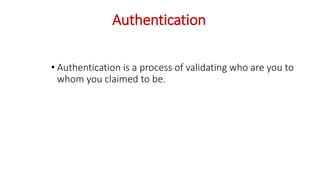













![3D Password selection and Inputs
( Formal View )
Let us consider a 3-D virtual environment space of size G x G x
G.
The 3-D environment space is represented by the coordinates (x,
y, z) Є [1, . . . , G] x [1, . . . , G] x [1, . . . , G].
The objects are distributed in the 3-D virtual environment with
unique (x, y, z) coordinates.
We assume that the user can navigate into the 3-D virtual
environment and interact with the objects using any input device
such as a mouse, keyboard, fingerprint scanner, iris scanner, stylus,
card reader, and microphone.](https://image.slidesharecdn.com/3-dpassword-170406170452/85/3D-Password-18-320.jpg)













