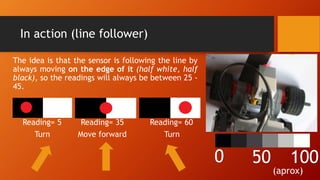5. conditionals
- 1. 6th – Programming LEGO Mindstorms EV3 (loops and conditionals) Nestor Benavides
- 2. Wait, loops and conditionals Wait: A block to stop the actions for a determined time. Loops: Can determine for how long one or multiple actions Will occur. Conditionals (Switch): Can decide what actions should be taken under different situations. Wait Loop Switch
- 3. Wait block The wait block is mainly used to make the block stop all actions for a determined time (in seconds). In this example, the brick will wait one second after saying each number.
- 4. Loops This block is able to group multiple actions in it, it defines for how long or how many times those actions will occur. Unlimmited: Will happen forever. Count: Will happen a certain amount of times. Time indicator: Will happen for a determined time.
- 5. Loops The brick will say “1, 2, 3” forever The brick will say “1, 2, 3” one time. The brick will say “1, 2, 3” for 5 seconds
- 6. Conditionals Switch: Is a block in the Software that allows the brick to decide how to act depending on a situation controlled by the programmer. Condition: Indicates the sensor to use. State: What is expected to happen with the sensor? True/False: Decision to take.
- 7. Conditionals From the image we can say that: 1. We are using a touch sensor connected to port #1. 2. We want to see if the button is being pressed. 3. - If it is pressed, the brick says “START”. - If it is not pressed, the brick says “STOP”. Read as: If button is pressed, say “start”. Else, say “stop”.
- 8. In action (line follower) The idea is that the sensor is following the line by always moving on the edge of it (half white, half black), so the readings will always be between 25 - 45. Reading= 5 Reading= 35 Reading= 60 Turn Move forward Turn 0 50 100 (aprox)
- 9. In action (line follower) Is the Reading less than 10? Turn Right Is the Reading greater than 50? Turn Left Move forward Repeat the program