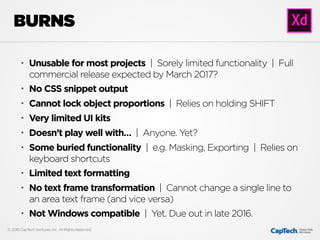Adobe vs. Sketch
- 1. UI Design Software Cage Match ADOBE VS. SKETCH © 2016 CapTech Ventures, Inc. All Rights Reserved.
- 2. WHO AM I? © 2016 CapTech Ventures, Inc. All Rights Reserved. Rob Musser Visual Designer at CapTech in Richmond, Virginia 5+ years in Interaction & Visual Design BFA in Graphic Design, James Madison University
- 3. MY EXPERIENCE 1.5 years 3 years 1 year 1 month 1 week Time spent using apps for UI design work © 2016 CapTech Ventures, Inc. All Rights Reserved.
- 4. MY PAIN POINTS Frustration with UI design software (prior to 2014) © 2016 CapTech Ventures, Inc. All Rights Reserved. Software lag Hidden functionality Visual noise Decision fatigue Multiple massive files
- 5. The CONTENDERS © 2016 CapTech Ventures, Inc. All Rights Reserved.
- 6. PHOTOSHOP May 10, 2016, http://www.adobe.com/products/photoshop Take your creativity to new places. The world’s best imaging and design app is at the core of almost every creative project. Work across desktop and mobile devices to create and enhance your photographs, website and mobile app designs, 3D artwork, videos and more. © 2016 CapTech Ventures, Inc. All Rights Reserved.
- 7. ILLUSTRATOR Create beautiful vector art. The industry-standard vector graphics app lets you create logos, icons, sketches, typography and complex illustrations for print, web, interactive, video and mobile. May 10, 2016, http://www.adobe.com/products/illustrator© 2016 CapTech Ventures, Inc. All Rights Reserved.
- 8. INDESIGN Craft elegant layouts at your desk or on the go. The industry-leading page design and layout toolset lets you work across desktop and mobile devices to create, preflight and publish everything from printed books and brochures to digital magazines, iPad apps, eBooks and interactive online documents. May 10, 2016, http://www.adobe.com/products/indesign© 2016 CapTech Ventures, Inc. All Rights Reserved.
- 9. SKETCH Unleash your imagination. We created Sketch specifically for designing interfaces, websites, icons… whatever is in your head. May 10, 2016, http://www.sketchapp.com/features© 2016 CapTech Ventures, Inc. All Rights Reserved.
- 10. EXPERIENCE DESIGN A new experience in user experience. Design and prototype websites and mobile apps with Adobe Experience Design (formerly Project Comet), the first all-in one tool for UX designers. Test drive the XD preview for Mac and tell us what you think. July 25, 2016, http://www.adobe.com/products/experience-design.html© 2016 CapTech Ventures, Inc. All Rights Reserved.
- 11. The WEIGH-IN © 2016 CapTech Ventures, Inc. All Rights Reserved.
- 12. Data as ofJuly 25, 2016 APP SIZE 1.07 GB1.93 GB 498 MB 44.7 MB66.3 MB © 2016 CapTech Ventures, Inc. All Rights Reserved.
- 13. Sketch & XD are roughly 30x SMALLER than Photoshop ( 15x smaller than Illustrator and 10x smaller than InDesign. ) Based on sample data© 2016 CapTech Ventures, Inc. All Rights Reserved.
- 14. ROUND 1 Performance © 2016 CapTech Ventures, Inc. All Rights Reserved.
- 15. Data as of May 10, 2016 LOAD TIME Time taken to open a file with the same simple graphics 7.90 sec 8.03 sec 1.08 sec 7.10 sec 0.88 sec* * Load time may differ with full commercial release © 2016 CapTech Ventures, Inc. All Rights Reserved.
- 16. Sketch & XD can open a file 4x FASTER than Photoshop, Illustrator & InDesign ( Imagine how much faster it is to do actual design work. ) Based on sample data© 2016 CapTech Ventures, Inc. All Rights Reserved.
- 17. Data as of May 10, 2016 MEMORY USAGE Memory required to run a file with the same simple graphics 308.7 MB 325.5 MB 119.1 MB 526.9 MB 165.1 MB* * Memory usage may differ with full commercial release © 2016 CapTech Ventures, Inc. All Rights Reserved.
- 18. Sketch & XD use 4x LESS MEMORY than Photoshop ( …and roughly 2.5 less memory than Illustrator or InDesign. ) Based on sample data© 2016 CapTech Ventures, Inc. All Rights Reserved.
- 19. FILE SIZE Size of a file with the same simple graphics 3.3 MB 4.7 MB 2.5 MB 516 KB 179 KB* * File size may differ with full commercial release Data as of May 10, 2016© 2016 CapTech Ventures, Inc. All Rights Reserved.
- 20. Sketch & XD files are at least 9x SMALLER than Photoshop ( 6x smaller than Illustrator and 4x smaller than InDesign. ) Based on sample data© 2016 CapTech Ventures, Inc. All Rights Reserved.
- 21. Winners Lean App Size: Work faster, endure fewer crashes, generate smaller files, and use fewer files. PERFORMANCE © 2016 CapTech Ventures, Inc. All Rights Reserved.
- 22. ROUND 2 Organization © 2016 CapTech Ventures, Inc. All Rights Reserved.
- 23. Canvas Artboard/Page © 2016 CapTech Ventures, Inc. All Rights Reserved. STRUCTURE
- 24. Canvases Artboards Layers Artboards Layers Artboards Layers Pages Layers Not present at time of photo (a.k.a. No layers panel) Artboards © 2016 CapTech Ventures, Inc. All Rights Reserved. STRUCTURE
- 25. With Sketch, only ONE DESIGN FILE is needed for an entire project © 2016 CapTech Ventures, Inc. All Rights Reserved.
- 26. UX How easily can Photoshop modify color, shadow & alignment? © 2016 CapTech Ventures, Inc. All Rights Reserved.
- 27. Chaotic UX | Relevant functionality is dispersed in nested/hidden panels UX © 2016 CapTech Ventures, Inc. All Rights Reserved.
- 28. UX How easily can Photoshop (Design Space) modify color, shadow & alignment? © 2016 CapTech Ventures, Inc. All Rights Reserved.
- 29. Orderly(ish) UX | Some relevant functionality is united in context panel UX © 2016 CapTech Ventures, Inc. All Rights Reserved.
- 30. How easily can Illustrator modify color, shadow & alignment? UX © 2016 CapTech Ventures, Inc. All Rights Reserved.
- 31. Chaotic UX | Relevant functionality is dispersed in nested/hidden panels UX © 2016 CapTech Ventures, Inc. All Rights Reserved.
- 32. How easily can InDesign modify color, shadow & alignment? UX © 2016 CapTech Ventures, Inc. All Rights Reserved.
- 33. Chaotic UX | Relevant functionality is dispersed in nested/hidden panels UX © 2016 CapTech Ventures, Inc. All Rights Reserved.
- 34. How easily can Experience Design modify color, shadow & alignment? UX © 2016 CapTech Ventures, Inc. All Rights Reserved.
- 35. Orderly UX | Most relevant functionality is united in context panel UX © 2016 CapTech Ventures, Inc. All Rights Reserved.
- 36. How easily can Sketch modify color, shadow & alignment? UX © 2016 CapTech Ventures, Inc. All Rights Reserved.
- 37. Orderly UX | Relevant functionality is united in context panel UX © 2016 CapTech Ventures, Inc. All Rights Reserved.
- 38. Sketch’s and XD’s OPTIMIZED UX complements UI designers’ workflow Based on sample data© 2016 CapTech Ventures, Inc. All Rights Reserved.
- 39. Winner Canvases, Artboards & Layers: Organize entire project in one design file. Inspector Panel: Timely access to all relevant functionality (with no visual noise) enables an orderly, stress-free workflow. ORGANIZATION © 2016 CapTech Ventures, Inc. All Rights Reserved.
- 40. ROUND 3 Efficiency © 2016 CapTech Ventures, Inc. All Rights Reserved.
- 41. QUICK GRID # of Columns Column Width Gutter Width Margins Total Width n/a n/a Grid elements that can be easily setup across artboards © 2016 CapTech Ventures, Inc. All Rights Reserved.
- 42. Measure distances between Layers & Artboards | Smart Coordinates SMART DISTANCES © 2016 CapTech Ventures, Inc. All Rights Reserved.
- 43. Measure distances between Layers, Artboards & Layer-Artboard SMART DISTANCES © 2016 CapTech Ventures, Inc. All Rights Reserved.
- 44. Add, Subtract, Multiply & Divide (Position, Size, Transform & RGB fields) MATH OPERATIONS © 2016 CapTech Ventures, Inc. All Rights Reserved.
- 45. Duplicate Vertically & Horizontally | Control Gutters DUPLICATE CONTENT © 2016 CapTech Ventures, Inc. All Rights Reserved.
- 46. Duplicate Vertically & Horizontally | Control Gutters DUPLICATE CONTENT © 2016 CapTech Ventures, Inc. All Rights Reserved.
- 47. Give objects resizing states | Perfect for responsive design RESIZING GROUPS © 2016 CapTech Ventures, Inc. All Rights Reserved.
- 48. QUICK EXPORTING Create multiple exports in various sizes and formats (Design Space only) © 2016 CapTech Ventures, Inc. All Rights Reserved.
- 49. Create multiple exports in various sizes and formats | Export states QUICK EXPORTING © 2016 CapTech Ventures, Inc. All Rights Reserved.
- 50. QUICK EXPORTING Create multiple exports in various sizes and formats © 2016 CapTech Ventures, Inc. All Rights Reserved.
- 51. Winner Quick Grids: Fast grid setup. Smart Distances: Pixel perfect layout of layer elements. Math Operations: Goodbye mental math. Duplicate Content: Quickly add unique rows/columns of content. Resizing Objects: Easily configure element sizes and positioning for different screens. Quick Exporting: Easily generate assets for multiple resolutions in multiple file formats. EFFICIENCY © 2016 CapTech Ventures, Inc. All Rights Reserved.
- 52. ROUND 4 Reusability © 2016 CapTech Ventures, Inc. All Rights Reserved.
- 53. COLORS Redefine-able Colors Redefine-able Gradients Color Swatches Gradient Swatches Color Naming © 2016 CapTech Ventures, Inc. All Rights Reserved. Illustrator & InDesign offer superior color management
- 54. TEXT STYLES Redefine-able styles | Global preview + update | Obstructive modals © 2016 CapTech Ventures, Inc. All Rights Reserved.
- 55. TEXT STYLES Redefine-able styles | Global preview + update | Obstructive modals © 2016 CapTech Ventures, Inc. All Rights Reserved. “ ”Similar UX to Photoshop
- 56. TEXT STYLES Redefine-able styles | Global preview + update | Obstructive modals © 2016 CapTech Ventures, Inc. All Rights Reserved. “ ”Similar UX to Photoshop
- 57. TEXT STYLES Redefine-able styles | Local preview + global update | No obstructive modals © 2016 CapTech Ventures, Inc. All Rights Reserved.
- 58. TEXT STYLES © 2016 CapTech Ventures, Inc. All Rights Reserved. Not present at time of photo (a.k.a. No text styles)
- 59. LAYER STYLES No redefine-able styles © 2016 CapTech Ventures, Inc. All Rights Reserved. “ ”Similar UX to Illustrator (see next)
- 60. LAYER STYLES Redefine-able styles | Obstructive modals | No Inner Shadow style © 2016 CapTech Ventures, Inc. All Rights Reserved.
- 61. LAYER STYLES © 2016 CapTech Ventures, Inc. All Rights Reserved. Redefine-able styles | Local preview + global update | No obstructive modals
- 62. LAYER STYLES © 2016 CapTech Ventures, Inc. All Rights Reserved. Not present at time of photo (a.k.a. No layer styles)
- 63. Redefine-able Layers/Groups | Independently Editable Text & Imagery SYMBOLS © 2016 CapTech Ventures, Inc. All Rights Reserved.
- 64. Winner Colors: Enough color management to get the job done. Text Layers & Layer Styles: Create CSS-driven styles and make easy revisions with global updates. Symbols: Update all buttons, headers, footers, etc. by modifying one instance of that symbol REUSABILITY © 2016 CapTech Ventures, Inc. All Rights Reserved.
- 65. REF REVIEW © 2016 CapTech Ventures, Inc. All Rights Reserved.
- 66. Winner Sketch clearly outshines Photoshop, Illustrator, InDesign, and even XD (at present) for Performance, Organization, Efficiency, and Reusability. BEST APP FOR UI DESIGN © 2016 CapTech Ventures, Inc. All Rights Reserved.
- 67. POST-FIGHT Trash Talk © 2016 CapTech Ventures, Inc. All Rights Reserved.
- 68. • Robust CSS snippet output | position, top, left, width, height, z- index, font-size, font-family, color, line-height, text-align, border- radius, background-image | vendor prefixes included • Glyph panel • Lots of UI kits • Plays well with… | Framer, InVision, Marvel, Proto.io • Excellent plugins | Browser Preview, Craft (Duplicate, Photos, Type), Font Hero, Prisma, PS Export Panel, Sympli | Most are $20+ • Asset sharing | Across Adobe Creative Suite with Libraries • Familiar keyboard shortcuts • Mac & Windows compatible PROPS © 2016 CapTech Ventures, Inc. All Rights Reserved.
- 69. • Visual noise | Lots of irrelevant tools/values that DO NOT translate to CSS (Standard Photoshop) • Steep learning curve • Limited “Back” ability | Limited CMD+Z/CTRL+Z (Standard Photoshop) • No text frame transformation | Cannot change a single line to an area text frame (and vice versa) • Expensive | $49/month (BUT includes Illustrator, InDesign, Experience Design, etc) BURNS © 2016 CapTech Ventures, Inc. All Rights Reserved.
- 70. • Glyph panel • Asset sharing | Across Adobe Creative Suite with Libraries • Familiar keyboard shortcuts • Mac & Windows compatible PROPS © 2016 CapTech Ventures, Inc. All Rights Reserved.
- 71. • Limited CSS snippet output | background, font-family, font- size, color | vendor prefixes included • Visual noise | Lots of irrelevant tools/values that DO NOT translate to CSS • Poor web-style rendering | e.g. Shadows • No text frame transformation | Cannot change a single line to an area text frame (and vice versa) • No Auto Align to Artboard • Expensive | $49/month (BUT includes Photoshop, InDesign, Experience Design, etc) BURNS © 2016 CapTech Ventures, Inc. All Rights Reserved.
- 72. • Glyph panel • Asset sharing | Across Adobe Creative Suite with Libraries • Familiar keyboard shortcuts • Mac & Windows compatible PROPS © 2016 CapTech Ventures, Inc. All Rights Reserved.
- 73. • Visual noise | Lots of irrelevant tools/values that DO NOT translate to CSS • No text frame transformation | Cannot change a single line to an area text frame (and vice versa) • No Auto Align to Artboard • Expensive | $49/month (BUT includes Photoshop, Illustrator, Experience Design, etc) BURNS © 2016 CapTech Ventures, Inc. All Rights Reserved.
- 74. • Shallow learning curve • Tools/values translate very well to CSS • Prototyping | Easily create, record & share interactive prototypes | Modify Transition, Ease & Duration | Manage shared links • Drag & drop text files into text fields • Drag & drop images into shapes • Easy Layer Lock/Unlock • Paste SVG files • Non-destructive boolean operations • Familiar keyboard shortcuts | For the most part PROPS © 2016 CapTech Ventures, Inc. All Rights Reserved.
- 75. • Unusable for most projects | Sorely limited functionality | Full commercial release expected by March 2017? • No CSS snippet output • Cannot lock object proportions | Relies on holding SHIFT • Very limited UI kits • Doesn’t play well with… | Anyone. Yet? • Some buried functionality | e.g. Masking, Exporting | Relies on keyboard shortcuts • Limited text formatting • No text frame transformation | Cannot change a single line to an area text frame (and vice versa) • Not Windows compatible | Yet. Due out in late 2016. BURNS © 2016 CapTech Ventures, Inc. All Rights Reserved.
- 76. • Support for Creative Cloud Libraries (CreativeSync) • Enhanced design features, including support for gradients, richer text, effects and blend modes. • Improved color picker • Support for working with layers • More control over the sharing of prototype links • Authoring of scrollable content for prototypes • Micro-interactions for prototyping • Real-time design preview on mobile devices ROADMAP © 2016 CapTech Ventures, Inc. All Rights Reserved.
- 77. • Shallow learning curve • Tools/values translate very well to CSS • Lots of UI kits • Asset sharing | Across projects with Craft Libraries plugin • Non-destructive boolean operations • Sketch Mirror | Real-time design preview on mobile devices • Text frame transformation | Change a single line to an area text frame (and vice versa) • Plays well with… | Flinto, Framer, InVision, Marvel, Proto.io • Excellent Plugins | Checkpoints Plugin, Craft (Data, Duplicate, Library), Generate GIF, GIT, Compo, Nudg.it, Runner, Sympli, Zeplin • Affordable | $99/seat, 1 yr of updates | Save on multiple seats PROPS © 2016 CapTech Ventures, Inc. All Rights Reserved.
- 78. • No Glyph panel • Limited CSS snippet output • INCLUDED: background-image, box-shadow, border-radius, font-family, font-size, color • NOT INCLUDED: line-height, height, width, position, z-index • No vendor prefixes | e.g. -moz-box-shadow, etc. • Some unfamiliar keyboard shortcuts • Limited text formatting | No Character Styles • Not Windows compatible BURNS © 2016 CapTech Ventures, Inc. All Rights Reserved.
- 79. Winner What software are other UI designers using? http://tools.subtraction.com/ YOU DECIDE! © 2016 CapTech Ventures, Inc. All Rights Reserved.
- 80. © 2016 CapTech Ventures, Inc. All Rights Reserved. Adobe must overcome a big functionality gap to allow for comprehensive UI design capabilities in Experience Design InVision must release the Craft Prototype plugin to allow for native prototyping in Sketch THE BIG QUESTION Which app will be the first to deliver comprehensive UI design AND native prototyping capabilities?
- 81. Special Bonus Instructions | https://support.invisionapp.com/hc/en-us/articles/208434466-Craft- Enabling-beta-releases-of-Craft-plugins Activation Codes | rob-sid01, rob-sid02, rob-sid03, rob-sid04, rob-sid05, rmusser-cap01, rmusser-cap02, rmusser-cap03, rmusser-cap04, rmusser-cap05 TRY CRAFT PROTOTYPE © 2016 CapTech Ventures, Inc. All Rights Reserved.
- 82. Why you should switch from Photoshop to Sketch: http://www.creativebloq.com/web-design/why-you-should-switch-photoshop- sketch-11618620, January 11, 2016 Photoshop vs. Sketch: The Battle for the Cleanest HTML/CSS: http://www.sitepoint.com/exporting-code-sketch-vs-photoshop/, May 12, 2015 Infographic: Sketch vs. Photoshop: http://www.webdesignerdepot.com/2015/03/infographic-sketch-vs-photoshop/, March 20, 2015 The Sketch Manual Part 1: How & why I moved to Sketch: http://hackingui.com/sketch-design/why-i-moved-to-sketch/, September 15, 2014 FURTHER READING © 2016 CapTech Ventures, Inc. All Rights Reserved.