AI and Automation Implementation Roadmap.pptx
- 1. Automation Roadmap Automation is not an all-or-nothing leap; it’s a progression Start small—pick one process to automate. Build on successes… by Parikshit Padture
- 2. Purpose Understand the Technology Understand the Roadmap to Implement Technology ChatGPT, Copilot, Gemini Prompt Engineering Decide Actions • Identify Pilot Use Cases for AI • Decide AI Tools • Upskilling and Change Management
- 3. Digital and Physical Process Transformation Digital Processes- in office • Digitization of workflows with apps • Integration of apps • Centralized data • Automate data entry by collecting real time data from sensors • Analyze data and make predictions and decisions Physical processes- in plants • CNC Machining • Robots for Cutting, Welding • Robots for Material handling • Optical vision for inspection • Robots for floor sweeping
- 4. Level Description Example 1. Process Optimization Remove redundant steps; streamline routing; eliminate bottlenecks. AS-IS process mapping and TO-BE process design 2. Standardization Use standard formats, checklists, masters, and norms for consistency. Create SOPs 3. Digitization Implement applications for CRM, purchasing, inventory, and finance, etc Tally, Inventory management, QMS 4. Portability Access apps on mobile/web. Mobile/ Web app for production status tracking and DCR-NCR authorization 5. Collaboration Tools Shared workspace, document sharing, Citrix licensing. OneDrive/SharePoint, GoogleDrive for live project documents ERP system for Order-to-Cash, Technology Implementation Roadmap- DIGITAL
- 5. Level Description Example 7. Data Analysis & BI Actionable insights from central data. WIP and Project Closure dashboards 8. IoT Data Entry QR/barcode scanning for quick data capture. Scan QR codes on stock items to fetch details, productivity data from data loggers/ sensors 9. Computer Vision CCTV for remote supervision. View shopfloor from office. 10. OCR & RPA Automate data entry/reconciliation. Three-way matching of PO-GRN- Invoice 11. Rule-Based Automation Automated actions (e.g., PO generation). Auto-generate PO at reorder levels. Technology Implementation Roadmap- DIGITAL
- 6. Mechanization CNC Machines User feeds program System Integration Intelligent Automation (AI- Driven & Autonomy) Technology Implementation Roadmap- PHYSICAL Adding sensors and feedback control Slow, labor- intensive, and prone to human error person loads/unloads parts and monitors quality. Each cell automated in isolation
- 7. Progressive technology implementation • Each stage of automation builds on the previous one • Lower levels rely on process standardization and workforce training (you cannot automate chaos – processes must be well-defined first). • Mid-levels require systems integration investment (connecting machines, collecting data). • Highest levels demand advanced tech adoption (IoT, AI) and change management, ensuring the organization can utilize and maintain these smart systems. • Generative AI in a Nutshell - how to survive and thrive in the age of AI
- 8. What is AI? • Now computers (AI) understand human languages and no more needs coding to give instructions. • Till now humans learned computers, now in the age of AI- computers will learn humans. • AI predicts the next step in a sequence based on patterns in past data. • AI needs to be taught like a fast-learning kid but its output needs to be checked. AI Tools 1. AI Assistant- helps in performing a task: ChatGPT/ Gemini 2. Integrated AI assistant: Copilot 3. AI based workflow automation- Performs complete tasks: n-eight-n, Zapier
- 9. AI Tool Selection 1. Affordable, subscription-based, or open-source tools that require minimal setup and no specialized consultants, making them perfect for quick wins. 2. AI assistants • ChatGPT and Gemini free is available for all employees • All HODs who have MS-Teams will get Copilot in Office 365 • No need to copy and paste • AI integrated within the MS-Office suite • Other HODs will get ChatGPT Plus • Deep Research • Custom instructions- do not repeat instructions • Create custom GPT 2. AI Agent
- 12. Role-Playing Prompt Format Recipe for a Good Prompt = Be Specific + Provide Context + Set the Tone (formal or casual, direct or indirect) • Act as a [ROLE] • Context: [CONTEXT / BACKGROUND / MOTIVE] • Inputs: [INCLUDE INPUTS / FILES / DATA SOURCES HERE] • Task: [ACTION VERB] [DESCRIBE REQUIRED OUTPUT] • Format: [SPECIFY OUTPUT FORMAT — e.g., plain text, paragraph with heading, bullet points, table, image] Example: “Act as a design engineer. Context: Need to prepare cost estimate. Inputs: Heat Exchanger BOM. Task: Calculate total cost. Format: Table.” • Ask AI to fact check!
- 13. What is Reasoning in AI? Reasoning means the AI’s ability to: ✅ Analyze information logically — understand relationships and implications. ✅ Break down complex problems — step-by-step thinking. ✅ Draw conclusions — even from incomplete or conflicting information. ✅ Handle instructions with multiple steps — not just one command at a time. ChatGPT-Paid: Selecting correct AI model
- 14. Temporary chat (Incognito) Talk to ChatGPT (Voice Mode) Deep Research feature ChatGPT-Paid: Additional features
- 17. ChatGPT-Paid: Data sharing OFF
- 19. AI Use Cases Category Examples Search and Research Search information from internet, attached files, pre-trained stds and books, subjects. Deep search on competitors, patents, procurement strategies, etc. Text transformation Translation Fact verification Summarization Grammar check Format change Text/ document generation Content writing from topic/ short prompt Write story, poem Spec to TDC->Review MTC with TDC-> prepare Check Test Plan for discrepancies SOPs, user manuals, legal contracts Formats/ Templates for ERP dashboards Storyboard for videos Job descriptions Checking and Challan and Invoice with PO Fabrication drawings with datasheet
- 20. Category Examples Image Generation Create images of designs for presentations. OCR Extract Text from images Extract Text from drawings Calculations Get ball-park price estimates, basic design calculations Data Analysis Forecasting and Decision making based on past data Analyze sales, purchase, stock data from ERP Programming Get macro for repetitive task in Excel AI Use Cases
- 21. Pilots • Prioritize use cases by feasibility and ROI • Input data must be clean • Identify AI pilots • low risk • high impact • Quick-Win • Eg: Generate Excel PTR (equipment summary) from GAD • Generate TDC from specifications • Budgetary quote from heat exchanger datasheet • Extract special requirements from project specifications
- 22. Change Management • Leadership to: • Assign an AI champion in each AI tool and department. • Identify AI use cases • Get hands on experience • Drive AI usage by regular monitoring and celebrating success stories • Establish a centralized data strategy with clean, structured, and accessible data. • Digitize key data (production logs, design files, maintenance records).


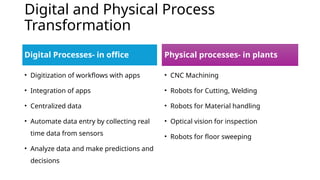








![Role-Playing Prompt Format
Recipe for a Good Prompt = Be Specific + Provide Context + Set the Tone (formal or casual, direct or
indirect)
• Act as a [ROLE]
• Context: [CONTEXT / BACKGROUND / MOTIVE]
• Inputs: [INCLUDE INPUTS / FILES / DATA SOURCES HERE]
• Task: [ACTION VERB] [DESCRIBE REQUIRED OUTPUT]
• Format: [SPECIFY OUTPUT FORMAT — e.g., plain text, paragraph with heading, bullet points, table, image]
Example:
“Act as a design engineer. Context: Need to prepare cost estimate. Inputs: Heat Exchanger BOM.
Task: Calculate total cost. Format: Table.”
• Ask AI to fact check!](https://image.slidesharecdn.com/automationroadmap-250624034015-8447a723/85/AI-and-Automation-Implementation-Roadmap-pptx-12-320.jpg)









