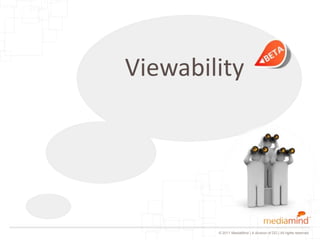Analytics updates viewability, verification, visual analytics
- 1. Analytics Updates Viewability, Verification, Visual Dashboard Joey Chee | Client Services Director 20 April 2012 © 2011 MediaMind | A division of DG | All rights reserved
- 2. Marketing Suite Developer Tracking Demand Ad Planning Dynamic Tools & Analytics Side Serving & Buying Creative Platform Rich Media MediaMind Blocks MediaMind Analytics Smart Trading Smart Planning Smart Versioning Standard Serving MediaMind Workshop Channel Connect In-stream Video MediaMind Mobile © 2011 MediaMind | A | A division of DG All rights reserved © 2011 MediaMind division of DG | | All rights reserved
- 3. Viewability © 2011 MediaMind | A division of DG | All rights reserved
- 4. What is Visibility? On page load 728x90 Unit Size Impression Visible 728x90 1 Yes Above the fold 300x250 1 No User browser screen (current After user scrolled viewed area) Unit Size Impression Visible 300x 728x90 1 Yes Below 250 the fold 300x250 1 Yes © 2010 MediaMind Technologies Inc. | All rights reserved
- 5. Viewability What is Viewability? An ad is considered viewable when it is served above the fold, or served below the fold and the page was scrolled down MediaMind now complies with the IAB 3MS initiative. © 2012 MediaMind Technologies, Inc. | A division of DG | All rights reserved
- 6. New Visibility Offering Benefits: ▸ See just how many of your served ads were actually visible and experienced. ▸ Gain increased insight into your media buy and creative based on ad visibility. Example: ▸ A high number of impressions with low visibility might not be as effective as a lower number of impressions with high visibility. © 2012 MediaMind | A division of DG | All rights reserved
- 7. New Visibility Offering Improvement ▸ MediaMind now calculates ad visibility based on how much of an ad is visible and for how long. ▸ Custom agency and advertiser thresholds for visibility metrics and quality ▸ Support for friendly and unfriendly IFrames when integrated with the publisher ▸ New HTML5 support across devices ▸ Visibility for In-Stream ads with UIF plug-in © 2012 MediaMind | A division of DG | All rights reserved
- 8. New Visibility Offering The New Visibility Offering Summary ▸ The following table highlights the two visibility modes: Basic Visibility Enhanced Visibility Visible Impressions, Visible Impressions, Duration, Cost Metrics Recordable Metrics, etc. Agency-Level and Thresholds Agency-Level Advertiser-Specific Reporting Delivery Summary Enhanced Visibility © 2012 MediaMind | A division of DG | All rights reserved
- 9. New Visibility Offering Delivery Summary Report ▸ You can now see the following visibility metrics in the Delivery Summary report for accounts with Basic Visibility or Enhanced Visibility: Metric New? Description The percent of impressions successfully recorded for visibility evaluation Recordable purposes out of served impressions. Note: Not all impressions can be No Impressions Rate recorded successfully. For example mobile and certain IFrame configurations cannot be recorded. Visibility Rate Replaced Visible The percent of visible impressions based on agency visibility thresholds, out (Agency) Impressions Rate of recordable impressions. Surpassed A yes/no value indicating whether the Visibility Rate surpassed your Yes Visibility Quality Visibility Quality Rate threshold. Total Visible Impressions Replaced Visible The number of visible impressions measured based on agency visibility (Agency) Impressions thresholds. © 2012 MediaMind | A division of DG | All rights reserved
- 10. New Visibility Offering Enhanced Visibility Mode ▸ You can compare “benchmark” thresholds at the agency level to thresholds you define for each individual advertiser. ▸ You can access the new Enhanced Visibility report from under Agency Reports: © 2012 MediaMind | A division of DG | All rights reserved
- 11. New Visibility Offering Enhanced Visibility Mode (cont’d) ▸ In the Enhanced Visibility report, you can see metrics for visible impressions reflecting thresholds defined both at the agency level and at the advertiser level. For example: Metric Description CTRv (Agency) The percentage of total clicks out of visible impressions based on agency visibility thresholds. Calculation: CTRv (Agency) = Total Clicks / Visible Impressions (Agency). Average Visibility Duration The average amount of time the ad was visible based on agency visibility thresholds. (Agency) © 2012 MediaMind | A division of DG | All rights reserved
- 12. Verification © 2011 MediaMind | A division of DG | All rights reserved
- 13. Verification – common features The Double Double Ad Ad Peer Feature MediaMind Click Verify Xpose Media Trust Safe 39 Geo-reporting Audience reporting Brand safety violation reporting Ad-fraud reporting Competitive Separation reporting Q3 2012 Pre-emptive ad-blocking site page page (Page) OBA compliance © 2011 MediaMind | A division of DG | All rights reserved
- 14. Phase One ▸ Limited # of participants ▸ Reporting Verify geographic destination of ads Verify audience characteristics Report brand safety violations ▸ Process Manual tagging in MediaMind Separate login required to Verification © 2011 MediaMind | A division of DG | All rights reserved
- 15. Phase One ▸ Summary and details ▸ Sample screen shots of questionable content © 2011 MediaMind | A division of DG | All rights reserved
- 16. Phase One – how do we get audience info? Crawl millions of pages of social media Identify page demographics from data on pages We produce a classifier for audience demographics Train our classifier with millions of examples © 2011 MediaMind | A division of DG | All rights reserved
- 17. Phase Two ▸ Increase # of advertisers ▸ Reporting now integrated • No manual tagging required • Verification UI provided as iFrame inside Analytics suite © 2011 MediaMind | A division of DG | All rights reserved
- 18. Phase Three ▸ Real-time Ad blocking ▸ How it works • MediaMind scrapes Internet pages and categorizes content • Publisher calls for ad • We verify content for brand safety • If OK, we serve ad. If not safe, we serve PSA ad ▸ No more restriction on # of clients for reporting only © 2011 MediaMind | A division of DG | All rights reserved
- 19. Visual Analytics © 2011 MediaMind | A division of DG | All rights reserved
- 20. New Analytics Suite Existing Visual Enhanced CRB Analytics Tools Analytics • Predefined • More data • Performance reports • Better • Smart • Excel Plug-in refresh rate Trading • Campaign • New file • Conversions presentation formats • Video • Custom • UI changes • Audience reports • More… Cross channel reporting Enhanced visibility metrics © 2011 MediaMind | A division of DG | All rights reserved
- 21. Visual Analytics provides an easy, visual and quick way to look at your campaign performance © 2010 MediaMind Technologies Inc. | All rights reserved © 2010 MediaMind Technologies Inc. | All rights reserved
- 22. Visual Analytics – Performance Report ▸ Currently includes performance data with the most important metrics: • Delivery • Interactions • Conversions • ROI ▸ Refresh rate – 5 times a day ▸ Displays a visual presentation of metrics on two graphs – a timeline and a comparison graph ▸ Data is also available in table (grid) view. © 2011 MediaMind | A division of DG | All rights reserved
- 23. How does it work? Select Go to main Customize campaign/s view your view © 2011 MediaMind | A division of DG | All rights reserved
- 24. Choose Campaigns ▸ Select one or more campaigns from same advertiser © 2011 MediaMind | A division of DG | All rights reserved
- 25. “Select Campaign” Features ▸ Select one or more campaigns • Display • Search • Global (GCM) – only one campaign at a time ▸ See an overview of your campaign ▸ Customize Campaign View list - include/exclude certain data sets • Customize metrics • Choose specific types • Search/Filter/Sort ▸ Choose campaigns according to status ▸ Change account – super user only © 2011 MediaMind | A division of DG | All rights reserved
- 26. Key Platform Areas Other analytics tools Campaign Timeline graph Timeline graph Comparison graph Comparison graph Performance Visualization Area Data Summary Data Table View © 2011 MediaMind | A division of DG | All rights reserved
- 27. How is the Data Presented? ▸ Graphs • Select up to 2 metrics to include in the graphs • Choose the graph type (bar, line, etc.) • Present the data in a timeline and/or a comparison view. • Data resolution can be days, weeks, months, quarters or years © 2011 MediaMind | A division of DG | All rights reserved
- 28. How is the Data Presented? ▸ Highlights • Presents a summary of the data level you are in. • Customizable view – choose which metrics you want to see. • Compare to benchmarks and averages © 2011 MediaMind | A division of DG | All rights reserved
- 29. How is the Data Presented? ▸ Data table • Customise and filter the table view • Group by different metrics • Sort by one or two columns • Choose how much data to see © 2011 MediaMind | A division of DG | All rights reserved
- 30. Q&A © 2011 MediaMind | A division of DG | All rights reserved
- 31. www.mediamind.com Joey.Chee@mediamind.com IM: joey.eyeblaster@hotmail.com +6012 375 5356 @mediamind_chat @creative_zone © 2010 MediaMind Technologies Inc. | All rights reserved