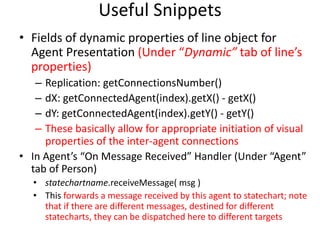Anylogic and Java development. How to develop java applicaiton in anylogic
- 1. AnyLogic and Java Nathaniel Osgood
- 2. Advantages of AnyLogic (as compared to other Agent-Based Modeling Software) • Primarily declarative specification • Less code • Great flexibility • Access to Java libraries • Support for multiple modeling types • Support for mixture of modeling types
- 3. Painful Sides of AnyLogic Education/Advanced • Export of model results: Lack of trajectory files • Lack of a built-in debugger • Need for bits of Java code • Many pieces of system
- 4. Internals of AnyLogic files: XML
- 5. Java Code: When & How Much? • “Java” is a popular cross-platform “object oriented” programming language introduced by Sun Microsystems • Anylogic is written in Java and turns models into Java • AnyLogic offers lots of ways to insert snippets (“hooks”) of Java code • You will need these if you want to e.g. – Push AnyLogic outside the envelop of its typical support • e.g. Enabling a network with diverse Agent types – Exchange messages between Agents – Put into place particular initialization mechanisms – Collect custom statistics over the population
- 6. Stages of the Anylogic Build Person.class Java Code JVM Byte Code Modification Not Possible Modification Possible
- 7. Inspecting the Java code • As a step towards creating an executable representation of the code, AnyLogic creates a Java representation – If you want to see the Java code for a model, you will need to do a “build” • Sometimes it can be helpful to look at this Java code – To find errors about which AnyLogic may be complaining – Advanced: To see how things are being accomplished or “work”
- 8. Requesting Viewing of Java Code
- 9. Examples of Where to Insert Code Object Properties • “Advanced”
- 10. Examples of Where to Insert Code Object Properties • “General”
- 11. Example of Where to Insert Code Presentations Properties • “Dynamic” properties of presentation elements (especially of Agents)
- 12. Tips to Bear in Mind While Writing Code • Click on the “light bulb” next to fields to get contextual advice (e.g. on the variables that are available from context • While typing code, can hold down the Control key and press the “Space” key to request autocompletion – This can help know what parameters are required for a method, etc. • Java is case sensitive! • Can press “Control-J” to go to the point in Java code associated with the current code snippet • Can press “build” button after writing snippet to increase confidence that code is understood
- 13. Example of Contextual Information
- 14. Autocompletion Info (via Control-Space)
- 15. Finding the Enclosing “Main” class from an Embedded Agent • From within an embedded Agent, one can find the enclosing “Main” class by calling get_Main() – This will give a reference to the single instance (object) of the Main class in which the agent is embedded – An alternative approach is to call ((Main) getOwner)
- 16. Presentation Properties • Both key customizable classes (“Main”, various Agent classes) can be associated with “Presentation” elements • These elements are assembled during execution into animations & presentations of the agents • Many of these presentation elements have properties that can be set to Java expressions
- 18. Getting to the AnyLogic Help • Choose “Help”/”Help Contents” • AnyLogic help includes many components – Tutorials – User references – AnyLogic “library” information
- 19. Getting Information on the Anylogic (Java) Libraries
- 20. The Notion of a Code “Library” • A “library” lets third parties (e.g. xjtek) share compiled code they have developed with others • The classes built into our AnyLogic projects (e.g. Agent, ActiveObject, NetworkResourcePool, etc.) are contained in the library • The available libraries that come with AnyLogic & Java have many additional components that can offer tremendous additional functionality – By tapping into this functionality, we can avoid having to write code ourselves • To use a library, you need to know what is in it!
- 21. Finding out Information Interfaces for Library Elements 1
- 22. Finding out Information Interfaces for Library Elements 2
- 23. Using Libraries • There are two major libraries that are “built in” and can be used without additional reference: Java libraries & AnyLogic libraries • To use an object in the Java libraries, you will use an “import” statement
- 24. Using External Libraries • There are tremendous numbers of 3rd party libraries available for Java • The functionality associated with these libraries is incredibly diverse • Many of these libraries are available for free; others are sold • It is very easy to make use of the functionality of 3rd party libraries from AnyLogic – In order to do this, AnyLogic needs to “know about” the external library.
- 27. Common Contextual Variables that are Used by Code Snippets • In statistics: “item” indicates current agent • In “On Message Received” handler for agent: “msg” indicates received message • In Dynamic properties of an Agent’s replicated line property: “index” indicates current person’s index • In “Parameters” properties of Agent populations (used to set properties of agents within population): “index” indicates the index of the current agent in the population
- 28. Example code to Export Dataset FileOutputStream fos = new FileOutputStream(“Filename”); PrintStream p = new PrintStream(fos); p.println(datasetName.toString()); // outputs comma delimited values
- 29. Useful Bits of Java Code • get_Main() gets reference to Main object • ActiveObject.trace(str) outputs string to log • Engine.getTime() gets the current time • agents.size() gets number of objects in collection agents • agents.item(i) gets item i from agent collection • uniform() generates a random number from 0..1
- 30. Useful Bits of Java Code : General Expressions • ActiveObject.traceln(Stringstr) outputs string to log • time() gets the current internal model time (different from the time in the external world) • Members of com.xj.anylogic.engine.Utilities – uniform() generates a random number from 0..1 – uniform(x) gen. a random number in range 0 to x – lognormal(double meanNormal, double sigmaStdDevNormal, double minNormal) draws from a lognormal distribution – normal(double meanNormal, double sigmaStdDevNormal) draws from a normal distribution – Many other probability distributions
- 31. Methods on Populations of Agents (in Main class) • population.size() gets number of objects in collection population • population.statName() retrieves the current value of the population statistic statName, as computed for population population. • population.item(int i) gets item i from population collection • add_populationname() Adds agent to that population • remove_populationname() Removes agent from that population
- 32. Useful Java Code: Methods to Call on (or from within, using “this”) an Agent • a.getConnectionsNumber() returns number of connections between this agent and others • get_Main() gets reference to Main object • toString() gets string rendition of agent • a.getConnections() gets a collection (linked) list of agents to which this agent is connected (& over which we can iterate) • a.connectTo(Agent b) connects a to b • a.disconnectFrom(Agent b) disconnects b from a • a.disconnectFromAll() disconnects all agents from a • a.getConnectedAgent(int i) gets the ith agent connected to a • a.isConnectedTo(Agent b) indicates if a is connected to b
- 33. Methods on Statecharts (Called from within Agent code) • isStateActive(intstatename) indicates whether agent is in a given state (composite or simple) • getActiveSimpleState() Get number of simple state. Can then compare to different state names, e.g. in switch statement.
- 34. Methods on Process Flow Diagrams • source.inject(int count) injects a count of entities into the source object (i.e. into an object of type Source)
- 35. Gotchas • Changing rates for leaving a state do not get updated until leave & reenter state (including by a self-transition)
- 36. Example Use of getActiveSimpleState switch (TBProgressionStatechart.getActiveSimpleState()) { case LTBI: return Color.YELLOW; case UnDiagnosedActiveTB: return Color.RED; case DiagnosedActiveTB: return Color.ORANGE; case TBSusceptible: default: return Color.BLACK; }
- 37. Useful Snippets: Handling Messages • Sending – sender.deliver(msg, receiver) immediately deliver a message from sender to receiver – sender.send(msg, receiver) deliver a message from sender to receiver – environment.deliverToRandom(msg) [within Main] immediately deliver a message to a random agent in the environment – send( "Infection", RANDOM_CONNECTED) [within an agent] send a message to a randomly selected agent connected to this one (where those agents are selected w/uniform prob) • Receive message – TBProgressionStatechart.receiveMessage( msg) to forward message received by agent to statechart
- 38. Useful Snippets • Fields of dynamic properties of line object for Agent Presentation (Under “Dynamic” tab of line’s properties) – Replication: getConnectionsNumber() – dX: getConnectedAgent(index).getX() - getX() – dY: getConnectedAgent(index).getY() - getY() – These basically allow for appropriate initiation of visual properties of the inter-agent connections • In Agent’s “On Message Received” Handler (Under “Agent” tab of Person) • statechartname.receiveMessage( msg ) • This forwards a message received by this agent to statechart; note that if there are different messages, destined for different statecharts, they can be dispatched here to different targets










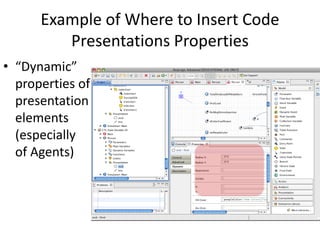
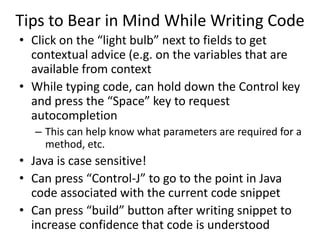

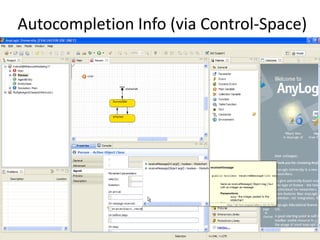
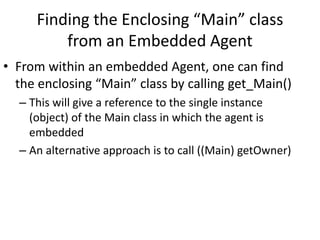
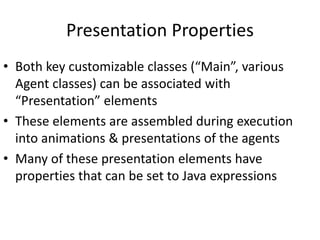


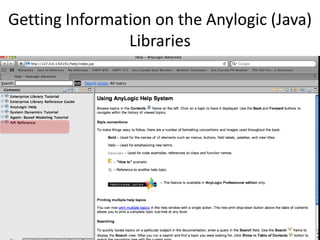
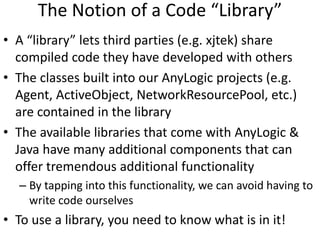

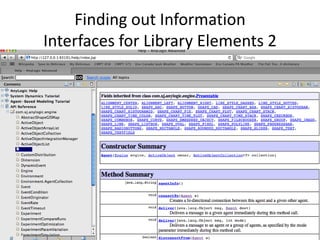

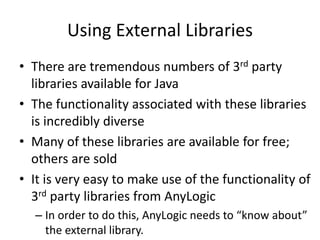



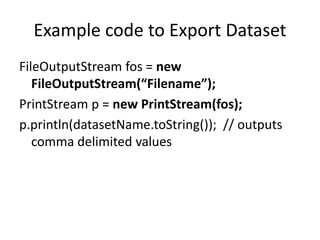

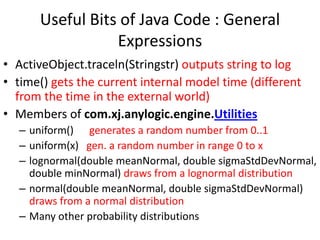
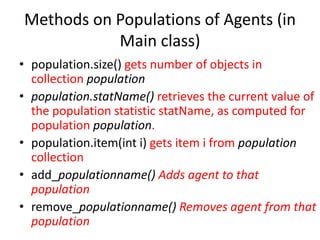
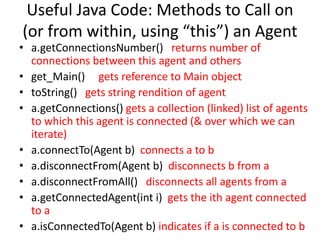

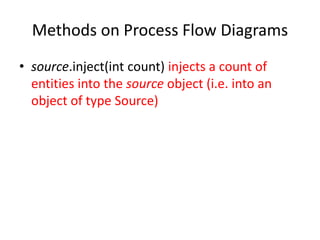

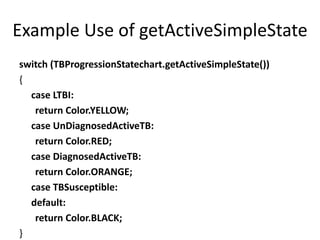
![Useful Snippets: Handling Messages
• Sending
– sender.deliver(msg, receiver) immediately deliver a
message from sender to receiver
– sender.send(msg, receiver) deliver a message from sender
to receiver
– environment.deliverToRandom(msg) [within Main]
immediately deliver a message to a random agent in the
environment
– send( "Infection", RANDOM_CONNECTED) [within an agent]
send a message to a randomly selected agent connected to
this one (where those agents are selected w/uniform prob)
• Receive message
– TBProgressionStatechart.receiveMessage( msg) to forward
message received by agent to statechart](https://image.slidesharecdn.com/anylogic-and-java-250806073948-556f2517/85/Anylogic-and-Java-development-How-to-develop-java-applicaiton-in-anylogic-37-320.jpg)