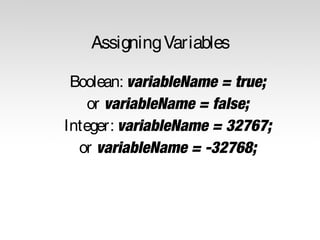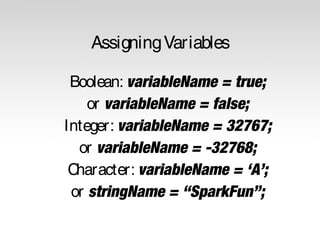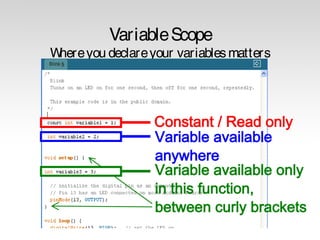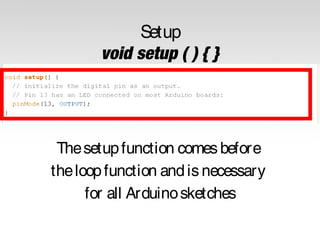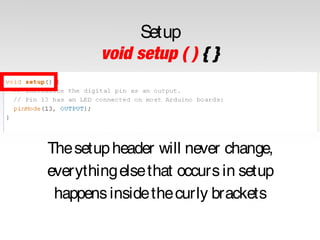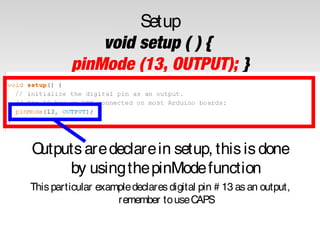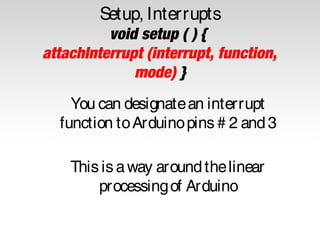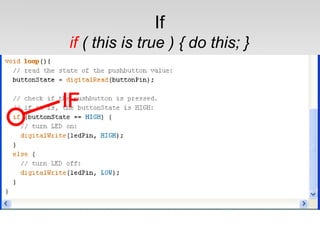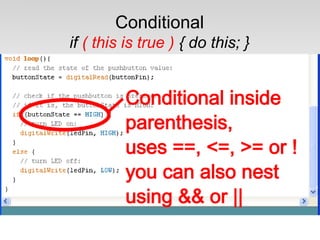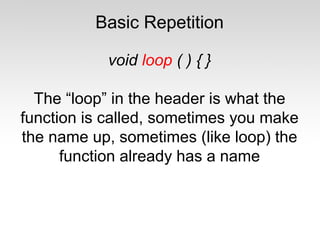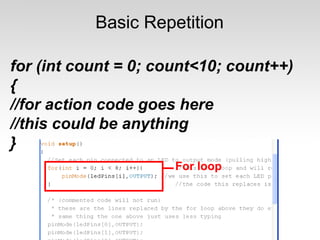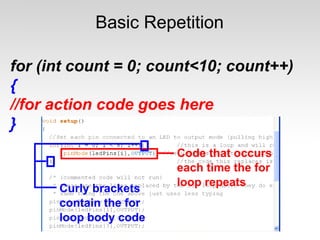Arduino sectionprogramming slides
- 1. Code http:/ / arduino.cc/ en/ Reference/ HomePage
- 3. Board Type
- 4. Serial Port / CO Port M
- 6. Parts of the Sketch
- 7. Comments • Comments can be anywhere
- 8. Comments • Comments can be anywhere • Comments created with / / or / * and */
- 9. Comments • Comments can be anywhere • Comments created with / / or / * and */ • Comments do not affect code
- 10. Comments • Comments can be anywhere • Comments created with / / or / * and */ • Comments do not affect code • You may not need comments, but think about the community!
- 11. O perators The equals sign = is used to assign a value == is used to compare values
- 12. O perators And & O r && is “and” || is “or”
- 14. Declaring Variables Boolean: boolean variableName;
- 15. Declaring Variables Boolean: boolean variableName; Integer: int variableName;
- 16. Declaring Variables Boolean: boolean variableName; Integer: int variableName; Character: char variableName;
- 17. Declaring Variables Boolean: boolean variableName; Integer: int variableName; Character: char variableName; String: stringName [ ];
- 18. Assigning Variables Boolean: variableName = true; or variableName = false;
- 19. Assigning Variables Boolean: variableName = true; or variableName = false; Integer: variableName = 32767; or variableName = -32768;
- 20. Assigning Variables Boolean: variableName = true; or variableName = false; Integer: variableName = 32767; or variableName = -32768; Character: variableName = ‘A’; or stringName = “SparkFun”;
- 21. Variable Scope W here you declare your variables matters
- 22. Setup void setup ( ) { } The setup function comes before the loop function and is necessary for all Arduino sketches
- 23. Setup void setup ( ) { } The setup header will never change, everything else that occurs in setup happens inside the curly brackets
- 24. Setup void setup ( ) { pinMode (13, OUTPUT); } O utputs are declare in setup, this is done by using the pinMode function This particular example declares digital pin # 13 as an output, remember to use CAPS
- 25. Setup void setup ( ) { Serial.begin;} Serial communication also begins in setup This particular example declares Serial communication at a baud rate of 9600. More on Serial later...
- 26. Setup, Internal Pullup Resistors void setup ( ) { digitalWrite (12, HIGH); } You can also create internal pullup resistors in setup, to do so digitalW the pin HIG rite H This takes the place of the pullup resistors currently on your circuit 7 buttons
- 27. Setup, Interrupts void setup ( ) { attachInterrupt (interrupt, function, mode) } You can designate an interrupt function to Arduino pins # 2 and 3 This is a way around the linear processing of Arduino
- 28. Setup, Interrupts void setup ( ) { attachInterrupt (interrupt, function, mode) } Interrupt: the number of the interrupt, 0 or 1, corresponding to Arduino pins # 2 and 3 respectively Function: the function to call when the interrupt occurs Mode: defines when the interrupt should be triggered
- 29. Setup, Interrupts void setup ( ) { attachInterrupt (interrupt, function, mode) } •LOW whenever pin state is low •CHANGE whenever pin changes value •RISING whenever pin goes from low to high •FALLING whenever pin goes from low to high Don’t forget to CAPITALIZE
- 30. If Statements if ( this is true ) { do this; }
- 31. If if ( this is true ) { do this; }
- 32. Conditional if ( this is true ) { do this; }
- 33. Action if ( this is true ) { do this; }
- 34. Else else { do this; }
- 36. Basic Repetition void loop ( ) { }
- 37. Basic Repetition void loop ( ) { }
- 38. Basic Repetition void loop ( ) { } The “void” in the header is what the function will return (or spit out) when it happens, in this case it returns nothing so it is void
- 39. Basic Repetition void loop ( ) { } The “loop” in the header is what the function is called, sometimes you make the name up, sometimes (like loop) the function already has a name
- 40. Basic Repetition void loop ( ) { } The “( )” in the header is where you declare any variables that you are “passing” (or sending) the function, the loop function is never “passed” any variables
- 41. Basic Repetition void loop ( ) { }
- 42. Basic Repetition for (int count = 0; count<10; count++) { //for action code goes here //this could be anything }
- 43. Basic Repetition for (int count = 0; count<10; count++) { //for action code goes here }
- 44. Basic Repetition for (int count = 0; count<10; count++) { //for action code goes here }
- 45. Basic Repetition for (int count = 0; count<10; count++) { //for action code goes here }
- 46. Basic Repetition for (int count = 0; count<10; count++) { //for action code goes here }
- 47. Basic Repetition for (int count = 0; count<10; count++) { //for action code goes here }
- 48. Basic Repetition for (int count = 0; count<10; count++) { //for action code goes here }
- 49. Basic Repetition while ( count<10 ) { //while action code goes here }
- 50. Basic Repetition while ( count<10 ) { //while action code goes here //should include a way to change count //variable so the computer is not stuck //inside the while loop forever }
- 51. Basic Repetition while ( count<10 ) { //looks basically like a “for” loop //except the variable is declared before //and incremented inside the while //loop }
- 52. Basic Repetition Or maybe: while ( digitalRead(buttonPin)==1 ) { //instead of changing a variable //you just read a pin so the computer //exits when you press a button //or a sensor is tripped }
- 53. Q uestions?
- 54. www.sparkfun.com 6175 Longbow Drive, Suite 200 Boulder, Colorado 80301





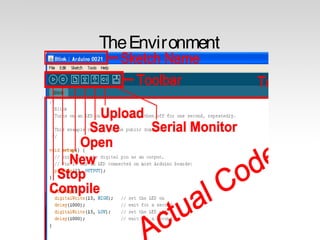
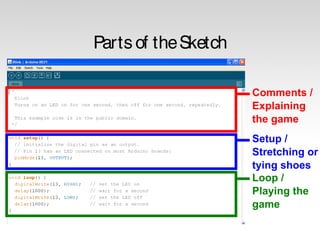

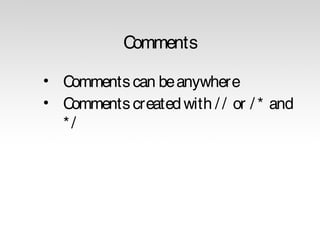
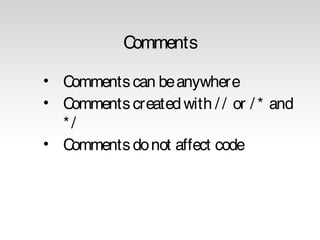
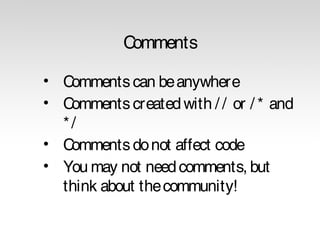
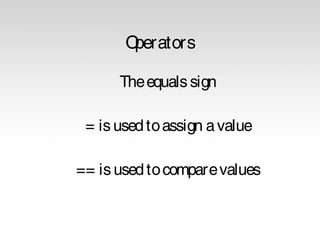
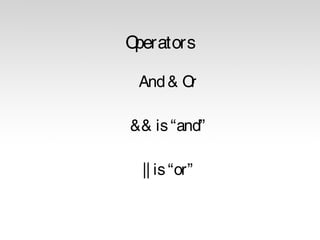
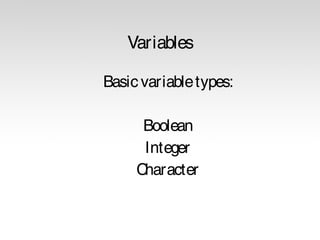

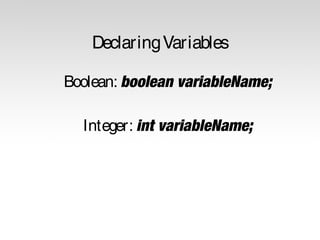
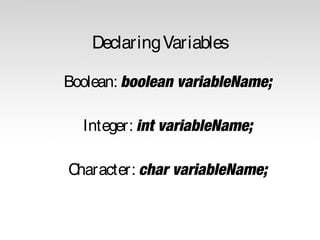
![Declaring Variables
Boolean: boolean variableName;
Integer: int variableName;
Character: char variableName;
String: stringName [ ];](https://image.slidesharecdn.com/arduinosectionprogramming-slides-131111193516-phpapp01/85/Arduino-sectionprogramming-slides-17-320.jpg)