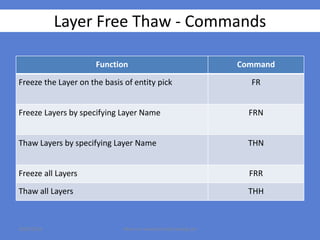AutoCAD Lisp Routines and Commands List
- 1. AutoCAD Lisp Routines(macros) & Command
- 2. Free Lisp Routines(macros) Free Lisp Routines and Shortcuts Commands that keep your work easy and fast that boost your working performance while working on Survey Drawing. 8/28/2014 More on www.SurveyDrawing.net
- 3. Contents by Category 1. Select 2. Line Type 3. Units 4. Zoom 5. Miscellaneous 6. Layer 7. Layer - On Off 8. Layer - Free Thaw 9. Layer - Lock Unlock 8/28/2014 More on www.SurveyDrawing.net
- 4. Select - Commands Function Command Copy Crossing CC Erase Window EW Move Window MW 8/28/2014 More on www.SurveyDrawing.net
- 5. Line Type - Commands Function Command Set Center linetype to selected entity CEN Set Continuous linetype to selected entity CONT Set Dashed linetype to selected entity DAS Set Dashdot linetype to selected entity DOT Set Hidden linetype to selected entity HID 8/28/2014 More on www.SurveyDrawing.net
- 6. Units - Commands Function Command Set the unit precision to 0 UN0 Set the unit precision to 1 UN1 Set the unit precision to 2 UN2 Set the unit precision to 3 UN3 Set the unit precision to 4 UN4 8/28/2014 More on www.SurveyDrawing.net
- 7. Zoom - Commands Function Command Zoom to display the drawing extents ZE Zoom to display the previous view ZP Zoom to display a window defined by a Centre Point ZC Zoom to display the generated portion of the drawing with a view box ZD Zoom to display an Area specified by the opposite corners of a rectangular window ZW Zoom the display at a specified scale factor ZS Zoom Out Z8 8/28/2014 More on www.SurveyDrawing.net
- 8. Miscellaneous - Commands Function Command Erase last drawn entity ELT Turn off Osnap OS0 Quick quit (without saving) QY Break Line at given Point BRK Display block name of selected entity BN List DXF details of a selected entity LDXF Undo back for any Lisp from ESurvey UB 8/28/2014 More on www.SurveyDrawing.net
- 9. Layer - Commands Function Command Set the By layer property of the entities BY Set the Layer of picked entity LSET Change Layer of selected entities to Current Layer LC Delete the Objects of selected entities Layer DSL Quickly Create a New Layer QL Set specified Layer as Current Layer MCL Rename Layer RN 8/28/2014 More on www.SurveyDrawing.net
- 10. Layer On/Off - Commands Function Command Switch OFF Layers on the basis of Entity Pick OF Keep selected Layers ON SLO Switch OFF Layers by specifying Layer Name OFN Switch ON the Layers ON Switch OFF all the Layers except the current Layer OFF Switch ON all the Layers ONN 8/28/2014 More on www.SurveyDrawing.net
- 11. Layer Free Thaw - Commands Function Command Freeze the Layer on the basis of entity pick FR Freeze Layers by specifying Layer Name FRN Thaw Layers by specifying Layer Name THN Freeze all Layers FRR Thaw all Layers THH 8/28/2014 More on www.SurveyDrawing.net
- 12. Layer Lock Unlock - Commands Function Command Lock Layer LK Unlock Layer UL Lock Layer by Specifying Layer Name LKN Unlock Layer by Specifying Layer Name ULN Lock all the Layers LKK Unlock all the Layers ULL 8/28/2014 More on www.SurveyDrawing.net
- 13. 8/28/2014 More on www.SurveyDrawing.net To know more Visit Survey Drawing that offers you useful resources related to Land Surveying Software and more.