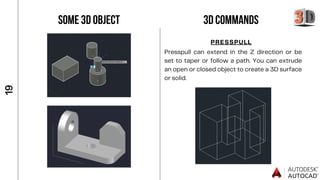AutoCAD Presentation 2021 (Internship Project)
- 1. I n t e r n s h i p P r o j e c t BHAGALPUR COLLEGE OF ENGINEERING Autocad 2021 Autocad 2021 Name: KumarGaurav Branch: MechanicalEngineering RollNo: 19253 RegNo: 19102108042
- 2. OUTLINE Introduction Latest Version AutoCAD Screen Way to provide the command. How it Works Co-ordinate system. Toolbars Some 2D command 3D Modeling Some 3D Commands Isometric view. Project work Benefits of AutoCAD. 0 1
- 3. INTRODUCTION The Word AutoCAD is made up of two words Auto (logo of company) and CAD (computer- aided design). AutoCAD is a 2D and 3D modeling software. It is developed by Autodesk company. Autodesk is a U.S.A based company. It is widely used in the industry for 2D drawing and 3D modeling. In another way, we can say that AutoCAD is a designing course, which is performed with the help of a computer. 0 2
- 4. VERSION OF AUTOCAD 0 3 AutoCAD 2000 AutoCAD 2000i AutoCAD 2001 AutoCAD 2002 AutoCAD 2003 AutoCAD 2004 AutoCAD 2005 AutoCAD 2006 AutoCAD 2007 AutoCAD 2008 AutoCAD 2009 AutoCAD 2010 AutoCAD 2011 AutoCAD 2012 AutoCAD 2013 AutoCAD 2014 AutoCAD 2015 AutoCAD 2016 AutoCAD 2017 AutoCAD 2018 AutoCAD 2019 AutoCAD 2020 AutoCAD 2021 (2020, March 25) AutoCAD Version 1.0 (1982, December) AutoCAD Version 1.2 AutoCAD Version 1.3 AutoCAD Version 1.4 AutoCAD Version 2.0 AutoCAD Version 2.1 AutoCAD Version 2.5 AutoCAD Version 2.6 AutoCAD Release 9 AutoCAD Release 10 AutoCAD Release 11 AutoCAD Release 12 AutoCAD Release 13 AutoCAD Release 14
- 6. 0 4 The UCS and WCS
- 7. There is a coordinate system used in AutoCAD. Every drawing shows its co-ordinate. In the above next slide, the line shows its co- ordinate that is ( 9,6 ) and (-10,-4). There are so many commands like copy, move, rotate, mirror in 2D, path array, a rectangular array, polar array & more. Different types of drawing can be made at the same time by using a command that is LAYER. Using line, arc, circle, rectangle, ellipse & polygon, so many drawings of different types can be made. 0 5 WAY TO PROVIDE COMMAND HOW AutoCAD WORKS
- 8. The following image shows two very basic toolbars, and these will be heavily used as you progress towards the end of your drawing. You can access these toolbars under the Home tab. As we move the cursor over any tool in the toolbar a tooltip appears stating the name of that tool. And if we further wait for about three seconds, it turns into a brief description of that particular tool. As shown by the following image. For more details we can press F1 key. Now I am going to draw a simple object. My purpose is to introduce you with the Line, Circle, Offset, Erase, Move, Fillet and Chamfer commands. But first let us decide about unit system, we are going to use. 0 7 DRAW TOOLBAR AND MODIFY TOOLBAR
- 9. We can use the following dimensional commands like The Linear Dimension, The Continue Dimension Command, The Baseline Dimension Command, The Aligned Dimension Command, Changing the Text, The Radial Dimension Commands, Angular Dimensions, Annotation with Leaders, Editing Dimensions, The Dimension Edit Command, etc. AutoCAD provides a whole range of dimensioning tools that can be used to quickly dimension any drawing without the need for measurement. Dimensioning in AutoCAD is automatic; lines, arrows, and text are all taken care of by the dimension commands. AutoCAD dimensions are special blocks that can easily be edited or erased as necessary. 0 8 DIMENSION TOOLBAR AutoCAD provides lots of control over the way dimensions look. Using a system similar to text styles, dimension styles allow you to design dimensions so that they look just the way you want them to.
- 10. 0 9 DRAWING DEPICTING USE OF DIMENSIONING
- 11. 1 0 HOW TO SET DRAWING UNITS Type D on the command line and press enter. Click on the New button then select a name for your dimension style and click on the Continue button.
- 12. 1 1 TEXT COMMAND IN AUTOCAD
- 13. Hatching is used to add shaded patterns to objects and shapes within an Autocad drawing. Hatch patterns can be used to indicate a material to be used, such as a concrete hatch. You will pick: Pattern - Scale - Angle - Points 1 2 HATCHING IN AUTOCAD
- 14. 1 5 AUTOCAD COMMAND - Shortcut
- 15. 1 6 SOME 2D DRAWINGS MADE DURING THE AUTODESK AUTOCAD COURSE
- 16. 1 6 SOME 2D DRAWINGS MADE DURING THE AUTODESK AUTOCAD COURSE
- 17. 1 7 INTRODUCTION TO 3D 3D capabilities allow you to draw pictorial views such as isometrics, oblique views, and perspectives. The views drawn with CADD have several advantages as compared to views drawn on a drawing board. The views drawn with CADD are very accurate and provide a lot of flexibility in terms of editing and display. You can rotate a model on the screen just like an actual model, and display views from different angles. CADD provides special 3D functions that allow you to create 3D drawings that are true representations of an actual model. These drawings can be viewed from any angle just like a physical model. That is why 3D CADD drawings are called 3D models. The major distinction between a 2D drawing and a 3D model is that a 2D drawing is defined only with two coordinates (X and Y). A 3D model is defined with three coordinates (X, Y, and Z). The Z-coordinate determines the height of an object. To make a 3D model, you need to consider all the objects of the model in 3D space and enter the X, Y, and Z coordinates for all drawing objects
- 18. Solids contain the “mass properties” of 3D objects. You can use the Solids toolbar for readily accessible objects Box Cylinder Wedge, You can use the Boolean operations of more complicated shapes. Union (join two solids) Subtract (carve out the second solid from the first) Intersection (only the common area) 1 8 3D MODELING
- 19. SOME 3D OBJECT 1 9 3D COMMANDS PRESSPULL Presspull can extend in the Z direction or be set to taper or follow a path. You can extrude an open or closed object to create a 3D surface or solid.
- 20. 2 0 USE OF EXTRUDE COMMAND If you “Extrude” a surface into the third dimension, you simply add a thickness in section. This basically is same as creating a “solid” object . Extrude 5 units 5 units Extrude -4 units 4 units
- 21. 2 1 BENEFITS/USE OF AUTOCAD 1. Draw to Scale 2. Easy Layout and Viewing 3. Draw Accurately 4. Make Changes Easily and Reduce Risk of Error 5. Identify Design Problems 6. Calculate Material Quantities for Production 7. Store and Transfer Data Safely 8. Save Time and Money
- 22. THANK YOU THANK YOU HAVE A NICE DAY