Basic Linux commands
- 2. File Handling Text Processing System Administration Process Management Archival Network File Systems Advanced Commands www.atozknowledge.com
- 3. mkdir – make directories Usage: mkdir [OPTION] DIRECTORY... eg. mkdir hadoop ls – list directory contents Usage: ls [OPTION]... [FILE]... eg. ls, ls l, ls hadoop cd – changes directories Usage: cd [DIRECTORY] eg. cd prabhat www.atozknowledge.com
- 4. pwd – print name of current working directory Usage: pwd vim –Vi Improved, a programmers text editor Usage: vim [OPTION] [file]... eg. vim file1.txt www.atozknowledge.com
- 5. cp – copy files and directories Usage: cp [OPTION]... SOURCE DEST eg. cp sample.txt sample_copy.txt cp sample_copy.txt target_dir mv – move (rename) files Usage: mv [OPTION]... SOURCE DEST eg. mv source.txt target_dir mv old.txt new.txt www.atozknowledge.com
- 6. rm – remove files or directories Usage: rm [OPTION]... FILE... eg. rm file1.txt , rm rf some_dir history – prints recently used commands www.atozknowledge.com
- 7. cat – concatenate files and print on the standard output Usage: cat [OPTION] [FILE]... eg. cat file1.txt file2.txt echo – display a line of text Usage: echo [OPTION] [string] ... eg. echo I love India echo $HOME www.atozknowledge.com
- 8. grep – print lines matching a pattern Usage: grep [OPTION] PATTERN [FILE]... eg. grep -i apple sample.txt wc - print the number of newlines, words, and bytes in files Usage: wc [OPTION]... [FILE]... eg. wc file1.txt sort – sort lines of text files Usage: sort [OPTION]... [FILE]... eg. sort file1.txt sort – r file1.txt www.atozknowledge.com
- 9. chmod – change file accesspermissions Usage: chmod [OPTION] [MODE] [FILE] eg. chmod 744 calculate.sh chown – change file owner and group Usage: chown [OPTION]... OWNER[:[GROUP]] FILE... eg. chown remo myfile.txt www.atozknowledge.com
- 10. Numeric Permissions: CHMOD can also to attributed by using Numeric Permissions: 400 read by owner 040 read by group 004 read by anybody (other) 200 write by owner 020 write by group 002 write by anybody 100 execute by owner 010 execute by group 001 execute by anybody www.atozknowledge.com
- 11. su – change user ID or become superuser Usage: su [OPTION] [LOGIN] eg. su remo, su passwd – update a user’s authentication tokens(s) Usage: passwd [OPTION] eg. Passwd who – show who is logged on Usage: who [OPTION] eg. who , who -b, who -q www.atozknowledge.com
- 12. ps – report a snapshot of the currentprocesses Usage: ps [OPTION] eg. ps kill – to kill a process(using signal mechanism) Usage: kill [OPTION] pid eg. Kill -9 2275 www.atozknowledge.com
- 13. du – estimate file space usage Usage: du [OPTION]... [FILE]... eg. du df – report filesystem disk space usage Usage: df [OPTION]... [FILE]... eg. df www.atozknowledge.com
- 14. tar – to archive a file Usage: tar [OPTION] DEST SOURCE eg. tar cvf/home/archive.tar /home/original tar xvf/home/archive.tar zip – package and compress (archive) files Usage: zip [OPTION] DEST SOURSE eg. zip original.zip original unzip – list, test and extract compressed files in a ZIP archive Usage: unzip filename eg. unzip original.zip www.atozknowledge.com
- 15. ssh – SSH client (remote login program) “ssh is a program for logging into aremote machine and for executing commands on a remote machine” Usage: ssh [options] [user]@hostname eg. ssh -X guest@10.105.11.20 www.atozknowledge.com
- 16. reboot – reboot the system Usage: reboot [OPTION] eg. reboot poweroff – power off the system Usage: poweroff [OPTION] eg. poweroff www.atozknowledge.com


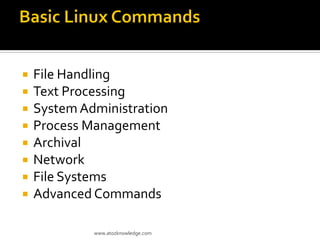
![ mkdir – make directories
Usage: mkdir [OPTION] DIRECTORY...
eg. mkdir hadoop
ls – list directory contents
Usage: ls [OPTION]... [FILE]...
eg. ls, ls l, ls hadoop
cd – changes directories
Usage: cd [DIRECTORY]
eg. cd prabhat
www.atozknowledge.com](https://image.slidesharecdn.com/linuxcommands-141204123350-conversion-gate01/85/Basic-Linux-commands-3-320.jpg)
![ pwd – print name of current working directory
Usage: pwd
vim –Vi Improved, a programmers text editor
Usage: vim [OPTION] [file]...
eg. vim file1.txt
www.atozknowledge.com](https://image.slidesharecdn.com/linuxcommands-141204123350-conversion-gate01/85/Basic-Linux-commands-4-320.jpg)
![ cp – copy files and directories
Usage: cp [OPTION]... SOURCE
DEST eg. cp sample.txt sample_copy.txt
cp sample_copy.txt target_dir
mv – move (rename) files
Usage: mv [OPTION]... SOURCE
DEST
eg. mv source.txt target_dir mv old.txt new.txt
www.atozknowledge.com](https://image.slidesharecdn.com/linuxcommands-141204123350-conversion-gate01/85/Basic-Linux-commands-5-320.jpg)
![ rm – remove files or directories
Usage: rm [OPTION]... FILE...
eg. rm file1.txt , rm rf some_dir
history – prints recently used commands
www.atozknowledge.com](https://image.slidesharecdn.com/linuxcommands-141204123350-conversion-gate01/85/Basic-Linux-commands-6-320.jpg)
![ cat – concatenate files and print on the standard output
Usage: cat [OPTION] [FILE]...
eg. cat file1.txt file2.txt
echo – display a line of text
Usage: echo [OPTION] [string] ...
eg. echo I love India
echo $HOME
www.atozknowledge.com](https://image.slidesharecdn.com/linuxcommands-141204123350-conversion-gate01/85/Basic-Linux-commands-7-320.jpg)
![ grep – print lines matching a pattern
Usage: grep [OPTION] PATTERN [FILE]...
eg. grep -i apple sample.txt
wc - print the number of newlines, words, and bytes in files
Usage: wc [OPTION]... [FILE]...
eg. wc file1.txt
sort – sort lines of text files
Usage: sort [OPTION]... [FILE]...
eg. sort file1.txt
sort – r file1.txt
www.atozknowledge.com](https://image.slidesharecdn.com/linuxcommands-141204123350-conversion-gate01/85/Basic-Linux-commands-8-320.jpg)
![ chmod – change file accesspermissions
Usage: chmod [OPTION] [MODE] [FILE]
eg. chmod 744 calculate.sh
chown – change file owner and group
Usage: chown [OPTION]... OWNER[:[GROUP]]
FILE...
eg. chown remo myfile.txt
www.atozknowledge.com](https://image.slidesharecdn.com/linuxcommands-141204123350-conversion-gate01/85/Basic-Linux-commands-9-320.jpg)

![ su – change user ID or become superuser
Usage: su [OPTION] [LOGIN]
eg. su remo, su
passwd – update a user’s authentication tokens(s)
Usage: passwd [OPTION]
eg. Passwd
who – show who is logged on
Usage: who [OPTION]
eg. who , who -b, who -q
www.atozknowledge.com](https://image.slidesharecdn.com/linuxcommands-141204123350-conversion-gate01/85/Basic-Linux-commands-11-320.jpg)
![ ps – report a snapshot of the currentprocesses
Usage: ps [OPTION]
eg. ps
kill – to kill a process(using signal mechanism)
Usage: kill [OPTION] pid
eg. Kill -9 2275
www.atozknowledge.com](https://image.slidesharecdn.com/linuxcommands-141204123350-conversion-gate01/85/Basic-Linux-commands-12-320.jpg)
![ du – estimate file space usage
Usage: du [OPTION]... [FILE]...
eg. du
df – report filesystem disk space usage
Usage: df [OPTION]... [FILE]...
eg. df
www.atozknowledge.com](https://image.slidesharecdn.com/linuxcommands-141204123350-conversion-gate01/85/Basic-Linux-commands-13-320.jpg)
![ tar – to archive a file
Usage: tar [OPTION] DEST SOURCE
eg. tar cvf/home/archive.tar
/home/original
tar xvf/home/archive.tar
zip – package and compress (archive) files
Usage: zip [OPTION] DEST SOURSE
eg. zip original.zip original
unzip – list, test and extract compressed
files in a ZIP archive
Usage: unzip filename
eg. unzip original.zip
www.atozknowledge.com](https://image.slidesharecdn.com/linuxcommands-141204123350-conversion-gate01/85/Basic-Linux-commands-14-320.jpg)
![ ssh – SSH client (remote login program)
“ssh is a program for logging into aremote machine and for
executing commands on a remote machine”
Usage: ssh [options] [user]@hostname
eg. ssh -X guest@10.105.11.20
www.atozknowledge.com](https://image.slidesharecdn.com/linuxcommands-141204123350-conversion-gate01/85/Basic-Linux-commands-15-320.jpg)
![ reboot – reboot the system
Usage: reboot [OPTION]
eg. reboot
poweroff – power off the system
Usage: poweroff [OPTION]
eg. poweroff
www.atozknowledge.com](https://image.slidesharecdn.com/linuxcommands-141204123350-conversion-gate01/85/Basic-Linux-commands-16-320.jpg)