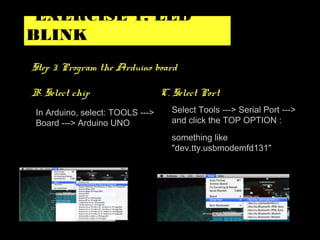Beginning arduino
- 1. TECH WORKSHOP 1 ARDUINO 1. Intro to Electricity 2. What is a microcontroller? 3. Analog vs. digital signal 4. Examples 5. LAB
- 2. ARDUINO LAB: 1. LED blink 2. Set up your breadboard CIRCUITS: 3. Output: Turn a servo motor 4. Digital input: make a push button lights up LED's 5. Analog input: Make an photo cell 6. Bigger load Analog Input & output: make a potentiometer move a motor TECH WORKSHOP 1 ARDUINO
- 3. What is a Physical Interaction? 773_Value-added-004.jpg WHAT IS PHYSICAL INTERACTION? What are examples of physical interfaces?
- 14. ARDUINO PROJECT EXAMPLES Link to Video
- 17. ELECTRICITY The flow of electrons through a conductive material ANALOGY: Water flowing through a hose Current (amps) = how many electrons are flowing Voltage (volts) = electrical energy (ie pressure) Resistance (ohms) = a material's ability to RESIST current ELECTRICIT Y
- 18. ELECTRICITY The flow of electrons through a conductive material ANALOGY: Water flowing through a hose Current (amps) = how much water Voltage (volts) = water pressure Resistance (ohms) = hose size ELECTRICIT Y
- 19. ELECTRICITY The flow of electrons through a conductive material ANALOGY: Water flowing through a hose Current (amps) = how much water Voltage (volts) = water pressure Resistance (ohms) = hose size ELECTRICIT Y
- 20. CIRCUIT = A closed loop containing: 1. a source of electrical energy 2. a “load” (motor, light bulb) ELECTRICIT Y
- 21. Arduino USB Cable Breadboard Potentiometer Pushbutton LED's servo motor DC motor Transistor diode resistors PARTS LIST
- 22. ARDUINO LAB: 1. LED blink 2. Set up your breadboard CIRCUITS: 3. Output: Turn a servo motor 4. digital input: make a push button lights up LED's 5. Analog input: Make an photo cell 6. Bigger load Analog Input & output: make a potentiometer move a motor TECH WORKSHOP 1 ARDUINO
- 23. Turn on the LED and make it blink What you need: Arduino LED USB cable EXERCISE 1. LED BLINK
- 24. Step 1. Download Arduino software A. http://www.arduino.cc/en/Main/Software B. click OK! EXERCISE 1. LED BLINK
- 25. Step 1. Download Arduino software C. Follow the prompts to put the Arduino application in the applicatio folder You’ve installed Arduino! EXERCISE 1. LED BLINK
- 26. Step 1. Download Arduino software D. Open up Arduino program E. You should see this EXERCISE 1. LED BLINK
- 27. Step 2. Set up the Arduino board A. Insert the longer leg of the LED into pin 13 of the Arduino. B. Insert the shorter leg of the LED into the pin labelled GND on the Arduino. EXERCISE 1. LED BLINK
- 28. Step 3. Program the Arduino board A. Plug the Arduino into the computer using the USB cable EXERCISE 1. LED BLINK
- 29. Step 3. Program the Arduino board B. Select chip C. Select Port EXERCISE 1. LED BLINK In Arduino, select: TOOLS ---> Board ---> Arduino UNO ToIn Select Tools ---> Serial Port ---> and click the TOP OPTION : something like "dev.tty.usbmodemfd131"
- 30. Now you are ready to program! D. Open Blink sketch Click on File ---> Examples---> Basics ---> Blink ToIn EXERCISE 1. LED BLINK
- 32. Step 4. Change the blink speed EXERCISE 1. LED BLINK
- 33. Step 5. Now that you have MODIFIED the BLINK sketch, go ahead and save it EXERCISE 1. LED BLINK
- 34. RECAP: what did we just learn? 1. how to download and install Arduino software 2. about the Arduino software language 3. how to modify a sketch 4. how to upload a sketch to Arduino 5. how to blink LED's at different speeds EXERCISE 1. LED BLINK
- 35. 2. USING A BREADBOARD Follow this link to make the same circuit using a breadboard. Then get a bit more advanced and use multiple LED’s, then an RGB LED. http://levinegabriella.com/exploringbiomimicry/Arduino_tutorials/2_CIID_tutoria
- 36. 3. PUSHBUTTON Follow this link to make a simple pushbutton ircuit. http://www.levinegabriella.com/exploringbiomimicry/Arduino_tutorials/CIID_Be
- 37. Follow this link to get some practice using Arduino example code to output rotational motion through a servo motor. http://levinegabriella.com/exploringbiomimicry/Arduino_tutorials/3_CIID_Servo.p 4. USING A SERVO MOTOR
- 38. The following excersizes are here: http://www.levinegabriella.com/exploringbiomimicry/Arduino_tutorials/4_ CIID_Arduino_Analog_Digital.pdf 5 - 6. ANALOG / DIGITAL INPUT
- 39. ARDUINO LAB: 1. LED blink 2. Set up your breadboard CIRCUITS: 3. Output: Turn a servo motor 4. digital input: make a push button lights up LED's 5. Analog input: Make an photo cell 6. Bigger load Analog Input & output: make a potentiometer move a motor TECH WORKSHOP 1 ARDUINO
Editor's Notes
- #4: based on what they found the day before - look at some of their blogs
- #5: Designed for EMBEDDED applications vs general purpose applications (like a computer) A microcontroller (sometimes abbreviated µC , uC or MCU ) is a small computer on a single integrated circuit containing a processor core, memory, and programmable input/output perip herals. Prog ram memory in the form of NOR flash or OTP ROM is also o ften incl uded on chip, as wel l as a typically small amount of RAM . Microcontrollers are designed for embedde d a pplications, in contrast to the microprocessors used in personal computers or oth er general purp ose applications.
- #8: inputs / outputs - show dif photos John Schimmel - Assistive Tech. RAMPS, wheelchair DJ interface.
- #9: Mudtub, Tom Gerhardt. Use mud to control a computer.
- #10: Botanicalls, Rob Faludi, Kate Hartmann, etc. Your plant tweets at you when it needs to be watered.
- #11: PROTEI
- #12: SAFECAST
- #13: SAFECAST
- #14: Urbbi A service product that fosters delight in urban horticulture through playful interaction. Urbbi is a product-service that helps people take care of the plants in their home and encourages learning in how to grow their own. Whether it be food, herbs or ornamentals, the Urbbi system allows people to keep their plants alive by creating a direct connection between the plants needs and the tools we already use everyday to prioritise and plan our busy lives.
- #15: audible color Audible color is an audio-visual instrument. Sound is generated based on color detected by a web cam connected to a computer. Red, green and blue correspond with certain music notes. When the colors are mixed, the resulting secondary colors produce different notes. The size of the colors influences the volume and frequency of the notes played. Color detection and sound generation were created and are controlled using Processing code. https://vimeo.com/43306909#at=0
- #16: inputs / outputs - show dif photos Natural History Museum
- #17: inputs / outputs - show dif photos
- #18: what materials are conductive: rubber, copper
- #19: what materials are conductive: rubber, copper
- #20: what materials are conductive: rubber, copper
- #21: what materials are conductive: rubber, copper
- #22: find them!