Build and run embedded apps faster from qt creator with docker
- 3. Copyright 2020, Burkhard Stubert Build and Run Embedded Apps Faster from QtCreator with Docker Burkhard Stubert As a solo consultant, I help teams succeed with Qt embedded systems
- 4. The Problem 2 App A v3.5 App A v1.0 App B v2.3 App C v4.7 Qt SDK Yocto 2.7 Ubuntu 18.04 Qt SDK Yocto 2.0 Ubuntu 14.04 Qt SDK Yocto 2.4 Ubuntu 16.04 Qt SDK Yocto 3.1 Ubuntu 19.10 Workstation 2x Xeon (32 cores) Ubuntu 16.04 All Qt SDKs built in Docker containers on same workstation How do we best build Apps from QtCreator? ? ? ? ?
- 5. Solution 1 (Currently Used): Virtual Machines 3 Host OS: Windows, MacOS, Linux App A v3.5 Qt SDK Yocto 2.7 Guest OS: Ubuntu 18.04 Host OS: Windows, MacOS, Linux App A v1.0 Qt SDK Yocto 2.0 Guest OS: Ubuntu 14.04 Host OS: Windows, MacOS, Linux App B v2.3 Qt SDK Yocto 2.4 Guest OS: Ubuntu 16.04 Host OS: Windows, MacOS, Linux App C v4.7 Qt SDK Yocto 3.1 Guest OS: Ubuntu 19.10 2-3 VMs fit on same dev PC Fast workstation and existing containers not used for app builds VMs slower than containers
- 6. Solution 2 (This Talk): Containers on Local Workstation 4 Workstation: Ubuntu 16.04 QtCreator App A v3.5 Qt SDK Yocto 2.7 Ubuntu 18.04 Container QtCreator App A v1.0 Qt SDK Yocto 2.0 Ubuntu 14.04 Container QtCreator App B v2.3 Qt SDK Yocto 2.4 Ubuntu 16.04 Container QtCreator App C v4.7 Qt SDK Yocto 3.1 Ubuntu 19.10 Container Build details hidden in black box (container) Reuse existing containers on fast workstation
- 7. Solution 3 (Future): Containers on Remote Workstation 5 Windows QtCreator App A v3.5 Linux QtCreator App A v1.0 Windows QtCreator App B v2.3 MacOS QtCreator App C v4.7 Workstation: Ubuntu 16.04 Qt SDK Yocto 2.7 Ubuntu 18.04 Container Qt SDK Yocto 2.0 Ubuntu 14.04 Container Qt SDK Yocto 2.4 Ubuntu 16.04 Container Qt SDK Yocto 3.1 Ubuntu 19.10 Container Apps developed on different computers Apps built in containers on one or more remote workstations
- 8. Copyright 2020, Burkhard Stubert QtCreator-CMake-Docker 6 • Motivation • Idea: Docker Wrapper for CMake • Prerequisites • General • SSH Access to Device • Building App with Docker • Installing Qt SDK in Container • Configuring QtCreator • Building App with Docker-CMake • Running App on Device • Deployment and Run Settings • Running App
- 9. Copyright 2020, Burkhard Stubert How QtCreator Calls CMake (Native Build) Stage Working Directory CMake Command Configure project /tmp/QtCreator-YqhjyI/qtc-cmake- MDHAJjOH => <work-dir-1> cmake '-GUnix Makefiles' -C <work-dir-1>/qtcsettings.cmake /public/Work/cuteradio-apps Generate build files /public/Work/build-cuteradio-apps- Desktop_Qt_5_14_2_GCC_64bit- Debug => <work-dir-2> cmake '-GUnix Makefiles' -C <work-dir-2>/qtcsettings.cmake /public/Work/cuteradio-app Compile <work-dir-2> cmake --build . --target all -- -j4 Install <work-dir-2> cmake --build . --target install 7 Call Docker wrapper instead of cmake
- 10. Docker Wrapper for CMake 8 #!/bin/bash args=$(echo $@ | sed -e "s|-GCodeBlocks - Unix Makefiles|'- GCodeBlocks - Unix Makefiles'|g") docker run --rm -v /public/Work:/public/Work -v /tmp:/tmp -w $(pwd) dr-yocto:sdk-18.04 cmake $args Save script in $HOME/bin/dr-cmake Resurrect single quotes removed by shell /public/Work and /tmp visible both on host PC and in container
- 11. Copyright 2020, Burkhard Stubert QtCreator-CMake-Docker 9 • Motivation • Idea: Docker Wrapper for CMake • Prerequisites • General • SSH Access to Device • Building App with Docker • Installing Qt SDK in Container • Configuring QtCreator • Building App with Docker-CMake • Running App on Device • Deployment and Run Settings • Running App
- 12. My Setup 10 Workstation: Ubuntu 16.04 QtCreator Cuteradio App Qt SDK for RPi 3 Yocto 2.6 Ubuntu 18.04 Container Only a proof of concept!
- 13. Copyright 2020, Burkhard Stubert Prerequisites: General • Install Docker on workstation (see [2]) • Create a Docker container (sdk-18.04) for Yocto builds (see [3]) • Build a Linux image with the Docker container (see [3]) • Or: Use a pre-built Boot2Qt image from The Qt Company (see [5] and [6]) • Build Qt SDK with the Docker container (see [4]) • Or: Use a pre-built Boot2Qt SDK from The Qt Company (see [5] and [6]) • Establish SSH connection between workstation and device (see [1] and [4]) 11
- 14. Copyright 2020, Burkhard Stubert QtCreator-CMake-Docker 12 • Motivation • Idea: Docker Wrapper for CMake • Prerequisites • General • SSH Access to Device • Building App with Docker • Installing Qt SDK in Container • Configuring QtCreator • Building App with Docker-CMake • Running App on Device • Deployment and Run Settings • Running App
- 15. Prerequisites: SSH Access to Device 13 See [1] and [4] how to add device
- 16. Copyright 2020, Burkhard Stubert QtCreator-CMake-Docker 14 • Motivation • Idea: Docker Wrapper for CMake • Prerequisites • General • SSH Access to Device • Building App with Docker • Installing Qt SDK in Container • Configuring QtCreator • Building App with Docker-CMake • Running App on Device • Deployment and Run Settings • Running App
- 17. Installing Qt SDK in Container 15 $ cd /public/Work $ docker run –t –rm –v /public/Work:/public/Work -v /tmp:/tmp -w $(pwd) dr-yocto:sdk-18.04 On Workstation: # cd cuteradio-thud/build-rpi3/tmp/deploy/sdk/ # ./poky-glibc-x86_64-meta-toolchain-qt5-cortexa7t2hf-neon-vfpv4- toolchain-2.6.4.sh Poky (Yocto Project Reference Distro) SDK installer version 2.6.4 ================================================================= Enter target directory for SDK (default: /opt/poky/2.6.4): /public/Work/qt-sdk-thud ... In Docker container:
- 18. Setting Up Build Environment in Dockerfile 16 export OECORE_NATIVE_SYSROOT="/public/Work/qt-sdk-thud/sysroots/x86_64-pokysdk-linux" export OECORE_TARGET_SYSROOT="$SDKTARGETSYSROOT" export OECORE_BASELIB="lib" export OECORE_TARGET_ARCH="arm" export OECORE_TARGET_OS="linux-gnueabi" ... ENV OECORE_NATIVE_SYSROOT="/public/Work/qt-sdk-thud/sysroots/x86_64-pokysdk-linux" ENV OECORE_TARGET_SYSROOT="${SDKTARGETSYSROOT}" ENV OECORE_BASELIB="lib" ENV OECORE_TARGET_ARCH="arm" ENV OECORE_TARGET_OS="linux-gnueabi" ... source environment-setup-cortexa7t2hf-neon-vfpv4-poky-linux-gnueabi Dockerfile Change all environment variables
- 19. Fixing Environment Variables for QtCreator 17 export CC="arm-poky-linux-gnueabi-gcc -march=armv7ve -mthumb -mfpu=neon-vfpv4 - mfloat-abi=hard -mcpu=cortex-a7 --sysroot=$SDKTARGETSYSROOT" export CFLAGS=" -O2 -pipe -g -feliminate-unused-debug-types " export CXX="arm-poky-linux-gnueabi-g++ -march=armv7ve -mthumb -mfpu=neon-vfpv4 - mfloat-abi=hard -mcpu=cortex-a7 --sysroot=$SDKTARGETSYSROOT" export CXXFLAGS=" -O2 -pipe -g -feliminate-unused-debug-types " ENV CC="arm-poky-linux-gnueabi-gcc" ENV CFLAGS=" -O2 -pipe -g -feliminate-unused-debug-types -march=armv7ve -mthumb - mfpu=neon-vfpv4 -mfloat-abi=hard -mcpu=cortex-a7 --sysroot=${SDKTARGETSYSROOT}" ENV CXX="arm-poky-linux-gnueabi-g++" ENV CXXFLAGS=" -O2 -pipe -g -feliminate-unused-debug-types -march=armv7ve -mthumb - mfpu=neon-vfpv4 -mfloat-abi=hard -mcpu=cortex-a7 --sysroot=${SDKTARGETSYSROOT}" Do same with LD/LDFLAGS and CPP/CPPFLAGS Move options from CC to CFLAGS and from CXX to CXXFLAGS
- 20. Copyright 2020, Burkhard Stubert QtCreator-CMake-Docker 18 • Motivation • Idea: Docker Wrapper for CMake • Prerequisites • General • SSH Access to Device • Building App with Docker • Installing Qt SDK in Container • Configuring QtCreator • Building App with Docker-CMake • Running App on Device • Deployment and Run Settings • Running App
- 23. Configuring QtCreator: Kit – CMake Generator 21
- 24. Configuring QtCreator: Kit – CMake Configuration 22
- 25. Copyright 2020, Burkhard Stubert QtCreator-CMake-Docker 23 • Motivation • Idea: Docker Wrapper for CMake • Prerequisites • General • SSH Access to Device • Building App with Docker • Installing Qt SDK in Container • Configuring QtCreator • Building App with Docker-CMake • Running App on Device • Deployment and Run Settings • Running App
- 26. Building the App with dr-cmake: Switching to Project "Docker Raspberry Pi" 24
- 27. Building the App with dr-cmake: Output when Switching the Project 25
- 28. Building the App with dr-cmake: CMake-Output of Switching to Project 26 15:50:29: Running steps for project cuteradio-apps... 15:50:30: Starting: "/home/burkhard/bin/dr-cmake" --build . --target all [ 16%] Automatic MOC for target cuteradio [ 16%] Built target cuteradio_autogen [ 33%] Automatic RCC for qml.qrc Scanning dependencies of target cuteradio [ 50%] Building CXX object CMakeFiles/cuteradio.dir/cuteradio_autogen/mocs_compilation.cpp.o [ 66%] Building CXX object CMakeFiles/cuteradio.dir/main.cpp.o [ 83%] Building CXX object CMakeFiles/cuteradio.dir/cuteradio_autogen/EWIEGA46WW/qrc_qml.cpp.o [100%] Linking CXX executable cuteradio [100%] Built target cuteradio 15:50:33: The process "/home/burkhard/bin/dr-cmake" exited normally. 15:50:33: Elapsed time: 00:05.
- 29. Copyright 2020, Burkhard Stubert QtCreator-CMake-Docker 27 • Motivation • Idea: Docker Wrapper for CMake • Prerequisites • General • SSH Access to Device • Building App with Docker • Installing Qt SDK in Container • Configuring QtCreator • Building App with Docker-CMake • Running App on Device • Deployment and Run Settings • Running App
- 31. Run Settings 29
- 32. Copyright 2020, Burkhard Stubert QtCreator-CMake-Docker 30 • Motivation • Idea: Docker Wrapper for CMake • Prerequisites • General • SSH Access to Device • Building App with Docker • Installing Qt SDK in Container • Configuring QtCreator • Building App with Docker-CMake • Running App on Device • Deployment and Run Settings • Running App
- 33. Running App on Device: Compile Output 31
- 34. Running App on Device: Application Output 32
- 35. Copyright 2020, Burkhard Stubert Running App on Device: Instead of a Video 33 Ctrl+R
- 36. Copyright 2020, Burkhard Stubert References [1] Docker Builds from QtCreator. Basis for this talk. [2] Using Docker Containers for Yocto Builds. How to install Docker. [3] Qt Embedded Systems – Part 1: Building a Linux Image with Yocto. First step to create a Qt SDK. [4] Qt Embedded Systems – Part 2: Building a Qt SDK with Yocto. Creates the Qt SDK used in this talk. [5] The Qt Company, Boot to Qt Software Stack. Official documentation of Boot2Qt. [6] Tino Pyssysalo, Getting Started with Yocto & eLinux. How to install a Qt SDK and start developing an app. 34
- 37. This presentation is licensed under a Creative Commons Attribution-ShareAlike 4.0 International License. Copyright 2020, Burkhard Stubert Thank you J Mail: burkhard.stubert@embeddeduse.com Web: http://www.embeddeduse.com


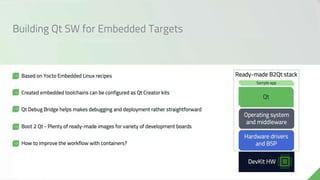
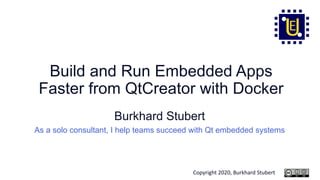



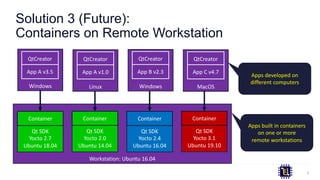



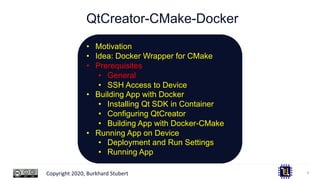

![Copyright 2020, Burkhard Stubert
Prerequisites: General
• Install Docker on workstation (see [2])
• Create a Docker container (sdk-18.04) for Yocto builds (see [3])
• Build a Linux image with the Docker container (see [3])
• Or: Use a pre-built Boot2Qt image from The Qt Company (see [5] and [6])
• Build Qt SDK with the Docker container (see [4])
• Or: Use a pre-built Boot2Qt SDK from The Qt Company (see [5] and [6])
• Establish SSH connection between workstation and device (see [1] and [4])
11](https://image.slidesharecdn.com/buildandrunembeddedappsfasterfromqtcreatorwithdocker-200710193318/85/Build-and-run-embedded-apps-faster-from-qt-creator-with-docker-13-320.jpg)

![Prerequisites: SSH Access to Device
13
See [1] and [4]
how to add device](https://image.slidesharecdn.com/buildandrunembeddedappsfasterfromqtcreatorwithdocker-200710193318/85/Build-and-run-embedded-apps-faster-from-qt-creator-with-docker-15-320.jpg)



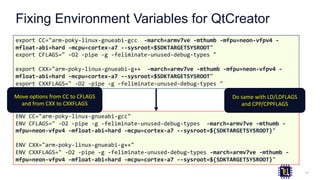






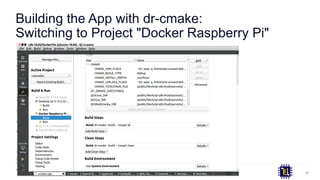

![Building the App with dr-cmake:
CMake-Output of Switching to Project
26
15:50:29: Running steps for project cuteradio-apps...
15:50:30: Starting: "/home/burkhard/bin/dr-cmake" --build . --target all
[ 16%] Automatic MOC for target cuteradio
[ 16%] Built target cuteradio_autogen
[ 33%] Automatic RCC for qml.qrc
Scanning dependencies of target cuteradio
[ 50%] Building CXX object
CMakeFiles/cuteradio.dir/cuteradio_autogen/mocs_compilation.cpp.o
[ 66%] Building CXX object CMakeFiles/cuteradio.dir/main.cpp.o
[ 83%] Building CXX object
CMakeFiles/cuteradio.dir/cuteradio_autogen/EWIEGA46WW/qrc_qml.cpp.o
[100%] Linking CXX executable cuteradio
[100%] Built target cuteradio
15:50:33: The process "/home/burkhard/bin/dr-cmake" exited normally.
15:50:33: Elapsed time: 00:05.](https://image.slidesharecdn.com/buildandrunembeddedappsfasterfromqtcreatorwithdocker-200710193318/85/Build-and-run-embedded-apps-faster-from-qt-creator-with-docker-28-320.jpg)

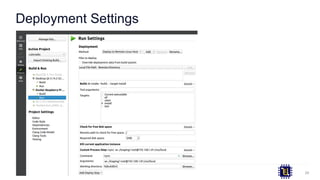





![Copyright 2020, Burkhard Stubert
References
[1] Docker Builds from QtCreator. Basis for this talk.
[2] Using Docker Containers for Yocto Builds. How to install Docker.
[3] Qt Embedded Systems – Part 1: Building a Linux Image with Yocto. First step
to create a Qt SDK.
[4] Qt Embedded Systems – Part 2: Building a Qt SDK with Yocto. Creates the Qt
SDK used in this talk.
[5] The Qt Company, Boot to Qt Software Stack. Official documentation of
Boot2Qt.
[6] Tino Pyssysalo, Getting Started with Yocto & eLinux. How to install a Qt SDK
and start developing an app.
34](https://image.slidesharecdn.com/buildandrunembeddedappsfasterfromqtcreatorwithdocker-200710193318/85/Build-and-run-embedded-apps-faster-from-qt-creator-with-docker-36-320.jpg)
