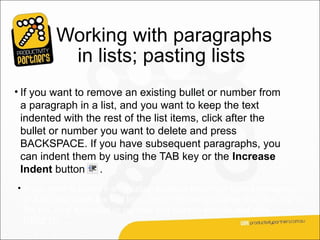Bullets numbering lists_without_questions
- 1. Microsoft Office ® Word 2007 Training Bullets, numbers, and lists
- 2. Course contents • Overview: Get the basics • Simple lists • Multilevel lists Each lesson includes a list of suggested tasks and a set of test questions.
- 3. Overview: Get the basics Arranging information in lists can make it far easier to understand. You probably use lists in your documents every day but don’t think about them until something gets complicated. Ever tried pasting one list into another, changing the indentation, or swapping bullet styles? This course will teach you the ins and outs of bullets, numbers, and multilevel lists in Microsoft Office Word 2007.
- 4. Course goals • Create a bulleted or numbered list. • Change the look of a bulleted or numbered list. • Combine two separate lists. • Use a multilevel list.
- 6. Simple lists Lists are a useful component of any document, whether you’re summarizing information or making it easier to digest. Numbered lists are essential for showing a sequence of information. If you’re not worried about sequence, a bulleted list might be better. Lists can be single-level, with all the items having the same hierarchy and indentation; or multilevel, meaning that there’s a list within a list.
- 7. Create lists as you type There’s more than one way to start a list, but one of the most popular is to create the list automatically as you type. If you need a bulleted list, just type an asterisk (*) followed by a space. The asterisk turns into a bullet, and your list is started. When you’ve finished typing the first item in your list, press ENTER, and a new bullet will appear on the next line.
- 8. Create lists as you type There’s more than one way to start a list, but one of the most popular is to create the list automatically as you type. To automatically create numbered lists, type the number one and a period (1.), followed by a space. This is new for Word 2007; in previous versions, you had to press ENTER before the list started.
- 9. Create lists as you type There’s more than one way to start a list, but one of the most popular is to create the list automatically as you type. Because lettered lists are just another variety of numbered lists, type the letter a and a period (a.), followed by a space, to start a lettered list.
- 10. Stopping lists You’ve entered the last item in your list. How do you now finish the list and stop the bullets or numbers from appearing? The animation shows the best methods. Animation: Right-click, and click Play. The easiest way to stop creating a list is to press ENTER twice. If you need something slightly different, use the BACKSPACE key.
- 11. Stopping lists You’ve entered the last item in your list. How do you now finish the list and stop the bullets or numbers from appearing? The picture shows the best methods. The easiest way to stop creating a list is to press ENTER twice, as shown on the left. If you need something slightly different, for example, text that’s indented at the same level as the text or bullet above it, use the BACKSPACE key.
- 12. Bullets or numbers? Got the wrong type of list? Started with bullets but now think numbers would be better, or vice versa? Don’t worry, it’s easy to switch from one to the other. Just click somewhere in your list, and then click the Bullets or Numbering button on the Ribbon.
- 13. Bullets or numbers? You can also use these buttons to start new lists. Either click the button and start typing to create your first list item or select the text you’ve already typed and click the Bullets or Numbering button to change each paragraph into a list item.
- 14. Change the look of your list If you have a bulleted list that uses the same boring black circles, there’s good news: You can change the bullet design to one of many different built-in designs. Just click the arrow next to the Bullets button to see the Bullet Library. Here’s even more good news: If none of those designs appeal to you, you can create your own by clicking Define New Bullet at the bottom of the dialog box.
- 15. Change the look of your list You can design two types of bullet: symbol and picture. Symbol bullets use a character from a font. For example, Webdings and Wingdings are popular fonts for bullet symbols. Picture bullets are just that, tiny little pictures.
- 16. Change the look of your list There’s a built-in Numbering Library too, and you use it in just the same way as the Bullet Library. You can change font characteristics, such as colour, to create your own numbering or symbol bullet style. After you’ve added a new design, it will appear in the Bullet or Numbering library from then on unless you remove it by right-clicking it and then clicking Remove.
- 17. Format a list It’s a little-known secret that in list items, you can format bullets or numbers separately from text. The picture shows how to change black numbers to red. Click the list numbers to select just them, not the text in the list items. Change the format the way you would any other text, by using commands on the Ribbon. Click away from the list to see the final reformatted list.
- 18. Format a list Here’s a formatting tip: • If you start a list with a formatting pattern that Word recognizes, Word applies it to each item that follows in your list. For example, if you make the first sentence in a list item bold and then type the rest of the paragraph in normal text, the rest of the list items you type are automatically formatted for you. When you press ENTER at the end of the line and start typing the second item’s text, it’s bold. And after you get to the end of the first sentence, the text goes back to normal text. The list would look like this: • First sentence of first list item is bold. The following sentence uses normal text. • First sentence of second list item is bold. The following sentence uses normal text.
- 19. Working with paragraphs in lists; pasting lists Suppose you’re creating a numbered or bulleted list and you need some of the list items to include subparagraphs, as shown in the picture. There are several methods for dealing with this scenario; the one you choose depends on the state of your document and your personal preference.
- 20. Working with paragraphs in lists; pasting lists Here are some scenarios: • If you want to remove an existing bullet or number from a paragraph in a list, and you want to keep the text indented with the rest of the list items, click after the bullet or number you want to delete and press BACKSPACE. If you have subsequent paragraphs, you can indent them by using the TAB key or the Increase Indent button . • If you want to remove an existing bullet or a number from a paragraph in a list and make the text line up with the margin rather than the rest of the list, click the bullet or number you want to remove and click DELETE.
- 21. Working with paragraphs in lists; pasting lists Here are some scenarios: You can also create subparagraphs in a list by pressing SHIFT+ENTER, rather than just ENTER, to end each block of text. This is known as a soft paragraph; it creates something that looks just like a paragraph break but in fact is just a continuation of the original paragraph on the next line. To continue a list after the subparagraphs, type the next number followed by a period; the list will automatically continue. If you use the Numbering button, you’ll notice that Word does not carry on the numbering from the first list; it starts a new list beginning at number 1 again, and the AutoCorrect Options button appears next to the list item. Click the AutoCorrect Options button, and then click Continue Numbering. The new list item will join your list.
- 22. Working with paragraphs in lists; pasting lists And finally, some information about pasting lists: If you paste a list into or at the end of an existing list, Word automatically joins the lists together and the numbering for the two lists is combined. You can change this by clicking the Paste Options button that appears just after the pasted text and then choosing Paste List Without Merging.
- 23. Suggestions for practice 1.Automatically create bulleted, numbered, and lettered lists as you type. 2.Use the Ribbon for bullets and numbering. 3.Craft your own bullets and numbering.
- 25. Multilevel lists What if some of your list items need to have subsets of information? You need a multilevel list. A multilevel list has lists within lists, in which you can have many levels, or layers. A multilevel list, like single-level ones, can be bulleted or numbered — but with the added bonus that you can mix numbers, letters, and bullets. So, for example, one layer could be bulleted, with a numbered list inside it.
- 26. List levels The key to understanding multilevel lists is to understand list levels. A single-level list has everything at level one, but after you add a list under one item you have list at level two. Each new list within a list creates a new list level.
- 27. List levels You create a multilevel list by typing or by using the commands on the Ribbon exactly as you did with the single- level lists. So start with a bullet or number, enter your first item, and then press ENTER. When you’re ready to start the next level, press the Increase Indent button , type the first list item of that level, and then press ENTER.
- 28. List levels When you’re working with different list levels, you can move between the levels using the Increase Indent and Decrease Indent buttons on the Ribbon. You can also increase and decrease indents by using keystrokes. Press TAB to increase the indent, and press SHIFT+TAB to decrease it.
- 29. All about indentation It’s natural to think that the list level is determined by the indentation from the left margin. While that’s the default behaviour of a lot of lists, some don’t have different indents for different levels. If you want to change the amount a list is indented from the margin, don’t use the TAB key or the Increase Indent button.
- 30. All about indentation It’s natural to think that the list level is determined by the indentation from the left margin. The picture illustrates what to do instead. Here’s a list that does not have different indentation for the different levels. Right-click the list, and then choose Adjust List Indents. In the dialog box that appears, you can change the indent of both the bullet or number and the text.
- 31. The List Library Just as with single- level lists, you can choose your multilevel list design. But multilevel lists have an extra feature: you can choose each level independently or do it all in one go. Start by clicking the Multilevel List button to see the List Library. Once again, you can choose a built-in list or design your own. If you choose to design your own list, click Define New Multilevel List. You’ll have to set the characteristics you want for each level.
- 32. The List Library As you can see in the picture, there’s also an option to define a new list style by using the Define New List Style command. Defining a new list style is a smart thing to do if you think you’re going to use the same list design again but may want to make some changes to the design later.
- 33. Suggestions for practice 1.Create a multilevel list. 2.Create a list by using keystrokes. 3.Change the formatting and appearance of your list.
Editor's Notes
- #2: [ Notes to trainer: For detailed help in customizing this template, see the very last slide. Also, look for additional lesson text in the notes pane of some slides. Adobe Flash animations : This template contains Flash animations. These will play in PowerPoint 2000 and later. However: If you want to save this template in PowerPoint 2007, save it in the earlier PowerPoint file format: PowerPoint 97-2003 Presentation (*.ppt) or PowerPoint 97-2003 Template (*.pot) (you’ll see the file types in the Save As dialog box, next to Save as type) . Warning: If you save it in a PowerPoint 2007 file format, such as PowerPoint Presentation (*.pptx) or PowerPoint Template (*.potx) , the animations won’t be retained in the saved file. Also : Because this presentation contains Flash animations, saving the template may cause a warning message to appear regarding personal information. Unless you add information to the properties of the Flash file itself, this warning does not apply to this presentation. Click OK on the message.]
- #7: Single-level lists are also referred to as “single-layer” or “simple” lists. You can see the difference between single-level and multilevel lists in the picture, which shows a single-level bulleted list, a single-level numbered list, and a multilevel bulleted list. This lesson is all about simple lists.
- #8: Note: In Word, lists are automatically indented from the page margin.
- #10: You can also use different symbols to start a list as you type, including arrows, dashes, and squares. You’ll find a complete list of symbols in the Quick Reference Card linked to at the end of the course.
- #11: More on pressing ENTER twice: Every time you press ENTER at the end of the list, you get a new bullet or number; but if you press ENTER again, the last bullet or number disappears, and you’re ready to start a new paragraph on a new line. More on using the BACKSPACE key: Say you’re in the middle of a list. You want to type some text under your bullet that’s indented at the same level as the text above. In this scenario, use the BACKSPACE key. Doing so removes the bullet but keeps the text indent identical. If you want the new text aligned under the bullet itself rather than in line with the text above, press BACKSPACE again. Finally, to get out of the list indentation completely, press BACKSPACE again. Note: It’s possible to change the default list indent so that the bullet or number is at the page margin (you’ll find out how later on). In that case, pressing BACKSPACE twice (rather than three times) gets you out of the list. [ Note to trainer: To play the animation when viewing the slide show, right-click the animation and then click Play . After playing the file once, you may have to click Rewind (after right-clicking) and then click Play . If you’re clicking the slide to make text enter or to advance to the next slide but nothing’s happening, click away from the animation. Sometimes you have to click twice. If you have problems viewing the animation, see the notes for the last slide in this presentation about playing an Adobe Flash animation. If you still have problems viewing the animation, the slide that follows this one is a duplicate slide with static art. Delete either the current slide or the next slide before showing the presentation.]
- #12: More on pressing ENTER twice: Every time you press ENTER at the end of the list, you get a new bullet or number; but if you press ENTER again, the last bullet or number disappears, and you’re ready to start a new paragraph on a new line. More on using the BACKSPACE key: Say you’re in the middle of a list. You want to type some text under your bullet that’s indented at the same level as the text above. In this scenario, use the BACKSPACE key. Doing so removes the bullet but keeps the text indent identical. If you want the new text aligned under the bullet itself rather than in line with the text above, press BACKSPACE again. Finally, to get out of the list indentation completely, press BACKSPACE again. Note: It’s possible to change the default list indent so that the bullet or number is at the page margin (you’ll find out how later on). In that case, pressing BACKSPACE twice (rather than three times) gets you out of the list. [ Note to trainer: This slide is identical to the preceding slide except that it has static art instead of an animation. Use this slide if you have problems viewing the animation. Delete either the current slide or the preceding slide before showing the presentation.]
- #14: Both of these buttons will “remember” what type of list you last used and will use the same type the next time. So if the last numbered list you used was actually a lettered one, you’ll get another lettered list the next time you click the Numbering button. And if the last bullet design you used was a black square, that’s what you’ll get next time. (More on designs in a moment.) Tip: If you want to sort a list after creating it, for example, into alphabetical order, you can use the Sort button in the Paragraph group on the Home tab of the Ribbon. Keep in mind that when you sort a numbered list, only the list items are sorted, not the numbers (so number 1 will still appear first, and so on).
- #16: Notes: To use the symbols from a particular font, you must have that font available on your computer. So don’t use anything too unusual if you want to send the document to others. They might not have the same fonts installed. Lots more designs for picture bullets are available from Microsoft Office Online, and you can also create a brand-new one with a tiny picture of your own. Just remember how small bullets are, and don’t try to use a complicated image.
- #18: Being able to click a single bullet or number to select all the bullets or numbers in a list is also extremely useful in a multilevel list. When you want to see all the items at a particular level, click one of its bullets or numbers to select all the items at that individual level. More on multilevel lists in the next lesson.
- #20: “ Subparagraphs” are paragraphs that aren’t numbered or bulleted.
- #21: The method described in the first bullet point is also good if you need clear definition between paragraphs (for example, because you’re monitoring the document statistics and want to know the total number of paragraphs).
- #22: A note about the soft paragraph method described in the first bullet point: If you need your document statistics to be accurate about the number of paragraphs, do not use this method.
- #24: [ Note to trainer : With Word 2007 installed on your computer, you can click the link in the slide to go to an online practice. In the practice, you can work through each of these tasks in Word, with instructions to guide you. Important : If you don’t have Word 2007, you won’t be able to access the practice instructions.]
- #27: Note : Don’t rely on indentation to show list levels, because you can change indentation, as you’ll see in a moment. To see all the items at a particular list level, click one of the bullets or numbers in that level to highlight all of the items at that level.
- #30: Pressing TAB or clicking Increase Indent creates new list levels. Although it may end up looking right, your levels will all be mixed up when you try to create a new list.
- #31: Following this method will adjust the list indentation without changing its level.
- #32: Tip: You’ll find the different bullet designs in the Number style for this level list, because multilevel lists consider bullets to be just another type of number.
- #33: A new list style can be modified after it’s created, and every instance of that list style in your document will get updated with the changes you make. And there’s no need to design it from scratch a second time when you can just save it as a style once. By contrast, if you just add a new list design to the library rather than define a new style, you won’t be able to make changes to the design of the new list.
- #34: [ Note to trainer: With Word 2007 installed on your computer, you can click the link in the slide to go to an online practice. In the practice, you can work through each of these tasks in Word, with instructions to guide you. Important: If you don’t have Word 2007, you won’t be able to access the practice instructions.]