Chapter 3 - Programming in Matlab. aaaapptx
- 1. 1 Chapter 3 Programming in MATLAB
- 2. • A computer program is a sequence of computer commands. • In a simple program the commands are executed one after the other in the order they are typed. • Script Files: Input Command Output Commands • Relational and Logical operators • Conditional statements • The Switch-Case statement • Loops (for and while) Introduction 2
- 3. In MATLAB script files are created and edited in the Editor/Debugger Window. This window is opened from the Command Window. In the File menu, select New, and then select Script or press the shortcut key ( Ctrl + N ). 3 3.1 Script Files Creating and Saving a Script File & Running a Script File Figure 1-6: Creatie
- 4. 3.1.1 Input Command The form of the input command is: 4 The string is actually a vector that contains the numeric codes for the characters. The length of S is the number of characters. A quotation within the string is indicated by two quotation marks.
- 5. 5 3.1.2 Output Commands CHATER 1- The disp command is used to display the elements of a variable without displaying the name of the variable, and to display text. The format of the disp command is: 2- The fprintf command is used to display text and data of variables on the screen with the same line. The format of the fprintf command is:
- 6. 6
- 7. CHAPTER 5 3.2 Relational and Logical Operators 7 • A relational operator compares two numbers by determining whether a comparison statement is true or false. • Relational operators are used as arithmetic operators within a mathematical expression. The result can be used in other mathematical operations. • If two arrays are compared (only arrays of the same size can be compared), the comparison is done element-by-element, and the result is a logical array of the same size with 1s and 0s.
- 8. CHAPTER 5 3.2 Relational and Logical Operators 8
- 9. CHAPTER 3 3.2 Relational and Logical Operators 9 Logical operators • Logical operators have numbers as operands. A nonzero number is true, and a zero number is false.
- 10. CHAPTER 3 3.2 Relational and Logical Operators 10 Logical operators
- 11. 11 Expression Evaluates As Because A < B false A(1,1) is not less than B(1,1). A < (B + 1) true Every element of A is less than that same element of B with 1 added. A & B false A(1,2) & B(1,2) is false. B < 5 true Every element of B is less than 5. Example Given matrices A and B A = [1 0 ; 2 3] B = [1 1 ; 3 4]
- 12. Logical Operators (Scalar logical) Operator Name Description && AND A&&B Returns True if both A and B evaluate to true And False if they do not conditional || OR A||B Returns True if either A or B or both evaluate to True And False if they do not conditional
- 13. 3.2 Relational and Logical Operators 13 Built-in logical functions
- 14. CHAPTER 5 3.2 Relational and Logical Operators 14 Built-in logical functions
- 15. 3.3 Conditional Statements 15 • A conditional statement is a command that allows MATLAB to make a decision of whether to execute a group of commands that follow the conditional statement, or to skip these commands.
- 16. 16 If statements •Syntax: •If logical expression •Statements •end
- 17. 17 3.3.1 The if-end Structure
- 18. 18 Example Calculate the square root y of the variable x only when the value of x is non-negative. The command y = sqrt(x) is only executed if x >=0 is true. The variable y is not defined when x >=0 is false. >> if x >= 0 y = sqrt(x) end
- 19. Example A worker is paid according to his hourly wage up to 40 hours, and 50% more for overtime. Write a program in a script file that calculates the pay to a worker. The program asks the user to enter the number of hours and the hourly wage. The program then displays the pay.
- 20. 20 3.3.2 The if-else-end Structure
- 21. 21 Example Give MATLAB code to calculate y where y = -1 when x < 0 and y = 2 when x > 2. >> if x < 0 y = -1 elseif x > 2 y = 2 end The statement y = -1 is executed only if the condition x<0 is true. The statement y = 2 is executed only if the condition x<0 is false and the condition x>2 is true. The variable y is not defined when both conditions are false, that is, when 0 <= x <= 2.
- 22. 22 3.3.3 The if-elseif-else-end Structure
- 23. 23 Example The value of f(x) is -2x when x < 0; x(x-2) when x is in [0, 2] and log(x-1) otherwise. Calculate f(x). >> if x < 0 f = -2*x elseif x <= 2 f = x*(x-2) else f = log(x-1) end The first block is executed when x < 0 is true. The elseif is only reached if x < 0 is false, that is x >= 0, so you only need to check x <=2. The else is reached when all previous conditions are false, that is x > 2.
- 24. 24 Exercise Write a MATLAB if statement to calculate y where y = 1 if x > pi/2, y = sin(x) if x is in [0, pi/2] and y = 0 otherwise. Answer: if x > pi/2 y = 1 elseif x >= 0 y = sin(x) else y = 0 end
- 25. 25 3.4 The switch-case Statement • The switch-case statement is another method that can be used to direct the flow of a program. • It provides a means for choosing one group of commands for execution out of several possible groups. • If there is more than one match, only the first matching case is executed. • If no match is found and the otherwise statement is present, the group of commands between otherwise and end is executed; if otherwise not present, none of the command groups is executed. • A case statement can have more than one value: {value1, value2, value3, ...}. • Break statement not required as C++.
- 26. 3.5 Loops 3.5.1 for-end Loops 27 P A S S k = 1:2:9 PASS 1: k=1 PASS 2: k=1+2=3 PASS 3: k=3+2=5 PASS 4: k=5+2=7 PASS 5: k=7+2=9 can be +ve or –ve Default value is 1 for k=1:3:10 x = k^2 end x= 1 16 49 100 EXAMPLE LAST PASS: If s is +ve (<=) If s is –ve (>=) Number of passes is known ahead of time
- 27. 28 Example Given an integer n, calculate the sum of the integers k2 for k = 1,...,n. The variable s is initialised to 0. The index variable k starts at 1, then increases in steps of 1 until it reaches n. Each time through the loop the value of k2 is added to s. Sol: s = 0; n=input('Enter the number of terms'); for k = 1:n s = s + k^2; end fprintf('The sum of the series is: %f','S')
- 28. 29 CHAPTER 5 False A variable should be assigned the variable again must be assigned a new value x=1 while x<=15 x=2*x end EXAMPLE x = 1 x = 2 x = 4 x = 8 x = 16 stop the execution of an indefinite loop by pressing the Ctrl + C or Ctrl + Break keys. Indefinite loop Number of passes is NOT known in advance 3.5 Loops 3.5.2 while-end Loops
- 29. 30 3.6 The Break and Continue Commands Write a program in a script file that finds the smallest odd integer that is dividable by 11 and whose square root is greater than 132. Use a loop in the program. The loop should start from 1 and stop when the number is found. The program prints the message “The required number is:” and then prints the number. for x=1:inf if rem(x,11)==0 & sqrt(x)>132 break else continue end end fprintf('n The required number is: %2.3f n',x) x=1; while true if rem(x,11)==0 & sqrt(x)>132 break end x=x+1; end fprintf('The required number is: %0.2f n',x)
- 30. 31 CHAPTER FOUR EXAMPLE 1 Use a for-end loop in a script file to calculate the sum of the first n terms of the series: Execute the script file for n = 4 and n = 20. TIPS: 1. k=1 and n=4 & n=20 2. Use input command to enter n separately. 3. Define S=0; 4. Write for-end loop and enter the math expression in between. 5. (-1)^k*k/2^k 6. Use an output command to display the result S=0; n=input(‘Enter the number of terms’); for k=1:n; S=S+(-1)^k*k/2^k; end fprintf(‘The sum of the series is: %f',S)
- 31. 32 EXAMPLE 2 A vector is given by V = [5, 17, –3, 8, 0, – 7, 12, 15, 20, –6, 6, 4, –7, 16]. Write a program as a script file that doubles the elements that are positive and are dividable by 3 or 5, and, raises to the power of 3 the elements that are negative but greater than –5. TIPS: 1. Define vector V 2. Use for-end loop command, k=1, n=length(V) 3. If V elements are +ve & divisible by 3 or 5: make them double 4. If V elements are –ve & greater than -5: ^3 5. disp(V)








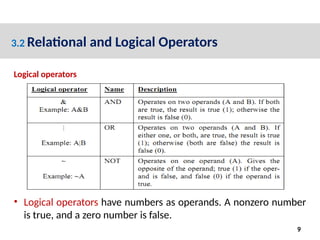

![11
Expression Evaluates As Because
A < B false A(1,1) is not less than B(1,1).
A < (B + 1) true Every element of A is less
than that same element
of B with 1 added.
A & B false A(1,2) & B(1,2) is false.
B < 5 true Every element of B is less
than 5.
Example
Given matrices A and B
A = [1 0 ; 2 3]
B = [1 1 ; 3 4]](https://image.slidesharecdn.com/chapter3-programminginmatlab-241228000712-4924c861/85/Chapter-3-Programming-in-Matlab-aaaapptx-11-320.jpg)

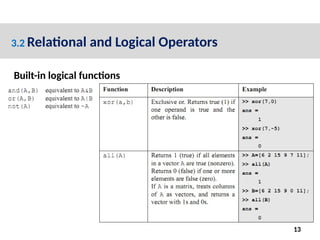
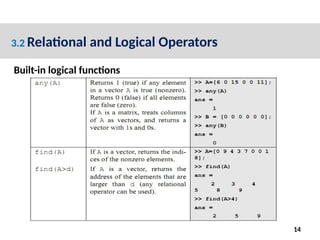





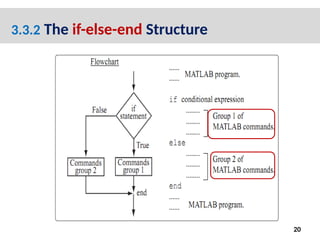


![23
Example
The value of f(x) is -2x when x < 0; x(x-2) when x is in [0, 2] and
log(x-1) otherwise. Calculate f(x).
>> if x < 0
f = -2*x
elseif x <= 2
f = x*(x-2)
else
f = log(x-1)
end
The first block is executed when x < 0 is true.
The elseif is only reached if x < 0 is false, that is x >= 0, so you
only need to check x <=2.
The else is reached when all previous conditions are false, that is x
> 2.](https://image.slidesharecdn.com/chapter3-programminginmatlab-241228000712-4924c861/85/Chapter-3-Programming-in-Matlab-aaaapptx-23-320.jpg)
![24
Exercise
Write a MATLAB if statement to calculate y where y = 1 if
x > pi/2, y = sin(x) if x is in [0, pi/2] and y = 0
otherwise.
Answer:
if x > pi/2
y = 1
elseif x >= 0
y = sin(x)
else
y = 0
end](https://image.slidesharecdn.com/chapter3-programminginmatlab-241228000712-4924c861/85/Chapter-3-Programming-in-Matlab-aaaapptx-24-320.jpg)

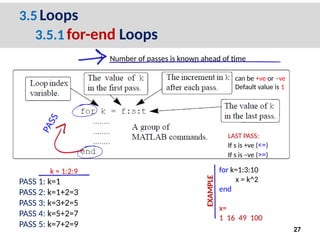
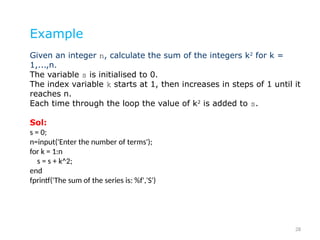



![32
EXAMPLE 2
A vector is given by V = [5, 17, –3, 8, 0, –
7, 12, 15, 20, –6, 6, 4, –7, 16].
Write a program as a script file that
doubles the elements that are positive
and are dividable by 3 or 5, and, raises
to the power of 3 the elements that are
negative but greater than –5.
TIPS:
1. Define vector V
2. Use for-end loop command, k=1,
n=length(V)
3. If V elements are +ve & divisible by 3 or
5: make them double
4. If V elements are –ve & greater than -5:
^3
5. disp(V)](https://image.slidesharecdn.com/chapter3-programminginmatlab-241228000712-4924c861/85/Chapter-3-Programming-in-Matlab-aaaapptx-31-320.jpg)