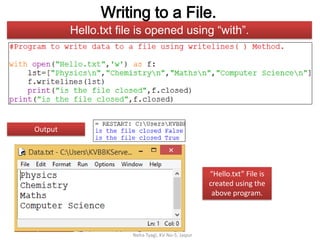chapter-4-data-file-handlingeng.pdf
- 1. Data File Handling Based on CBSE Curriculum Class-12 By: Neha Tyagi, PGT CS KV No-5, 2nd Shift, Jaipur, Jaipur Region Neha Tyagi, KV No-5, Jaipur
- 2. Data File Handling • We have seen yet only the transient programs. The programs which run for a short period of time and give some output and after that their data is disappeared. And when we again run those programs then we have to use new data. • This is because the data is entered in primary memory which is temporary memory and its data is volatile. • Those programs which are persistent i.e. they are always in running or run for a long time then their data is stored in permanent storage (e.g. harddisk) . If the program is closed or restarted then the data used will be retrieved. • For this purpose the program should have the capability to read or write the text files or data files. These files can be saved in permanent storage. • The meaning of File I/O (input-output) is to transfer the data from Primary memory to secondary memory and vice-versa. Neha Tyagi, KV No-5, Jaipur Hard Disk Program in RAM (Random Access Memory) User
- 3. Why the Files are used? • The data stored with in a file is known as persistent data because this data is permanently stored in the system. • Python provides reading and writing capability of data files. • We save the data in the files for further use. • As you save your data in files using word, excel etc. same thing we can do with python. • “A File is a collection of characters in which we can perform read and write functions. And also we can save it in secondary storage.” Neha Tyagi, KV No-5, Jaipur Python Program External File (Secondar y Storage) Write to file (Save) Read from file (Load)
- 4. Data File Operations Following main operations can be done on files - 1. Opening a file 2. Performing operations 1. READ 2. WRITE etc. 3. Closing The File Beside above operations there are some more operations can be done on files.- • Creating of Files • Traversing of Data • Appending Data into file. • Inserting Data into File. • Deleting Data from File. • Copying of File. • Updating Data into File. Neha Tyagi, KV No-5, Jaipur Open File Process Data Close File
- 5. File Types File are of two types – 1. Text File: A text file is sequence of line and line is the sequence of characters and this file is saved in a permanent storage device. Although in python default character coding is ASCII but by using constant ‘U’ this can be converted into UNICODE. In Text File each line terminates with a special character which is EOL (End Of Line). These are in human readable form and these can be created using any text editor. 2. Binary File: Binary files are used to store binary data such as images, videos audio etc. Generally numbers are stored in binary files. In binary file, there is no delimiter to end a line. Since they are directly in the form of binary hence there is no need to translate them. That’s why these files are easy and fast in working. Neha Tyagi, KV No-5, Jaipur
- 6. Opening & Closing Files • We need a file variable or file handle to work with files in Python. • This file object can be created by using open( ) function or file( ) function. • Open( ) function creates a file object, which is used later to access the file using the functions related to file manipulation. • Its syntax is following - <file_object>=open(<file_name>,<access_mode>) • File accessing modes - – read(r): To read the file – write(w): to write to the file – append(a): to Write at the end of file. Neha Tyagi, KV No-5, Jaipur Python Program External File (Seconda ry Storage) Read from file (Load)
- 7. Opening & Closing Files. . . Neha Tyagi, KV No-5, Jaipur Here the point is that the file “Hello.txt” which is used here is pre built and stored in the same folder where Python is installed. Opened the File The file is closed. Output A program describing the functions of file handling.
- 8. File Modes Neha Tyagi, KV No-5, Jaipur Mode Description r To read the file which is already existing. rb Read Only in binary format. r+ To Read and write but the file pointer will be at the beginning of the file. rb+ To Read and write binary file. But the file pointer will be at the beginning of the file. w Only writing mode, if file is existing the old file will be overwritten else the new file will be created. wb Binary file only in writing mode, if file is existing the old file will be overwritten else the new file will be created. wb+ Binary file only in reading and writing mode, if file is existing the old file will be overwritten else the new file will be created. a Append mode. The file pointer will be at the end of the file. ab Append mode in binary file. The file pointer will be at the end of the file. a+ Appending and reading if the file is existing then file pointer will be at the end of the file else new file will be created for reading and writing. ab+ Appending and reading in binary file if the file is existing then file pointer will be at the end of the file else new file will be created for reading and writing.
- 9. Reading a File Neha Tyagi, KV No-5, Jaipur Output A Program to read “Hello.txt” File. Hello.txt file was created using notepad.|
- 10. Reading a File . . . Neha Tyagi, KV No-5, Jaipur Output Reading first 10 characters from the file “Hello.txt” 1. We can also use readline( ) function which can read one line at a time from the file. 2. Same readlines( ) function is used to read many lines.
- 11. Writing to a File Neha Tyagi, KV No-5, Jaipur Output A program to write in “Hello.txt” This “Hello.txt” is created using above program. • We can write characters into file by using following two methods - 1. write (string) 2. writelines (sequence of lines) • write( ) : it takes a sting as argument and adds to the file. We have to use ‘n’ in string for end of line character . • writelines ( ) : if we want to write list, tupleinto the file then we use writelines ( ) function.
- 12. Writing to a File. . . Neha Tyagi, KV No-5, Jaipur Output A Program to use writelines() function “Hello.txt” File is created using the above program.
- 13. Writing to a File. Neha Tyagi, KV No-5, Jaipur Output Hello.txt file is opened using “with”. “Hello.txt” File is created using the above program.
- 14. Appending in a File Neha Tyagi, KV No-5, Jaipur Output A program to append into a file “Hello.Txt” A new data is appended into Hello.txt by above program. • Append means adding something new to existing file. • ‘a’ mode is used to accomplish this task. It means opening a file in write mode and if file is existing then adding data to the end of the file.
- 15. Writing User Input to the File. Neha Tyagi, KV No-5, Jaipur Output Taking the data from user and writing this data to the file “Student.txt”. Student File is created by using the above program.
- 16. Operations in Binary File. Neha Tyagi, KV No-5, Jaipur • If we want to write structure such as list, dictionary etc and also we want to read it then we have to use a module in python known as pickle. • Pickling means converting structure into byte stream before writing the data into file. • And when we read a file then a opposite operation is to be done means unpickling. • Pickle module has two methods - dump( ) to write and load( ) to read.
- 17. Operations in Binary File • To read Binary file use of load ( ) function -
- 18. Relative and Absolute Paths Neha Tyagi, KV No-5, Jaipur • We all know that the files are kept in directory which are also known as folders. • Every running program has a current directory. Which is generally a default directory and python always see the default directory first. • OS module provides many such functions which can be used to work with files and directories. OS means Operating System. • getcwd( ) is a very function which can be used to identify the current working directory.
- 19. Standard File Streams Neha Tyagi, KV No-5, Jaipur • We use standard I/O Streams to get better performance from different I/O devices. • Some Standard Streams in python are as follows - – Standard input Stream sys.stdin – Standard output Stream sys.stdout – Standard error Stream sys.stderr
- 20. Thank you Follow our blog to get more chapters and videos Neha Tyagi, KV No-5, Jaipur www.pythontrends.wordpress.com