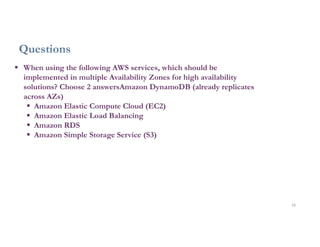Cloud computing aws -key services
- 1. Cloud Computing- AWS Key Services Dr.Selvaraj Kesavan
- 2. Contents 2 Introduction to IaaS and examples Reference Model of AWS Region Vs Availability zones Compute - CloudFront, Elastic Load Balancer Data Store- Amazon S3,Elastic Block Store (EBS), Amazon S3 Glacier Database-Amazon RDS, Amazon DynamoDB, Data Migration- AWS Import/Export Amazon AWS Demo
- 3. Cloud Computing- Service models SaaS Software-as-a-Service applied to Applications e.g. email, productivity, CRM PaaS Platform-as-a-Service applied to App Infrastructure e.g. app runtimes, middleware, dev tools IaaS Infrastructure-as-a-Service applied to System Infrastructure e.g. VMs, containers, storage, network Access the services from provider. consumer uses an application, but does not control the operating system, hardware or network infrastructure on which it's running The consumer uses a hosting environment for their applications. The consumer controls the applications that run in the environment but does not control the operating system, hardware or network infrastructure on which they are running. Provides the middleware framework The consumer uses fundamental computing resources such as processing power, storage, networking components
- 5. IaaS • cloud service providers make computing and storage resources (such as servers and storage) available as a service • The user is able to deploy and run arbitrary software, which can include operating systems and applications. • The user does not manage or control the underlying cloud infrastructure but has control over operating systems, storage, deployed applications, and possibly limited control of some networking components, e.g., host firewalls. • Services offered by this delivery model include: • Server hosting • Web servers • Storage • Computing hardware • Operating systems • Virtual instances • Load balancing • Internet access • Bandwidth provisioning.
- 6. AWS 6 • Amazon Web Services- leading cloud service provider • Cloud infrastructure is built around AWS Regions and Availability Zones • AWS Region • Physical location in the world where we have multiple Availability Zones • completely isolated from the other Amazon Regions. • Availability Zones • One or more discrete data centers, • with redundant power, networking, and connectivity, housed in separate facilities • Ability to operate production applications and databases that are more highly available, fault tolerant, and scalable than would be possible from a single data center. • Availability Zones in a Region are connected through low-latency links • Availability Zones are physically separated within a typical metropolitan region and are located in lower risk flood plains
- 7. AWS 7 • Points of Presence • Edge locations and regional edge cache to deliver content at the lowest latency, high transfer speeds • AWS Cloudfront Service (CDN) make use of the edge locations for content delivery • Global network of 169 Points of Presence • Availability Zones within geographic Regions around the world • Edge Locations and Regional Edge Caches in cities across many countries • https://infrastructure.aws/
- 8. Cloud environment -Major Services 8 Major cloud platform services Machine Learning
- 9. Computing 9 Requirement: Able to deploy application or software Run and execute Scale based on conditions Balance and distribute the load Fail fallback • Ramp up or ramp down resource on need basis • Compute/memory/storage/GPU optimized • Route the load to difference instances • Virtual Network Environment • Examples: Virtual Machines Load Balancers Auto Scaling Virtual Private Cloud
- 10. What can we do with Computing ? 10 • Host webserver and applications in the cloud infrastructure - web applications - Image recognition/machine recognition - Enterprise applications • Performance monitoring – CPU usage, memory usage ,network usage etc.. • Scale down/up new instances based on the metrics. • On-demand/Spot processing – Tasks • Load balancing – Routing traffic to different instance based on load • Run business logic and service– Application back end
- 11. AWS Compute 11
- 12. AWS Compute – EC2 12 • Amazon Elastic Compute Cloud (Amazon EC2) • web service that provides secure, resizable compute capacity in the cloud. It is designed to make web-scale cloud computing easier for developers. • complete control of your computing resources and lets you run on Amazon’s proven computing environment • reduces the time required to obtain and boot new server instances to minutes, allowing you to quickly scale capacity, both up and down, as your computing requirements change • pay only for capacity that you actually use • build failure resilient applications and isolate them from common failure scenarios
- 13. EC2 13
- 14. EC2 -Auto Scaling 14 • Monitors your applications and automatically adjusts capacity to maintain steady, predictable performance at the lowest possible cost. • easy to setup application scaling for multiple resources across multiple services in minute • ensure that the number of Amazon EC2 instances you’re using increases seamlessly during demand spikes to maintain performance and decreases automatically during demand lulls to minimize costs. • Auto Scaling is enabled by Amazon CloudWatch and available at no additional charge beyond Amazon CloudWatch fees
- 15. EC2 -Elastic Load Balancer 15 • Automatically distributes incoming application traffic across multiple targets, such as Amazon EC2 instances, containers, IP addresses, and Lambda functions. • can handle the varying load of your application traffic in a single Availability Zone or across multiple Availability Zones • offers three types of load balancers that all feature the high availability, automatic scaling, and robust security necessary to make your applications fault tolerant • Application Load Balancer • suited for load balancing of HTTP and HTTPS traffic and provides advanced request routing targeted at the delivery of modern application architectures, including microservices and containers. • Operating at the individual request level (Layer 7)
- 16. EC2 -Elastic Load Balancer • Network Load Balancer • best suited for load balancing of Transmission Control Protocol (TCP) and Transport Layer Security (TLS) traffic where extreme performance is required. • Operating at the connection level (Layer 4) • capable of handling millions of requests per second while maintaining ultra-low latencies • Classic Load Balancer • Basic load balancing across multiple Amazon EC2 instances and operates at both the request level and connection level • Intended for applications that were built within the EC2-Classic 16
- 17. Content Delivery Network - Cloudfront 17 • It is a webservice for content delivery • provides low latency by caching and delivering content from a global network of edge locations located nearest to the user • is ideal for distribution of frequently accessed static content, or dynamic content or for streaming audio or video that benefits from edge delivery • Web and RTMP distrihigh Availability by delivering content from a distributed global network of edge locations • Amazon CloudFront is optimized to work with other Amazon Web Services, like Amazon S3 and Amazon EC2
- 18. Storage 18 Requirement: Holding the information used by applications Big data analytics, data warehouses, Internet of Things, databases, and backup and archive applications Store data collected from multiple sources Process and analyze the data Storage :Persistently storing and managing collections of data in physical disk. Data base: Collection of data organized, stored and presented in a defined format. Local storage: Files stored in local disk using file system and managed, accessed using local machine (FAT,EXT4,NTFS) Cloud storage (network): Files are send over network and stored in file system. File Storage : computer data storage server connected to a computer network providing data access to a heterogeneous group of clients. It uses protocols such as Network File System (NFS) or Server Message Block (SMB). It is referred as Network attached storage" (NAS) manage data as a file hierarchy
- 19. Storage 19 Block Storage : • Commonly deployed by larger businesses and enterprises in storage area networks (SANs) and similar large-scale storage systems. • Each block in a block-level storage system can be controlled as an individual hard drive, and the blocks are managed by a server operating system. • Uses the protocol such as iSCSI (Internet Small Computer System Interface) and FCoE (Fibre Channel over Ethernet) • manages data as blocks within sectors and tracks Object Storage : • Data stored as objects in disk • Store ID, Data and metadata. • Ideal for unstructured big data. • Uses REST/SOAP over HTTP as protocol
- 20. S3- Simple Storage Service 20 • Object storage, store data in bucket. Bucket names are unique. • It is designed to make web-scale computing easier for developers. • Amazon S3 provides a simple web services interface that can be used to store and retrieve any amount of data, at any time, from anywhere on the web. • The container for objects stored in Amazon S3 is called an Amazon S3 bucket. • Amazon S3 gives any developer access to the same highly scalable, reliable, secure, fast, inexpensive infrastructure that Amazon uses to run its own global network of websites. • The service aims to maximize benefits of scale and to pass those benefits on to developers. • Amazon S3 is designed for 99.999999999% (11 9's) of durability, and stores data for millions of applications for companies all around the world. • Storage Class: S3- Standard, S3- Infrequent Access, S3- Infrequent access one Zone, S3 - S3 Intelligent-Tiering
- 21. S3 Glacier 21 • Amazon S3 Glacier is an extremely low-cost storage service that provides secure, durable, and flexible storage for data backup and archival. • With Amazon S3 Glacier, customers can reliably store their data for as little as $0.004 per gigabyte per month. • Data stored in creating Vault and secured using Vault Access Policies • Glacier Vault Lock - allows you to easily deploy and enforce compliance controls for individual Glacier vaults with a vault lock policy. • Amazon S3 Glacier enables customers to offload the administrative burdens of operating and scaling storage to AWS, • Provides capacity planning, hardware provisioning, data replication, hardware failure detection and repair, or time-consuming hardware migrations. • Data stored in Glacier is encrypted by default • Storage Class: Amazon S3 Glacier (S3 Glacier), and Amazon S3 Glacier Deep Archive (S3 Glacier Deep Archive). • Data Retrieval – Expedited 1-5 minutes, Standard 3-5 hours , Bulk retrival 5-12 hours
- 22. EBS- Elastic Block Store 22 Amazon Elastic Block Store (EBS) provides block level storage volumes for use with Amazon EC2 instances. Amazon EBS volumes are network-attached, and persist independently from the life of an instance. Amazon EBS provides highly available, highly reliable, predictable storage volumes that can be attached to a running Amazon EC2 instance and exposed as a device within the instance. Amazon EBS is particularly suited for applications that require a database, file system, or access to raw block level storage. Consistent, Low-latency Performance
- 23. EFS- Elastic File System 23 Amazon Elastic File System (Amazon EFS) provides a simple, scalable, elastic file system for Linux-based workloads for use with AWS Cloud services and on-premises resources. It is built to scale on demand to petabytes without disrupting applications, growing and shrinking automatically as you add and remove files, so your applications have the storage they need – when they need it. It is designed to provide massively parallel shared access to thousands of Amazon EC2 instances There is a Standard and an Infrequent Access storage class available with Amazon EFS Using Lifecycle Management, files not accessed for 30 days will automatically be moved to a cost-optimized Infrequent Access storage class Amazon EFS is almost 10 times more expensive than Amazon EBS pricing Amazon EFS gains a point on Amazon EBS in its ability to be used as shared network storage
- 24. Database 24 Requirement: Relational/Non-Relational Store large amount of data Real Time Streaming Data Scalable ,Reliable and high availability Multi-tenancy Cost Relational (SQL): Structure with defined attributes MS SQL, POSTGRESQL ,oracle SQL Can be queried using SQL No-relational(NO-SQL): Free flow operations Utilize a variety of data models, including document, graph, key-value and columnar Unique way to query the data Mongo DB(Document) , Redis (Key-value) ,Amazon Redshift (Columnar) , Cassandra (Columnar), HBase (Columnar) ,Dynamo DB(Document DB-stores JSON/XML) , GraphDB
- 25. Database Applications 25 Storage for any enterprise ,web and IoT applications Create Relational Data base for relational and complex queries No-SQL database for streaming data and document based data Received data to store in Database Application sends data to process and store in Database Data received from sensors/equipment's to filter, process and store in database.
- 26. AWS RDS – Relational Database Service 26 Amazon Relational Database Service (Amazon RDS) is a web service that makes it easy to set up, operate, and scale a relational database in the cloud. provides cost-efficient and resizable capacity while managing time-consuming database administration tasks, freeing you up to focus on your applications and business. Amazon RDS gives you access to the capabilities of a familiar MySQL, Oracle, SQL Server, PostgreSQL, Aurora and MariaDB database. Amazon RDS automatically patches the database software and backs up your database, storing the backups for a retention period that you define and enabling point-in-time recovery. use the AWS Database Migration Service to easily migrate or replicate your existing databases to Amazon RDS
- 27. AWS RDS – Relational Database Service 27 Features Monitoring and metrics Automatic Software Patching Automated Backups DB snapshots Pushbutton Scaling Automatic Host Replacement MultiAZ and Read Replica
- 28. AWS DynamoDB 28 Amazon DynamoDB is a database of key-values and documents, offering latency performance of a few milliseconds, whatever the scale. It is a fully managed multi-region and multi-master database with an integrated system of security, backup and restore, and caching in memory for Internet-wide applications. DynamoDB can handle over 10 billion trillion requests a day and supports peaks of 20 million requests per second. All data items are stored on Solid State Drives (SSDs), and are replicated across 3 Availability Zones for high availability and durability. With DynamoDB, you can offload the administrative burden of operating and scaling a highly available distributed database cluster, while paying a low price for only what you use Amazon DynamoDB is designed to address the core problems of database management, performance, scalability, and reliability.
- 29. Migration Service – AWS Import/Export 29 AWS Import/Export accelerates moving large amounts of data into and out of AWS using portable storage devices for transport AWS transfers the data directly onto and off of storage devices using Amazon’s high- speed internal network, bypassing the Internet, and can be much faster and more cost effective than upgrading connectivity. importing data to several types of AWS storage, including EBS snapshots, S3 buckets, and Glacier vaults. AWS Import/Export Disk (Disk) AWS Snowball – up to 80 TB AWS Snowmobile
- 30. 30 Best Practices Scalability Automation Disposable resources Loosely couple the components Use services not servers Best DB/Caching Failure fallback Cost optimization Security
- 31. 31 Questions Amazon S3 is which type of storage service? Object Block Simple Secure
- 32. 32 Questions Which AWS storage service assists S3 with transferring data? CloudFront AWS Import/Export DynamoDB ElastiCache
- 33. 33 Questions When using the following AWS services, which should be implemented in multiple Availability Zones for high availability solutions? Choose 2 answersAmazon DynamoDB (already replicates across AZs) Amazon Elastic Compute Cloud (EC2) Amazon Elastic Load Balancing Amazon RDS Amazon Simple Storage Service (S3)
- 34. 34 Questions What is the scope of an EBS volume? VPC Region Placement Group Availability Zone
- 35. 35 Questions You have a distributed application that periodically processes large volumes of data across multiple Amazon EC2 Instances. The application is designed to recover gracefully from Amazon EC2 instance failures. You are required to accomplish this task in the most cost-effective way. Which of the following will meet your requirements? A. Spot Instances B. Reserved instances C. Dedicated instances D. On-Demand instances
- 36. 36 Questions A user has configured the Auto Scaling group with the minimum capacity as 3 and the maximum capacity as 5. When the user configures the AS group, how many instances will Auto Scaling launch? 3 0 5 2
- 37. Thank You 37