Computer programming 2 -lesson 4
- 1. Computer Programming 2 Lesson 4– ASSESSING INSTANCE VARIABLES Prepared by: Analyn G. Regaton
- 2. ASSESSING INSTANCE VARIABLES AND METHODS Instance variables and methods are accessed via created objects. To access an instance variable, following is the fully qualified path − /* First create an object */ ObjectReference = new Constructor(); /* Now call a variable as follows */ ObjectReference.variableName; /* Now you can call a class method as follows */ ObjectReference.MethodName();
- 3. This example explains how to access instance variables and methods of a class. public class Puppy { int puppyAge; public Puppy(String name) { // This constructor has one parameter, name. System.out.println("Name chosen is :" + name ); } public void setAge( int age ) { puppyAge = age; } public int getAge( ) { System.out.println("Puppy's age is :" + puppyAge ); return puppyAge; } public static void main(String []args) { /* Object creation */ Puppy myPuppy = new Puppy( "tommy" ); /* Call class method to set puppy's age */ myPuppy.setAge( 2 ); /* Call another class method to get puppy's age */ myPuppy.getAge( ); /* You can access instance variable as follows as well */ System.out.println("Variable Value :" + myPuppy.puppyAge ); } } If we compile and run the above program, then it will produce the following result − Output Name chosen is :tommy Puppy's age is :2 Variable Value :2
- 4. SOURCE FILES DECLARATION RULES These rules are essential when declaring classes, import statements and package statements in a source file. There can be only one public class per source file. A source file can have multiple non-public classes. The public class name should be the name of the source file as well which should be appended by .java at the end. For example: the class name is public class Employee{} then the source file should be as Employee.java. If the class is defined inside a package, then the package statement should be the first statement in the source file. If import statements are present, then they must be written between the package statement and the class declaration. If there are no package statements, then the import statement should be the first line in the source file. Import and package statements will imply to all the classes present in the source file. It is not possible to declare different import and/or package statements to different classes in the source file.
- 5. IMPORT STATEMENT Import statement is a way of giving the proper location for the compiler to find that particular class. For example, the following line would ask the compiler to load all the classes available in directory java_installation/java/io − import java.io.*;
- 6. ASIMPLE CASESTUDY For our case study, we will be creating two classes. They are Employee and EmployeeTest. First open java editor(eclipse) and add the following code. Remember this is the Employee class and the class is a public class. Now, save this source file with the name Employee.java. The Employee class has four instance variables - name, age, designation and salary. The class has one explicitly defined constructor, which takes a parameter.
- 7. EXAMPLE 1 import java.io.*; public class Employee { String name; int age; String designation; double salary; // This is the constructor of the class Employee public Employee(String name) { this.name = name; } // Assign the age of the Employee to the variable age. public void empAge(int empAge) { age = empAge; } /* Assign the designation to the variable designation.*/ public void empDesignation(String empDesig) { designation = empDesig; } /* Assign the salary to the variable salary.*/ public void empSalary(double empSalary) { salary = empSalary; } /* Print the Employee details */ public void printEmployee() { System.out.println("Name:"+ name ); System.out.println("Age:" + age ); System.out.println("Designation:" + designation ); System.out.println("Salary:" + salary); } } This will not run because it should be in a main method. Note:Try this under Employee java project. Just follow the instruction from previous mentioned.
- 8. EXAMPLE 2 USING MAIN METHOD As mentioned previously in this tutorial, processing starts from the main method. Therefore, in order for us to run this Employee class there should be a main method and objects should be created. We will be creating a separate class for these tasks. Following is the EmployeeTest class, which creates two instances of the class Employee and invokes the methods for each object to assign values for each variable. Save the following code in EmployeeTest.java file.
- 9. EmployeeTest code import java.io.*; public class EmployeeTest { public static void main(String args[]) { /* Create two objects using constructor */ Employee empOne = new Employee("James Smith"); Employee empTwo = new Employee("Mary Anne"); // Invoking methods for each object created empOne.empAge(26); empOne.empDesignation("Senior Software Engineer"); empOne.empSalary(1000); empOne.printEmployee(); empTwo.empAge(21); empTwo.empDesignation("Software Engineer"); empTwo.empSalary(500); empTwo.printEmployee(); } } Now, compile both the classes and then run EmployeeTest to see the result as follows − Output Name:James Smith Age:26 Designation:Senior Software Engineer Salary:1000.0Name:Mary Anne Age:21 Designation:Software Engineer Salary:500.0 Note:Try this under EmployeeTest java project. Just follow the instruction from previous mentioned.

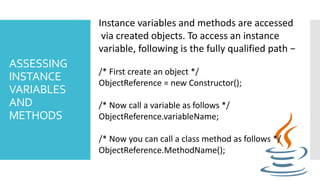
![This example
explains how to
access instance
variables
and methods of
a class.
public class Puppy {
int puppyAge;
public Puppy(String name) {
// This constructor has one parameter, name.
System.out.println("Name chosen is :" + name );
}
public void setAge( int age ) {
puppyAge = age;
}
public int getAge( ) {
System.out.println("Puppy's age is :" + puppyAge );
return puppyAge;
}
public static void main(String []args) {
/* Object creation */
Puppy myPuppy = new Puppy( "tommy" );
/* Call class method to set puppy's age */
myPuppy.setAge( 2 );
/* Call another class method to get puppy's age */
myPuppy.getAge( );
/* You can access instance variable as follows as well */
System.out.println("Variable Value :" + myPuppy.puppyAge );
}
}
If we compile and run the above
program, then it will produce the
following result −
Output
Name chosen is :tommy
Puppy's age is :2
Variable Value :2](https://image.slidesharecdn.com/computerprogramming2-chapter2-lesson4-201021074926/85/Computer-programming-2-lesson-4-3-320.jpg)




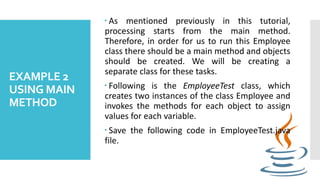
![EmployeeTest
code
import java.io.*;
public class EmployeeTest {
public static void main(String args[]) {
/* Create two objects using constructor */
Employee empOne = new Employee("James Smith");
Employee empTwo = new Employee("Mary Anne");
// Invoking methods for each object created
empOne.empAge(26);
empOne.empDesignation("Senior Software Engineer");
empOne.empSalary(1000);
empOne.printEmployee();
empTwo.empAge(21);
empTwo.empDesignation("Software Engineer");
empTwo.empSalary(500);
empTwo.printEmployee();
}
}
Now, compile both the classes and
then run
EmployeeTest to see the result as
follows −
Output
Name:James Smith
Age:26
Designation:Senior Software Engineer
Salary:1000.0Name:Mary Anne
Age:21
Designation:Software Engineer
Salary:500.0
Note:Try this under
EmployeeTest java
project. Just follow the
instruction from previous
mentioned.](https://image.slidesharecdn.com/computerprogramming2-chapter2-lesson4-201021074926/85/Computer-programming-2-lesson-4-9-320.jpg)