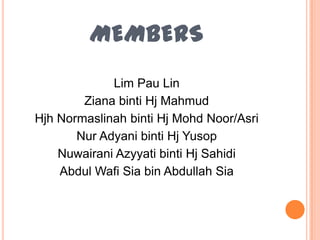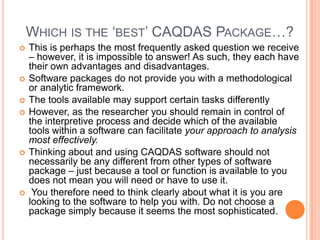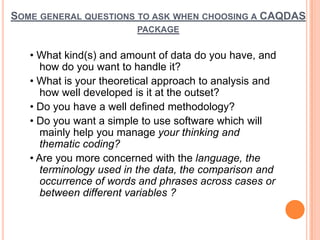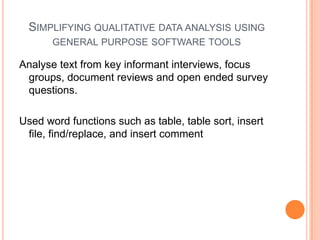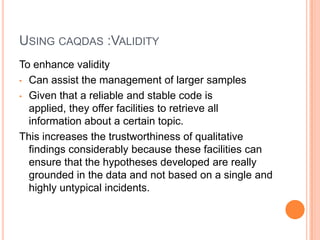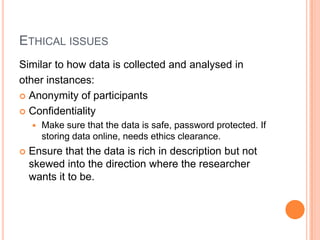Data analysis – using computers
- 1. MEMBERS Lim Pau Lin Ziana binti Hj Mahmud Hjh Normaslinah binti Hj Mohd Noor/Asri Nur Adyani binti Hj Yusop Nuwairani Azyyati binti Hj Sahidi Abdul Wafi Sia bin Abdullah Sia
- 3. CONTENTS Types of software Functions Selection of software Research articles Validity and reliability issues References Questions
- 4. GENERAL TYPES OF SOFTWARE Word processors: designed for production and revision of text and helpful for transcribing, writing up or editing field notes, etc Word retrievers: Specialise in finding all of the instances of words, phrases, and combinations of these you are interested in locating. Some have content- analytic capabilities Text based managers: Organise text more systematically for search and retrieval. They search for and retrieve various combinations of words, phrases, coded segments, memos, or other materials
- 5. Code-and-retrieve programs: Software developed specifically by qualitative researchers – helps divide texts into segments or chunks, attach codes to the chunks, and find and display all instances of coded chunks (or combination of chunks) Theory builders: Also researcher-developed. Usually include code-and-retrieve capabilities but also allow you to make connections between codes, to develop higher- order classifications and categories, to formulate prepositions or assertions. Organised around a system of rules or based on a formal logic. Conceptual network builders: Helps you to build and test theory but you work with systematically-built graphic networks. You can see your variables as nodes, linked with other nodes by specific relationships. Networks are not just casually hand-drawn but are real ‘semantic networks’ that develop from your data and the relationships you see among them.
- 6. WHAT FUNCTIONS TO LOOK FOR? Coding Memoing/annotation Data linking Search and retrieval Conceptual/theory development Data display Graphics editing Other things to consider: flexibility and user friendliness
- 7. WHICH IS THE ‘BEST’ CAQDAS PACKAGE…? This is perhaps the most frequently asked question we receive – however, it is impossible to answer! As such, they each have their own advantages and disadvantages. Software packages do not provide you with a methodological or analytic framework. The tools available may support certain tasks differently However, as the researcher you should remain in control of the interpretive process and decide which of the available tools within a software can facilitate your approach to analysis most effectively. Thinking about and using CAQDAS software should not necessarily be any different from other types of software package – just because a tool or function is available to you does not mean you will need or have to use it. You therefore need to think clearly about what it is you are looking to the software to help you with. Do not choose a package simply because it seems the most sophisticated.
- 8. SOME GENERAL QUESTIONS TO ASK WHEN CHOOSING A CAQDAS PACKAGE • What kind(s) and amount of data do you have, and how do you want to handle it? • What is your theoretical approach to analysis and how well developed is it at the outset? • Do you have a well defined methodology? • Do you want a simple to use software which will mainly help you manage your thinking and thematic coding? • Are you more concerned with the language, the terminology used in the data, the comparison and occurrence of words and phrases across cases or between different variables ?
- 9. • Do you want both thematic and quantitative content information from the data? • Do you want a multiplicity of tools (not quite so simple) enabling many ways of handling and interrogating data? • How much time do you have to ‘learn’ the software? • How much analysis time has been built into the project? • Are you working individually on the project or as part of a team? • Is there a package – and peer support – already available at your institution or place of work?
- 10. LIST OF CAQDAS SOFTWARE Atlas.ti TAMS Analyser HyperRESEARCH Transana MAXqda(&MAXdictio) webQDA N6 Weft QDA Nvivo & many more Qualrus QDA Miner Specialised software is not free. Code-A-Text Free demos are provided for 30- Dedoose days for some. Price range from US$150 – US$1200 depending The Ethnograph on academic, institutional or HyperResearch professional users. Some require Kwalitan you to email them for pricing. Qualifiers
- 11. RESEARCH ARTICLES Title Purpose Data Analysis Research 1 Simplifying Qualitative Show how MS Word can MS Word Data Analysis Using be used for coding, General Purpose retrieval and other software tools qualitative analysis functions Research 2 Using Nvivo to Analyse To find out what NVivo Qualitative Classroom successful teachers who Data on Constructivist use CLE, especially Learning Environments authentic learning, do in the classroom and how students behave in such context. Research 3 Teacher leadership in (in Qualrus action)
- 12. Title Purpose Data Analysis Research Understanding mothers’ Small scale study on NUD*IST 4 experiences of infant Australian mothers' daycare: a new experiences of infant day approach using care computer-assisted analysis of qualitative data Research Learning, Beliefs, and To find out the student QSR N6 5 Products: Students' perspective in project (NUD*IST) Perspectives with based learning Project-based Learning To explore how learners created projects and how they chose to complete the learning tasks Rssearch 6
- 13. SIMPLIFYING QUALITATIVE DATA ANALYSIS USING GENERAL PURPOSE SOFTWARE TOOLS Analyse text from key informant interviews, focus groups, document reviews and open ended survey questions. Used word functions such as table, table sort, insert file, find/replace, and insert comment
- 14. PROCESS FOR USING WORD FOR CODING AND RETRIEVAL OF QUALITATIVE DATA Step 1 • Formatting interview data into tables Step 2 • Develop a theme codebook Step 3 • Add columns and codes to capture face sheet data Step 4 • Coding text rows with one or with multiple theme codes Step 5 • Sorting data tables and finding patterns Step 6 and • Code validation/correction and merging of data tables 7
- 15. STEP 1: FORMATTING INTERVIEW DATA INTO TABLES
- 16. STEP 2: DEVELOP A THEME CODEBOOK
- 17. STEP 3: ADD COLUMNS AND CODES TO CAPTURE FACE-SHEET DATA
- 18. STEP 4: CODING TEXT ROWS WITH ONE OR WITH MULTIPLE THEME CODES
- 19. STEP 5: SORTING DATA TABLES AND FINDING PATTERNS
- 20. STEP 6 AND 7:CODE VALIDATION/ CORRECTION AND MERGING OF DATA TABLES
- 21. EXAMPLE OF USING COLOUR AND INSERT COMMENT
- 23. RESEARCH USING NVIVO Purpose of the study: Sheds light on the ‘nuts and bolts’ of the qualitative data analysis. Address a more open approach to reporting and help researchers better understand how NVivo is used in an actual classroom study. Research Questions Why are the ‘family characteristics’ of constructivist learning environments in which authentic materials and activities are using regularly? What are the students’ responses, in terms of their social (interaction with other students and interaction with the teacher), cognitive, emotional/affective, and other learning behaviours – to these kinds of activities and materials?
- 24. Data collected through: Classroom Observations Formal and informal interviews (with both students and teachers) Field Notes Students’ Products Artifacts.
- 25. Why Nvivo? Structural design of the software (easy). Nature of the research study. Ease of the searching for relationships. Time saved. Rigor.
- 26. USING NVIVO IN THE ANALYSIS OF DIFFERENT DATA SOURCES Interviews and Field Notes: The transcribed interview data and filed notes were transferred into electronic formats in the early stages of the study. They were only converted from a word format (.doc.extension) into rich text file format (.rtf extension) in order to process them as NVivo document files and use the NVivo’s rich text and visual coding features. After completing these conversions all the interview files as well as field note files were transferred into the NVivo Document Browser. Observation Videotapes recorded in the real classrooms for the observation purpose were transformed from visual and verbal expressions to written text after encoding the transcripts. Students’ work Most of the student works were kept in student portfolio folders and files. The written part of the student works was entered as text files using document browser of NVivo, and ready for coding and further analysis.
- 27. FINDINGS (WITH REGARDS TO USING THE NVIVO FOR THE STUDY) NVivo helps tremendously from conceptualization and coding of the data to an entire research report saving time and energy of researchers. Drawback – need time to explore the software and your computer can crash or you can forget to save your work. Expensive
- 28. DOCUMENT BROWSER
- 29. NODE BROWSER
- 30. MAIN AND SUB CODES IN NODE BROWSER
- 33. USING CAQDAS :VALIDITY To enhance validity • Can assist the management of larger samples • Given that a reliable and stable code is applied, they offer facilities to retrieve all information about a certain topic. This increases the trustworthiness of qualitative findings considerably because these facilities can ensure that the hypotheses developed are really grounded in the data and not based on a single and highly untypical incidents.
- 34. ETHICAL ISSUES Similar to how data is collected and analysed in other instances: Anonymity of participants Confidentiality Make sure that the data is safe, password protected. If storing data online, needs ethics clearance. Ensure that the data is rich in description but not skewed into the direction where the researcher wants it to be.
- 35. REFERENCES AND SOURCES Fielding, N.G. and Lee, R.M (1998). Computer Analysis and Qualitative Research. London: SAGE Publications. Grant, M.M. (2011). Learning, Beliefs, and Products: Students' Perspectives with Project-based Learning, Interdisciplinary Journal of Problem-based Learning:Vol. 5(2), Article 6. Kelle, U (1995). Computer-aided Qualitative Data Analysis: Theory, Methods and Practice. London: SAGE Publications. La Pelle, N. (2004). Simplifying qualitative data analysis using general purpose software tools. Field Methods, Vol 16 (1), 85- 108 Miles, M.B. & Huberman, A.M. (1994). Qualitative Data Analysis. California: SAGE Publications. Ozkan, B.C. (2004). Using Nvivo to analyse qualitative classroom data on constructivist learning environments. The Qualitative Report, Vol 9 (4), 589-603.
- 36. QUESTIONS YAHOO YAHOO GROUPS GROUPS FILES GROUP X Please have your questions in by POST YOUR Create text Create text 9pm, Saturday QUESTIONS file file 31st March FOLDER
Editor's Notes
- #8: Highlight the ones which are important for our group (class)
- #12: Only talk about the first two research articles
- #13: Caution : We are showing you how data analysis using computers can be done but not teach you how this can be done.
- #14: This paper was using the researcher’s experiences in using MS Word as the software to analyse text. Thus, the participant in this paper is the researcher.
- #15: Screen shot
- #17: A theme codebook is created by reading a representative sample of interviews and noting the themes that seem to recur or that have some significance to the study. The codebook should contain a definition of each major theme and each subtheme within that major theme. Numerical codes may be applied.
- #18: Face-sheet categories – gender, role within group of interest – may be of particular interest of the study.Simplest approach – define one or two major retrieval categories in addition to theme codes and add additional columns to the table. These additional columns are helpful to identify the source of the text and for sorting if the analysis will involve merging data tables for multiple respondents or focus groups prior to doing the retrieval.
- #22: Another article which went into detail about using MS Word to highlight and comment. The article can be found in the resources page on our Yahoo link.
- #28: Guess the price of the software -
- #32: Next slide is about the price: Ask the audience to guess how much the package costs ^^
- #36: N6 (Nud*ist) available at UBD library