Data Structure Using C - FILES
- 1. Data Structure Using C FILES DR. HARISH KAMAT. H.O.D. KWT’S DIVEKAR B.C.A. COLLEGE, KARWAR.
- 2. Outline Introduction. Naming a File. Opening a File. Closing a File. File Operations. Writing data into the File. Reading Data from the File. Error Handling. Random Access to File.
- 3. Introduction Files are the containers of relative data in the computer memory. File is a data type is C language, called empty data set. This data structure is defined in the header file called stdio.h This is data type takes any type of data.
- 4. 1. What happens with the data after the termination of program execution? Yes, you are correct , It is lost or discarded. 2. If lost so, then during program execution where those data are stored? Yes, again you are correct , It is stored in RAM memory.
- 5. continued…. Data type is FILE. Declaration along with pointer variable. FILE *p , *ptr ; etc File Pointer variable by default it points to the first character of the mentioned file.
- 6. Naming a File Relevant name should be used. Name of the file is general word. No rules are applied while naming a file. Example : Admission2020.txt StaffSalary.txt etc. BACK
- 7. Creating or Opening a File To create or open a file , purpose of the file. Function fopen(); General Syntax : FILE *fp=fopen(“<abc>”, “<xyz>”); where, fp - valid pointer variable holds the file pointer to abc. abc - name of the file. xyz - purpose or Mode of the file. The function fopen(), returns a file pointer on successful of creating a file, & on unsuccessful it returns null pointer.
- 8. MODE OF FILE Mode is a character constant which tells the compiler, what is the purpose of the file. MODES in fopen() Character Constant Purpose r Read only. w write only. a append. r+ Read & Write. w+ Read & Write. a+ Read, Write & Append.
- 9. Closing a FIle…. fclose(); , is a function to close the opened file. General syntax : fclose(“<abc>”); where, fclose() - taken one parameter i.e file pointer variable. abc - file pointer.
- 10. Sample C program to Open & Close File #include<stdio.h> main() { FILE *ptr; ptr=fopen(“testOpenClose.txt", "w"); if(ptr!=NULL) printf("FILE IS CREATEDn"); else printf("FILE COULD NOT CREATEDn" ); fclose(ptr); } Note: upon successful execution, you get a file testOpenClose.txt in the same location where program is stored
- 11. Assignment 1 1. Write a C-Program to create a file with the name entered by the user. ( Description: during execution of the program, read the name of the file from the user and create file with the same name. Display the result.) BACK
- 12. File Operations Writing data into the File Writing into the file is supported by the below function: putc() putw() fprintf() BACK
- 13. putc() This function take a single character and writes into the specified file. General Syntax: putc(‘<character>’,<ptr>); where, putc() - takes two parameter. character - any ASCII character. ptr - file pointer variable. EXAMPLE: FILE *ptr= fopen(“test.txt", "w"); putc(‘a’,ptr);
- 14. Sample C Program illustrating putc() #include<stdio.h> main() { FILE *ptr; ptr=fopen(“testPutc.txt", "w"); if(ptr!=NULL) putc('a',ptr); printf("DATA IS WRITTEN INTO THE FILE"); fclose(ptr); } Note: upon successful execution, you get a file testPutc.txt in the same location where program is stored with the data written. BACK
- 15. putw() This function take numeric data and writes into the specified file. General Syntax: putw(‘<numeric>’,<ptr>); where, putw() - takes two parameter. numeric- any numeric value. ptr - file pointer variable. EXAMPLE: FILE *ptr= fopen(“testPutw.txt", "w"); putw(50,ptr);
- 16. Sample C Program illustrating putw() #include<stdio.h> main() { FILE *ptr; ptr=fopen(“testPutw.txt", "w"); if(ptr!=NULL) putw(50,ptr); printf("DATA IS WRITTEN INTO THE FILE"); fclose(ptr); } Note: upon successful execution, you get a file testPutw.txt in the same location where program is stored with the data written(directly may not be read).
- 17. Assignment 2 & 3 2. Write a C-Program to create a file & write a character. ( Description: during execution of the program, read name of the file & a character from the user and write into the file. Display the result.) 3. Write a C-Program to create a file & write a numeric value. ( Description: during execution of the program, read name of the file & a numeric value from the user and write into the file.Display the result.) BACK
- 18. fprintf() This is formatted input function, supports to input any type of data into the file. Multiple types of data can be written into the file at once. General Syntax: fprintf(<ptr>, “Format Specifier”, “<comma separated data/ variables>”); where, ptr - file pointer variable. format Specifier - %c %d %f %lf %s Variables - valid variable which has got data. Example: fprintf(ptr, “ %d %s %c”, 28, “prateek”, “M”);
- 19. Contined….. #include<stdio.h> main() { FILE *ptr; int rno=1017; char gender='m', name[10]="Rakesh"; ptr=fopen("testFprintf.txt", "w"); if(ptr!=NULL) { fprintf(ptr,"%d %s %c", rno, name, gender ); printf("DATA IS WRITTEN INTO THE FILE"); } fclose(ptr); } Note: upon successful execution, you get a file testFprintf.txt in the same location where program is stored with the data written.
- 20. Assignment 4 4. Write a C-Program to create a file & write a Roll number, Name and Class of a student. ( Description: during execution of the program, read file name & data from the user and write into the file. Display the result.) BACK
- 21. File Operations Reading data from the File Reading from the file is supported by the below function: getc() getw() fscanf() BACK
- 22. getc() This function is used to read a character from the file. General Syntax: <char>= getc(<ptr>); where, char - character type of Variable. ptr - File Pointer variable. Example: char ch; ch=getc(ptr);
- 23. Sample C-program to illustrate getc() #include<stdio.h> main() { FILE *ptr; char ch; ptr=fopen("testPutc.txt", "w"); if(ptr!=NULL) putc('a',ptr); printf("DATA IS WRITTEN INTO THE FILEn"); fclose(ptr); //changing the mode of the file to read ptr=fopen("testPutc.txt", "r"); ch=getc(ptr); printf("%c IS READ FROM THE FILE ",ch); fclose(ptr); } BACK
- 24. getw() This function is used to read numeric data from the specified file. General Syntax: <variable>=getw(<ptr>); where, variable - integer type of variable. ptr - file pointer variable. Example: int rno; rno=getw(ptr);
- 25. Sample C-program to illustrate getw() #include<stdio.h> main() { FILE *ptr; int rno; ptr=fopen("testGetw.txt", "w"); if(ptr!=NULL) putw(1017,ptr); printf("DATA IS WRITTEN INTO THE FILEn"); fclose(ptr); //changing the mode of the file to read ptr=fopen("testGetw.txt", "r"); rno=getw(ptr); printf("Roll number %d IS READ FROM THE FILE ",rno); fclose(ptr); } Note: upon successful execution, you get a file testGetw.txt in the same location where program is stored with the data written.
- 26. Assignment 5 & 6 5. Write a C-Program to create a file & write a character. ( Description: during execution of the program, read file name & a character from the user and write into the file. Display the result.) 6. Write a C-Program to create a file & write a numeric value. ( Description: during execution of the program, read file name & a numeric value from the user and write into the file. Display the result.) BACK
- 27. fscanf() This is formatted output function, supports to read any type of data from the file. Multiple types of data can be read from the file at once. General Syntax: fscanf(<ptr>, “Format Specifier”, “<comma separated variable address>”); where, ptr - file pointer variable. format Specifier - %c %d %f %lf %s Variables - address of the variable which will get data from the file. Example: int rno; char name[10], gender; fscanf(ptr, “ %d %s %c”, &rno,name,gender);
- 28. Sample C-program to illustrate fscanf() #include<stdio.h> main() { char name[10]="RAJAT"; int rno=1017; FILE *ptr; ptr=fopen("testfScanf.txt","w"); fprintf(ptr,"%d%s",rno,name); printf("DATA IS WRITTEN INTO THE FILEn"); fclose(ptr); //reopening file with read mode ptr=fopen("testfScanf.txt","r"); // reading data from the file fscanf(ptr,"%d%sn",&rno,name); printf("FILE DATA ISn"); printf("ROLL NO t NAMEn"); printf("%dtt%sn",rno,name); fclose(ptr); }
- 29. Assignment 7 4. Write a C-Program to create a file, read Roll number, Name and Marks Scored in two subjects of a student & display the same. ( Description: during execution of the program, read file name & data from the user. Write those data into the file & read data from the file. Display the result. ) BACK
- 30. Error Handling Beyond end of the file. Unable to open a file. Invalid file name. Mode of the file is different.
- 31. Error Handling Function Following functions support to handle the errors: feof() ferror() BACK
- 32. Error Handling feof() This function is used to check the end-of-the-file. It takes one parameter of file pointer variable and returns an integer value. non-zero. zero. General Syntax: foef(<ptr>); where, ptr - file pointer variable.
- 33. SAMPLE c-Program to illustrate feof() # include <stdio.h> int main( ) { FILE *fp ; char ch; fp=fopen("testFeof.txt","w"); putc('K',fp); fclose ( fp ); fp = fopen ( "testFeof.txt", "r" ) ; if ( fp == NULL ) { printf ( "nCOULD NOT OPEN THE FILE testFeof.txtn") ; return 1; } #printf( "nREADING THE FILE testFeof.txtn" ) ; while ( 1 ) { ch = getc ( fp ) ; // reading the file if( feof(fp) ) break ; printf ( "%c", ch ) ; } printf("n CLOSING THE FILE testFeof.txt AS END OF THE FILE IS REACHED"); // Closing the file fclose ( fp ) ; return 0; } BACK
- 34. Error Handling Ferror() This function is used to check the status of the file. File exists or not. Mode of the file. General Syntax: ferror(<ptr>) where, ferror() - returns, non-zero if error is detected otherwise zero.
- 35. Assignment 8 & 9 8. Write a C program to create a file, read & store N numbers. Using this file data, create two more files. (description: create a file say DATA.txt, store N numbers read from the user. Create two more files which consists of even and odd numbers, data should be read from DATA.txt. Display the result.) 9. Write a C program to create a file, read and store Roll No, name & marks of a student. (Description: create a file to read data from the user. Calculate total and percentage using marks scored in 3 subject. Display the result.) BACK
- 36. Random Access to the File Sequential access to file means, accessing from the beginning of the file i.e read & write sequentially. Random access to file allows us to access data any location from the file. Function supports to Random access to the file: fseek ftell rewind BACK
- 37. fseek() fseek() function is used to move file pointer position to the given location. General Syntax: fseek(<fp>, <offset>, <start_point>); where, fp - file pointer. offset - Number of bytes/characters to be offset/moved from. Start_point - the current file pointer position. This is the current file pointer position from where offset is added. fseek - returns zero on success otherwise non-zero.
- 38. Sample C-program to illustrate fseek() #include <stdio.h> int main () { FILE *ptr; char data[44]; ptr = fopen ("testFseek.txt","w"); fprintf(ptr,"%s","WEL COME TO DIVEKAR BCA VIDEO TUTORIAL CLASS"); fclose(ptr); ptr = fopen ("testFseek.txt","r"); fgets ( data, 45, ptr ); printf("Before fseek - %s n", data); // To set file pointet to 12th byte/character in the file fseek(ptr, 12, 0); fgets ( data, 44, ptr ); printf("nAFTER START POINT SET TO 12 IS : %s", data); fclose(ptr); return 0; } BACK
- 39. ftell() This function is used to get the current position of the file pointer . General Syntax: <integer>=ftell(<ptr>); where, integer - long integer type of variable. ptr - file pointer variable. ftell() - takes a parameter to file pointer and returns long integer value.
- 40. Rewind() rewind function is used to move file pointer position to the beginning of the file. General Syntax: rewind(<ptr>); where, ptr - file pointer variable. rewind() - takes one parameter to file pointer.
- 41. Sample C-Program to illustrate ftell() and rewind() #include <stdio.h> int main () { FILE *ptr; ptr = fopen ("test.txt","w"); printf("POINTER IS AT %dn",ftell(ptr)); fprintf(ptr,"%s","WEL COME TO DIVEKAR BCA VIDEO TUTORIAL CLASS"); fclose(ptr); BACK ptr = fopen ("test.txt","r"); fseek(ptr, 12, 0); printf("AFTER SEEK POINTER IS AT %dn",ftell(ptr)); rewind(ptr); printf("AFTER REWIND POINTER IS AT %dn",ftell(ptr)); fclose(ptr); return 0; }
- 42. Assignment 10 10 . Write a C program to create a file, read and store Roll No, name & marks of N student. (Description: create a file to read data from the user. Calculate total and percentage using marks scored in 3 subject. Display the result.) BACK
- 43. BACK Introduction. Naming a File. Opening a File. Closing a File. File Operations. Writing data into the File. Reading Data from the File. Error Handling. Random Access to File. Data Structure Using C- FILES





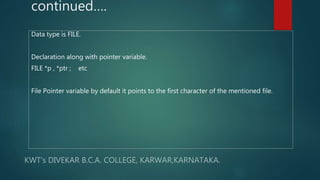













![Contined…..
#include<stdio.h>
main()
{
FILE *ptr;
int rno=1017;
char gender='m', name[10]="Rakesh";
ptr=fopen("testFprintf.txt", "w");
if(ptr!=NULL)
{
fprintf(ptr,"%d %s %c", rno, name, gender );
printf("DATA IS WRITTEN INTO THE FILE");
}
fclose(ptr);
}
Note: upon successful execution, you get a file testFprintf.txt in the same location where
program is stored with the data written.](https://image.slidesharecdn.com/onlyppt-200516050637/85/Data-Structure-Using-C-FILES-19-320.jpg)







![fscanf()
This is formatted output function, supports to read any type of data from the file.
Multiple types of data can be read from the file at once.
General Syntax:
fscanf(<ptr>, “Format Specifier”, “<comma separated variable address>”);
where,
ptr - file pointer variable.
format Specifier - %c %d %f %lf %s
Variables - address of the variable which will get data from the file.
Example: int rno; char name[10], gender;
fscanf(ptr, “ %d %s %c”, &rno,name,gender);](https://image.slidesharecdn.com/onlyppt-200516050637/85/Data-Structure-Using-C-FILES-27-320.jpg)
![Sample C-program to illustrate fscanf()
#include<stdio.h>
main()
{
char name[10]="RAJAT";
int rno=1017;
FILE *ptr;
ptr=fopen("testfScanf.txt","w");
fprintf(ptr,"%d%s",rno,name);
printf("DATA IS WRITTEN INTO THE FILEn");
fclose(ptr);
//reopening file with read mode
ptr=fopen("testfScanf.txt","r");
// reading data from the file
fscanf(ptr,"%d%sn",&rno,name);
printf("FILE DATA ISn");
printf("ROLL NO t NAMEn");
printf("%dtt%sn",rno,name);
fclose(ptr);
}](https://image.slidesharecdn.com/onlyppt-200516050637/85/Data-Structure-Using-C-FILES-28-320.jpg)









![Sample C-program to illustrate fseek()
#include <stdio.h>
int main ()
{
FILE *ptr;
char data[44];
ptr = fopen ("testFseek.txt","w");
fprintf(ptr,"%s","WEL COME TO
DIVEKAR BCA VIDEO TUTORIAL
CLASS");
fclose(ptr);
ptr = fopen ("testFseek.txt","r");
fgets ( data, 45, ptr );
printf("Before fseek - %s n", data);
// To set file pointet to 12th
byte/character in the file
fseek(ptr, 12, 0);
fgets ( data, 44, ptr );
printf("nAFTER START
POINT SET TO 12 IS : %s",
data);
fclose(ptr);
return 0;
}
BACK](https://image.slidesharecdn.com/onlyppt-200516050637/85/Data-Structure-Using-C-FILES-38-320.jpg)




