Database queries
- 1. Chapter 6: Introduction to SQL Modern Database Management 10th Edition Jeffrey A. Hoffer, Mary B. Prescott, Fred R. McFadden
- 2. Introduction Also pronounced as “Sequel” A de-facto standard for relational DBMS Standard accepted by bodies like ANSI and ISO
- 3. Introduction First commercial DBMS that support SQL in 1979 was Oracle Another form of query language is Query-by-Example (QBE) supported by PC-based DBMSs
- 4. History Relational data model introduced by Codd in 1970 A relational DBMS project started by IBM was system R that included sequel as manipulation language
- 5. History First commercial DBMS launched was Oracle in 1979 Other early DBMSs DB2, INGRES ANSI and ISO defined first standard of SQL in 1986 known as SQL-86 that was further extended to SQL- 89
- 6. History Later two more standards known as SQL-92 and SQL-99 were defined Almost all of the current DBMSs support SQL-92 and many support SQL-99 partially or completely SQL today is supported in all sort of machines
- 7. Benefits of Standard SQL Reduced training cost Application portability Application longevity Reduced dependence on a single vendor Cross-system communication
- 8. SQL SQL is used for any type of interaction with the database through DBMS Right from creating database, tables, views, users Insertion, updation, deletion of data in the database
- 9. SQL and DBMSs Implementation of SQL always includes the flavor of the particular DBMS, like in names of data types Proprietary SQLs exist, like T-SQL and PL-SQL
- 10. MS SQL Server The DBMS for our course is Microsoft’s SQL Server 2000 desktop edition Two main tools Query Analyzer and Enterprise Manager; both can be used For SQL practice we will use QA
- 11. Terminology of SS Instance of SQL Server Instance contains different objects like databases, security, DTS etc. Then databases object of SS contains multiple databases, each database contains multiple objects like tables, views, users, roles etc.
- 12. Working in SS After installing SS, we will create database using create command After this we will create tables and other objects within this database
- 13. DDL Create Alter Drop
- 14. Create Command Creating database CREATE DATABASE db_name Create database exam Next step is to create tables Two approaches: Through SQL Create command Through Enterprise Manager
- 15. Create Table Command Create table command is used to: Create a table Define attributes of the table with data types Define different constraints on attributes, like primary and foreign keys, check constraint, not null, default value etc.
- 16. Format of Create Table CREATE TABLE [ database_name.[ owner ] . | owner. ] table_name ( { < column_definition > | column_name AS computed_column_expression | < table_constraint > } | [ { PRIMARY KEY | UNIQUE } [ ,...n ] ] )
- 17. Chevrons Explained < column_definition > ::= { column_name data_type } [ DEFAULT constant_expression ] [ < column_constraint > ] [ ...n ]
- 18. Chevrons Explained < column_constraint > ::= [ CONSTRAINT constraint_name ] { [ NULL | NOT NULL ] | [ { PRIMARY KEY | UNIQUE } ] | [ [ FOREIGN KEY ] REFERENCES ref_table [ ( ref_column ) ] [ ON DELETE { CASCADE | NO ACTION } ] [ ON UPDATE { CASCADE | NO ACTION } ] ] | CHECK( logical_expression ) }
- 19. CREATE TABLE Program ( prName char(4), totSem tinyint, prCredits smallint) Create Table Command
- 20. CREATE TABLE Student (stId char(5), stName char(25), stFName char(25), stAdres text, stPhone char(10), prName char(4) curSem smallint, cgpa real) Create Table Command
- 21. CREATE TABLE Student ( stId char(5) constraint ST_PK primary key constraint ST_CK check (stId like ‘S[0-9][0-9][0-9][0-9]'), stName char(25) not null, stFName char(25), stAdres text, stPhone char(10), prName char(4), curSem smallint default 1, cgpa real) Create Table with Constraint
- 22. stId char(5) constraint ST_PK primary key stId char(5) primary key
- 23. CREATE TABLE Student (stId char(5) primary key check (stId like 'S[0-9][0-9][0-9][0-9]'), stName char(25) not null, stFName char(25), stAdres text, stPhone char(10), prName char(4), curSem tinyint default 1, cgpa real) Create Table with Constraint
- 24. CREATE TABLE semester ( semName char(5) primary key, stDate smalldatetime, endDate smalldatetime, constraint ck_date_val check (datediff(days, stDate, endDate) between 100 and 120)) Create Table with Constraint
- 25. Alter Table Statement Purpose is to make changes in the definition of a table already created through Create statement Can add, drop attributes or constraints, activate or deactivate constraints; the format is
- 26. ALTER TABLE table { [ ALTER COLUMN column_name { new_data_type [ ( precision [ , scale ] ) ] [ NULL | NOT NULL ] ] | ADD { [ < column_definition > ] | column_name AS computed_column_expression } [ ,...n ] | DROP { [ CONSTRAINT ] constraint_name | COLUMN column } [ ,...n ] | { CHECK | NOCHECK } CONSTRAINT { ALL | constraint_name [ ,...n ] } }
- 27. ALTER TABLE Student add constraint fk_st_pr foreign key (prName) references Program (prName) ALTER TABLE program add constraint ck_totSem check (totSem < 9) Alter Table Command
- 28. Removing or Changing Attribute ALTER TABLE student ALTER COLUMN stFName char(20) Alter table student drop column curSem Alter table student drop constraint ck_st_pr
- 29. Removing Tables TRUNCATE TABLE table_name Truncate table class Delete can also be used DROP TABLE table_name
- 30. Data Manipulation Language Insert Select Update
- 31. Insert Statement To insert records into tables INSERT [ INTO] table { [ ( column_list ) ] { VALUES ( { DEFAULT | NULL | expression } [ ,...n] ) } } | DEFAULT VALUES
- 32. Insert COURSE (crCode, crName, crCredits, prName) INSERT INTO course VALUES (‘CS-211', ‘Operating Systems’, 4, ‘MCS’) INSERT INTO course (crCode, crName) VALUES (‘CS-316’, Database Systems’) INSERT INTO course (‘MG-103’, ‘Intro to Management’, NULL, NULL)
- 33. stId stName prName cgpa S1020 Sohail Dar MCS 2.8 S1038 Shoaib Ali BCS 2.78 S1015 Tahira Ejaz MCS 3.2 S1034 Sadia Zia BIT S1018 Arif Zia BIT 3.0 STUDENT prName totSem prCrdts BCS 8 134 BIT 8 132 MBA 4 65 MCS 4 64 PROGRAM crCode crTitle crCrdts prName CS-616 Intro to Database Systems 4 MCS MG-314 Money & Capital Market 3 BIT CS-516 Data Structures and Algos 4 MCS MG-105 Introduction to Accounting 3 MBA stId crCode semName mTerm sMrks fMrks totMrks grade gPoint S1020 CS-616 F04 25 12.5 35 72.5 B- 2.7 S1018 MG-314 F04 26.5 10.5 39 76 B 3.1 S1015 CS-616 F04 30 10 40 80 B+ 3.5 S1015 CS-516 F04 32 12 42 86 A- 4.1 COURSE ENROLL
- 34. Select Statement Maximum used command in DML Used not only to select certain rows but also the columns Also used for different forms of product, that is, different joins
- 35. Select Selecting rows from one or more tables SELECT {*|col_name[,….n]} FROM table_name
- 36. Select Q: Get the data about students SELECT * FROM student
- 38. Select Q: Give the names of the students with the program name SELECT stName, prName FROM student
- 40. Attribute Alias Another Name “Urf” for an attribute SELECT {*|col_name [[AS] alias] [, …n]} FROM tab_name SELECT stName as ‘Student Name’ , prName ‘Program’ FROM Student
- 42. Expression in Select In the column list we can also give the expression; value of the expression is computed and displayed
- 43. Expression Example Q: Display the total sessional marks of each student obtained in each subject Select stId, crCode, mTerm + sMrks ‘Total out of 50’ from enroll
- 45. Expression Example Q: List the names of the students and the program they are enrolled in, in the format “std studies in prg” SELECT stName + ‘ studies in ‘ + prName FROM student
- 47. Select Distinct The DISTINCT keyword is used to return only distinct (different) values
- 48. Just add a DISTINCT keyword to the SELECT statement SELECT DISTINCT column_name(s) FROM table_name Select Distinct
- 49. Q: Get the program names in which students are enrolled SELECT prName FROM Student Select Distinct
- 51. Q: Get the program names in which students are enrolled SELECT prName FROM Student SELECT DISTINCT prName FROM Student Select Distinct
- 53. Placing the Checks on Rows Limit rows or to select certain rows, like, Programs of certain length, credits; students with particular names, programs, age, places etc.
- 54. The WHERE Clause We used names to limit columns, but rows cannot be named due to the dynamicity We limit the rows using conditions
- 55. The WHERE Clause Conditions are defined on the values of one or more attributes from one or more tables and placed in the WHERE clause
- 56. Where: Format SELECT [ALL|DISTINCT] {*|culumn_list [alias][,…..n]} FROM table_name [WHERE <search_condition>]
- 57. < search_condition > ::= { [ NOT ] < predicate > | ( < search_condition > ) } [ { AND | OR } [ NOT ] { < predicate > | ( < search_condition > ) } ] } [ ,...n ] < predicate > ::= { expression { = | < > | ! = | > | > = | ! > | < | < = | ! < } expression | string_expression [ NOT ] LIKE string_expression | expression [ NOT ] BETWEEN expression AND expression | expression IS [ NOT ] NULL | expression [ NOT ] IN ( subquery | expression [ ,...n ] ) | expression { = | < > | ! = | > | > = | ! > | < | < = | ! < } { ALL | SOME | ANY} ( subquery ) | EXISTS ( subquery ) }
- 58. Where Example Q: Display all courses of the MCS program Select crCode, crName, prName from course where prName = ‘MCS’
- 61. Not Operator Inverses the predicate’s value Q: List the course names offered to programs other than MCS SELECT crCode, crName, prName FROM course WHERE not (prName = ‘MCS’)
- 63. SELECT crCode, crName, prName FROM course WHERE (prName != ‘MCS’)
- 64. The BETWEEN Operator Checks the value in a range Q: List the IDs of the students with course codes having marks between 70 and 80 SELECT stId, crCode, totMrks From ENROLL WHERE totMrks between 70 and 80
- 66. The IN Operator Checks in a list of values Q: Give the course names of MCS and BCS programs SELECT crName, prName From course Where prName in (‘MCS’, ‘BCS’)
- 68. SELECT crName, prName From course Where (prName = ‘MCS’) OR (prName = ‘BCS’)
- 69. Like Operator Q: Display the names and credits of CS programs SELECT crName, crCrdts, prName FROM course WHERE prName like '%CS'
- 71. “Order By” Clause Sorts the rows in a particular order SELECT select_list FROM table_source [ WHERE search_condition ] [ ORDER BY order_expression [ ASC | DESC ] [,……n] ]
- 72. Order By Example Q: Display the students’ data in the ascending order of names SELECT * from STUDENT ORDER BY stName
- 74. Practice Query Display the name and cgpa of students for all those students who are in second or above semester in descending order of names
- 75. Functions in SQL Built-in functions are pre-written programs to perform specific tasks Accept certain arguments and return the result
- 76. Categories of Functions Depending on the arguments and the return value, categorized Mathematical (ABS, ROUND, SIN, SQRT) String (LOWER, UPPER, SUBSTRING, LEN) Date (DATEDIFF, DATEPART, GETDATE()) System (USER, DATALENGTH, HOST_NAME) Conversion (CAST, CONVERT)
- 77. Using Functions SELECT upper(stName), lower(stFName), stAdres, len(convert(char, stAdres)), FROM student
- 79. Aggregate Functions Operate on a set of rows and return a single value, like, AVG, SUM, MAX, MIN, STDEV Attribute list cannot contain other attributes if an aggregate function is being used
- 80. Aggregate Function Example SELECT avg(cgpa) as 'Average CGPA', max(cgpa) as 'Maximum CGPA' from student Output is……
- 82. Aggregate Function Example SELECT avg(cgpa) as 'Average CGPA', max(cgpa) as 'Maximum CGPA' from student SELECT convert( decimal(5,2), avg(cgpa)) as 'Average CGPA', max(cgpa) as 'Maximum CGPA' from student
- 84. Group By Clause SELECT stName, avg(cgpa) as 'Average CGPA', max(cgpa) as 'Maximum CGPA' from student SELECT prName, max(cgpa) as ‘Max CGPA', min(cgpa) as ‘Min CGPA' FROM student GROUP BY prName
- 86. HAVING Clause We can restrict groups by using having clause; groups satisfying having condition will be selected
- 87. HAVING Clause SELECT select_list [ INTO new_table ] FROM table_source [ WHERE search_condition ] [ GROUP BY group_by_expression ] [ HAVING search_condition ] [ ORDER BY order_expression [ ASC | DESC ] ]
- 88. HAVING Example SELECT prName, min(cgpa), max(cgpa) FROM student GROUP BY prName HAVING max(cgpa) > 3
- 89. Where and having can be combined
- 90. Accessing Multiple Tables Cartesian Product Inner join Outer Join Full outer join Semi Join Natural Join
- 91. Cartesian Product No specific command; Select is used Simply give the names of the tables involved; Cartesian product will be produced
- 92. Cartesian Product Produces m x n rows Select * from program, course
- 94. Cartesian Product Certain columns can be selected, same column name needs to be qualified Similarly can be applied to more than one tables, and even can be applied on the same table SELECT * from Student, class, program
- 95. © Virtual University of Pakistan Inner join Only those rows from both tables are merged that have same value for the common attribute; equijoin Implemented by different methods
- 96. © Virtual University of Pakistan Inner join Common attributes need not to have same name, but must have same domain Applied generally between tables having referential integrity between them
- 97. © Virtual University of Pakistan
- 98. © Virtual University of Pakistan Inner Join SELECT * FROM course INNER JOIN program ON course.prName = program.prName Select * FROM Course c inner join program p ON c.prName = p.prName
- 99. © Virtual University of Pakistan
- 100. © Virtual University of Pakistan Inner Join Can also be performed using the where clause, like SELECT * FROM course, program WHERE course.prName = program.prName
- 101. © Virtual University of Pakistan Outer Join Inner join plus the missing rows from one or more tables Left, Right and Full Outer Joins
- 102. © Virtual University of Pakistan Outer Joins Right Outer Join: Inner join plus rows from the non-matching rows from right table Left outer join performs the same thing but missing rows of the left side table
- 103. © Virtual University of Pakistan Outer Joins A Left Outer Join B = B Right Outer Join A Missing values are replaced with NULLs Full Outer Join: Inner join plus the non- matching rows from both tables
- 104. © Virtual University of Pakistan Outer Join Examples Select * from course c LEFT OUTER JOIN program p on c.prName = p.prName Select * from program p RIGHT OUTER JOIN course c on c.prName = p.prName
- 105. © Virtual University of Pakistan
- 106. © Virtual University of Pakistan Outer Join Examples Select * from program p LEFT OUTER JOIN course c on p.prName = c.prName Select * from course c RIGHT OUTER JOIN program p on c.prName = p.prName
- 107. © Virtual University of Pakistan
- 108. Full Outer Join SELECT * FROM program p FULL OUTER JOIN course c ON p.prName = c.prName
- 109. © Virtual University of Pakistan
- 110. © Virtual University of Pakistan Subqueries A query within a query Useful when condition has to be applied against an unknown value Get the names of those students who have more cgpa than that of maximum of BCS students
- 111. © Virtual University of Pakistan Subqueries Can be used anywhere where an expression is allowed Given in parentheses Generally in where Can be nested
- 112. © Virtual University of Pakistan Subqueries Careful about operator; depends whether subquery returns single or multiple values SELECT * from student where cgpa > (select max(cgpa) from student where prName = 'BCS‘)
- 113. © Virtual University of Pakistan
- 114. © Virtual University of Pakistan Subqueries SELECT * from student WHERE cgpa = ANY (select max(cgpa) FROM student GROUP BY prName)
- 115. © Virtual University of Pakistan















![Format of Create Table
CREATE TABLE
[ database_name.[ owner ] . | owner. ] table_name
( { < column_definition >
| column_name AS computed_column_expression
| < table_constraint >
}
| [ { PRIMARY KEY | UNIQUE } [ ,...n ] ]
)](https://image.slidesharecdn.com/lecture-9-10-11-12a-b-220916105813-802eccd6/85/Database-queries-16-320.jpg)
![Chevrons Explained
< column_definition > ::= { column_name data_type }
[ DEFAULT constant_expression ]
[ < column_constraint > ] [ ...n ]](https://image.slidesharecdn.com/lecture-9-10-11-12a-b-220916105813-802eccd6/85/Database-queries-17-320.jpg)
![Chevrons Explained
< column_constraint > ::= [ CONSTRAINT
constraint_name ]
{ [ NULL | NOT NULL ]
| [ { PRIMARY KEY | UNIQUE }
]
| [ [ FOREIGN KEY ]
REFERENCES ref_table [ ( ref_column ) ]
[ ON DELETE { CASCADE | NO ACTION } ]
[ ON UPDATE { CASCADE | NO ACTION } ]
]
| CHECK( logical_expression )
}](https://image.slidesharecdn.com/lecture-9-10-11-12a-b-220916105813-802eccd6/85/Database-queries-18-320.jpg)
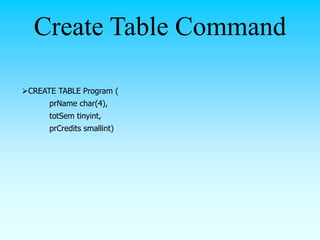

![CREATE TABLE Student (
stId char(5) constraint ST_PK primary key
constraint ST_CK check (stId like
‘S[0-9][0-9][0-9][0-9]'),
stName char(25) not null,
stFName char(25),
stAdres text,
stPhone char(10),
prName char(4),
curSem smallint default 1,
cgpa real)
Create Table with Constraint](https://image.slidesharecdn.com/lecture-9-10-11-12a-b-220916105813-802eccd6/85/Database-queries-21-320.jpg)

![CREATE TABLE Student
(stId char(5) primary key
check (stId like 'S[0-9][0-9][0-9][0-9]'),
stName char(25) not null,
stFName char(25),
stAdres text,
stPhone char(10),
prName char(4),
curSem tinyint default 1,
cgpa real)
Create Table with Constraint](https://image.slidesharecdn.com/lecture-9-10-11-12a-b-220916105813-802eccd6/85/Database-queries-23-320.jpg)


![ ALTER TABLE table
{ [ ALTER COLUMN column_name
{ new_data_type [ ( precision [ , scale ] ) ]
[ NULL | NOT NULL ]
]
| ADD
{ [ < column_definition > ]
| column_name AS computed_column_expression
} [ ,...n ]
| DROP
{ [ CONSTRAINT ] constraint_name
| COLUMN column } [ ,...n ]
| { CHECK | NOCHECK } CONSTRAINT
{ ALL | constraint_name [ ,...n ] }
}](https://image.slidesharecdn.com/lecture-9-10-11-12a-b-220916105813-802eccd6/85/Database-queries-26-320.jpg)




![Insert Statement
To insert records into tables
INSERT [ INTO] table
{ [ ( column_list ) ]
{ VALUES
( { DEFAULT | NULL | expression } [ ,...n] )
}
}
| DEFAULT VALUES](https://image.slidesharecdn.com/lecture-9-10-11-12a-b-220916105813-802eccd6/85/Database-queries-31-320.jpg)



![Select
Selecting rows from one or more
tables
SELECT {*|col_name[,….n]}
FROM table_name](https://image.slidesharecdn.com/lecture-9-10-11-12a-b-220916105813-802eccd6/85/Database-queries-35-320.jpg)




![Attribute Alias
Another Name “Urf” for an attribute
SELECT {*|col_name [[AS] alias] [, …n]}
FROM tab_name
SELECT stName as ‘Student Name’ , prName
‘Program’ FROM Student](https://image.slidesharecdn.com/lecture-9-10-11-12a-b-220916105813-802eccd6/85/Database-queries-40-320.jpg)















![Where: Format
SELECT [ALL|DISTINCT]
{*|culumn_list [alias][,…..n]} FROM
table_name
[WHERE <search_condition>]](https://image.slidesharecdn.com/lecture-9-10-11-12a-b-220916105813-802eccd6/85/Database-queries-56-320.jpg)
![< search_condition > ::=
{ [ NOT ] < predicate > | ( < search_condition > ) }
[ { AND | OR } [ NOT ] { < predicate > |
( < search_condition > ) } ]
} [ ,...n ]
< predicate > ::=
{ expression { = | < > | ! = | > | > = | ! > | < | < = | ! < }
expression
| string_expression [ NOT ] LIKE string_expression
| expression [ NOT ] BETWEEN expression AND
expression
| expression IS [ NOT ] NULL
| expression [ NOT ] IN ( subquery | expression [ ,...n ] )
| expression { = | < > | ! = | > | > = | ! > | < | < = | ! < }
{ ALL | SOME | ANY} ( subquery )
| EXISTS ( subquery )
}](https://image.slidesharecdn.com/lecture-9-10-11-12a-b-220916105813-802eccd6/85/Database-queries-57-320.jpg)













![“Order By” Clause
Sorts the rows in a particular order
SELECT select_list
FROM table_source
[ WHERE search_condition ]
[ ORDER BY order_expression [ ASC | DESC ]
[,……n]
]](https://image.slidesharecdn.com/lecture-9-10-11-12a-b-220916105813-802eccd6/85/Database-queries-71-320.jpg)















![HAVING Clause
SELECT select_list
[ INTO new_table ]
FROM table_source
[ WHERE search_condition ]
[ GROUP BY group_by_expression ]
[ HAVING search_condition ]
[ ORDER BY order_expression [ ASC |
DESC ] ]](https://image.slidesharecdn.com/lecture-9-10-11-12a-b-220916105813-802eccd6/85/Database-queries-87-320.jpg)



























