Day 4b iteration and functions for-loops.pptx
- 1. Iteration and functions: for-loops Day 4 - Introduction to R for Life Sciences
- 2. Copy paste is evil (a.k.a Don’t Repeat Yourself) plot(density(M[ , "msn2_del"]), main="msn2_del") rug(M[ , "msn2_del"]) plot(density(M[ , "ssn6_del"]), main="ssn6_del") rug(M[ , "ssn6_del"]) plot(density(M[ , "ctr9_del"]), main="ctr9_del") rug(M[ , "ctr9_del"])
- 3. Refactoring .... plot(density(M[ , "msn2_del"]), main="msn2_del") rug(M[ , "msn2_del"]) plot(density(M[ , "ssn6_del"]), main="ssn6_del") rug(M[ , "ssn6_del"]) plot(density(M[ , "ctr9_del"]), main="ctr9_del") rug(M[ , "ctr9_del"]) my.plot <- function(name) { plot(density(M[ , name]), main=name) rug(M[ , name]) NULL } my.plot("msn2_del") my.plot("ssn6_del") my.plot("ctr9_del")
- 4. wrong: right: my.plot <- function(name) { plot(density(M[ , name]), main=name) rug(M[ , name]) } # M is defined outside my.plot my.plot("msn2_del") my.plot("ssn6_del") my.plot("ctr9_del") # Avoid global variables; pass them in as arguments my.plot <- function(mat, name) { x <- mat[,name] plot(density(x), main=name) rug(x) } my.plot(M, "msn2_del") my.plot(M, "ssn6_del") my.plot(M, "ctr9_del")
- 5. Even less copy-pasting: for-loops for ( some.variable in some.vector) { cat( some.variable, “n”) } The statements inside the curly braces are executed as many times as the length of some.vector, with some.variable getting each of the values in some.vector in turn. deletions <- c(“msn2_del”, “ssn6_del”, “ctr9_del”) for (del in deletions) { my.plot(M, del) }
- 6. Iteration using for-loops for (cutoff in c(0.001, 0.01, 0.05)) { # start of block print.performance(data, p=cutoff) # note indentation } # end of block for (TF in colnames(data) ) { txpts <- select.txpts(data, TF, k=3, limit=0.5) network <- network.add(network, data, TF, txpts) }
- 7. Avoid loops if you can use aggregates or apply() # don’t: total <- 0 for(i in 1:length(x)) { total <- total + (x[i])^2 } # … or: means <- rep(NA, ncol(data)) for (col in 1:ncol(data)) { means[col] <- mean(data[,col]) } # do: sum(x^2) apply(data, 2, mean)
- 8. Accessing lists() > lst$a [1] 3 > lst$b [1] 1 2 3 4 5 6 7 8 9 10 and also: > lst[[ “a” ]] [1] 3 > lst[[ “b” ]] [1] 1 2 3 4 5 6 7 8 9 10 Note the double square brackets! > name <- “a” > lst[[ name ]] [1] 3 > name <- “b” > lst[[name]] [1] 1 2 3 4 5 6 7 8 9 10
- 9. > load("TF_targets.rda") > TF.targets $ABF1 [1] "YPL242C" "YPL228W" "YPL179W" "YPL159C" "YPL036W" etc. $ACE2 [1] "YPL026C" "YPL024W" "YOR140W" etc. $etc. >names(TF.targets) [1] "ABF1" "ACE2" etc. for-loops on lists for (TF in names(TF.targets) ) { transcripts <- TF.targets[[ TF ]] plot.txpt(main=TF, hilite=transcripts) }

![Copy paste is evil (a.k.a Don’t Repeat Yourself)
plot(density(M[ , "msn2_del"]),
main="msn2_del")
rug(M[ , "msn2_del"])
plot(density(M[ , "ssn6_del"]),
main="ssn6_del")
rug(M[ , "ssn6_del"])
plot(density(M[ , "ctr9_del"]),
main="ctr9_del")
rug(M[ , "ctr9_del"])](https://image.slidesharecdn.com/day4b-iterationandfunctionsfor-loops-171210232020/85/Day-4b-iteration-and-functions-for-loops-pptx-2-320.jpg)
![Refactoring ....
plot(density(M[ , "msn2_del"]),
main="msn2_del")
rug(M[ , "msn2_del"])
plot(density(M[ , "ssn6_del"]),
main="ssn6_del")
rug(M[ , "ssn6_del"])
plot(density(M[ , "ctr9_del"]),
main="ctr9_del")
rug(M[ , "ctr9_del"])
my.plot <- function(name) {
plot(density(M[ , name]),
main=name)
rug(M[ , name])
NULL
}
my.plot("msn2_del")
my.plot("ssn6_del")
my.plot("ctr9_del")](https://image.slidesharecdn.com/day4b-iterationandfunctionsfor-loops-171210232020/85/Day-4b-iteration-and-functions-for-loops-pptx-3-320.jpg)
![wrong: right:
my.plot <- function(name) {
plot(density(M[ , name]),
main=name)
rug(M[ , name])
}
# M is defined outside my.plot
my.plot("msn2_del")
my.plot("ssn6_del")
my.plot("ctr9_del")
# Avoid global variables; pass them in as arguments
my.plot <- function(mat, name) {
x <- mat[,name]
plot(density(x), main=name)
rug(x)
}
my.plot(M, "msn2_del")
my.plot(M, "ssn6_del")
my.plot(M, "ctr9_del")](https://image.slidesharecdn.com/day4b-iterationandfunctionsfor-loops-171210232020/85/Day-4b-iteration-and-functions-for-loops-pptx-4-320.jpg)

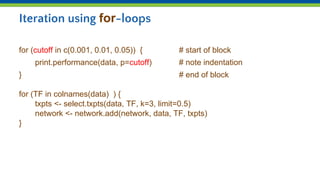
![Avoid loops if you can use aggregates or apply()
# don’t:
total <- 0
for(i in 1:length(x)) {
total <- total + (x[i])^2
}
# … or:
means <- rep(NA, ncol(data))
for (col in 1:ncol(data)) {
means[col] <- mean(data[,col])
}
# do:
sum(x^2)
apply(data, 2, mean)](https://image.slidesharecdn.com/day4b-iterationandfunctionsfor-loops-171210232020/85/Day-4b-iteration-and-functions-for-loops-pptx-7-320.jpg)
![Accessing lists()
> lst$a
[1] 3
> lst$b
[1] 1 2 3 4 5 6 7 8 9 10
and also:
> lst[[ “a” ]]
[1] 3
> lst[[ “b” ]]
[1] 1 2 3 4 5 6 7 8 9 10
Note the double square brackets!
> name <- “a”
> lst[[ name ]]
[1] 3
> name <- “b”
> lst[[name]]
[1] 1 2 3 4 5 6 7 8 9 10](https://image.slidesharecdn.com/day4b-iterationandfunctionsfor-loops-171210232020/85/Day-4b-iteration-and-functions-for-loops-pptx-8-320.jpg)
![> load("TF_targets.rda")
> TF.targets
$ABF1
[1] "YPL242C" "YPL228W" "YPL179W"
"YPL159C" "YPL036W" etc.
$ACE2
[1] "YPL026C" "YPL024W" "YOR140W" etc.
$etc.
>names(TF.targets)
[1] "ABF1" "ACE2" etc.
for-loops on lists
for (TF in names(TF.targets) ) {
transcripts <- TF.targets[[ TF ]]
plot.txpt(main=TF,
hilite=transcripts)
}](https://image.slidesharecdn.com/day4b-iterationandfunctionsfor-loops-171210232020/85/Day-4b-iteration-and-functions-for-loops-pptx-9-320.jpg)