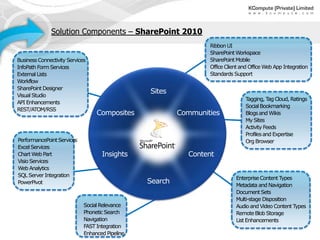Enterprise Project Management overview
- 1. Enterprise Project Management using Microsoft Project Server 2010 Singapore | Karachi | Riyadh
- 2. ”Provide competitive advantage to our clients through enterprise information systems.” The Vision Experience the simplicity of Project and Portfolio Management
- 3. Microsoft EPMSolutions Project and Portfolio Management helps organizations gain visibility and control across all work, enhancing decision- making, improving alignment with business strategy, maximizing resource utilization, and enhancing project execution to optimize ROI. Project Server 2010 unifies project and portfolio management to help organizations align resources and investments with business priorities, gain control across all types of work, and visualize performance using powerful dashboards. • Demand Management • Portfolio Selection & Analytics • Resource Management • Schedule Management • Financial Management • Time & Task Management • Team Collaboration • Business Intelligence & Reporting • Administration, Scalability & Extensibility
- 4. Microsoft EPMCore Benefits Provide a common user experience across Project and Portfolio Management Capture all work proposals in one single place Automate business processes using configurable and flexible Workflows Customizable project display pages to display and capture information from end-users View and analyze enterprise wide demand requests and portfolio Align demand request with strategy Enhance governance capabilities
- 5. Why is Effective Portfolio Management important? Abilitytoidentifybusinessvaluepotential Ability to realize business value potential
- 6. Microsoft Project 2010 Microsoft SharePoint Server 2010 Visual Studio Team Foundation Server 2010 Microsoft SQL Server 2008 Microsoft Exchange Server Active Directory Solution Components
- 7. Solution Components – Microsoft Project 2010 Work Management Solutions for Individuals, Teams and the Enterprise
- 8. Solution Components – Microsoft Project 2010 Work Management Solutions for Individuals, Teams and the Enterprise
- 9. Solution Components – Microsoft Project 2010 Unified Project and Portfolio Management
- 10. Solution Components – Microsoft Project 2010 Simple and Intuitive User Experience
- 11. Solution Components – Microsoft Project 2010 Enhanced Collaboration and Reporting Communities Search Sites Composites ContentInsights
- 12. Solution Components – Microsoft Project 2010 Scalable and Connected Platform
- 13. Solution Components – Microsoft Project 2010 Work Management Solutions for Individuals, Teams and the Enterprise Level of Complexity
- 14. Solution Components – SharePoint 2010 Ribbon UI SharePoint Workspace SharePoint Mobile Office Client and Office Web App Integration Standards Support Tagging, Tag Cloud, Ratings Social Bookmarking Blogsand Wikis My Sites Activity Feeds Profilesand Expertise Org Browser Enterprise Content Types Metadata and Navigation DocumentSets Multi-stage Disposition Audio and Video Content Types RemoteBlob Storage List Enhancements PerformancePointServices Excel Services Chart Web Part Visio Services Web Analytics SQL Server Integration PowerPivot BusinessConnectivity Services InfoPath Form Services External Lists Workflow SharePoint Designer Visual Studio API Enhancements REST/ATOM/RSS Social Relevance Phonetic Search Navigation FAST Integration Enhanced Pipeline
- 15. Project Server 2010 requires Microsoft SharePoint Server 2010 Enterprise as an installation requirement. The Project Server Interface (PSI) includes both the Windows Communication Foundation (WCF) interface and the ASMX interface for Web services. The Project Server workflow platform is integrated in the PSI, business object layer, and DAL, and built on Windows Workflow Foundation (WWF) in the SharePoint platform. Project Server task, assignment, and assignment status data is integrated with Microsoft Exchange Server, instead of with a Microsoft Outlook add-in. Logical Architecture
- 16. All Servers in all tiers must be 64 bit These requirements also apply to Hyper-V Recommended Configuration RAM • 16GB or more WFE and App • 32GB or more SQL Processor • 4 core or more for WFE and App • 8 core or more for SQL Disk • Follow best practices on SQL storage tier Deployment Overview
- 17. Single Project and SharePoint Server Farm Project Service Application – Used for hosting Project Web Access Reporting & Charting - Used for Project Server BI Center • Excel Services • PerformancePoint Service • Secure Store Service • State Service Creation of Web Application – Content Database used for Project Sites Creation of Project Web App (PWA) Instance – Using the newly Created Web Application Active Directory Synchronization • Synchronize AD Users into Resource Pool/User List • Synchronize AD Groups with Project Server Groups Deployment Overview
- 18. Requires configuration both in Project and Exchange Server Project Web App site modifications – Theming, Fluent UI, Extensible Grid Customized Reports Administrative Backup and Restore Tool – for Configuration Management and Roll-out Code Repository for custom .NET components and Web Parts Deployment Overview