EuroPython 2020 - Speak python with devices
- 1. Speak Python with Devices Petertc Chu @ EuroPython 2020
- 2. We will see: ● How Python can be used in IoT/infrastructure automation tasks You might: ● wish to know how Python can be used beyond data analysis and web dev ● a Pythonista who interested in craft some touchable things 🚂🚂🚂 ● want to acquire something new into your Python skillset 💪💪💪 Why this session?
- 3. Outline ● Devices in Linux/UNIX-like system ● How to manipulate a device ● Manipulate a device in Python, a mini example ● A more attractive example
- 4. Computer oganization, briefly User space Hardware LED panel, camera and sensors on bluetooth/USB/serial/parallel ports... Kernel space Driver of LED panel, camera, sensors and other devices... device files in the /dev/ directory Your Python interpreter, packages and code here
- 5. Everything is a file, so is a device
- 6. Manipulate a device with common file operations: ● open() ● write() ● read() ● close() and a more interesting one... Example: blink an LED on Raspberry Pi
- 7. IOCTL()
- 8. Input Output ConTroL Read/write is not enough for a device which is more complex than an LED Example: a modem ● READ - reveive data ● WRITE - send data ● IOCTL - talk to the modem itself, e.g., set bitrate, get config IOCTL - What? Why?
- 9. IOCTL - Decoration #include <sys/ioctl.h> int ioctl(int fd, unsigned long request, ...); file descriptor arguments request (direction, type, number, argument size)
- 10. ● file descriptor ● request ○ a.k.a. (device-dependent) request code or command ○ composed of: ■ type (8 bits, a~z) ■ number (8 bits, 1~255) ■ argument size (14 bits, max 16KB) ■ direction (2 bits, R/W/RW/NONE) ● argument (string, a C struct or anything) IOCTL - Parameters
- 11. An analogy PUT /myBucket/my-object.jpg HTTP/1.1 Host: s3.amazonaws.com Date: Fri, 24 Jul 2020 06:00:00 GMT Authorization: authorization string Content-Type: text/plain Content-Length: 11434 x-amz-meta-author: Janet Expect: 100-continue [11434 bytes of object data] file descriptor direction type number argument size arguments request (direction, type, number, argument size)
- 12. just like RESTful APIs we use every day! “DON’T PANIC!”
- 13. IOCTL 💛 Python
- 14. Let’s start from a mini example: Get the name of input devices
- 15. Do IOCTL() from Python Things to do: ● Create an IOCTL request (header) ● C<->Py type convertion (body) ● Do IOCTL system call (At least) two approaches: ● C extension module ● Pure Python solution
- 16. Approach 1: C extension module Step 1: IOCTL call Create IOCTL request (header) by macros
- 17. Approach 1: C extension module Step 2: C<->Py type convertion (req/resp body)
- 18. Approach 1: C extension module Step 3: packaging
- 19. Approach 1: C extension module Install and use it as usual
- 20. Approach 2: Pure Python solution Step 1: Create an IOCTL request (header) ● porting IOC* macros from asm-generic/ioctl.h => Someone has already done it! ○ olavmrk/python-ioctl ○ vpelletier/python-ioctl-opt ● porting driver specific macros Courtesy of vpelletier/python-ioctl-opt/blob/master/README.rst
- 21. Approach 2: Pure Python solution Step 2: ioctl call and C<-> data type convertion Use build-in module byte array <-> str macro we implemented in the first step
- 22. Approach 2: Pure Python solution Same result we saw before
- 23. Question: any use case? 🤔 OK now I know how these things work but...
- 24. Raspberry Pi + ? Hmm… good for demonstration, boring to be a use case. https://zh.wikipedia.org/wiki/%E6%A0%91%E8%8E%93%E6%B4 %BE#/media/File:Raspberry_Pi_4_Model_B_-_Side.jpg
- 25. The CERN Advanced STORage system (CASTOR) http://storageconference.us/2010/Presentations/MSST/15.Bah yl.pdf http://castor.web.cern.ch/castor/ https://youtu.be/IDgXa0ioVTs
- 26. Explore the universe 🚀 with what we learn today!
- 27. Quick start ● Device: mhVTL simulated ● Driver: Linux SCSI tape (st) device driver
- 28. Quick start Typical tape write procedure: 1. Find the cartridge by barcode scanner 2. Load the cartridge by a robot arm 3. Check the cartridge status is ready 4. Rewind the cartridge by a tape drive 5. Write data on the cartridge 6. Unload the cartridge 👈 👈 👈 What we're gonna do today 👇 👇 👇
- 29. Snippet 1: Get tape status by C extension // open device file int fd; if ((fd = open(device, O_RDONLY)) < 0) { PyErr_SetFromErrno(PyExc_OSError); return NULL; } // execute ioctl command struct mtget status; if (ioctl(fd, MTIOCGET, (char *)&status) < 0) { PyErr_SetFromErrno(PyExc_OSError); return NULL; } if (status.mt_type != MT_ISSCSI2) { PyErr_SetString(PyExc_NotImplementedError, "Unsupported tape type"); return NULL; } close(fd); // return status info in dict return Py_BuildValue("{s:i,s:i,s:i}", "file number", status.mt_fileno, "block number", status.mt_blkno, "partition", (status.mt_resid & 0xff) ); }
- 30. Snippet 2: use struct Convert function arguments back and forth. struct.pack() and struct.unpack() are your friends here. def rewind(device): MTREW = 6 mt_com = struct.pack('hi', MTREW, 1) MTIOCTOP = IOW(ord('m'), 1, len(mt_com)) with open(device, 'r') as fd: fcntl.ioctl(fd, MTIOCTOP, mt_com) def status(device): long_size = 8 int_size = 4 status = bytearray(long_size * 5 + int_size * 2) MTIOCGET = IOR(ord('m'), 2, len(status)) with open(device, 'r') as fd: fcntl.ioctl(fd, MTIOCGET, status) status = struct.unpack('lllllii', status) return { "file number": status[-2], "block number": status[-1], "partition": status[1] & 0xff }
- 31. Bonus: rewind cartridge by ctypes Define input/output/buffer data structure by extending ctypes.Structure class mtop(ctypes.Structure): _fields_ = [ ("mt_op", ctypes.c_short), ("mt_count", ctypes.c_int) ] def rewind(device): MTIOCTOP = ioctl.linux.IOW('m', 1, ctypes.sizeof(mtop)) MTREW = 6 mt_com = mtop(MTREW, 1) with open(device, 'r') as fd: ioctl.ioctl(fd.fileno(), MTIOCTOP, ctypes.byref(mt_com))
- 32. Example code is available on https://github.com/hrchu/playioctl Takeaway ● You can manipulate a device like a file ● IOCTL is just like RESTful APIs we use every day ● Yes, we can speak Python while working on IoT and infra automation tasks

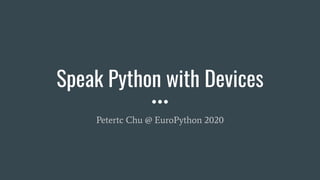









![An analogy
PUT /myBucket/my-object.jpg HTTP/1.1
Host: s3.amazonaws.com
Date: Fri, 24 Jul 2020 06:00:00 GMT
Authorization: authorization string
Content-Type: text/plain
Content-Length: 11434
x-amz-meta-author: Janet
Expect: 100-continue
[11434 bytes of object data]
file descriptor
direction type number
argument size
arguments
request (direction, type,
number, argument size)](https://image.slidesharecdn.com/speakpythonwithdevices-europython2020-200729081006/85/EuroPython-2020-Speak-python-with-devices-11-320.jpg)








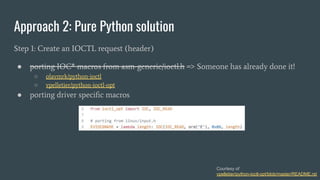






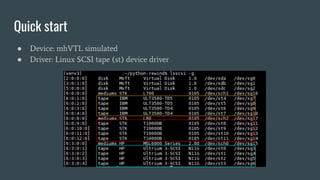


![Snippet 2:
use struct
Convert function arguments back and
forth. struct.pack() and
struct.unpack() are your friends
here.
def rewind(device):
MTREW = 6
mt_com = struct.pack('hi', MTREW, 1)
MTIOCTOP = IOW(ord('m'), 1, len(mt_com))
with open(device, 'r') as fd:
fcntl.ioctl(fd, MTIOCTOP, mt_com)
def status(device):
long_size = 8
int_size = 4
status = bytearray(long_size * 5 + int_size * 2)
MTIOCGET = IOR(ord('m'), 2, len(status))
with open(device, 'r') as fd:
fcntl.ioctl(fd, MTIOCGET, status)
status = struct.unpack('lllllii', status)
return {
"file number": status[-2],
"block number": status[-1],
"partition": status[1] & 0xff
}](https://image.slidesharecdn.com/speakpythonwithdevices-europython2020-200729081006/85/EuroPython-2020-Speak-python-with-devices-30-320.jpg)
![Bonus:
rewind cartridge
by ctypes
Define input/output/buffer data
structure by extending
ctypes.Structure
class mtop(ctypes.Structure):
_fields_ = [
("mt_op", ctypes.c_short),
("mt_count", ctypes.c_int)
]
def rewind(device):
MTIOCTOP = ioctl.linux.IOW('m', 1, ctypes.sizeof(mtop))
MTREW = 6
mt_com = mtop(MTREW, 1)
with open(device, 'r') as fd:
ioctl.ioctl(fd.fileno(), MTIOCTOP,
ctypes.byref(mt_com))](https://image.slidesharecdn.com/speakpythonwithdevices-europython2020-200729081006/85/EuroPython-2020-Speak-python-with-devices-31-320.jpg)

