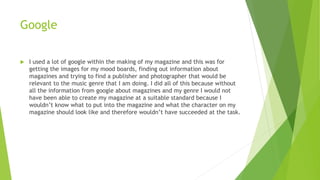Evaluation 6 final
- 1. Evaluation 6 - Final
- 2. Camera The camera that I used was the Nikon D3200 and it is a very good camera to use when it comes to professional pictures as it’s a camera that is designed with a zoom feature and other features that would be good with a studio based camera. Some camera’s that I could of used instead are the Nikon D610 or the Canon EOS 5D Mark 3 and these are both good cameras to use for taking pictures associated with magazines. I used this camera because it was the best camera that I could get my hands on at that moment in time and it was either that or my iPhone camera and that choice is easy.
- 3. Lighting There are technically two types of lighting that are easily available to use on a photoshoot, those are artificial lighting and natural lighting. Artificial lighting you can control so that you can have white lights, tinted yellow lights and all other different colour of lights if they are necessary. This is the type of lighting that I used because it is more controllable compared to natural lighting, I used white lights and they were Studio lights because I felt they were more appropriate for the pictures that I wanted to take.
- 4. Photoshop Before starting this magazine and the coursework in general I had never used photoshop before and therefore had a struggle on how to use it at first but after a while I learnt with the help of my peers and everything that I learnt was basic in comparison to how much you can do with photoshop. However, I used Photoshop CC compared to Photoshop CS6 and therefore had different tools and fonts compared to my peers and this meant that I could do things that they couldn’t and vice versa. One of the fonts that I used which was AR DARLING was not on CS6 and therefore had to make sure I was on Photoshop CC at all times. Some things that I learnt on photoshop CC were: I learnt how to crop pictures so that only the person was in the photo and the background was removed and I did this using the lasso tool and I did this with all the images that I used in the final product. I also learnt how to add a border to certain things and I did this with the text on the double page spread where I put a white border around the black text which made it stand out when it overlaid the person in the picture and I did this with the stroke tool when you double click on the text or picture that you want to give the stroke to and this was very helpful.
- 5. Blogger Before this assignment I had never used the site of blogger and during the assignment I slowly grew to know how to use the site and everything about it. I used it because it’s an easy to use very effective site to show my progress throughout the assignment and I believe I have done that successfully throughout my time in this assignment. Some of the things that I have learnt are embedding sites into the blog like some of the sites in lower slides and these sites are the different ways that I represented my work. Another thing that I learnt is how to schedule my blog posts so they were in the right order of the media schedule that was provided to me and one final thing that I learnt was how to input images onto the blog, simply clicking on the image button and making sure that the image I wanted to input was a JPEG for the best quality.
- 6. Google I used a lot of google within the making of my magazine and this was for getting the images for my mood boards, finding out information about magazines and trying to find a publisher and photographer that would be relevant to the music genre that I am doing. I did all of this because without all the information from google about magazines and my genre I would not have been able to create my magazine at a suitable standard because I wouldn’t know what to put into the magazine and what the character on my magazine should look like and therefore wouldn’t have succeeded at the task.
- 7. Slideshare, scribd, Prezi I had to use all three of these to upload my word documents, PowerPoints and to create variety within my work and I learnt how to use these different sites when doing all of my research and planning and with the evaluations I’ve learnt a lot about them. All 3 of these types of representing my information are different and have their different benefits and drawbacks and that’s why I have used all of them. Scribd is easy to use when making word documents and putting them into the website for sites like blogger and it’s a simple but effective styling which is a good site to use as a back-up if there are no other sites appropriate for the amount of information within the word documents. SlideShare as I have mentioned before is for Microsoft PowerPoint as if there are a lot of slides about the different types of information you can have a PowerPoint slideshow and it makes it look more professional when representing in front of an audience. For Prezi you can make other types of slideshows which look more professional compared to SlideShare as you can do a lot more and have different styles to the Prezi which make it look more advanced compared to the simplicity of PowerPoint and SlideShare.