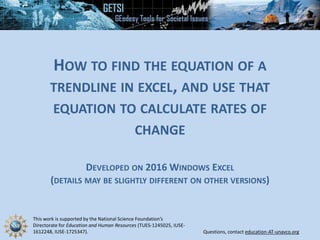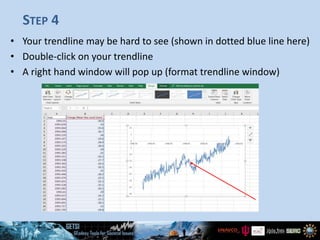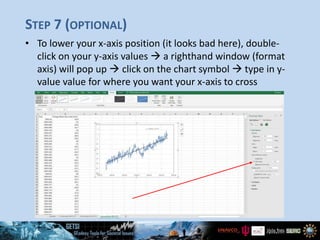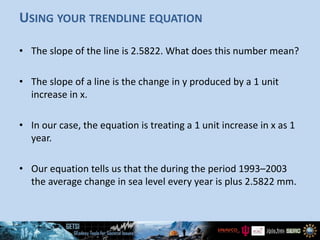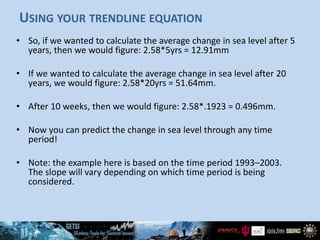Excel tutorial for creating trend lines and calculating rates of change
- 1. This work is supported by the National Science Foundation’s Directorate for Education and Human Resources (TUES-1245025, IUSE- 1612248, IUSE-1725347). Questions, contact education-AT-unavco.org HOW TO FIND THE EQUATION OF A TRENDLINE IN EXCEL, AND USE THAT EQUATION TO CALCULATE RATES OF CHANGE DEVELOPED ON 2016 WINDOWS EXCEL (DETAILS MAY BE SLIGHTLY DIFFERENT ON OTHER VERSIONS)
- 2. STEP 1 • Import your data into excel • Place your x- values in the left hand row, and your y-values in the right hand row
- 3. STEP 2 • To plot your data, go insert charts line graph (or whichever style of graph you are looking for) • Your graph should then appear
- 4. STEP 3 • To add a trendline, go design Add chart element scroll down the list and hover over trendline click on linear trendline
- 5. STEP 4 • Your trendline may be hard to see (shown in dotted blue line here) • Double-click on your trendline • A right hand window will pop up (format trendline window)
- 6. STEP 5 • On the format trendline window, click the paint bucket and change the appearance of your trendline
- 7. STEP 6 • To display the equation of the line, click on the chart symbol under trendline options and scroll down until you see “display equation on chart” • By checking the box, your equation will appear on your graph
- 8. STEP 7 (OPTIONAL) • To lower your x-axis position (it looks bad here), double- click on your y-axis values a righthand window (format axis) will pop up click on the chart symbol type in y- value value for where you want your x-axis to cross
- 9. USING YOUR TRENDLINE EQUATION • You can use your trendline equation to calculate rates of change • Your trendline equation may look something like this: y = 2.5822x – 5175.6 • or in general form, as y = m*x + c • where m is the number for the gradient or slope of the line, • and c is the intercept, the y-value when x = 0. • In our example, the x-values represent time and the y-values represent the change in mean sea level (in mm)
- 10. USING YOUR TRENDLINE EQUATION • The slope of the line is 2.5822. What does this number mean? • The slope of a line is the change in y produced by a 1 unit increase in x. • In our case, the equation is treating a 1 unit increase in x as 1 year. • Our equation tells us that the during the period 1993–2003 the average change in sea level every year is plus 2.5822 mm.
- 11. USING YOUR TRENDLINE EQUATION • So, if we wanted to calculate the average change in sea level after 5 years, then we would figure: 2.58*5yrs = 12.91mm • If we wanted to calculate the average change in sea level after 20 years, we would figure: 2.58*20yrs = 51.64mm. • After 10 weeks, then we would figure: 2.58*.1923 = 0.496mm. • Now you can predict the change in sea level through any time period! • Note: the example here is based on the time period 1993–2003. The slope will vary depending on which time period is being considered.
Editor's Notes
- #2: Excel interface will differ depending on the version of the software that is used.
- #3: All figures were created from Ian Armstrong on his own Excel software. The displayed data is also self-created.
- #12: The example used in this PowerPoint spans 1993–2003. Make sure students know that the rate of change they will calculate will differ from that reported here.