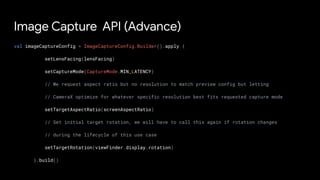Exploring CameraX from JetPack
- 1. CameraX JetPack Android Developers day Jakarta 2019 Hassan Abid, GDE Android Twitter, Instagram, Github : @hassanabidpk
- 2. What’s new in JetPack Library - Alpha - CameraX - LiveData and LifeCycle w/ coroutines - Benchmark - Security - ViewModel with SavedState - ViewPager2 - Beta - ConstraintLayout 2.0 - BioMetric Prompts - Stable - JetPack Compose - WorkManager - Navigation
- 3. CameraX
- 4. Introduction - Backward compatible with L+ devices - Consistent behavior across devices - Easy to use APIs - Based on Camera2 Apis but hides Hardware layer - Using CameraX results 70% fewer lines of code vs Camera2
- 5. Issues tackled - Front/back camera switch crashes - Optimized camera closures - Incorrect Orientation - Flash not firing
- 6. CameraX API (alpha) - Preview - Image Analysis - Image Capture
- 7. Deep dive into CameraX
- 8. Preview API
- 9. Preview API val previewConfig = PreviewConfig.Builder().build()
- 10. Preview API val previewConfig = PreviewConfig.Builder().build() val preview = Preview(previewConfig)
- 11. Preview API val previewConfig = PreviewConfig.Builder().build() val preview = Preview(previewConfig) val textureView: TextureView = findViewById(R.id.textureView)
- 12. Preview API val previewConfig = PreviewConfig.Builder().build() val preview = Preview(previewConfig) val textureView: TextureView = findViewById(R.id.textureView) // The output data-handling is configured in a listener. preview.setOnPreviewOutputUpdateListener { previewOutput -> textureView.surfaceTexture = previewOutput.surfaceTexture }
- 13. Preview API val previewConfig = PreviewConfig.Builder().build() val preview = Preview(previewConfig) val textureView: TextureView = findViewById(R.id.textureView) // The output data-handling is configured in a listener. preview.setOnPreviewOutputUpdateListener { previewOutput -> textureView.surfaceTexture = previewOutput.surfaceTexture } // The use case is bound to an Android Lifecycle with the following code. CameraX.bindToLifecycle(this as LifecycleOwner, preview)
- 15. CameraX Lifecycles - CameraX observes a lifecycle to determine camera states - When to open and close session
- 17. Image Analysis API val imageAnalysisConfig = ImageAnalysisConfig.Builder() .setTargetResolution(Size(1280, 720)) .build()
- 18. Image Analysis API val imageAnalysisConfig = ImageAnalysisConfig.Builder() .setTargetResolution(Size(1280, 720)) .build() val imageAnalysis = ImageAnalysis(imageAnalysisConfig)
- 19. Image Analysis API val imageAnalysisConfig = ImageAnalysisConfig.Builder() .setTargetResolution(Size(1280, 720)) .build() val imageAnalysis = ImageAnalysis(imageAnalysisConfig) imageAnalysis.setAnalyzer({ image: ImageProxy, rotationDegrees: Int -> // insert your code here. })
- 20. Image Analysis API val imageAnalysisConfig = ImageAnalysisConfig.Builder() .setTargetResolution(Size(1280, 720)) .build() val imageAnalysis = ImageAnalysis(imageAnalysisConfig) imageAnalysis.setAnalyzer({ image: ImageProxy, rotationDegrees: Int -> // insert your code here. }) CameraX.bindToLifecycle(this as LifecycleOwner, imageAnalysis, preview)
- 22. Image Capture API (Simplified) val imageCaptureConfig = ImageCaptureConfig.Builder() .setTargetRotation(windowManager.defaultDisplay.rotation) .build() val imageCapture = ImageCapture(imageCaptureConfig) CameraX.bindToLifecycle(this as LifecycleOwner, imageCapture, imageAnalysis, preview)
- 23. Image Capture API (Advance) val imageCaptureConfig = ImageCaptureConfig.Builder().apply { setLensFacing(lensFacing) setCaptureMode(CaptureMode.MIN_LATENCY) // We request aspect ratio but no resolution to match preview config but letting // CameraX optimize for whatever specific resolution best fits requested capture mode setTargetAspectRatio(screenAspectRatio) // Set initial target rotation, we will have to call this again if rotation changes // during the lifecycle of this use case setTargetRotation(viewFinder.display.rotation) }.build()
- 24. Image Capture API (Take Photo) fun onClick() { val file = File(...) imageCapture.takePicture(file, object : ImageCapture.OnImageSavedListener { override fun onError(error: ImageCapture.UseCaseError, message: String, exc: Throwable?) { // insert your code here. } override fun onImageSaved(file: File) { // insert your code here. }
- 25. Add in project
- 26. Add in build.gradle dependencies { // CameraX core library. def camerax_version = "1.0.0-alpha03" implementation "androidx.camera:camera-core:${camerax_version}" // If you want to use Camera2 extensions. implementation "androidx.camera:camera-camera2:${camerax_version}" }
- 29. Supported Devices ● Huawei (HDR, Portrait): Mate 20 series, P30 series, Honor Magic 2, Honor View 20 ● Samsung (HDR, Night, Beauty): Galaxy S10 series
- 30. Adding CameraX Extensions - Apply extensions to CameraX Use cases - Available extensions are Bokeh, Night, HDR and Beauty Mode
- 31. Implement Extension for Preview Use Case
- 32. Implement Extension for Preview Use Case 1/2 // Create a Builder same as in normal workflow. PreviewConfig.Builder builder = new PreviewConfig.Builder(); // Create a Extender object which can be used to apply extension configurations. BeautyPreviewExtender extender = BeautyPreviewExtender.create(builder); if (extender.isExtensionAvailable()) { extender.enableExtension(); }
- 33. Implement Extension for Preview Use Case 2/2 // Finish constructing configuration with the same flow as when not using extensions. mPreview = new Preview(builder.build()); TextureView textureView = findViewById(R.id.textureView); mPreview.setOnPreviewOutputUpdateListener( new Preview.OnPreviewOutputUpdateListener() { @Override public void onUpdated(Preview.PreviewOutput output) { textureView.setSurfaceTexture(output.getSurfaceTexture()); } }); // bind use case CameraX.bindToLifecycle(this, mPreview)
- 34. Implement Extension for ImageCapture Use Case val builder = ImageCaptureConfig.Builder() // Create a Extender object which can be used to apply extension configurations. val bokehImageCapture = BokehImageCaptureExtender.create(builder) // Query if extension is available (optional). if (bokehImageCapture.isExtensionAvailable()) { bokehImageCapture.enableExtension() } // Finish constructing configuration with the same flow as when not using extensions. val config = builder.build() val useCase = ImageCapture(config) CameraX.bindToLifecycle(this as LifecycleOwner, useCase)
- 35. How to test CameraX Extensions ○ Download AndroidX source code using below link https://android.googlesource.com/platform/frameworks/support/+/androidx-master-dev/README.md ○ Open androidx-master-dev/frameworks/support in Android Studio. ○ Select camera-testapp-extensions and install on device ○ Test APK : https://drive.google.com/open?id=1WR-ncfdojn6brNGVZqJlZkwdqE1KTUOf
- 36. Apps using CameraX Camera360 Snow (S10+ plus)
- 37. CameraX resources Code Lab : https://codelabs.developers.google.com/codelabs/camerax-getting-started/#2 Sample App : https://github.com/android/camera/tree/master/CameraXBasic Training : https://developer.android.com/training/camerax CameraX Presentation Slides : https://speakerdeck.com/calren/getting-started-with-camerax
- 38. Thank You