February EPD Webinar: How do I...use PiCloud for cloud computing?
- 1. How do I...use PiCloud for cloud computing? Ken Elkabany • February 5, 2010
- 2. January 5, 2010 release • Python 2.6 • 75+ libraries SciPy, NumPy, matplotlib, IPython, Mayavi... • NumPy 1.4 faster (20-30%) import times, better handling of special floating point types • 64-bit available on all platforms in addition to 32-bit • PiCloud’s cloud library for cloud computing
- 3. Ken Elkabany Co-Founder & CEO, PiCloud • UC Berkeley • Founded PiCloud in 2008
- 4. Presented by Ken Elkabany, CEO ken@picloud.com Feb. 5, 2010 EPD Presentation: How do I use PiCloud?
- 5. Who are we? 2 PiCloud, Inc. Founded in 2009, and based in Sunnyvale, CA Our mission: Simplify cloud computing The PiCloud Cloud-Computing Platform Integrated into the Python programming language Partnership with Enthought, Inc. to include our cloud library in EPD (Enthought Python Distribution) Beta-release © Copyright 2010 by PiCloud, Inc.
- 6. What is cloud computing? 3 Cloud computing is a style of computing in which dynamically scalable and often virtualized resources are provided as a service over the Internet. © Copyright 2010 by PiCloud, Inc.
- 7. What does a cloud look like? 4 Low upfront costs Serversare not purchased, only rented (utility computing) Multi-tenant Centralization of infrastructure geographically High-levels of utilization and efficiency Scalable and Agile On-demand provisioning of resources Secure, Reliable, Sustainable © Copyright 2010 by PiCloud, Inc.
- 8. Cloud Computing Ecosystem 5 Cloud infrastructures Allow for the provisioning of virtualized resources Compute: Boot up and log into a Linux or Windows server Storage: Specialized services like S3 The PiCloud platform sits on top of infrastructure, abstracting its details away © Copyright 2010 by PiCloud, Inc.
- 9. The PiCloud Abstraction 6 Input Output Input Output © Copyright 2010 by PiCloud, Inc.
- 10. Our motivation 7 AutoTagger Facebook photo-tagging assistant PiCloud’s First Customer Basic Functionality Detect and extract faces from a single photo Repeatedly apply face detection to all photos in an album © Copyright 2010 by PiCloud, Inc.
- 11. Our motivation 8 Functional view: I need to detect faces in Server view: I need 20 high performance virtual servers to these photos for the user detect faces in these photos in parallel Design Objectives: •Load balancing •Auto-Scaling •Performance Monitoring, introspection PiCloud •Error detection, reporting, and handling. © Copyright 2010 by PiCloud, Inc.
- 12. Roadmap 9 Brief tour of the website Example 1: First steps with PiCloud Using the web and console interface Example 2: Monte Carlo PI Example 3: Basic twitter analyzer Conclusion © Copyright 2010 by PiCloud, Inc.
- 13. Example 1: First steps 10 Run a simple function on the cloud >>> def func(): # define the function >>> return 3*3 >>> >>> import cloud # import our library >>> cloud.setkey(API_KEY, API_SECRET_KEY) # set your key (can do in cfgs) >>> jid = cloud.call(func) # returns job id >>> cloud.status(jid) # returns job status ‘processing’ >>> cloud.status(jid) # returns job status ‘done’ >>> jid = cloud.result(jid) # returns the result 9 © Copyright 2010 by PiCloud, Inc.
- 14. Example 1: First steps 11 3 Simple Steps Import our library Set your api key (this is how we identify you) Pass your function into cloud.call That’s all you need to run any function on the cloud! Your function can do anything that Python allows you to do. (except open listening sockets) © Copyright 2010 by PiCloud, Inc.
- 15. If you’re trying to following along… 12 But you don’t have an API Key yet, try this: import cloud cloud.start_simulator() # do not call cloud.setkey © Copyright 2010 by PiCloud, Inc.
- 16. Web interface 13 http://www.picloud.com/accounts/ Manage API Keys View functions/jobs Status(queued, processing, done) Resource usage (profiling) Track compute usage with analytics Python C-extensions support Documentation © Copyright 2010 by PiCloud, Inc.
- 17. Example 1: First steps 14 What if there’s an exception? >>> def func(): # define the function >>> return ‘a’ + 3 >>> >>> import cloud # import our library >>> cloud.setkey(API_KEY, API_SECRET_KEY) # set your key (can do in cfgs) >>> jid = cloud.call(func) # returns job id >>> cloud.status(jid) # returns job status ‘error’ >>> cloud.result(jid) # returns job status cloud.cloud.CloudException: Job 7199: Traceback (most recent call last): File "<stdin>", line 2, in func TypeError: cannot concatenate 'str' and 'int' objects © Copyright 2010 by PiCloud, Inc.
- 18. Under the hood 15 Application Load Workers Using PiCloud balancers, (compute schedulers servers) Cloud Library PiCloud Identifies and Transmits data Interface and source dependencies Distributed Distributed Database File System, Monitoring DHT Analyze workload You © Copyright 2010 by PiCloud, Inc.
- 19. Under the hood 16 How does our advanced system translate over to tangible benefits for you? Robust Scalable Secure Multi-tenant Higher utilization -> cheaper Optimized Easy maintenance © Copyright 2010 by PiCloud, Inc.
- 20. Using the simulator 17 Motivation Copying the state of your Python interpreter to PiCloud can be costly, and should be optimized to a minimum We’ll warn you automatically if you are sending over 1MB of information Inmany cases, faster to test things locally (and there are no charges!) How do I use it? cloud.start_simulator() © Copyright 2010 by PiCloud, Inc.
- 21. Example 2: Monte Carlo π 18 Estimate PI using the Monte Carlo method Randomly throw darts at the board below 4 * (num _ darts _ landing _ in _ circle ) PI total _ darts _ thrown Derived from r 2 P (dart _ in _ circle ) (2 r ) 2 4 © Copyright 2010 by PiCloud, Inc.
- 22. Example 2: Monte Carlo PI 19 Map a function across a series of data points def monteCarlo(num_test): """ Throw num_test darts at a 1x1 rectangle Return how many appear within the quarter circle """ numInCircle = 0 y = random.random() for _ in xrange(num_test): x = random.random() y = random.random() if x*x + y*y < 1.0: numInCircle += 1 return numInCircle © Copyright 2010 by PiCloud, Inc.
- 23. Example 2: Monte Carlo PI 20 1 line modification to run this on the cloud import random import cloud numMaps = 6 numTests = 10000000 def calcPi(): """Send off numMaps monteCarlo simulations in parallel""" jids = cloud.map(monteCarlo, [numTests for _ in range(numMaps)], _high_cpu=True) numInCircleResults = cloud.result(jids) numInCircle = sum(numInCircleResults) pi = (4 * numInCircle) / float(numTests* numMaps) return pi if __name__ == '__main__': pi = calcPi() print 'Pi determined to be %s' % pi © Copyright 2010 by PiCloud, Inc.
- 24. Example 2: Monte Carlo PI 21 How much did this cost? Use cloud.info to get cpu time used (runtime) Cost = (cpu time) * rate Cost = 60 seconds * 0.0013 per minute = $0.0013 © Copyright 2010 by PiCloud, Inc.
- 25. Example 2: Monte Carlo PI 22 What was the _high_cpu attribute for? jids = cloud.map(monteCarlo, [numTests for _ in range(numMaps)], _high_cpu=True) Automatically run your code with more CPU power Default is 1 CPU unit (1-1.2ghz Xeon processor) _high_cpu is 2.5 CPU units © Copyright 2010 by PiCloud, Inc.
- 26. Example 3: Twitter Analyzer 23 Determine relationships between followers, # following, and statuses using linear regression We use cloud.map to scrape twitter for user data Run linear regressions in parallel using cloud.call Graph statuses/followers with pylab NOTE: To use this example, you will need to modify the posted file to use your own Twitter account information. © Copyright 2010 by PiCloud, Inc.
- 27. Conclusion 24 You can now leverage the compute power of a cluster of servers with only a couple lines of code! We’ve given you a taste of the features PiCloud has to offer, but there are many more! If you have not already, register at www.picloud.com Questions? ken@picloud.com © Copyright 2010 by PiCloud, Inc.











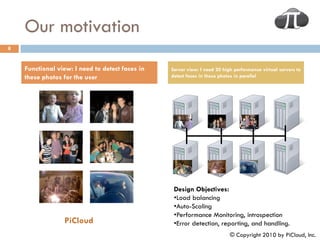











![Example 2: Monte Carlo PI
20
1 line modification to run this on the cloud
import random
import cloud
numMaps = 6
numTests = 10000000
def calcPi():
"""Send off numMaps monteCarlo simulations in parallel"""
jids = cloud.map(monteCarlo, [numTests for _ in range(numMaps)], _high_cpu=True)
numInCircleResults = cloud.result(jids)
numInCircle = sum(numInCircleResults)
pi = (4 * numInCircle) / float(numTests* numMaps)
return pi
if __name__ == '__main__':
pi = calcPi()
print 'Pi determined to be %s' % pi
© Copyright 2010 by PiCloud, Inc.](https://image.slidesharecdn.com/picloud-epd-webinar-100211120642-phpapp01/85/February-EPD-Webinar-How-do-I-use-PiCloud-for-cloud-computing-23-320.jpg)

![Example 2: Monte Carlo PI
22
What was the _high_cpu attribute for?
jids = cloud.map(monteCarlo, [numTests for _ in range(numMaps)], _high_cpu=True)
Automatically run your code with more CPU power
Default is 1 CPU unit (1-1.2ghz Xeon processor)
_high_cpu is 2.5 CPU units
© Copyright 2010 by PiCloud, Inc.](https://image.slidesharecdn.com/picloud-epd-webinar-100211120642-phpapp01/85/February-EPD-Webinar-How-do-I-use-PiCloud-for-cloud-computing-25-320.jpg)

