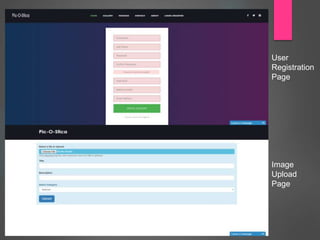Final Year Project BCA Presentation on Pic-O-Stica
- 1. By Sharath Raj III BCA Reg. No.: 141890906 St. Philomena College, Puttur (Online Image Purchase and Sales System)
- 2. This Project is based on the concept of Stock Photography. This web application mainly targets photographers, designers, art workers, etc. Photographers or Designers can upload their creations or they can even purchase others creations. Category: Relational Database Management System (RDBMS). This application is developed with the help of PHP and MySQL Server. Client: Codequeue Technologies Pearl Plaza, Kankanady Bypass, Mangalore – 575006
- 3. • Picostica is a stock photography agency website. • Stock Photography is the word which refers to a supply of existing photographs that can be arranged and licensed for specific uses. • Designer’s frequently need stock photos, especially when clients don’t have high-quality photos of their own. And type of Stock design resources (like vectors, icons, textures) can save a great deal of time for designers. • Selling stock graphic and photos can be an excellent source of residual income for photographers and graphic designers. • If anyone is interested in making money from internet selling your lovely photos, then you would have a better chance to make money with Pic-O- Stica.
- 4. • To provide images at an affordable price. • To save both time and money by promoting stock photography for advertisements, books and fliers. • To provide better platform for photographers to sell their lovely images. • To provide Uniqueness in designs.
- 7. Hardware: • Processor: Intel Core i5 • RAM: 4GB RAM • Hard Disk: 1 TB Hard Disk Software: • Software: WAMP SERVER 3.0.6 • Server: Apache Server 2.4.23 • Scripting Language: HTML5, CSS3, PHP 7.0.10, JavaScript • Database Server: MySQL Server 5.7.14 • Integrated Development Environment(IDE): Sublime Text 3
- 8. Hardware: • Processor: Intel Dual Core or Above • Processor Speed: 1.0 GHz or Above • RAM: 1GB RAM or Above • Hard Disk: 20 GB Hard Disk or Above Software: • Operating Systems: Windows XP/2000/2003/7/8/8.1/10 • Software: WAMP SERVER 2.3 • Server: Apache Server 1.8.2 • Database Server: MySQL Server 5.5
- 9. The Web Portal will provide functionality to manage the system and the user information. The website is secure because user must enter login details to access images and other contents. The system contains huge records. For that reason search option has been provided in all pages. So, the search results can be viewed in the grid view. The product works online with the help of internet connection.
- 10. It is considered that the user do have the basic knowledge of operating the internet and to have access to it. User needs to have knowledge on digital images and online payments systems. The administrator is expected to be familiar with the interface of the tech support system. General Constraints: This system is provisioned to be built on the Core PHP which is highly flexible. Decision regarding which database to use should be taken considering the fact that the data being exchanged or stored is large, and the appropriate data management system will yield efficient performance. Assumption and Dependencies: Internet connection is required. 24X7 uptime server connection required. One assumption about the product is that it will always be used on mobile phones that have enough performance. Some details must be entered by the user and may not be generated automatically.
- 12. The Apache Server is used to execute PHP Programming and MySQL Server used to store database records. The Project Pic-O-Stica works under the Above Technical Architecture. Pic-O- Stica Apache Server MySQLi Server Database Server Database Administrator Database Compiler
- 17. Dashboard Module: This dashboard module is for administrator where admin can manage complete control of the website. Admin is the super user of the website. Settings Module: In this module, the administrator can add or delete users, manage payments, Quality Check details, etc. User Account Module: The users can login to the website by entering login ID and password. Users can be both buyers and sellers. To be a seller user must enter their electronic card details. Users can view their earnings, download history, Upload history, change password, etc. Purchase Control Panel: This module will allow the users to download the image at high- resolution by paying a fixed amount or by subscribing to a package, whichever they are comfortable with.
- 18. Sales Control Panel: The sales control module will contain the upload section, form to be filled up that allows the user to enter the description of the image being uploaded. This includes title, category, extra information describing the image, etc. Quality Check Module: This module will perform all the necessary quality assurance checks that the image must hold in order to be sold. Like resolution, format, brightness, contrast, sharpen, non-watermark, etc. Live Chat Module: This module allows user to perform live chat with the admin in case they have any ambiguity while filling the forms, performing check-outs, entering payment details, subscriptions, price or feedback. Display Module: Images that are being searched by the users will be displayed in this module. It displays a watermarked image at low-resolution, including reviews, ratings, likes and views for that image.
- 19. The database for Pic-O-Stica is organized into following Tables: Admin Cart Category Commission Files Image_less Queries Sales Sms Subscription User Userbank Usernotify User_confirm
- 20. Column Name Index Data Type Size Description admin_id Primary Key int 11 Administrator ID admin_name Not null varchar 25 Administrator Name login_id Unique varchar 20 Administrator Username password Not null varchar 16 Administrator Password status Not null int 2 Administrator Status admin_mail NULL varchar 255 Administrator Email ID join_date NULL date Joining Date admin_desc Not null varchar 255 Administrator Description Column Name Index Data Type Size Description cat_id Primary Key int 11 Category ID cat_name Unique varchar 25 Category Name Table Name: admin Table Name: category
- 21. Column Name Index Data Type Size Description com_id Primary Key int 11 Commission ID user_id Unique int 11 User ID image_id Not null int 11 Image ID payment_id Not null int 11 Payment ID rate_of_intrst Not null float Rate of Interest total_amt Not null float Total Amount Column Name Index Data Type Size Description cart_id Primary Key int 11 Cart ID user_id Not null int 11 User ID image_id Not null int 11 Image ID image_title Not null varchar 255 Image Title image_price Not null int 10 Image Price Table Name: commission Table Name: cart
- 22. Table Name: sales Table Name: files Column Name Index Data Type Size Description file_id Primary Key int 11 File ID user_id Not null int 11 User ID image_id Not null int 11 Image ID image_path Not null text Image Path Column Name Index Data Type Size Description sale_id Primary Key int 11 Sale ID cart_id Not null int 11 Cart ID user_id Unique int 11 User ID image_id Not null int 11 Image ID payment_id Not null int 250 Payment ID sale_amount Not null float Sale Amount sale_date Not null timestamp CURRENT_TIMESTAMP
- 23. Column Name Index Data Type Size Description image_id Primary Key int 11 Image ID user_id Not null int 11 User ID img_width Null int 25 Image Width img_height Null int 25 Image Height img_title Null varchar 250 Image Title img_desc Null varchar 250 Image Description upload_date Not null datetime Upload Date image_type Null varchar 20 Image Format category_id Null int 11 Category ID img_path Not null varchar 255 Image Path count Null int 11 No. of downloads views Null int 11 No. of views Table Name: imag_less
- 24. Table Name: sms Table Name: queries Column Name Index Data Type Size Description search_id Primary Key int 11 Search ID user_id Not null int 11 User ID topic Null varchar 25 Topic ipaddr Null text IP Address Column Name Index Data Type Size Description id Primary Key int 11 SMS ID number Null int 11 Mobile Number status Null text Message Status customid Null varchar 255 Customer ID
- 25. Column Name Index Data Type Size Description subscription_id Primary Key int 11 Subscription ID user_id Unique int 11 User ID amount Not null int 11 Amount of Subscription date_of_sub Null datetime Date of Subscription date_of_end Not null datetime End of Subscription sub_cat Not null varchar 10 Subscription Category Column Name Index Data Type Size Description id Primary Key int 11 User Notify ID user_id Not null int 11 User ID message Null varchar 255 Message datepro CURRENT_TIMESTAMP datetime Date Produced Table Name: subscription Table Name: usernotify
- 26. Table Name: user Column Name Index Data Type Size Description user_id Primary Key int 11 User ID fname Not null varchar 25 First name lname Not null varchar 25 Last name password Not null varchar 25 User Password status Not null varchar 15 User Status mobile_no Unique varchar 15 Mobile Number email Unique varchar 40 Email ID uname Unique varchar 20 Username type Not null varchar 255 Type of the user user_avatar Not null varchar 255 User Profile Picture user_bio Null text User bio data dob Null date Date of Birth profession Null varchar 30 User Profession gender Null varchar 6 User Gender address Null varchar 50 User Address country Null varchar 20 User Country user_status Not null int 2 User Online/Offline status
- 27. Column Name Index Data Type Size Description user_id Primary Key int 11 User ID flname Not null varchar 30 Full Name accountno Unique varchar 20 Account Number iban Null varchar 20 IBAN Code address Not null varchar 255 Bank Address bankname Not null varchar 40 Name of the Bank ifsc Not null varchar 13 IFSC Code Column Name Index Data Type Size Description id Primary Key int 11 User Confirm ID user_id Unique int 11 User ID uname Not null varchar 20 Username id_key Not null varchar 128 Unique Hash ID email Null varchar 250 Email ID join_time Not null datetime Joining Date and Time Table Name: userbank Table Name: user_confirm
- 28. Table Name Primary Key Admin admin_id Cart cart_id Commission com_id Category cat_id user_confirm id usernotify id userbank user_id user user_id Subscription subscription_id Sales sale_id Files file_id Image_less image_id sms id queries search_id Primary Keys
- 32. Entity Table Relationship Foreign Key Attribute Unique Identifier Column Primary Key : The following diagram represents the physical design of the database:
- 33. System Information: • Server: 127.0.0.1 via TCP/IP • Server Type: MySQLi • Server Version: 5.7.14 – MySQLi Community Server (GPL) • Protocol Version: 10 • User: root@localhost • Server Charset: UTF-8 Unicode (utf8) Database Management System (DBMS) Configuration: • Version: MySQLi 5.7.14 • Protocol Version: 10 • Supported OS: Windows 2000, XP, XP Professional x64, Windows 7,8,10, Linux • MySQL Client Version: mysqlnd 5.0.8-dev-20102224-$ • Revision: 310735$
- 34. Security: A valid login name and password is required to connect to MySQL Server instance. Backup and Recovery: MySQL Server database recovery models give backup- and- restore flexibility. The model used will determine how much time and space your backups will take and how great your risk of data loss will be when a breakdown occurs. Support software available for Maintaining Database: The system installs MySQL server while installing WAMP software. The entire backup content is stored in MySQL data folder.
- 37. //Database Connection: <?php //connection variable $server = "localhost"; $user = "root"; $password=""; $db = "picostica"; //connecting to db $con = mysqli_connect($server,$user,$password,$db); //Check Connection if(mysqli_connect_error($con)) { echo "Failed to connect to MySQL:". mysqli_connect_error($con); } ?> //Database Backup <?php include ‘dbconnection.php’; $tableName=’user’; $backupFile=’d:/picobackup/user.sql’; $query=”SELECT * INTO OUTFILE ‘$backupFile’ FROM $tableName”; if(!mysqli_query($con,$query)){ Die(‘Error:’.mysqli_error($con)); } ?>
- 38. //Data Retrieval <?php $sql=mysqli_query($con,"SELECT * FROM userbank WHERE user_id=$_GET[id]") or die(mysqli_error($con)); if(isset($_POST['submit-button'])){$uid=$_GET['id']; $fullname=$_POST['fullname']; $accno=$_POST['accno']; $iban=$_POST['iban']; $bankaddress=$_POST['bankaddress']; $bankname=$_POST['bankname']; $ifsccode=$_POST['ifsccode']; if(empty($iban)){ $sq="INSERT INTO userbank(user_id,flname,accountno,address,bankname,ifsc) VALUES($uid,'$fullname','$accno','$bankaddress','$bankname','$ifsccode')";}else{ $sq="INSERT INTO userbank(user_id,flname,accountno,iban,address,bankname,ifsc) VALUES($uid,'$fullname','$accno','$iban','$bankaddress','$bankname','$ifsccode')";} $result=mysqli_query($con,$sq) or die(mysqli_error($con)); if(mysqli_affected_rows($con)){ echo ‘<script>alert(“Details Added Succefully!”);</script>’; header('refresh:1;url=commission.php');}else{ echo ‘<script>alert(“Adding Details Failed!”);</script>’; header('refresh:1;url=bank-details.php');}} ?>
- 39. Home Page
- 44. Alert on Login Error Alert on Login Success
- 45. Image Approve or Reject Page User Details View/Update /Delete
- 46. Serial No. Test Condition Test Data Expected Output Remarks 1 If the Username and Password of (Admin or User) does not match. Username, Password Alert user that ‘Invalid login credentials entered” and redirect to login page. SUCCESSFUL 2 If the Username and Password of (Admin or User) matched. Username, Password Display “Login successful” message. Extract it from the DB table. Redirect user to admin or user dashboard. SUCCESSFUL 3 If Username field is blank Username, Password HTML validation message is generated ‘Username field is blank”. SUCCESSFUL 4 If Password field is blank Username, password HTML validation message is generated ‘Password field is blank’. SUCCESSFUL 5 If user clicks login button without filling up username and password Username, Password HTML validation message is generated ‘Please fill the contents’. SUCCESSFUL Test Unit: Login Component
- 47. Serial No. Test Condition Test Data Expected Output Remarks 1 If user clicks signup button without filling any input fields. Signup-Button HTML validation message is generated ‘Please fill the contents’. SUCCESSFUL 2 If entered username already exists in database. Username Alert will be displayed ‘Username already exists’. Redirect to Signup page. SUCCESSFUL 3 If entered email already exists in database. Email Alert will be displayed ‘email already exists’. Redirect to Signup page. SUCCESSFUL 4 If entered mobile number already exists in database. Contactno Alert will be displayed ‘Mobile Number already exists’. Redirect to Signup page. SUCCESSFUL 5 If First Name and Last Name contains digits. firstname, lastname HTML validation message will be displayed ‘Must contain only letters’ and textbox colour will not change to green. SUCCESSFUL 6 If password does not contain one capital letter, small letters, special characters, digits and minimum of 6 characters. password HTML validation message will be generated ‘Must contain minimum 6 characters’ and text box will not turn to green. SUCCESSFUL 7 If Password and Confirm Password field does not match. password, confirm password Alert message will be displayed ‘password and confirm password must match’. SUCCESSFUL 8 If user did not enter a valid email ID email HTML validation message will be generated ‘Please enter a valid email’ and the text box remains red. SUCCESSFUL 9 If user did not enter a valid Mobile Number contactno HTML validation message will be generated ‘enter valid mobile number’ and the text box remains red. SUCCESSFUL 10 If all the fields are entered and are valid and clicks on username, email, firstname, lastname, ‘Registration Successful’ message will be displayed. SUCCESSFUL Test Unit: Registration Component
- 48. Conclusion The project titled “Pic-O-Stica Stock Photography Purchase and Sales System” has been designed and developed in PHP. Many user friendly window controls are added to make it very user interactive application. The project is tested successfully and report is generated. The project has satisfied all the requirements. The software has been developed in an attractive user interactive fashion. The software has fulfilled all the objectives identified and provides an attractive user friendly interface. Limitations • Internet connection is required to access this website. • Basic computer knowledge is required to work on this system. • Requires knowledge on digital Images. • Requires knowledge on Online Banking.
- 49. Scope for Future Enhancement As the software is used, the user will recognize additional functions that will provide benefit. Perceptive maintenance extends the software beyond its original function requirements. For this particular project, the enhancements that can be made are: In future we can develop and integrate with mobile applications. In future we can add instant chat facility between users. Currently can upload only images, and in future we can have videos to be uploaded of different qualities. Image based search function can be added in future. Bibliography Text Books Referred: 1. Software Engineering by Pankaj Jalote, 2nd Edition. 2. Sams Teach Yourself PHP, MySQL and Apache All in One(5th Edition), Julie Meloni. 3. Learning PHP, MySQL and Javascript: with Jquery, CSS and HTML5 by Robin Nixon, Oreilly Publications. Web References: o https://www.tutorialspoint.com/css/css3_tutorial.htm o https://www.w3schools.com/php/php_mysql_select_limit.asp o https://www.scribd.com/doc/120575351/PHP-Script-for-Integration-of- CCAvenue-Payment-Gateway-docx



















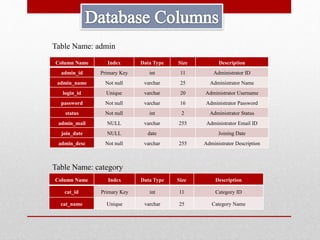

















![//Data Retrieval
<?php
$sql=mysqli_query($con,"SELECT * FROM userbank WHERE user_id=$_GET[id]") or
die(mysqli_error($con));
if(isset($_POST['submit-button'])){$uid=$_GET['id'];
$fullname=$_POST['fullname'];
$accno=$_POST['accno'];
$iban=$_POST['iban'];
$bankaddress=$_POST['bankaddress'];
$bankname=$_POST['bankname'];
$ifsccode=$_POST['ifsccode'];
if(empty($iban)){
$sq="INSERT INTO userbank(user_id,flname,accountno,address,bankname,ifsc)
VALUES($uid,'$fullname','$accno','$bankaddress','$bankname','$ifsccode')";}else{
$sq="INSERT INTO userbank(user_id,flname,accountno,iban,address,bankname,ifsc)
VALUES($uid,'$fullname','$accno','$iban','$bankaddress','$bankname','$ifsccode')";}
$result=mysqli_query($con,$sq) or die(mysqli_error($con));
if(mysqli_affected_rows($con)){
echo ‘<script>alert(“Details Added Succefully!”);</script>’;
header('refresh:1;url=commission.php');}else{
echo ‘<script>alert(“Adding Details Failed!”);</script>’;
header('refresh:1;url=bank-details.php');}}
?>](https://image.slidesharecdn.com/pic-o-stica-170412035351/85/Final-Year-Project-BCA-Presentation-on-Pic-O-Stica-38-320.jpg)