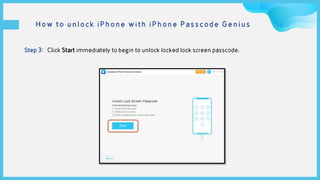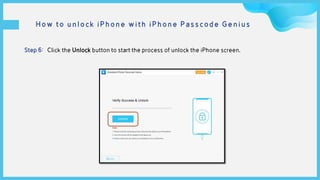Forgot iPhone Passcode without Restore -How to Reset It without Passcode
- 1. F o r g o t i P h o n e P a s s c o d e w i t h o u t R e s t o r e ? W i t h o u t p a s s c o d e R e s e t / U n l o c k i t n o w
- 2. W h y ? U n l o c k w i t h s o f t w a r e W i p e v i a i C l o u d D a t a l o s s ? 1 2 3 4 C o n t e n t
- 3. W h y ? Why not use iTunes restore feature to unlock the forgotten passcode iPhone. 01
- 4. 1 If forgot iPhone passcode, Apple recommends you to restore with iTunes when the Find My iPhone is off. Find My iPhone must be disabled. 2 You should use the synced iTunes to enter the recovery mode for restoring. A synced iTunes Restore iPhone with iTunes Why not restore iPhone?
- 5. You may need to update the iTunes to latest versions. iTunes update You can not enter the recovery mode successfully. Fails to recovery mode You can not login in iTunes with the Apple ID and passcode Forget the Apple ID During the process, you will stuck in the recovery mode and iPhone can not work. Stuck Pop out iTunes could not work because the password is incorrect. Restore not work The iPhone server can not be contacted error happens… iPhone server no contact 1 2 3 4 5 6 The trouble you may get with restoring
- 6. U n l o c k w i t h S o f t w a r e You can use a software to remove the forgotten iPhone passcode without restoring. 02
- 7. Unlock lock screen Forgot iPhone passcode; iPhone screen is locked; iPhone is disabled . Remove Apple ID Remove the old Apple ID and sign in with the new one if you forgot the previous password. Remove screen time passcode On iOS 12, you can easily remove the screen time restriction from iPhone with no data loss. Unlock iPhone You can easily remove the lock screen passcode from iPhone and reset the iPhone within few clicks. Reset iPhone After the forgotten passcode is removed, all the data is wiped and iOS is updated to the newest. iSunshare iPhone Passcode Genius
- 8. What you need to do for unlocking iPhone without password Preparation Get iSunshare iPhone Passcode Genius Get a Windows computer with iTunes installed Get a USB cable to connect the iPhone to the computer Before unlocking iPhone with the software
- 9. How to unlock iPhone with iPhone Passcode Genius Step 1: Download and install iSunshare iPhone Passcode Genius on your desktop.
- 10. How to unlock iPhone with iPhone Passcode Genius Step 2: Open the software and then choose Unlock Lock Screen.
- 11. How to unlock iPhone with iPhone Passcode Genius Step 3: Click Start immediately to begin to unlock locked lock screen passcode.
- 12. How to unlock iPhone with iPhone Passcode Genius Step 4: Connect your iPhone to your PC with a USB cable and then click the Next button to continue after it is successfully detected by your computer.
- 13. How to unlock iPhone with iPhone Passcode Genius Step 5: Click Download to download the firmware package online.
- 14. How to unlock iPhone with iPhone Passcode Genius Step 6: Click the Unlock button to start the process of unlock the iPhone screen.
- 15. If Find My iPhone is on before you unlock the iPhone, you will need to enter the previous Apple ID and passcode to activate the iPhone. Find My iPhone is on If the previous iPhone is not with Find My iPhone on, your iPhone will be refreshed to be the new one after unlocking, You can use any Apple ID to set it up. Find My iPhone is off After the iPhone is unlocked
- 16. W i p e v i a i C l o u d You can erase locked iPhone with iCloud if Find My iPhone is on. 03
- 17. Forgot iPhone Passcode without Restore —Unlock with iCloud If Find My iPhone is enabled on the forgotten passcode iPhone, iCloud can help to remove the forgotten password via Erase function without restoring. Of course, it will clean all personal data and settings of the iPhone, let alone the screen password.
- 18. Forgot iPhone Passcode without Restore —Unlock with iCloud Step 1: Open icloud.com on your computer or smartphone and sign in with the iPhone Apple ID and passcode. After you successfully login, click the Find iPhone option on the main interface.
- 19. Forgot iPhone Passcode without Restore —Unlock with iCloud Step 2: Click All Devices and choose your iPhone from the drop-down menu. Step 3: In the top right corner, you will get all operations which you can do to the iPhone. Choose the Erase iPhone option and then click the Erase button.
- 20. D a t a L o s s How to avoid data loss for unlocking 04
- 21. What iPhone users concern most is the data loss issue after the iPhone is unlocked. Data loss If you have created the backup file before, you can restore the iPhone data after it is unlocked. Backup before If you do not have the backup , you can try the data recovery software. But it is not 100% guarantee. No backup Is It Possible to Unlock iPhone without Losing Ever ything?
- 22. T h a n k y o u ! Get iSunshare iPhone Passcode Genius: https://www.isunshare.com/iphone- passcode-genius