Fullstack conf 2017 - Basic dev pipeline end-to-end
- 1. Basic Dev Pipeline End-to-End Ezequiel Maraschio
- 2. > WHO? ▸ Ezequiel Maraschio > @emaraschio ▸ Software Developer > 10 years ▸ #sysarmy ▸ #nerdearla
- 10. > PATH ▸ Create React App -> Client ▸ Ruby on Rails -> API ▸ Docker & docker-compose ▸ Terraform -> Provider AWS
- 12. > PATH ▸ Create React App -> Client ▸ Ruby on Rails -> API ▸ Docker & docker-compose ▸ Terraform -> Provider AWS
- 14. $ npm install -g create-react-app $ create-react-app my-app $ cd my-app/ $ npm start
- 15. CODE
- 16. > VENTAJAS DE REACT ▸ Simple de escribir y mantener ▸ Orientado a componentes ▸ Poder usarlo dentro de otros frameworks
- 17. > DESVENTAJAS DE REACT ▸ La curva de aprendizaje puede ser grande ▸ Solo se encarga de la vista, necesitás libs externas para el manejo de Ajax ▸ Algo volátil
- 18. > PATH ▸ Create React App -> Client ▸ Ruby on Rails -> API ▸ Docker & docker-compose ▸ Terraform -> Provider AWS
- 20. $ rails new --api notepad-api
- 21. CODE
- 22. > VENTAJAS DE RAILS ▸ Productividad ▸ Tooling ▸ Test ▸ Comunidad
- 23. > DESVENTAJAS DE RAILS ▸ Performance ▸ ORM -> Active record
- 24. > PATH ▸ Create React App -> Client ▸ Ruby on Rails -> API ▸ Docker & docker-compose ▸ Terraform -> Provider AWS
- 26. Docker permite crear (y correr código en) contenedores
- 27. Virtualizan Hardware y corren el SO entero Virtualizan User Space
- 28. FROM node:6.10 RUN mkdir /app WORKDIR /app COPY package.json package.json COPY . /app RUN npm install RUN PORT=4000 npm run build EXPOSE 4000 CMD npm start
- 29. FROM ruby:2.3.3 RUN apt-get update -qq && apt-get install -y --no- install-recommends build-essential libpq-dev RUN mkdir /usr/src/app WORKDIR /usr/src/app ADD Gemfile /usr/src/app/Gemfile ADD Gemfile.lock /usr/src/app/Gemfile.lock RUN bundle install --jobs 20 --retry 5 ADD . /usr/src/app CMD rails s -b 0.0.0.0 EXPOSE 3000
- 30. $ docker build -t emaraschio/noteboard-api . Sending build context to Docker daemon 109.1kB Step 1/15 : FROM ruby:2.3.3 ---> 0e1db669d557 (...) Successfully built 385f71c63a97 Successfully tagged emaraschio/noteboard- api:latest
- 31. $ docker run emaraschio/noteboard-api => Booting Puma => Rails 5.1.4 application starting in development => Run `rails server -h` for more startup options Puma starting in single mode... * Version 3.10.0 (ruby 2.3.3-p222), codename: Russell's Teapot * Min threads: 5, max threads: 5 * Environment: development * Listening on tcp://0.0.0.0:3000 Use Ctrl-C to stop
- 32. DEMO
- 33. DOCKER HUB
- 34. $ docker tag api emaraschio/api:v1 $ docker push emaraschio/api:v1
- 36. version: '2' services: api: build: noteboard-api image: emaraschio/noteboard-api volumes: - ./noteboard-api:/usr/src/app ports: - "3000:3000" client: build: noteboard-client image: emaraschio/noteboard-client volumes: - ./noteboard-client:/app ports: - "4000:4000" environment: - REACT_APP_API_URL=http://localhost:3000
- 37. DEMO
- 38. > VENTAJAS DE DOCKER ▸ Velocidad ▸ Documentación ▸ Simple de usar ▸ Containers públicos
- 39. > DESVENTAJAS DE DOCKER ▸ Storage ▸ Seguridad ~ ▸ Monitoreo por default
- 40. > PATH ▸ Create React App -> Client ▸ Ruby on Rails -> API ▸ Docker & docker-compose ▸ Terraform -> Provider AWS
- 42. Terraform nos permite manejar infraestructura como código
- 46. # Configure the AWS Provider provider "aws" { region = "us-east-1" } # Create an EC2 instance resource "aws_instance" "example_fullstack_conf" { # AMI ID for Amazon Linux AMI 2017.09.1 (HVM) ami = "ami-55ef662f" instance_type = "t2.micro" # Free Tier }
- 47. $ terraform plan Resource actions are indicated with the following symbols: + create Terraform will perform the following actions: + aws_instance.example_fullstack_conf ami: <computed> Plan: 1 to add, 0 to change, 0 to destroy.
- 48. $ terraform apply aws_instance.example_fullstack_conf: Creating... ami: "" => "ami-55ef662f" aws_instance.example_fullstack_conf: Creation complete after 28s (ID: i-01fca7a21257cec04) Apply complete! Resources: 1 added, 0 changed, 0 destroyed.
- 50. # Configure the AWS Provider provider "aws" { region = "us-east-1" } # Create an EC2 instance resource "aws_instance" "example_fullstack_conf" { # AMI ID for Amazon Linux AMI 2017.09.1 (HVM) ami = "ami-55ef662f" instance_type = "t2.micro" # Free Tier tags { Name = "terraform-demo-fullstack-conf" } }
- 51. $ terraform plan Resource actions are indicated with the following symbols: ~ update in-place Terraform will perform the following actions: ~ aws_instance.example_fullstack_conf tags.%: "0" => "1" tags.Name: "" => "terraform-demo-fullstack-conf" Plan: 0 to add, 1 to change, 0 to destroy.
- 52. $ terraform apply aws_instance.example_fullstack_conf: Refreshing state... (ID: i-01f7cec04) aws_instance.example_fullstack_conf: Modifying... (ID: i-01f7cec04) tags.%: "0" => "1" tags.Name: "" => "terraform-demo-fullstack-conf" aws_instance.example_fullstack_conf: Modifications complete after 6s (ID: i-01f7cec04) Apply complete! Resources: 0 added, 1 changed, 0 destroyed.
- 54. $ terraform destroy An execution plan has been generated and is shown below. Resource actions are indicated with the following symbols: - destroy Terraform will perform the following actions: - aws_instance.example_fullstack_conf Plan: 0 to add, 0 to change, 1 to destroy. aws_instance.example_fullstack_conf: Destruction complete after 55s Destroy complete! Resources: 1 destroyed.
- 56. DEMO
- 57. > VENTAJAS DE TERRAFORM ▸ Muy buenas abstracciones ▸ Soporta todos los Cloud Providers del mercado ▸ Simple y de buenas prácticas
- 58. > DESVENTAJAS DE TERRAFORM ▸ Cuidado con los state files! ▸ Constante cambio ▸ Refactor
- 60. Elastic Container service (ECS) es una manera de correr Docker en AWS
- 62. ECS Overview EC2 Instance ECS Cluster ECS Scheduler ECS Agent ECS Tasks ECS Task Definition { "cluster": "example", "serviceName": ”foo", "taskDefinition": "", "desiredCount": 2 } ECS Service Definition { "name": "example", "image": "foo/example", "cpu": 1024, "memory": 2048, "essential": true, }
- 63. several servers ECS EC2 Instance ECS Cluster ECS Cluster: Instancias manejadas por el ECS Each server must run the ECS Agent ECS Agent EC2 Instance ECS Cluster ECS Agent: Permite ejecutar tareas
- 64. ECS Service: long-running ECS Task & ELB settings { "name": "example", "image": "foo/example", "cpu": 1024, "memory": 2048, "essential": true, } { "cluster": "example", "serviceName": ”foo", "taskDefinition": "", "desiredCount": 2 } ECS Agent EC2 Instance ECS Task Definition ECS Service Definition ECS Cluster ECS Task: Containers a montar con los recursos necesarios ECS Service: Controla y mantiene las instancias de una tarea específica
- 65. ECS Scheduler: Deploys Tasks across the ECS Cluster { "name": "example", "image": "foo/example", "cpu": 1024, "memory": 2048, "essential": true, } { "cluster": "example", "serviceName": ”foo", "taskDefinition": "", "desiredCount": 2 } ECS Agent ECS Tasks EC2 Instance ECS Task Definition ECS Service Definition ECS Scheduler ECS Cluster ECS Scheduler: Se encarga del deploy de las tareas en el cluster
- 66. resource "aws_ecs_cluster" "example_cluster" { name = "example-cluster" } resource "aws_autoscaling_group" "ecs_cluster_instances" { name = "example-cluster-instances" min_size = 4 max_size = 4 launch_configuration = "${aws_launch_configuration.ecs_instance.name}" } Creando el cluster…
- 67. Creando la tarea… resource "aws_ecs_task_definition" "noteboard_api"{ family = "noteboard-api" container_definitions = <<EOF [{ "name": "noteboard-api", "image": "emaraschio/noteboard-api", "cpu": 1024, "memory": 768, "portMappings": [{"containerPort": 3000,"hostPort": 3000}] }] EOF }
- 68. Creando el Load Balancer… resource "aws_elb" "noteboard_api" { name = "noteboard_api" listener { instance_port = "3000" instance_protocol = "http" lb_port = "3000" lb_protocol = "http" } }
- 69. Creando el servicio… resource "aws_ecs_service" "noteboard_api" { name = "noteboard-api" cluster = "${aws_ecs_cluster.example_cluster.id}" task_definition = "${aws_ecs_task_definition.noteboard_api.arn}" desired_count = 1 load_balancer { elb_name = "${aws_elb.noteboard_api.id}" container_name = "noteboard-api" container_port = 3000 } }
- 70. CODE & DEMO
- 71. > VENTAJAS DE ECS ▸ No tiene costo extra ▸ Integra con los load-balancers ▸ Es de los cluster managers más simples ▸ Tiene auto-scaling ▸ Mucho por crecer con Kubernetes!
- 72. > DESVENTAJAS DE ECS ▸ El monitoreo es mínimo ▸ No tiene service discovery ▸ Cantidad de permisos de configuración
- 73. > PATH ▸ Create React App -> Client ▸ Ruby on Rails -> API ▸ Docker & docker-compose ▸ Terraform -> Provider AWS
- 74. ¿PREGUNTAS?

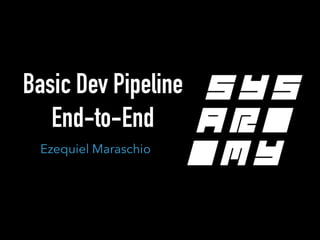

































































![Creando la tarea…
resource "aws_ecs_task_definition" "noteboard_api"{
family = "noteboard-api"
container_definitions = <<EOF
[{
"name": "noteboard-api",
"image": "emaraschio/noteboard-api",
"cpu": 1024,
"memory": 768,
"portMappings": [{"containerPort": 3000,"hostPort": 3000}]
}]
EOF
}](https://image.slidesharecdn.com/fullstackconf2017-basicdevpipelineend-to-end-171130223506/85/Fullstack-conf-2017-Basic-dev-pipeline-end-to-end-67-320.jpg)








