How to Boost Your SEO by Using Schema Markup?
- 2. Contents Introduction What is Schema.org Markup Adding Schema to your WebPages Tools Used to Add Schema Code What is Schema Used For? Different Types of Schema Markup Benefits of Schema Markup What Method of Structured Data Is Right for Implementation? 2
- 3. 3 Introduction Google Search works hard to understand the content of a page. You can help us by providing explicit clues about the meaning of a page to Google by including structured data on the page. Structured data is a standardized format for providing information about a page and classifying the page content. In simple words, Structured data is the “extra” information that you see next to a website and meta description. For example, if you are searching for a restaurant, you will see not only the restaurant’s name, but also additional information such as hours, pricing and stars to indicate positive reviews.
- 4. What is Schema.org Markup Schema.org (often called Schema) is a semantic vocabulary of tags (or microdata) that you can add to your HTML to improve the way search engines read and represent your page in SERPs. Code Sample <div itemscope itemtype="https://schema.org/Book"> <span itemprop="name"> Inbound Marketing and SEO: Insights from the Moz Blog</span> <span itemprop="author">Rand Fishkin</span> </div> 4
- 5. 5
- 6. For example- The first search result above contains both a star rating and a publication date. Both of these can be added using Schema. The second example does not have rich snippets and instead displays either the meta description or other information chosen by Google. To get the review rich snippet, you would use the following code: <div itemprop="aggregateRating" itemscope itemtype="https://schema.org/AggregateRating"> <span itemprop="ratingValue">[Aggregate rating given]</span> stars – <span itemprop="reviewCount">[Number of reviews]</span> reviews </div> 6
- 7. Adding Schema to your Webpage Before you begin to add schema to your WebPages, you need to figure out the ‘item type’ of the content on your webpage. For example, does your web content focus on food? Music? Tech?Once you’ve figured out the item type, you can now determine how you can tag it up. Let’s look at an example. Let’s say that you own a store that sells high-quality routers. If you were to look at the source code of your homepage you would likely see something like this: <div> <h1>TechHaven</h1> <h2>The best routers you’ll find online!</h2> <p>Address:</p> <p>459 Humpback Road</p> <p>Rialto, Ca</p> <p>Tel: 909 574 3903</p> <p><a href=”http://www.techhaven.com/menu”>Click here to view our best routers!</a></p> <p>We’re open: </p> <p>Mon-Sat 8am – 10:30pm</p> <p>Sun: 2pm – 8pm</p> 7
- 8. Once you dive into the code, you’ll want to find the portion of your webpage that talks about what your business has to offer. In this example, that data can be found between the two <div> tags.Now, at the top you can add in: <div itemscope> By adding this tag, we’re stating that the HTML code contained between the <div> blocks are identifying a specific item.Next, we have to identify what that item is by using the ‘itemtype’ attribute to identify the type of item our webpage is about (tech). <div itemscope itemtype=”http://schema.org/tech”> An item type comes in the form of a URL (such as http://schema.org/tech). Let’s say, for example, that your site revolved around beauty products instead of technology. Your item type URL might look like this: 8
- 9. An item type comes in the form of a URL (such as http://schema.org/tech). Let’s say, for example, that your site revolved around beauty products instead of technology. Your item type URL might look like this: http://schema.org/beauty. To make things easier you can browse a list of item types here, plus you can view extensions to identify the specific entity that you’re looking for. Keep in mind that this list is not all encompassing, so there is a possibility that you won’t find the item type for your specific niche.Tracking back to the tech page, you want to tag the part of the webpage that contains the name of the business. You can do this between the <h1> tags.Now, we’ll be using the ‘itemprop’ tag, which labels the properties of an item: <h1 itemprop=”name”>Tech Haven</h1> You can apply these tags to the rest of the page now. When using tags to identify item properties, it’s not necessary to tag the entire line, just the one portion the property is making reference to. 9
- 10. Tool Used to Check Schema Code https://search.google.com/structured-data/testing-tool 10
- 11. What is Schema Used For? Businesses and organizations Events People Products Recipes Reviews Videos Above are some of the most popular uses of schema. However, there’s a good chance that if you have any sort of data on your website, it’s going to have an associated itemscope, itemtype and itemprop. 11
- 12. Different Types of Schema Markup When search engines crawl your web page, they can only understand so much. Some elements such as videos and reviews aren’t easily understood. By adding schema markup (structured data), we can tell engines what information the web page contains. The most popular search engines support three types of schema markup formats: JSON-LD Microdata RDFa 12
- 13. In 2015 Google announced JSON-LD as the preferred method. This announcement was significant since Google hadn’t stated a preference for one format over another. Up until this point, Google preferred webmaster only markup the text that was visible on the page. This is referred to “inline” markup. 13
- 14. Example of Inline Markup 14
- 15. What is JSON-LD? JSON-LD (JavaScript Objective Notation for Linked Data) is a structured data format for marking up your website and supported by the biggest search engines Google, Bing and Yandex. It’s Google’s recommended method of implementing structured data. As we stated earlier one of the main advantages with JSON-LD over other methods is that it doesn’t have to be present in the <body> of a page. Instead, it is embedded in a <script> tag and can be placed anywhere on the page. Unlike other methods JSON-LD doesn’t have to be placed inline so you don’t have to change HTML elements. 15
- 17. What is Microdata? Microdata is a set of tags that allows you to mark up your web page. These tags are added directly to the HTML. Each set of tags will consist of itemscope, itemtype and itemprops. The itemscope tag is used to identify what item is being referenced. Itemscope is followed by an itemtype tag. Itemtype identifies the type of item the microdata is referencing. For example, it could be a local business or recipe. Finally, we use itemprop to markup each property. Let’s look at the Microdata below for a local business. 17
- 18. Example of Microdata Original HTML 18
- 20. What is RDFa? RDFa (Resource Description Framework in Attributes) is an extension to HTML5 used to markup metadata within web pages. RDFa is similar to Microdata and just like Microdata RDFa uses tags inline with the existing HTML. Using the same example from above here is what RDFa markup would look like. 20
- 22. Benefits of Schema Markup Schema markup is all about making your page visually pleasing to attract user’s click. Besides, it makes the search engine to interpret the content of your page easily and pull out the more information from that. Here are the benefits of schema markups helping your website gain visibility in SERPs: Schema markups make your page looks more attractive, informative and engaging in SERPS with snippets and images. A user is more likely to click such results. This is why websites having schema markup have a possibility to rank better than those without mark up. Local businesses can clarify to search engines what their business is all about, what they sell and how to contact them. 22
- 23. What Method of Structured Data Is Right for Implementation? JSON-LD is much easier to implement, and it’s the recommended method by Google. It is also supported by the largest search engines, so the future of JSON-LD looks good. But if you would like to explore the other options keep this in mind: Microdata is much more popular than RDFa and can be found on sites such as eBay. You will need HTML experience to markup data with Microdata or RDFa. To deploy Microdata and RDFa, you will need to edit your website files. Now compare this to JSON-LD. JSON-LD isn’t actually visible on your page. You still get the same results using JSON-LD without the added hassle of changing your HTML or accessing your website files, and JSON-LD can be added anywhere on your web page. It’s just23
- 25. THANK YOU 25


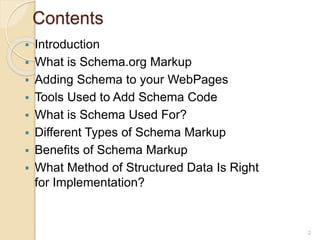



![For example-
The first search result above contains both a star rating and a
publication date. Both of these can be added using Schema.
The second example does not have rich snippets and instead
displays either the meta description or other information
chosen by Google. To get the review rich snippet, you would
use the following code:
<div itemprop="aggregateRating" itemscope
itemtype="https://schema.org/AggregateRating">
<span itemprop="ratingValue">[Aggregate rating
given]</span> stars –
<span itemprop="reviewCount">[Number of
reviews]</span> reviews
</div>
6](https://image.slidesharecdn.com/schemamarkupbyf5buddy-180405113351/85/How-to-Boost-Your-SEO-by-Using-Schema-Markup-6-320.jpg)


















