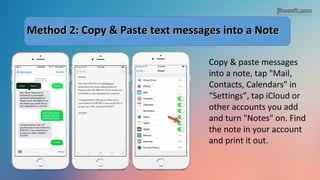How to Print Text Messages from iPhone
- 3. Method 1: Take a screenshot of the conversationMethod 1: Take a screenshot of the conversation Screenshot the text messages and email it to yourself, print it out later.
- 4. Method 2: Copy & Paste text messages into a NoteMethod 2: Copy & Paste text messages into a Note Copy & paste messages into a note, tap "Mail, Contacts, Calendars" in “Settings”, tap iCloud or other accounts you add and turn "Notes" on. Find the note in your account and print it out.
- 7. Step 2: Scan for text messages on PhoneStep 2: Scan for text messages on Phone Click "Start scan”, it willClick "Start scan”, it will scan and analyze textscan and analyze text messages on your iPhonemessages on your iPhone automatically.automatically.
- 8. Step 3: Save text messages file on computerStep 3: Save text messages file on computer Click "Messages”, previewClick "Messages”, preview and save text message fileand save text message file in a target folder on yourin a target folder on your computer.computer.
- 9. Step 4: Print text messages from iPhoneStep 4: Print text messages from iPhone Select "Print Messages”Select "Print Messages” and click “Print” to printand click “Print” to print text messages fromtext messages from iPhone.iPhone.