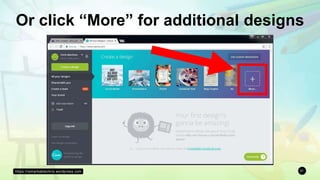How to use Canva
- 2. https://remarkablechris.wordpress.com 2 CANVA is an amazingly free graphic design tool.
- 3. https://remarkablechris.wordpress.com 3 A tool loaded with enough easy-to-use features
- 4. https://remarkablechris.wordpress.com 4 It has functionality to create professional-looking image graphics
- 5. https://remarkablechris.wordpress.com 5 First we need to create a free online account
- 6. https://remarkablechris.wordpress.com 6 Open a browser of your choice
- 7. https://remarkablechris.wordpress.com 7 For this tutorial we’ll use Google browser
- 9. https://remarkablechris.wordpress.com 9 You’ll be redirected to Canva site
- 10. https://remarkablechris.wordpress.com 10 You can sign up using Facebook account
- 12. https://remarkablechris.wordpress.com 12 Or sign up using an email account
- 13. https://remarkablechris.wordpress.com 13 We’ll create one using email account
- 15. https://remarkablechris.wordpress.com 15 Fill in your email address
- 16. https://remarkablechris.wordpress.com 16 Confirm you email address
- 18. https://remarkablechris.wordpress.com 18 Then click Sign-up button
- 19. https://remarkablechris.wordpress.com 19 Next, this comes up, select your preference
- 20. https://remarkablechris.wordpress.com 20 Next, select what you are going to create
- 21. https://remarkablechris.wordpress.com 21 Or click “MORE DESIGN” for more options
- 22. https://remarkablechris.wordpress.com 22 This displays if you select “More Designs”
- 23. https://remarkablechris.wordpress.com 23 Or click NOT SURE to explore Canva
- 24. https://remarkablechris.wordpress.com 24 This displays if you select “Not Sure”
- 25. https://remarkablechris.wordpress.com 25 Click the “Show Me” button to play a video sample
- 26. https://remarkablechris.wordpress.com 26 Don’t forget to check your confirmation email from Canva
- 27. https://remarkablechris.wordpress.com 27 Click “Confirm Account” button
- 28. https://remarkablechris.wordpress.com 28 You’ll be redirected to this page
- 30. https://remarkablechris.wordpress.com 30 Select a template from pre-made designs to start
- 31. https://remarkablechris.wordpress.com 31 Or click “More” for additional designs
- 32. https://remarkablechris.wordpress.com 32 More additional designs to choose from
- 33. https://remarkablechris.wordpress.com 33 Or click custom dimension to create your own
- 34. https://remarkablechris.wordpress.com 34 Enter value for the “Width”
- 35. https://remarkablechris.wordpress.com 35 Enter value for the “Height”
- 36. https://remarkablechris.wordpress.com 36 Choose the correct unit of measurement
- 37. https://remarkablechris.wordpress.com 37 Then click “Design” button to create your desired dimension
- 38. https://remarkablechris.wordpress.com 38 This time let’s try a customized template
- 39. https://remarkablechris.wordpress.com 39 Click this to create a Facebook post
- 40. https://remarkablechris.wordpress.com 40 A new window tab opens
- 41. https://remarkablechris.wordpress.com 41 Let’s check the additional Menu buttons
- 46. https://remarkablechris.wordpress.com 46 Click “SEARCH” for photos and others
- 47. https://remarkablechris.wordpress.com 47 Click “LAYOUTS” for both free and premium layouts
- 48. https://remarkablechris.wordpress.com 48 Click “LAYOUTS” for both free and premium layouts
- 49. https://remarkablechris.wordpress.com 49 Click “ELEMENTS” for shapes, illustration, etc.
- 50. https://remarkablechris.wordpress.com 50 Click “TEXTS” for free text formats and customized templates to add
- 51. https://remarkablechris.wordpress.com 51 Click “BACKGROUND” for plain, textured, and photo backgrounds.
- 53. https://remarkablechris.wordpress.com 53 Images from your computer
- 55. https://remarkablechris.wordpress.com 55 Images from your Facebook account
- 56. https://remarkablechris.wordpress.com 56 Now let’s create a design!
- 57. https://remarkablechris.wordpress.com 57 Let’s use the Facebook post pre-designed layout
- 58. https://remarkablechris.wordpress.com 58 Type on the box to search for specific image
- 59. https://remarkablechris.wordpress.com 59 Or scroll and click to select layout
- 60. https://remarkablechris.wordpress.com 60 Let’s customized a chosen template by adjusting the elements
- 61. https://remarkablechris.wordpress.com 61 Click the text to edit
- 62. https://remarkablechris.wordpress.com 62 Retype to edit your text
- 63. https://remarkablechris.wordpress.com 63 You can change font style
- 64. https://remarkablechris.wordpress.com 64 Just click and select a style
- 65. https://remarkablechris.wordpress.com 65 You can change font size
- 66. https://remarkablechris.wordpress.com 66 Click size and select your preference
- 67. https://remarkablechris.wordpress.com 67 You can change font color
- 68. https://remarkablechris.wordpress.com 68 You can make it bold
- 69. https://remarkablechris.wordpress.com 69 You can make it italicized
- 70. https://remarkablechris.wordpress.com 70 You can change text alignment
- 71. https://remarkablechris.wordpress.com 71 You can click uppercase or lowercase
- 72. https://remarkablechris.wordpress.com 72 You can insert bullet list
- 73. https://remarkablechris.wordpress.com 73 You can adjust spacing of letters
- 74. https://remarkablechris.wordpress.com 74 You can ungroup or group text
- 75. https://remarkablechris.wordpress.com 75 You can copy to duplicate text
- 76. https://remarkablechris.wordpress.com 76 You can arrange the format of text in a group
- 77. https://remarkablechris.wordpress.com 77 You can change the transparency
- 78. https://remarkablechris.wordpress.com 78 You can create a link to a website
- 79. https://remarkablechris.wordpress.com 79 Just type the website address
- 81. https://remarkablechris.wordpress.com 81 Click delete icon to remove element
- 82. https://remarkablechris.wordpress.com 82 Select text you want to remove
- 83. https://remarkablechris.wordpress.com 83 Then click delete to remove text
- 84. https://remarkablechris.wordpress.com 84 You can add heading text
- 85. https://remarkablechris.wordpress.com 85 You can add subheading text
- 86. https://remarkablechris.wordpress.com 86 You can add body text
- 87. https://remarkablechris.wordpress.com 87 Or scroll down for more text formats
- 88. https://remarkablechris.wordpress.com 88 Select a format and drag
- 89. https://remarkablechris.wordpress.com 89 Edit the subheading text
- 90. https://remarkablechris.wordpress.com 90 Let’s add some elements
- 91. https://remarkablechris.wordpress.com 91 You can also edit the image by clicking it
- 92. https://remarkablechris.wordpress.com 92 Edit to a solid color of your choice
- 93. https://remarkablechris.wordpress.com 93 Apply filter color to your image
- 97. https://remarkablechris.wordpress.com 97 Click to rename the design
- 98. https://remarkablechris.wordpress.com 98 Type the design title
- 100. https://remarkablechris.wordpress.com 100 Click share when your ready to post
- 101. https://remarkablechris.wordpress.com 101 Share the design with specific people
- 102. https://remarkablechris.wordpress.com 102 Type the email address of the person
- 103. https://remarkablechris.wordpress.com 103 Select if person can edit or view
- 104. https://remarkablechris.wordpress.com 104 Click done when ready to share
- 105. https://remarkablechris.wordpress.com 105 You can share through social media
- 106. https://remarkablechris.wordpress.com 106 Provide link so others can view or edit
- 107. https://remarkablechris.wordpress.com 107 Or click embed to copy code and paste in website
- 108. https://remarkablechris.wordpress.com 108 Click download to save your design in your computer
- 109. https://remarkablechris.wordpress.com 109 Select file type in downloading
- 110. https://remarkablechris.wordpress.com 110 Then click download button
- 111. https://remarkablechris.wordpress.com 111 Toggle button to make public your design
- 112. https://remarkablechris.wordpress.com 112 That covers the basic function of Canva
- 114. https://remarkablechris.wordpress.com 114 For more tutorial please visit remarkablechris.worpress.com /chrisjmm /chrisjude.martinez