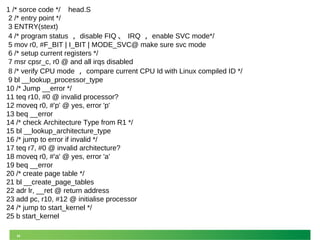How to-boot-linuxl-on-your-soc-boards
- 1. How to boot Linux on your SOC boards Liang Yan (lyan) SUSE Labs 11/14/2018
- 2. 2 Outline Schedu led Downti me 1. Background 2. Hardware 3. Software 4. Further imagination 5. Q&A
- 3. Background
- 4. 4 SOC boards • stc89c52 • ARM V7 Micro 2440 board • ARM V8(AARCH64) Raspberry pi board
- 5. 5 SOC boards • stc89c52 (ISP/IAP) • ARM V7 Micro 2440 board (supervivi/uboot) • ARM V8(AARCH64) Raspberry pi board (uboot/uefi)
- 6. 6 SOC boards • stc89c52rc • ARM V7 Micro 2440 board • ARM V8(AARCH64) Raspberry pi board
- 8. What should we look If we want boot a hardware
- 9. 9 SOC boards • CPU(SOC) • Storage media ROM/PROM/EEPROM • IROM • NAND flash • NOR flash • IRAM/SRAM(Steppingstone) • SDRAM • DDRAM • Boards
- 10. 10 • st89c52
- 11. 11 • stc89c52
- 12. 12 • st89c52
- 13. 13 Micro 2440
- 14. 14 Micro 2440
- 15. 15 32bit cpu could access 4G, however it only allows user accessed below 0x40000000, upper address are reserved for cpu registers and unused. 27 address line: 128 M
- 16. 16
- 18. 18 • Raspberry Pi Odroid c2
- 19. 19 • Odroid c2
- 21. 21 Once a board is ready, everything is fixed FSM Finite state machine Our code is based on a fixed infrastructure What are variables? 0 and 1 , once flashed or written in storage. After that: Input starts everything, otherwise it will in a idle loop!!!
- 22. 22 Stage 1 boot is in the on-chip ROM. Loads Stage 2 in the L2 cache Stage 2 is boootcode.bin. Enables SDRAM and loads Stage 3 Stage 3 is loader.bin. It knows about the .elf format and loads start.elf start.elf loads kernel.img. It then also reads config.txt, cmdline.txt and bcm2837.dtb If the dtb file exists, it is loaded at 0×100 & kernel @ 0×8000 If disable_commandline_tags is set it loads kernel @ 0×0 Otherwise it loads kernel @ 0×8000 and put ATAGS at 0×100 kernel.img is then run on the ARM. Everything is run on the GPU until kernel.img is loaded on the ARM.
- 23. 23 SOC boards • stc89c52rc: no need for OS or any other boot, ISP/IAP • ARM V7 Micro 2440 board Start support, uboot, vivi, supervivi • ARM V8(AARCH64) Raspberry pi board Uboot/uefi
- 24. 24 board—>machine—>arch—>cpu Board: raspberry pi 3b Machine: bcm2837 Arch: arm64/arm32 CPU: armv8
- 25. 25 Stage 1 Start address: 0x00 Arch related: start.s _start: b start_code setup interrupt vectors reset and set CPU to SVC disable cache, MMU, TLBs() Board related: lowlevel_init.S ldr pc, _start_armboot setup watchdog, muxing, and clocks setup SP, pll, mux, memory(SRAM,SROM) board initialization(uart, nand, lcd, led, nic) clear bss copy to ram and start from there
- 26. 26 Stage 1 Start address: 0x00 main_loop prepare to get into kernel 1 CPU register r0=0 r1=unique architecture number r2= ram address for kernel parameters 2 CPU mode Disable IRQ and FIQ CPU SVC mode 3 disable D-Cache and I-Cache
- 27. 27 1. arch _start———–>reset————–>disable interrupt ………………………………| ………………………………———→cpu_init_cp15———–>disble MMU,TLB ………………………………| ………………………………———→cpu_init_crit————→lowlevel_init————→ config and initialize key registers ………………………………| ………………………………———→_main————–> jump to board 2. board _main————–>board_init_f_alloc_reserve —————>stack 、 GD 、 early malloc …………| …………————->board_init_f_init_reserve —————>stack 、 GD 、 early malloc …………| …………————->board_init_f —————>board initialization before uboot relocate, arrange relocate area …………| …………————->relocate_code 、 relocate_vectors —————>relocate uboot vectors …………| …………————-> clean old stack …………| …………————->board_init_r —————>board initialization after uboot relocate …………| …………————->run_main_loop —————> command status, waiting for input ---------------------
- 28. 28
- 29. 29 Kernel: reset and set CPU to SVC disable interrupt Proc ID verification Parameters(atags/dtb) verification Get Page table physical address and zero remap _turn_mmu_on fuction(1:1) remap kernel code segment Parameters map Initialize tlb and cache, Save pagetable to tlb Enable mmu Relocate data segment Clean BSS Start Kernel
- 30. 30 1 /* sorce code */ head.S 2 /* entry point */ 3 ENTRY(stext) 4 /* program status , disable FIQ 、 IRQ , enable SVC mode*/ 5 mov r0, #F_BIT | I_BIT | MODE_SVC@ make sure svc mode 6 /* setup current registers */ 7 msr cpsr_c, r0 @ and all irqs disabled 8 /* verify CPU mode , compare current CPU Id with Linux compiled ID */ 9 bl __lookup_processor_type 10 /* Jump __error */ 11 teq r10, #0 @ invalid processor? 12 moveq r0, #'p' @ yes, error 'p' 13 beq __error 14 /* check Architecture Type from R1 */ 15 bl __lookup_architecture_type 16 /* jump to error if invalid */ 17 teq r7, #0 @ invalid architecture? 18 moveq r0, #'a' @ yes, error 'a' 19 beq __error 20 /* create page table */ 21 bl __create_page_tables 22 adr lr, __ret @ return address 23 add pc, r10, #12 @ initialise processor 24 /* jump to start_kernel */ 25 b start_kernel
- 31. 31 Start Kernel: Once kernel code is in DRAM: Key Registers are initialized Stack environment is setup, Create temperate page table Related hardware is initialized (MMU,TLB, Cache) ===> Create real page table (bootm, page_init, buddy, slab) set_task_stack_end_magic(&init_task); ==> pid0, task_struct is created manually setup_arch trap_init mem_init sched_init init_irq rest_init(); ==> pid = kernel_thread ==> kernel_init(pid 1) ==> all user process ==> kthreadd(pid 2) ==> all kernel threads ==> cpu_idle_loop(pid0)
- 33. 33 The whole process: • bootrom/bios • uboot/SPL • FDT • Kernel • Initrd? • rootfs: Init, systemd/systemV
- 34. 34 How is your phone booted? Your router? Tablet? Laptop? Userspace development: – Based on different kinds of input. – Think about a function(Algorithm), start from input and end by output X86? Other architecture?
- 37. 37 +49 911 740 53 0 (Worldwide) www.suse.com Corporate Headquarters Maxfeldstrasse 5 90409 Nuremberg Germany Join us on: www.opensuse.org
- 38. Unpublished Work of SUSE. All Rights Reserved. This work is an unpublished work and contains confidential, proprietary, and trade secret information of SUSE. Access to this work is restricted to SUSE employees who have a need to know to perform tasks within the scope of their assignments. No part of this work may be practiced, performed, copied, distributed, revised, modified, translated, abridged, condensed, expanded, collected, or adapted without the prior written consent of SUSE. Any use or exploitation of this work without authorization could subject the perpetrator to criminal and civil liability. General Disclaimer This document is not to be construed as a promise by any participating company to develop, deliver, or market a product. It is not a commitment to deliver any material, code, or functionality, and should not be relied upon in making purchasing decisions. SUSE makes no representations or warranties with respect to the contents of this document, and specifically disclaims any express or implied warranties of merchantability or fitness for any particular purpose. The development, release, and timing of features or functionality described for SUSE products remains at the sole discretion of SUSE. Further, SUSE reserves the right to revise this document and to make changes to its content, at any time, without obligation to notify any person or entity of such revisions or changes. All SUSE marks referenced in this presentation are trademarks or registered trademarks of Novell, Inc. in the United States and other countries. All third-party trademarks are the property of their respective owners. 257-000020-001