HTML 5 Tables and Forms
- 1. HTML 5 – Tables, Forms and Frames Doncho Minkov Technical Trainer http://minkov.it Telerik Web Design Course html5course.telerik.com
- 2. Contents HTML Tables Simple Tables Complete HTML 5 Tables Data cells and Header cells Nested Tables Complex tables Cells Width Cell Spacing and Padding Column and Row Span 2
- 3. Contents (2) HTML Forms Form Fields and Fieldsets Text boxes Buttons Checkboxes and Radio Buttons Select fields Hidden fields Sliders and Spinboxes Validation fields 3
- 4. Contents (3) HTML Frames Frame and Noframe tags IFrames 4
- 5. HTML Tables
- 6. HTML Tables Tables represent tabular data A table consists of one or several rows Each row has one or more columns Tables comprised of several core tags: <table></table>: begin / end the table <tr></tr>: create a table row <td></td>: create tabular data (cell) Tables should not be used for layout. Use CSS floats and positioning styles instead 6
- 7. Simple HTML Tables – Example <table cellspacing="0" cellpadding="5"> <tr> <td><img src="ppt.gif"></td> <td><a href="lecture1.ppt">Lecture 1</a></td> </tr> <tr> <td><img src="ppt.gif"></td> <td><a href="lecture2.ppt">Lecture 2</a></td> </tr> <tr> <td><img src="zip.gif"></td> <td><a href="lecture2-demos.zip"> Lecture 2 - Demos</a></td> </tr> </table> 7
- 8. Simple HTML Tables Live Demo
- 9. Data Cells and Header Cells Two kinds of cells in HTML 5 tables Data cells – containing the table data Header cells – used for the column names or some more important cells in a table Why two kinds of cells? Used to semantically separate the cells <tr> <th>Full name</th> <th> Mark </th> </tr> <tr> <td>Doncho Minkov</td> <td>Very good 5</td> </tr> <tr> <td>Georgi Georgiev</td> <td>Exellent 6</td> </tr>
- 10. Data and Header Cells Live Demo
- 11. Complete HTML 5 Tables With Header, Footer and Body
- 12. Complete HTML Tables Table rows split into three semantic sections: header, body and footer <thead> denotes table header and contains <th> elements, instead of <td> elements <tbody> denotes collection of table rows that contain the very data <tfoot> denotes table footer but comes BEFORE the <tbody> tag <colgroup> and <col> define columns (used to set column widths) 12
- 13. Complete HTML Table: Example <table> <colgroup> columns <col style="width:100px" /><col /> </colgroup> header th <thead> <tr><th>Column 1</th><th>Column 2</th></tr> </thead> <tfoot> footer <tr><td>Footer 1</td><td>Footer 2</td></tr> </tfoot> <tbody> Last comes the body (data) <tr><td>Cell 1.1</td><td>Cell 1.2</td></tr> <tr><td>Cell 2.1</td><td>Cell 2.2</td></tr> </tbody> </table> 13
- 14. Complete HTML Table: Example (2) <table> table-full.html <colgroup> <col style="width:200px" /><col /> </colgroup> <thead> <tr><th>Column 1</th><th>Column 2</th></tr> </thead> <tfoot> <tr><td>Footer 1</td><td>Footer 2</td></tr> </tfoot> <tbody> Although the footer is <tr><td>Cell 1.1</td><td>Cell 1.2</td></tr> <tr><td>Cellbefore the data in the 2.1</td><td>Cell 2.2</td></tr> </tbody> code, it is displayed </table> last 14
- 15. Complete HTML 5 Tables Live Demo
- 16. Nested Tables Tables in Tables in Tables in Tables…
- 17. Nested Tables Table "cells" (<td>) can contain nested tables (tables within tables): <table> nested-tables.html <tr> <td>Contact:</td> <td> <table> <tr> <td>First Name</td> <td>Last Name</td> </tr> </table> </td> </tr> </table> 17
- 18. Nested Tables Live Demo
- 19. Complex Tables With Padding, Spacing and Stuff
- 20. Cell Spacing and Padding Tables have two attributes related to space cellspacing cellpadding cell cell cell cell cell cell cell cell Defines the Defines the empty empty space space around the cell between cells content 20
- 21. Cell Spacing and Padding – Example table-cells.html <html> <head><title>Table Cells</title></head> <body> <table cellspacing="15" cellpadding="0"> <tr><td>First</td> <td>Second</td></tr> </table> <br/> <table cellspacing="0" cellpadding="10"> <tr><td>First</td><td>Second</td></tr> </table> </body> </html> 21
- 22. Cell Spacing and Padding – Example (2) table-cells.html <html> <head><title>Table Cells</title></head> <body> <table cellspacing="15" cellpadding="0"> <tr><td>First</td> <td>Second</td></tr> </table> <br/> <table cellspacing="0" cellpadding="10"> <tr><td>First</td><td>Second</td></tr> </table> </body> </html> 22
- 23. Table Cell Spacing and Cell Padding Live Demo
- 24. Row and Column Spans How to make a two-cells column? Or row?
- 25. Column and Row Span Cells have two attributes related to merging colspan rowspan colspan="1 colspan="1 rowspan="2 rowspan="1 " " " " cell[1,1] cell[1,2] cell[1,2] cell[1,1] cell[2,1] cell[2,1] colspan="2 rowspan="1 Defines how " Defines how" many columns many rows the the cell occupies cell occupies 25
- 26. Column and Row Span – Example table-colspan-rowspan.html <table cellspacing="0"> <tr class="1"><td>Cell[1,1]</td> <td colspan="2">Cell[2,1]</td></tr> <tr class="2"><td>Cell[1,2]</td> <td rowspan="2">Cell[2,2]</td> <td>Cell[3,2]</td></tr> <tr class="3"><td>Cell[1,3]</td> <td>Cell[2,3]</td></tr> </table> 26
- 27. Column and Row Span – table-colspan-rowspan.html Example (2) <table cellspacing="0"> <tr class="1"><td>Cell[1,1]</td> <td colspan="2">Cell[2,1]</td></tr> <tr class="2"><td>Cell[1,2]</td> <td rowspan="2">Cell[2,2]</td> <td>Cell[3,2]</td></tr> <tr class="3"><td>Cell[1,3]</td> Cell[1,1] <td>Cell[2,3]</td></tr> Cell[2,1] </table> Cell[1,2] Cell[3,2] Cell[2,2] Cell[1,3] Cell[2,3] 27
- 28. Row and Columns Spans Live Demo
- 29. HTML 5 Forms Entering User Data from a Web Page
- 30. What are HTML 5 Forms? The primary method for gathering data from site visitors HTML 5 Forms can contain Text fields for the user to type Buttons for interactions like "Register", "Login", "Search" Menus, Sliders, etc… Check Google, Yahoo, Facebook Google search field is a simple Text field 30
- 31. How to Create Forms? Create a form block with <form></form> The "method" attribute tells how the form data should be Example: sent – via GET or POST request <form name="myForm" method="post" action="path/ to/some-script.php"> ... </form> The "action" attribute tells where the form data should be sent 31
- 32. Text Fields Single-line text input fields: <input type="text" name="FirstName" value="This is a text field" /> Multi-line text input fields (textarea): <textarea name="Comments">This is a multi-line text field</textarea> Password input – a text field which masks the entered text with * signs <input type="password" name="pass" /> 32
- 33. Buttons Reset button – brings the form to its initial state <input type="reset" name="resetBtn" value="Reset the form" /> Submit button: <input type="submit" value="Apply Now" /> Image button – acts like submit but image is displayed and click coordinates are sent <input type="image" src="submit.gif" name="submitBtn" alt="Submit" /> Ordinary button – no default action, used with JS <input type="button" value="click me" /> 33
- 34. Checkboxes and Radio Buttons Checkboxes: <input type="checkbox" name="fruit" value="apple" /> Radio buttons: <input type="radio" name="title" value="Mr." /> Radio buttons can be grouped, allowing only one to be selected from a group: <input type="radio" name="city" value="Lom" /> <input type="radio" name="city" value="Ruse" /> 34
- 35. Select Fields Dropdown menus: <select name="gender"> <option value="Value 1" selected="selected">Male</option> <option value="Value 2">Female</option> <option value="Value 3">Other</option> </select> Multiple-choice menus <select name="products" multiple="multiple"> <option value="Value 1" selected="selected">keyboard</option> <option value="Value 2">mouse</option> </select> 35
- 36. Hidden Fields Hidden fields contain invisible data <input type="hidden" name="Account" value="This is a hidden text field" /> Not shown to the user Used by JavaScript and server-side code ViewState, SessionState, etc.. 36
- 37. Labels Labels are used to associate an explanatory text to a form field using the field's ID. <label for="fn">First Name</label> <input type="text" id="fn" /> Clicking on a label focuses its associated field (checkboxes are toggled, radio buttons are checked) Labels are both a usability and accessibility feature and are required in order to pass accessibility validation. 37
- 38. Fieldsets Fieldsets are used to enclose a group of related form fields: <form method="post" action="form.aspx"> <fieldset> <legend>Client Details</legend> <input type="text" id="Name" /> <input type="text" id="Phone" /> </fieldset> <fieldset> <legend>Order Details</legend> <input type="text" id="Quantity" /> <textarea cols="40" rows="10" id="Remarks"></textarea> </fieldset> The <legend> is the fieldset's title. </form> 38
- 39. HTML 5 Forms Inputs Fields Live Demo
- 40. Sliders and Spinboxes Lets make it spin
- 41. Range and Spinbox Restricts users to enter only numbers Additional attributes min, max and step and value Can become Spinbox or Slider, depending on the input type <input type="range" min="0" max="100" /> <input type="number" min="0" max="100" /> Have some differences on different browsers Sliders and Spinboxes do not work on Firefox Shown as regular textboxes 41
- 42. Sliders and Spinboxes Live Demo
- 43. Attributes from HTML 5 Autocomplete The browser stores the previously typed values Brings them back on a later visit on the same page Autofocus The field becomes on focus on page load Required The field is required to be filled/selected 43
- 44. Input Fields with Validation Email – provides a simple validation for email Can be passed a pattern for validation On a mobile device brings the email keyboard <input type="email" required="true" pattern="[^ @]*@[^ @].[^ @]"/> URL – has validation for url On a mobile device brings the url keyboard <input type="url" required="true" /> Telephone Brings the numbers keyboard <input type="tel" required="true" /> 44
- 45. HTML Forms Validation Live Demo 45
- 46. TabIndex The tabindex HTML attribute controls the order in which form fields and hyperlinks are focused when repeatedly pressing the TAB key tabindex="0" (zero) - "natural" order If X < Y, then elements with tabindex="X" are iterated before elements with tabindex="Y" Elements with negative tabindex are skipped, however, this is not defined in the standard <input type="text" tabindex="10" /> 46
- 47. Tab Index Live Demo
- 48. HTML Frames <frameset>, <frame> and <iframe>
- 49. HTML Frames Frames provide a way to show multiple HTML documents in a single Web page The page can be split into separate views (frames) horizontally and vertically Frames were popular in the early ages of HTML development, but now their usage is rejected Frames are not supported by all user agents (browsers, search engines, etc.) A <noframes> element is used to provide content for non-compatible agents. 49
- 50. HTML Frames – Demo frames.html <html> <head><title>Frames Example</title></head> <frameset cols="180px,*,150px"> <frame src="left.html" /> <frame src="middle.html" /> <frame src="right.html" /> </frameset> </html> Note the target attribute applied to the <a> elements in the left frame. 50
- 51. Inline Frames: <iframe> Inline frames provide a way to show one website inside another website: iframe-demo.html <iframe name="iframeGoogle" width="600" height="400" src="http://www.google.com" frameborder="yes" scrolling="yes"></iframe> 51
- 52. HTML 5 Tables and Forms http://html5course.telerik.com
- 53. Homework 1. Create Web Pages like the following using tables: 1. Create a Web Page like the following using forms: 53
- 54. Homework (2) 1. Create a Web form that looks like this sample: 54
- 55. Homework (3) 1. Create a Calculator-like table. You should use a HTML 5 form for the Calculator Buttons for all the numbers and operators (+, -, etc.) Textbox for the result Do not make the same styles as the example. 55
- 56. Homework (4) 1. Create the following using tables and forms: 56
- 57. Homework (5) 1. Construct the following Grid component: Try to make a HTML page, that looks just like the example Not required to style for the homework 57
- 58. Homework (7) 1. Create the following HTML 5 Page Hint: Use Fieldsets and Nested tables 58
Editor's Notes
- #7: * 07/16/96 (c) 2007 National Academy for Software Development - http://academy.devbg.org. All rights reserved. Unauthorized copying or re-distribution is strictly prohibited.* ##
- #9: * 07/16/96 (c) 2007 National Academy for Software Development - http://academy.devbg.org. All rights reserved. Unauthorized copying or re-distribution is strictly prohibited.* ##
- #18: * 07/16/96 (c) 2007 National Academy for Software Development - http://academy.devbg.org. All rights reserved. Unauthorized copying or re-distribution is strictly prohibited.* ##
- #19: * 07/16/96 (c) 2007 National Academy for Software Development - http://academy.devbg.org. All rights reserved. Unauthorized copying or re-distribution is strictly prohibited.* ##
- #21: * 07/16/96 (c) 2007 National Academy for Software Development - http://academy.devbg.org. All rights reserved. Unauthorized copying or re-distribution is strictly prohibited.* ##
- #22: * 07/16/96 (c) 2007 National Academy for Software Development - http://academy.devbg.org. All rights reserved. Unauthorized copying or re-distribution is strictly prohibited.* ##
- #23: * 07/16/96 (c) 2007 National Academy for Software Development - http://academy.devbg.org. All rights reserved. Unauthorized copying or re-distribution is strictly prohibited.* ##
- #24: * 07/16/96 (c) 2007 National Academy for Software Development - http://academy.devbg.org. All rights reserved. Unauthorized copying or re-distribution is strictly prohibited.* ##
- #26: * 07/16/96 (c) 2007 National Academy for Software Development - http://academy.devbg.org. All rights reserved. Unauthorized copying or re-distribution is strictly prohibited.* ##
- #27: * 07/16/96 (c) 2007 National Academy for Software Development - http://academy.devbg.org. All rights reserved. Unauthorized copying or re-distribution is strictly prohibited.* ##
- #28: * 07/16/96 (c) 2007 National Academy for Software Development - http://academy.devbg.org. All rights reserved. Unauthorized copying or re-distribution is strictly prohibited.* ##
- #30: * 07/16/96 (c) 2007 National Academy for Software Development - http://academy.devbg.org. All rights reserved. Unauthorized copying or re-distribution is strictly prohibited.* ##
- #32: * 07/16/96 (c) 2007 National Academy for Software Development - http://academy.devbg.org. All rights reserved. Unauthorized copying or re-distribution is strictly prohibited.* ##
- #33: * 07/16/96 (c) 2007 National Academy for Software Development - http://academy.devbg.org. All rights reserved. Unauthorized copying or re-distribution is strictly prohibited.* ##
- #35: * 07/16/96 (c) 2007 National Academy for Software Development - http://academy.devbg.org. All rights reserved. Unauthorized copying or re-distribution is strictly prohibited.* ##
- #36: * 07/16/96 (c) 2007 National Academy for Software Development - http://academy.devbg.org. All rights reserved. Unauthorized copying or re-distribution is strictly prohibited.* ##
- #37: * 07/16/96 (c) 2007 National Academy for Software Development - http://academy.devbg.org. All rights reserved. Unauthorized copying or re-distribution is strictly prohibited.* ##
- #39: * 07/16/96 (c) 2007 National Academy for Software Development - http://academy.devbg.org. All rights reserved. Unauthorized copying or re-distribution is strictly prohibited.* ##
- #46: * 07/16/96 (c) 2007 National Academy for Software Development - http://academy.devbg.org. All rights reserved. Unauthorized copying or re-distribution is strictly prohibited.* ##
- #47: * 07/16/96 (c) 2007 National Academy for Software Development - http://academy.devbg.org. All rights reserved. Unauthorized copying or re-distribution is strictly prohibited.* ##

























![Column and Row Span
Cells have two attributes related to merging
colspan rowspan
colspan="1 colspan="1 rowspan="2 rowspan="1
" " " "
cell[1,1] cell[1,2] cell[1,2]
cell[1,1]
cell[2,1] cell[2,1]
colspan="2 rowspan="1
Defines how " Defines how"
many columns many rows the
the cell occupies cell occupies
25](https://image.slidesharecdn.com/4-html-5-tables-forms-frames-120524085833-phpapp01/85/HTML-5-Tables-and-Forms-25-320.jpg)
![Column and Row Span –
Example
table-colspan-rowspan.html
<table cellspacing="0">
<tr class="1"><td>Cell[1,1]</td>
<td colspan="2">Cell[2,1]</td></tr>
<tr class="2"><td>Cell[1,2]</td>
<td rowspan="2">Cell[2,2]</td>
<td>Cell[3,2]</td></tr>
<tr class="3"><td>Cell[1,3]</td>
<td>Cell[2,3]</td></tr>
</table>
26](https://image.slidesharecdn.com/4-html-5-tables-forms-frames-120524085833-phpapp01/85/HTML-5-Tables-and-Forms-26-320.jpg)
![Column and Row Span –
table-colspan-rowspan.html
Example (2)
<table cellspacing="0">
<tr class="1"><td>Cell[1,1]</td>
<td colspan="2">Cell[2,1]</td></tr>
<tr class="2"><td>Cell[1,2]</td>
<td rowspan="2">Cell[2,2]</td>
<td>Cell[3,2]</td></tr>
<tr class="3"><td>Cell[1,3]</td>
Cell[1,1]
<td>Cell[2,3]</td></tr> Cell[2,1]
</table>
Cell[1,2] Cell[3,2]
Cell[2,2]
Cell[1,3] Cell[2,3]
27](https://image.slidesharecdn.com/4-html-5-tables-forms-frames-120524085833-phpapp01/85/HTML-5-Tables-and-Forms-27-320.jpg)




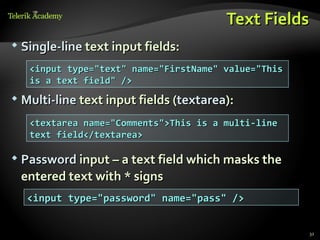











![Input Fields with Validation
Email – provides a simple validation for email
Can be passed a pattern for validation
On a mobile device brings the email keyboard
<input type="email" required="true"
pattern="[^ @]*@[^ @].[^ @]"/>
URL – has validation for url
On a mobile device brings the url keyboard
<input type="url" required="true" />
Telephone
Brings the numbers keyboard
<input type="tel" required="true" />
44](https://image.slidesharecdn.com/4-html-5-tables-forms-frames-120524085833-phpapp01/85/HTML-5-Tables-and-Forms-44-320.jpg)













