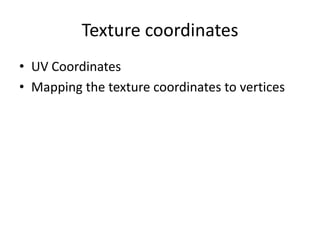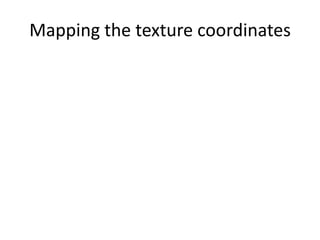Introduction to open gl in android droidcon - slides
- 1. Introduction to OpenGL in Android
- 2. Agenda • OpenGL ES 2.0 – Brief Introduction • Getting started – Setting up the View • Drawing basic Shapes • Filling the shape with colors • Giving Life to Objects (Animation) • Applying texture to the shape
- 3. OpenGL ES • OpenGL for Embedded Systems (ES) • High performance 2D/3D Graphics for Mobile Devices • Cross Platform Library • Widely deployed Graphics Library
- 4. OpenGL ES 2.0 • Fixed Pipeline replaced by Programmable pipeline • Provides more control to the programmer
- 5. Getting Started – Setting up the View • Basics – GLSurfaceView • setRenderer() – GLSurfaceView.Renderer • onSurfaceCreated() • onSurfaceChanged() • onDrawFrame()
- 6. GLSurfaceView /* add the following code snippet to add the OpenGL View to the layout*/ public void onCreate(Bundle savedInstanceState) { super.onCreate(savedInstanceState); // Create a GLSurfaceView instance and set it // as the ContentView for this Activity GLSurfaceView view = new GLSurfaceView(this); view.setRenderer(new ES2Renderer()); setContentView(view); }
- 7. GLSurfaceView.Renderer public class ES2Renderer implements GLSurfaceView.Renderer { public void onSurfaceCreated(GL10 unused, EGLConfig config) { // Set the background frame color GLES20.glClearColor(0.5f, 0.5f, 0.5f, 1.0f); } public void onDrawFrame(GL10 unused) { // Redraw background color GLES20.glClear(GLES20.GL_COLOR_BUFFER_BIT | GLES20.GL_DEPTH_BUFFER_BIT); } public void onSurfaceChanged(GL10 unused, int width, int height) { GLES20.glViewport(0, 0, width, height); } }
- 9. Defining Shapes • Vertex • Edge • Face • Primitives – GL_POINTS – GL_LINE_STRIP – GL_LINE_LOOP – GL_LINES – GL_TRIANGLES – GL_TRIANGLE_STRIP – GL_TRIANGLE_FAN
- 10. Defining the Shapes (Contd) private void initShapes(){ float squareCoords[] = { // X, Y, Z -1.0f, -1.0f, 0.0f, // Bottom Left 1.0f, -1.0f, 0.0f, // Bottom Right 1.0f, 1.0f, 0.0f, // Top Right -1.0f, 1.0f, 0.0f, // Top Left }; // initialize vertex Buffer for square ByteBuffer vbb = ByteBuffer.allocateDirect( // (# of coordinate values * 4 bytes per float) squareCoords.length * 4); vbb.order(ByteOrder.nativeOrder());// use the device hardware's native byte order squareVB = vbb.asFloatBuffer(); // create a floating point buffer from the ByteBuffer squareVB.put(squareCoords); // add the coordinates to the FloatBuffer squareVB.position(0); // set the buffer to read the first coordinate }
- 11. Shader Programs • Vertex Shader • Fragment Shader • Loading the shader objects • Attaching the Shader objects to Shader program • Linking the program to create executable shader program
- 12. Shader Programs (Contd) private final String vertexShaderCode = "attribute vec4 vertexPosition; n" + "void main(){ n" + " gl_Position = vertexPosition; n" + "} n"; private final String fragmentShaderCode = "precision mediump float; n" + "void main(){ n" + " gl_FragColor = vec4 (0.5, 0.5, 0. 5, 1.0); n" + "} n";
- 13. Loading the shader private int loadShader(int type, String shaderCode){ // create a vertex shader type (GLES20.GL_VERTEX_SHADER) // or a fragment shader type (GLES20.GL_FRAGMENT_SHADER) int shader = GLES20.glCreateShader(type); // add the source code to the shader and compile it GLES20.glShaderSource(shader, shaderCode); GLES20.glCompileShader(shader); return shader; }
- 14. Compiling and Linking the Shader programs private int shaderProgram; private int attributePositionHandle; int vertexShader = loadShader(GLES20.GL_VERTEX_SHADER, vertexShaderCode); int fragmentShader = loadShader(GLES20.GL_FRAGMENT_SHADER, fragmentShaderCode); shaderProgram = GLES20.glCreateProgram(); // create empty OpenGL Program GLES20.glAttachShader(shaderProgram, vertexShader); // add the vertex shader to program GLES20.glAttachShader(shaderProgram, fragmentShader); // add the fragment shader to program GLES20.glLinkProgram(shaderProgram); // creates OpenGL program executables // get handle to the vertex shader's vertexPosition member attributePositionHandle = GLES20.glGetAttribLocation(shaderProgram, "vertexPosition");
- 15. Drawing the Vertices // Add program to OpenGL environment GLES20.glUseProgram(shaderProgram); // Prepare the square data GLES20.glVertexAttribPointer(attributePositionHandle, 3, GLES20.GL_FLOAT, false, 12, squareVB); GLES20.glEnableVertexAttribArray(attributePositionHandle); // Draw the square GLES20.glDrawArrays(GLES20.GL_TRIANGLE_STRIP, 0, 4);
- 16. Making the square look like square on screen (Setting up the projection)
- 17. Setting up the projection private int MVPMatrixHandle; private float[] MVPMatrix = new float[16]; private float[] modelMatrix = new float[16]; private float[] viewMatrix = new float[16]; private float[] projectionMatrix = new float[16]; //-- GLES20.glViewport(0, 0, width, height); float ratio = (float) width / height; // this projection matrix is applied to object coodinates // in the onDrawFrame() method Matrix.frustumM(projectionMatrix, 0, -ratio, ratio, -1, 1, 3, 7); //-- Matrix.setLookAtM(ViewMatrix, 0, 0, 0, -3, 0f, 0f, 0f, 0f, 1.0f, 0.0f);
- 18. Applying the MVP matrix private final String vertexShaderCode = // This matrix member variable provides a hook to manipulate // the coordinates of the objects that use this vertex shader "uniform mat4 MVPMatrix; n" + "attribute vec4 vertexPosition; n" + "void main(){ n" + // the matrix must be included as a modifier of gl_Position " gl_Position = MVPMatrix * vertexPosition; n" + "} n"; //-- MVPMatrixHandle = GLES20.glGetUniformLocation(shaderProgram, "MVPMatrix");
- 19. Applying the MVP matrix (Contd) // Add program to OpenGL environment GLES20.glUseProgram(shaderProgram); // Prepare the square data GLES20.glVertexAttribPointer(attributePositionHandle, 3, GLES20.GL_FLOAT, false, 12, squareVB); GLES20.glEnableVertexAttribArray(attributePositionHandle); Matrix.multiplyMM(MVPMatrix, 0, projectionMatrix, 0, viewMatrix, 0); GLES20.glUniformMatrix4fv(MVPMatrixHandle, 1, false, MVPMatrix, 0); // Draw the square GLES20.glDrawArrays(GLES20.GL_TRIANGLE_STRIP, 0, 4);
- 20. Giving life to the objects (Animation)
- 21. // Add program to OpenGL environment GLES20.glUseProgram(shaderProgram); // Prepare the square data GLES20.glVertexAttribPointer(attributePositionHandle, 3, GLES20.GL_FLOAT, false, 12, squareVB); GLES20.glEnableVertexAttribArray(attributePositionHandle); long time = SystemClock.uptimeMillis() % 4000L; float angle = 0.090f * ((int) time); Matrix.setRotateM(modelMatrix, 0, angle, 0, 0, 1.0f); Matrix.multiplyMM(MVPMatrix, 0, viewMatrix, 0, modelMatrix, 0); Matrix.multiplyMM(MVPMatrix, 0, projectionMatrix, 0, viewMatrix, 0); GLES20.glUniformMatrix4fv(MVPMatrixHandle, 1, false, MVPMatrix, 0); // Draw the square GLES20.glDrawArrays(GLES20.GL_TRIANGLE_STRIP, 0, 4);
- 23. Loading the texture int[] textures = new int[1]; GLES20.glGenTextures(1, textures, 0); mTextureID = textures[0]; GLES20.glBindTexture(GLES20.GL_TEXTURE_2D, mTextureID); GLES20.glTexParameterf(GLES20.GL_TEXTURE_2D, GLES20.GL_TEXTURE_MIN_FILTER, GLES20.GL_NEAREST); GLES20.glTexParameterf(GLES20.GL_TEXTURE_2D, GLES20.GL_TEXTURE_MAG_FILTER, GLES20.GL_LINEAR); GLES20.glTexParameteri(GLES20.GL_TEXTURE_2D, GLES20.GL_TEXTURE_WRAP_S, GLES20.GL_REPEAT); GLES20.glTexParameteri(GLES20.GL_TEXTURE_2D, GLES20.GL_TEXTURE_WRAP_T, GLES20.GL_REPEAT); InputStream is = mContext.getResources() .openRawResource(R.raw.robot); Bitmap bitmap; try { bitmap = BitmapFactory.decodeStream(is); } finally { try { is.close(); } catch(IOException e) { // Ignore. } } GLUtils.texImage2D(GLES20.GL_TEXTURE_2D, 0, bitmap, 0); bitmap.recycle();
- 24. Texture coordinates • UV Coordinates • Mapping the texture coordinates to vertices
- 25. Mapping the texture coordinates
- 26. private final String vertexShaderCode = "uniform mat4 MVPMatrix; n" + "attribute vec4 vertexPosition; n" + "attribute vec2 attributeTextureCoordinate;n" + "varying vec2 varyingTextureCoordinate;n" + "void main(){ n" + " gl_Position = MVPMatrix * vertexPosition; n" + " varyingTextureCoord inate= attributeTextureCoordinate;n" + "} n"; private final String fragmentShaderCode = "precision mediump float;n" + "varying vec2 varyingTextureCoordinate;n" + "uniform sampler2D sTexture;n" + "void main() {n" + " gl_FragColor = texture2D(sTexture, varyingTextureCoordinate);n" + "}n";




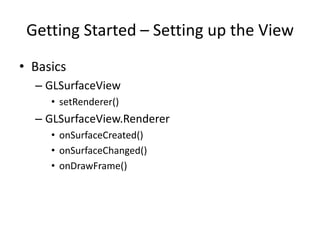



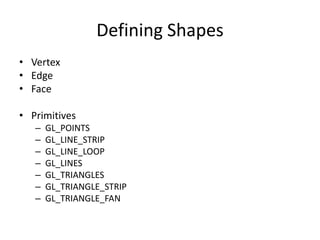
![Defining the Shapes (Contd)
private void initShapes(){
float squareCoords[] = {
// X, Y, Z
-1.0f, -1.0f, 0.0f, // Bottom Left
1.0f, -1.0f, 0.0f, // Bottom Right
1.0f, 1.0f, 0.0f, // Top Right
-1.0f, 1.0f, 0.0f, // Top Left
};
// initialize vertex Buffer for square
ByteBuffer vbb = ByteBuffer.allocateDirect(
// (# of coordinate values * 4 bytes per float)
squareCoords.length * 4);
vbb.order(ByteOrder.nativeOrder());// use the device hardware's native byte order
squareVB = vbb.asFloatBuffer(); // create a floating point buffer from the ByteBuffer
squareVB.put(squareCoords); // add the coordinates to the FloatBuffer
squareVB.position(0); // set the buffer to read the first coordinate
}](https://image.slidesharecdn.com/introductiontoopenglinandroid-droidcon-slides-111122021218-phpapp02/85/Introduction-to-open-gl-in-android-droidcon-slides-10-320.jpg)
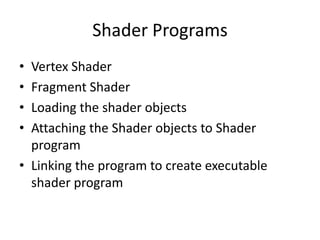
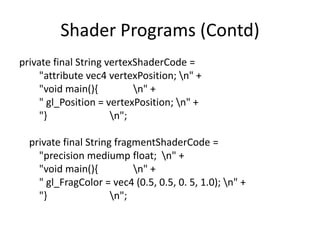



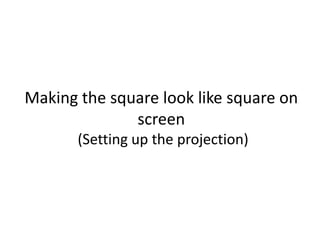
![Setting up the projection
private int MVPMatrixHandle;
private float[] MVPMatrix = new float[16];
private float[] modelMatrix = new float[16];
private float[] viewMatrix = new float[16];
private float[] projectionMatrix = new float[16];
//--
GLES20.glViewport(0, 0, width, height);
float ratio = (float) width / height;
// this projection matrix is applied to object coodinates
// in the onDrawFrame() method
Matrix.frustumM(projectionMatrix, 0, -ratio, ratio, -1, 1, 3, 7);
//--
Matrix.setLookAtM(ViewMatrix, 0, 0, 0, -3, 0f, 0f, 0f, 0f, 1.0f, 0.0f);](https://image.slidesharecdn.com/introductiontoopenglinandroid-droidcon-slides-111122021218-phpapp02/85/Introduction-to-open-gl-in-android-droidcon-slides-17-320.jpg)





![Loading the texture
int[] textures = new int[1];
GLES20.glGenTextures(1, textures, 0);
mTextureID = textures[0];
GLES20.glBindTexture(GLES20.GL_TEXTURE_2D, mTextureID);
GLES20.glTexParameterf(GLES20.GL_TEXTURE_2D, GLES20.GL_TEXTURE_MIN_FILTER, GLES20.GL_NEAREST);
GLES20.glTexParameterf(GLES20.GL_TEXTURE_2D, GLES20.GL_TEXTURE_MAG_FILTER, GLES20.GL_LINEAR);
GLES20.glTexParameteri(GLES20.GL_TEXTURE_2D, GLES20.GL_TEXTURE_WRAP_S, GLES20.GL_REPEAT);
GLES20.glTexParameteri(GLES20.GL_TEXTURE_2D, GLES20.GL_TEXTURE_WRAP_T, GLES20.GL_REPEAT);
InputStream is = mContext.getResources() .openRawResource(R.raw.robot);
Bitmap bitmap;
try {
bitmap = BitmapFactory.decodeStream(is);
} finally {
try {
is.close();
} catch(IOException e) {
// Ignore.
}
}
GLUtils.texImage2D(GLES20.GL_TEXTURE_2D, 0, bitmap, 0);
bitmap.recycle();](https://image.slidesharecdn.com/introductiontoopenglinandroid-droidcon-slides-111122021218-phpapp02/85/Introduction-to-open-gl-in-android-droidcon-slides-23-320.jpg)