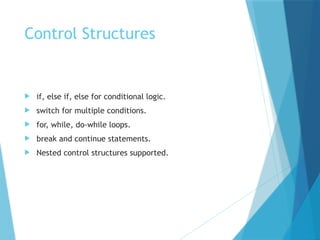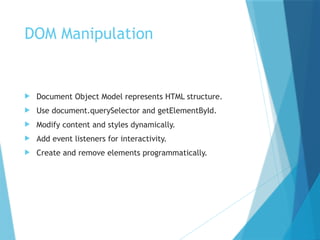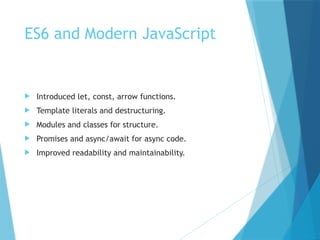Introduction_to_JavaScript..................pptx
- 1. Introduction to JavaScript JavaScript is a versatile programming language. It runs in the browser and on servers. Used for dynamic and interactive web pages. Supports object-oriented, functional, and imperative styles. Essential for modern web development.
- 2. History of JavaScript Created by Brendan Eich in 1995. Originally developed for Netscape Navigator. Standardized as ECMAScript. Evolved through multiple versions. Widely adopted across all browsers.
- 3. Why Use JavaScript? Client-side interactivity. Rich user interfaces. Fast execution in browsers. Large ecosystem and community. Integration with HTML and CSS.
- 4. JavaScript Syntax Basics Statements end with semicolons. Case-sensitive language. Variables declared with var, let, or const. Functions defined using function keyword. Supports loops and conditionals.
- 5. Variables and Data Types Primitive types: string, number, boolean, null, undefined. Complex types: object, array, function. Use let and const for block-scoped variables. Type coercion is common. Dynamic typing allows flexibility.
- 6. Operators in JavaScript Arithmetic operators: +, -, *, /, % Comparison operators: ==, ===, !=, !==, >, < Logical operators: &&, ||, ! Assignment operators: =, +=, -=, etc. Ternary operator for conditional expressions.
- 7. Control Structures if, else if, else for conditional logic. switch for multiple conditions. for, while, do-while loops. break and continue statements. Nested control structures supported.
- 8. Functions in JavaScript Reusable blocks of code. Can accept parameters and return values. Function expressions and declarations. Arrow functions for concise syntax. Closures and scope handling.
- 9. Objects and Arrays Objects store key-value pairs. Arrays hold ordered lists of values. Access elements using dot or bracket notation. Support for iteration and manipulation. JSON format based on JavaScript objects.
- 10. DOM Manipulation Document Object Model represents HTML structure. Use document.querySelector and getElementById. Modify content and styles dynamically. Add event listeners for interactivity. Create and remove elements programmatically.
- 11. Events in JavaScript Respond to user actions like clicks and input. Use addEventListener to bind events. Event object provides context. Support for bubbling and capturing. Custom events can be created.
- 12. Error Handling Use try, catch, finally blocks. Handle runtime errors gracefully. Throw custom errors using throw. Debug using console.log and breakpoints. Prevent crashes and improve UX.
- 13. ES6 and Modern JavaScript Introduced let, const, arrow functions. Template literals and destructuring. Modules and classes for structure. Promises and async/await for async code. Improved readability and maintainability.
- 14. JavaScript in Web Development Works with HTML and CSS. Used in frameworks like React, Angular, Vue. Enables Single Page Applications (SPAs). Communicates with servers via APIs. Essential for frontend and backend development.
- 15. Conclusion JavaScript is powerful and essential. Used across all layers of web development. Constantly evolving with new features. Large community and resources available. Start learning by building small projects.