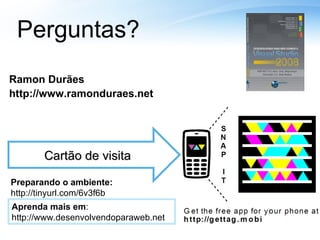Introdução ao Microsoft Silverlight 2.0 - Campus Party Brasil 2009
- 1. Introdução ao Silverlight 2.0 Ramon Durães MVP, Especialista em Visual Studio Team System http://www.ramonduraes.net Preparando o ambiente: http://tinyurl.com/6v3f6b
- 2. O que é o Silverlight ? Microsoft Silverlight é uma implementação cross browser, cross-platform do .NET destinada a construção e distribuição da próxima geração de mídia e aplicações ricas para a Web.
- 3. ? New Web()
- 4. Demo d= new Demo(); “ Video”, “Negócios”, “Games”,”ZOOM ;”
- 5. Rich Interactive Applications (RIA) Video Aplicações de negócio Publicidade Aplicações moveis Games Search engine optimization (SEO)
- 6. Instalando i= new Instalando() ; “ Plugin”; *Windows Update / Windows Live Tools*
- 8. Colaboração Designer-Developer Designers-Interface com Usuário Atravéz do XAML designers e desenvolvedores podem ter extrema colaboração Desenvovedor-Lógica de Negócios
- 9. XAML (Extensive Application Markup Language) " Z ammel” Padrão baseado no XML. Separação de código e conteúdo. UI / DataBind / Event / Objects. Storyboard, Rotations / Animations, Effects. <Button Width="100"> OK <Button.Background> LightBlue </Button.Background> </Button> XAML Button b1 = new Button(); b1.Content = "OK"; b1.Background = new SolidColorBrush(Colors.LightBlue); b1.Width = 100; C# Dim b1 As New Button b1.Content = "OK" b1.Background = New _ SolidColorBrush(Colors.LightBlue) b1.Width = 100 VB.NET
- 10. XAML “ Z ammel” < Canvas Width="300" Height="300" xmlns="http://schemas.microsoft.com/client/2007" xmlns:x="http://schemas.microsoft.com/winfx/2006/xaml"> < Ellipse Canvas.Left="20" Canvas.Top="20" Height="200" Width="200" Stroke="Black" StrokeThickness="10" Fill="Yellow" /> < Ellipse Canvas.Left="80" Canvas.Top="80" Height="35" Width="25" Stroke="Black" Fill="Black" /> < Ellipse Canvas.Left="140" Canvas.Top="80" Height="35" Width="25" Stroke="Black" Fill="Black" /> < Path Data="M 70, 150 A 60, 60 0 0 0 170, 150" Stroke="Black" StrokeThickness="15" StrokeStartLineCap="Round" StrokeEndLineCap="Round" /> </ Canvas>
- 11. Colocando um ID nos objetos XAML Atributo x:Name muito similar ao identificador do ASP.NET < Rectangle Canvas.Left="50" Canvas.Top="50" Fill="Yellow“ Width="300" Height="200" Stroke="Black" StrokeThickness="10" x:Name=“ MeuRetangulo " /> Esse objeto agora pode ser referenciando no código fonte (VB.NET / C#).
- 12. Demo d= new Demo() “ XAML” , “Hello World”
- 13. Controlando o Layout Definindo o posicionamento dos objetos Canvas - Posicionamento absoluto em uma linha / coluna(Canvas.Left and Canvas.Top) StackPanel - Posicionamento em uma linha ou coluna(StackPanel.Orientation) Grid – Posicionamento usando linhas e colunas. GridSplitter – Permite o redimensionamento de linhas e colunas.
- 14. Canvas <Canvas Width="300" Height="560" xmlns="... xmlns:x="..."> <Canvas Canvas.Left="40" Canvas.Top="40" Width="220" Height="220"> <Ellipse Canvas.Left="40" Canvas.Top="40" Height="140" Width="140" /> </Canvas> <Canvas Canvas.Left="40" Canvas.Top="300" Width="220" Height="220"> <Ellipse Canvas.Left="40" Canvas.Top="40" Height="140" Width="140" /> </Canvas> </Canvas> (40,40) (0,0) (40,300) (80,80) (80,340)
- 15. StackPanel <StackPanel Orientation="Horizontal|Vertical"> <Rectangle Width="100" Height="60" Fill="Red" Margin="10" /> <Rectangle Width="100" Height="60" Fill="Green" Margin="10" /> <Rectangle Width="100" Height="60" Fill="Blue" Margin="10" /> <Rectangle Width="100" Height="60" Fill="Yellow" Margin="10" /> </StackPanel> Orientation="Horizontal" Orientation="Vertical"
- 16. Suporte Shapes (Rectangle,Ellipse,Polygon,Line,PolyLine,Path) Brush (LinearGradientBrush, RadialGradientBrush) Text Fonts (Embarcadas juntos com o XAP) Images (Stretch=None|Fill|Uniform|UniformToFill) MediaElement (Audio / Video)
- 17. Silverlight é um “micro” .NET Framework
- 18. Silverlight e .NET: Juntos Alta produtividade no desenvolvimento Suporte a várias linguagens (C#; VB.NET …) Language integrated Query (LINQ) Integração com JavaSCript / HTML / DOM / AJAX / ASP.NET / JSON / WCF / Web Services / Asynchronous Support . Otimas ferramentas Visual Studio Expression Studio Cross-platform & cross-browser plugin Funciona Chorme ,Safari, Firefox e Internet Explorer Mac OS, Windows e Linux Funciona em qualquer servidor Web Instalação rápida e fácil do plugin Básico Qualquer editor de texto Qualquer servidor Web
- 19. Ferramentas para usar com XAML BLEND KAXAML ECLIPSE
- 20. Core UI Capabilities Vector Based Graphics 2D graphics Primitives (ellipse, rectangle, path etc) Composition engine Transforms Brushes Text Ink Animation system Media Video Audio
- 21. Access the HTML DOM from Managed Code HTML access available in new namespace HtmlPage.Navigate(" http://www.microsoft.com "); String server = HtmlPage.DocumentUri.Host; using System.Windows.Browser; HtmlElement myButton = HtmlPage.Document.GetElementByID(" myButtonID "); myButton.AttachEvent(" onclick ", new EventHandler( this .myButtonClicked)); private void myButtonClicked( object sender, EventArgs e) { ... } Static HtmlPage class provides entry point Hookup events, call methods, or access properties
- 22. Access Managed Code from JavaScript Mark a property, method or event as [Scriptable] WebApplication.Current.RegisterScriptableObject (" EntryPoint ", this ); [Scriptable] public void Search( string Name) { ... } var control = document.getElementById(" SilverlightControl "); control.Content.EntryPoint.Search(input.value); Register a scriptable object Access the managed object from script
- 23. Mouse Events
- 24. InkPresenter Usando tinta para escrever
- 25. InkPresenter i= new InkPresenter () “ Mouse””
- 26. Silverlight Toolkit Conjunto de novos controles disponíveis com código fonte para ampliar mais ainda o poder do Silverlight Preparando o ambiente: http://tinyurl.com/6v3f6b
- 27. Cartão de visita OBRIGADO!!!! Perguntas? Ramon Durães http://www.ramonduraes.net Aprenda mais em : http://www.desenvolvendoparaweb.net Preparando o ambiente: http://tinyurl.com/6v3f6b

















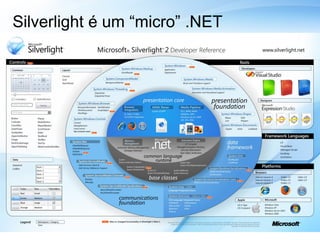




![Access Managed Code from JavaScript Mark a property, method or event as [Scriptable] WebApplication.Current.RegisterScriptableObject (" EntryPoint ", this ); [Scriptable] public void Search( string Name) { ... } var control = document.getElementById(" SilverlightControl "); control.Content.EntryPoint.Search(input.value); Register a scriptable object Access the managed object from script](https://image.slidesharecdn.com/introduo-ao-silverlight-20-1232572056547162-1/85/Introducao-ao-Microsoft-Silverlight-2-0-Campus-Party-Brasil-2009-22-320.jpg)