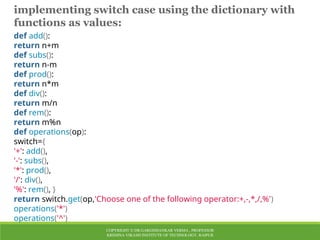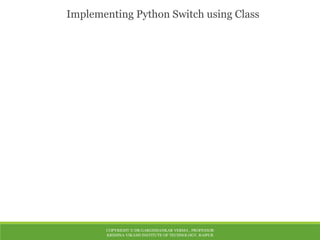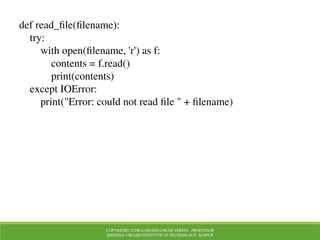It covers the various basics and fundamentals aspect of Python Programing
- 1. Python Overview Python is a high-level, interpreted, interactive and object oriented-scripting language. Python was designed to be highly readable which uses English keywords frequently where as other languages use punctuation and it has fewer syntactical constructions than other languages. COPYRIGHT © DR.GARGISHANKAR VERMA , PROFESSOR KRISHNA VIKASH INSTITUTE OF TECHNOLOGY, RAIPUR
- 2. 1.Step 1: Check Your System. ... 2.Step 2: Download Python. ... 3.Step 3: Choose the Right Version. ... 4.Step 4: Download the Installer. ... 5.Step 5: Run the Installer. ... 6.Step 6: Verify the Installation. ... 7.Step 7: Install a Code Editor (Optional) ... Installation of Python
- 3. Install PIP on Windows PIP is a package management system used to install and manage software packages/libraries written in Python. PIP stands for Preferred Installer Program or Pip Installs Packages.
- 4. Step 1: Download the get-pip.py ( https://bootstrap.pypa.io/get-pip.py) file and store it in the same directory as python is installed.
- 5. Step 2: Change the current path of the directory in the command line to the path of the directory where the above file exists.
- 6. Step 3: get-pip.py is a bootstrapping script that enables users to install pip in Python environments. Here, we are installing pip python3. Run the command given below: python get-pip.py Step 4: Now wait through the installation process. Voila! pip is now installed on your system.
- 7. Verification of the Installation Process One can easily verify if the pip has been installed correctly by performing a version check on the same. Just go to the command line and execute the following command: pip -V or pip --version
- 8. Characteristics of Python Python is Interpreted: This means that it is processed at runtime by the interpreter and you do not need to compile your program before executing it. This is similar to PERL and PHP. Python is Interactive: This means that you can actually sit at a Python prompt and interact with the interpreter directly to write your programs. Python is Object-Oriented: This means that Python supports Object-Oriented style or technique of programming that encapsulates code within objects. Python is Beginner's Language: Python is a great language for the beginner programmers and supports the development of a wide range of applications, from simple text processing to WWW browsers to games. COPYRIGHT © DR.GARGISHANKAR VERMA , PROFESSOR KRISHNA VIKASH INSTITUTE OF TECHNOLOGY, RAIPUR
- 9. Compiling and interpreting Many languages require you to compile (translate) your program into a form that the machine understands. Python is instead directly interpreted into machine instructions. compile execute output source code Hello.java byte code Hello.class interpret output source code Hello.py COPYRIGHT © DR.GARGISHANKAR VERMA , PROFESSOR KRISHNA VIKASH INSTITUTE OF TECHNOLOGY, RAIPUR
- 10. History of Python: Python was developed by Guido van Rossum in the late eighties and early nineties at the National Research Institute for Mathematics and Computer Science in the Netherlands. Python is derived from many other languages, including ABC, Modula-3, C, C++, Algol-68, SmallTalk, and Unix shell and other scripting languages. Python is copyrighted, Like Perl, Python source code is now available under the GNU General Public License (GPL). Python is now maintained by a core development team at the institute, although Guido van Rossum still holds a vital role in directing it's progress. COPYRIGHT © DR.GARGISHANKAR VERMA , PROFESSOR KRISHNA VIKASH INSTITUTE OF TECHNOLOGY, RAIPUR
- 11. Python Features Easy-to-learn: Python has relatively few keywords, simple structure, and a clearly defined syntax. Easy-to-read: Python code is much more clearly defined and visible to the eyes. Easy-to-maintain: Python's success is that its source code is fairly easy- to-maintain. A broad standard library: One of Python's greatest strengths is the bulk of the library is very portable and cross-platform compatible on UNIX, Windows, and Macintosh. Interactive Mode: Support for an interactive mode in which you can enter results from a terminal right to the language, allowing interactive testing and debugging of snippets of code. COPYRIGHT © DR.GARGISHANKAR VERMA , PROFESSOR KRISHNA VIKASH INSTITUTE OF TECHNOLOGY, RAIPUR
- 12. Python Features (cont’d) Portable: Python can run on a wide variety of hardware platforms and has the same interface on all platforms. Extendable: You can add low-level modules to the Python interpreter. These modules enable programmers to add to or customize their tools to be more efficient. Databases: Python provides interfaces to all major commercial databases. GUI Programming: Python supports GUI applications that can be created and ported to many system calls, libraries, and windows systems, such as Windows MFC, Macintosh, and the X Window system of Unix. Scalable: Python provides a better structure and support for large programs than shell scripting. COPYRIGHT © DR.GARGISHANKAR VERMA , PROFESSOR KRISHNA VIKASH INSTITUTE OF TECHNOLOGY, RAIPUR
- 13. Python Environment Unix (Solaris, Linux, FreeBSD, AIX, HP/UX, SunOS, IRIX etc.) Win 9x/NT/2000 Macintosh (PPC, 68K) OS/2 DOS (multiple versions) PalmOS Nokia mobile phones Windows CE Acorn/RISC OS BeOS Amiga VMS/OpenVMS QNX VxWorks Psion Python has also been ported to the Java and .NET virtual machines. COPYRIGHT © DR.GARGISHANKAR VERMA , PROFESSOR KRISHNA VIKASH INSTITUTE OF TECHNOLOGY, RAIPUR
- 14. 2. Python - Basic Syntax Interactive Mode Programming: >>> print "Hello, Python!"; Hello, Python! >>> 3+4*5; 23 COPYRIGHT © DR.GARGISHANKAR VERMA , PROFESSOR KRISHNA VIKASH INSTITUTE OF TECHNOLOGY, RAIPUR
- 15. Script Mode Programming : Invoking the interpreter with a script parameter begins execution of the script and continues until the script is finished. When the script is finished, the interpreter is no longer active. For example, put the following in one test.py, and run, print "Hello, Python!"; print "I love COMP3050!"; The output will be: Hello, Python! I love COMP3050! COPYRIGHT © DR.GARGISHANKAR VERMA , PROFESSOR KRISHNA VIKASH INSTITUTE OF TECHNOLOGY, RAIPUR
- 16. Python Identifiers: A Python identifier is a name used to identify a variable, function, class, module, or other object. An identifier starts with a letter A to Z or a to z or an underscore (_) followed by zero or more letters, underscores, and digits (0 to 9). Python does not allow punctuation characters such as @, $, and % within identifiers. Python is a case sensitive programming language. Thus Manpower and manpower are two different identifiers in Python. COPYRIGHT © DR.GARGISHANKAR VERMA , PROFESSOR KRISHNA VIKASH INSTITUTE OF TECHNOLOGY, RAIPUR
- 17. Rules for Naming Python Identifiers •It cannot be a reserved python keyword. •It should not contain white space. •It can be a combination of A-Z, a-z, 0-9, or underscore. •It should start with an alphabet character or an underscore ( _ ). •It should not contain any special character other than an underscore ( _ ). COPYRIGHT © DR.GARGISHANKAR VERMA , PROFESSOR KRISHNA VIKASH INSTITUTE OF TECHNOLOGY, RAIPUR
- 18. Examples of Python Identifiers Valid identifiers: •var1 •_var1 •_1_var •var_1 Invalid Identifiers •!var1 •1var •1_var •var#1 •var 1 COPYRIGHT © DR.GARGISHANKAR VERMA , PROFESSOR KRISHNA VIKASH INSTITUTE OF TECHNOLOGY, RAIPUR
- 19. Keywords in Python Python Keywords are some predefined and reserved words in Python that have special meanings. Keywords are used to define the syntax of the coding. The keyword cannot be used as an identifier, function, or variable name. All the keywords in Python are written in lowercase except True and False. There are 35 keywords in Python 3.11 COPYRIGHT © DR.GARGISHANKAR VERMA , PROFESSOR KRISHNA VIKASH INSTITUTE OF TECHNOLOGY, RAIPUR
- 20. Reserved Words: and finally not assert for or break from pass class global print continue if raise def import return del in try elif is while else lambda with except True Yield as nonlocal False None Await async Keywords contain lowercase letters only. COPYRIGHT © DR.GARGISHANKAR VERMA , PROFESSOR KRISHNA VIKASH INSTITUTE OF TECHNOLOGY, RAIPUR
- 21. COPYRIGHT © DR.GARGISHANKAR VERMA , PROFESSOR KRISHNA VIKASH INSTITUTE OF TECHNOLOGY, RAIPUR
- 22. Python Indentation Indentation refers to the spaces at the beginning of a code line. Where in other programming languages the indentation in code is for readability only, the indentation in Python is very important. Python uses indentation to indicate a block of code. COPYRIGHT © DR.GARGISHANKAR VERMA , PROFESSOR KRISHNA VIKASH INSTITUTE OF TECHNOLOGY, RAIPUR
- 23. COPYRIGHT © DR.GARGISHANKAR VERMA , PROFESSOR KRISHNA VIKASH INSTITUTE OF TECHNOLOGY, RAIPUR
- 24. COPYRIGHT © DR.GARGISHANKAR VERMA , PROFESSOR KRISHNA VIKASH INSTITUTE OF TECHNOLOGY, RAIPUR
- 25. COPYRIGHT © DR.GARGISHANKAR VERMA , PROFESSOR KRISHNA VIKASH INSTITUTE OF TECHNOLOGY, RAIPUR
- 26. COPYRIGHT © DR.GARGISHANKAR VERMA , PROFESSOR KRISHNA VIKASH INSTITUTE OF TECHNOLOGY, RAIPUR
- 27. COPYRIGHT © DR.GARGISHANKAR VERMA , PROFESSOR KRISHNA VIKASH INSTITUTE OF TECHNOLOGY, RAIPUR
- 28. COPYRIGHT © DR.GARGISHANKAR VERMA , PROFESSOR KRISHNA VIKASH INSTITUTE OF TECHNOLOGY, RAIPUR
- 29. Python Comments: Importance, Types and Correct Way to Use Comments in Python are the lines in the code that are ignored by the interpreter during the execution of the program. Types of Comments in Python There are three types of comments in Python: •Single line Comments •Multiline Comments •String Literals •Docstring Comments COPYRIGHT © DR.GARGISHANKAR VERMA , PROFESSOR KRISHNA VIKASH INSTITUTE OF TECHNOLOGY, RAIPUR
- 30. 1. Single-Line Comments •Python single-line comment starts with the hashtag symbol (#) with no white spaces and lasts till the end of the line. •If the comment exceeds one line then put a hashtag on the next line and continue the Python Comment. •Python’s single-line comments are proved useful for supplying short explanations for variables, function declarations, and expressions. See the following code snippet demonstrating single line comment: COPYRIGHT © DR.GARGISHANKAR VERMA , PROFESSOR KRISHNA VIKASH INSTITUTE OF TECHNOLOGY, RAIPUR
- 31. 2. Multi-Line Comments Python does not provide the option for multiline comments . However, there are different ways through which we can write multiline comments. a) Multiline comments using multiple hashtags (#) We can multiple hashtags (#) to write multiline comments in Python. Each and every line will be considered as a single-line comment. COPYRIGHT © DR.GARGISHANKAR VERMA , PROFESSOR KRISHNA VIKASH INSTITUTE OF TECHNOLOGY, RAIPUR
- 32. b) Comment Out Multiple Lines in Python using a Multiline String as a Comment Python multiline comments can also be enclosed in a delimiter (“””). Again there should be no white space between delimiters (“””). They are useful when the comment text does not fit into one line, therefore needs to span across lines. This type of string literal gets ignored as it is not assigned to any variable. COPYRIGHT © DR.GARGISHANKAR VERMA , PROFESSOR KRISHNA VIKASH INSTITUTE OF TECHNOLOGY, RAIPUR
- 33. C) In this example, the comments starting with # are extended to multiple lines using the backslash () at the end of each line. The backslash indicates that the comment continues on the next line. This method can be helpful for improving code readability when you have lengthy comments COPYRIGHT © DR.GARGISHANKAR VERMA , PROFESSOR KRISHNA VIKASH INSTITUTE OF TECHNOLOGY, RAIPUR
- 34. Python Variables Python Variable is containers that store values. Python is not “statically typed”. We do not need to declare variables before using them or declare their type. A variable is created the moment we first assign a value to it. A Python variable is a name given to a memory location. It is the basic unit of storage in a program. COPYRIGHT © DR.GARGISHANKAR VERMA , PROFESSOR KRISHNA VIKASH INSTITUTE OF TECHNOLOGY, RAIPUR
- 35. Variables do not need to be declared with any particular type, and can even change type after they have been set. COPYRIGHT © DR.GARGISHANKAR VERMA , PROFESSOR KRISHNA VIKASH INSTITUTE OF TECHNOLOGY, RAIPUR
- 36. COPYRIGHT © DR.GARGISHANKAR VERMA , PROFESSOR KRISHNA VIKASH INSTITUTE OF TECHNOLOGY, RAIPUR
- 37. Variables Assignment in Python we will define a variable in python. Here, clearly we have assigned a number, a floating point number, and a string to a variable such as age, salary, and name. # An integer assignment age = 45 # A floating point salary = 1456.8 # A string name = "John" print(age) print(salary) print(name) COPYRIGHT © DR.GARGISHANKAR VERMA , PROFESSOR KRISHNA VIKASH INSTITUTE OF TECHNOLOGY, RAIPUR
- 38. Python Assign Values to Multiple Variables Python allows assigning a single value to several variables simultaneously with “=” operators. For example: COPYRIGHT © DR.GARGISHANKAR VERMA , PROFESSOR KRISHNA VIKASH INSTITUTE OF TECHNOLOGY, RAIPUR
- 39. Global and Local Python Variables Local variables in Python are the ones that are defined and declared inside a function. We can not call this variable outside the function. COPYRIGHT © DR.GARGISHANKAR VERMA , PROFESSOR KRISHNA VIKASH INSTITUTE OF TECHNOLOGY, RAIPUR
- 40. Global variables in Python are the ones that are defined and declared outside a function, and we need to use them inside a function. COPYRIGHT © DR.GARGISHANKAR VERMA , PROFESSOR KRISHNA VIKASH INSTITUTE OF TECHNOLOGY, RAIPUR
- 41. Python Data Type COPYRIGHT © DR.GARGISHANKAR VERMA , PROFESSOR KRISHNA VIKASH INSTITUTE OF TECHNOLOGY, RAIPUR
- 42. Python Data types are the classification or categorization of data items. It represents the kind of value that tells what operations can be performed on a particular data. Since everything is an object in Python programming, Python data types are classes and variables are instances (objects) of these classes. The following are the standard or built-in data types in Python: Numeric Sequence Type Boolean Set Dictionary Binary Types COPYRIGHT © DR.GARGISHANKAR VERMA , PROFESSOR KRISHNA VIKASH INSTITUTE OF TECHNOLOGY, RAIPUR
- 43. COPYRIGHT © DR.GARGISHANKAR VERMA , PROFESSOR KRISHNA VIKASH INSTITUTE OF TECHNOLOGY, RAIPUR
- 44. Numbers Numeric values are stored in numbers. The whole number, float, and complex qualities have a place with a Python Numbers datatype. Python offers the type() function to determine a variable's data type. The instance () capability is utilized to check whether an item has a place with a specific class. When a number is assigned to a variable, Python generates Number objects. For instance, COPYRIGHT © DR.GARGISHANKAR VERMA , PROFESSOR KRISHNA VIKASH INSTITUTE OF TECHNOLOGY, RAIPUR
- 45. •Int: Whole number worth can be any length, like numbers 10, 2, 29, - 20, - 150, and so on. An integer can be any length you want in Python. Its worth has a place with int. •Float: Float stores drifting point numbers like 1.9, 9.902, 15.2, etc. It can be accurate to within 15 decimal places. •Complex: An intricate number contains an arranged pair, i.e., x + iy, where x and y signify the genuine and non-existent parts separately. The complex numbers like 2.14j, 2.0 + 2.3j, etc. COPYRIGHT © DR.GARGISHANKAR VERMA , PROFESSOR KRISHNA VIKASH INSTITUTE OF TECHNOLOGY, RAIPUR
- 46. Sequence Type String The sequence of characters in the quotation marks can be used to describe the string. A string can be defined in Python using single, double, or triple quotes. String dealing with Python is a direct undertaking since Python gives worked-in capabilities and administrators to perform tasks in the string. When dealing with strings, the operation "hello"+" python" returns "hello python," and the operator + is used to combine two strings. Because the operation "Python" *2 returns "Python," the operator * is referred to as a repetition operator. COPYRIGHT © DR.GARGISHANKAR VERMA , PROFESSOR KRISHNA VIKASH INSTITUTE OF TECHNOLOGY, RAIPUR
- 47. COPYRIGHT © DR.GARGISHANKAR VERMA , PROFESSOR KRISHNA VIKASH INSTITUTE OF TECHNOLOGY, RAIPUR
- 48. COPYRIGHT © DR.GARGISHANKAR VERMA , PROFESSOR KRISHNA VIKASH INSTITUTE OF TECHNOLOGY, RAIPUR
- 49. List Lists in Python are like arrays in C, but lists can contain data of different types. The things put away in the rundown are isolated with a comma (,) and encased inside square sections []. To gain access to the list's data, we can use slice [:] operators. Like how they worked with strings, the list is handled by the concatenation operator (+) and the repetition operator (*) COPYRIGHT © DR.GARGISHANKAR VERMA , PROFESSOR KRISHNA VIKASH INSTITUTE OF TECHNOLOGY, RAIPUR
- 50. Tuple In many ways, a tuple is like a list. Tuples, like lists, also contain a collection of items from various data types. A parenthetical space () separates the tuple's components from one another. Because we cannot alter the size or value of the items in a tuple, it is a read-only data structure. Let's look at a straightforward tuple in action. COPYRIGHT © DR.GARGISHANKAR VERMA , PROFESSOR KRISHNA VIKASH INSTITUTE OF TECHNOLOGY, RAIPUR
- 51. Dictionary A dictionary is a key-value pair set arranged in any order. It stores a specific value for each key, like an associative array or a hash table. Value is any Python object, while the key can hold any primitive data type. The comma (,) and the curly braces are used to separate the items in the dictionary. COPYRIGHT © DR.GARGISHANKAR VERMA , PROFESSOR KRISHNA VIKASH INSTITUTE OF TECHNOLOGY, RAIPUR
- 52. Boolean True and False are the two default values for the Boolean type. These qualities are utilized to decide the given assertion valid or misleading. The class book indicates this. False can be represented by the 0 or the letter "F," while true can be represented by any value that is not zero. COPYRIGHT © DR.GARGISHANKAR VERMA , PROFESSOR KRISHNA VIKASH INSTITUTE OF TECHNOLOGY, RAIPUR
- 53. Set The data type's unordered collection is Python Set. It is iterable, mutable(can change after creation), and has remarkable components. The elements of a set have no set order; It might return the element's altered sequence. Either a sequence of elements is passed through the curly braces and separated by a comma to create the set or the built-in function set() is used to create the set. It can contain different kinds of values. COPYRIGHT © DR.GARGISHANKAR VERMA , PROFESSOR KRISHNA VIKASH INSTITUTE OF TECHNOLOGY, RAIPUR
- 54. Python Operators The operator is a symbol that performs a specific operation between two operands, according to one definition. Operators serve as the foundation upon which logic is constructed in a program in a particular programming language. In every programming language, some operators perform several tasks. Same as other languages, Python also has some operators, and these are given below - •Arithmetic operators •Comparison operators •Assignment Operators •Logical Operators •Bitwise Operators •Membership Operators •Identity Operators COPYRIGHT © DR.GARGISHANKAR VERMA , PROFESSOR KRISHNA VIKASH INSTITUTE OF TECHNOLOGY, RAIPUR
- 55. Operator Description + (Addition) It is used to add two operands. For example, if a = 10, b = 10 => a+b = 20 - (Subtraction) It is used to subtract the second operand from the first operand. If the first operand is less than the second operand, the value results negative. For example, if a = 20, b = 5 => a - b = 15 / (divide) It returns the quotient after dividing the first operand by the second operand. For example, if a = 20, b = 10 => a/b = 2.0 * (Multiplication) It is used to multiply one operand with the other. For example, if a = 20, b = 4 => a * b = 80 % (reminder) It returns the reminder after dividing the first operand by the second operand. For example, if a = 20, b = 10 => a%b = 0 ** (Exponent) As it calculates the first operand's power to the second operand, it is an exponent operator. // (Floor division) It provides the quotient's floor value, which is obtained by dividing the two operands. Arithmetic Operators Arithmetic operators used between two operands for a particular operation. There are many arithmetic operators. It includes the exponent (**) operator as well as the + (addition), - (subtraction), * (multiplication), / (divide), % (reminder), and // (floor division) operators. Consider the following table for a detailed explanation of arithmetic operators. COPYRIGHT © DR.GARGISHANKAR VERMA , PROFESSOR KRISHNA VIKASH INSTITUTE OF TECHNOLOGY, RAIPUR
- 56. COPYRIGHT © DR.GARGISHANKAR VERMA , PROFESSOR KRISHNA VIKASH INSTITUTE OF TECHNOLOGY, RAIPUR
- 57. Comparison operator Comparison operators mainly use for comparison purposes. Comparison operators compare the values of the two operands and return a true or false Boolean value in accordance. The example of comparison operators are ==, ! =, <=, >=, >, <. In the below table, we explain the works of the operators. Operator Description == If the value of two operands is equal, then the condition becomes true. != If the value of two operands is not equal, then the condition becomes true. <= The condition is met if the first operand is smaller than or equal to the second operand. >= The condition is met if the first operand is greater than or equal to the second operand. > If the first operand is greater than the second operand, then the condition becomes true. < If the first operand is less than the second operand, then the condition becomes true. COPYRIGHT © DR.GARGISHANKAR VERMA , PROFESSOR KRISHNA VIKASH INSTITUTE OF TECHNOLOGY, RAIPUR
- 58. COPYRIGHT © DR.GARGISHANKAR VERMA , PROFESSOR KRISHNA VIKASH INSTITUTE OF TECHNOLOGY, RAIPUR
- 59. Assignment Operators Using the assignment operators, the right expression's value is assigned to the left operand. There are some examples of assignment operators like =, +=, -=, *=, %=, **=, //=. In the below table, we explain the works of the operators. Operator Description = It assigns the value of the right expression to the left operand. += By multiplying the value of the right operand by the value of the left operand, the left operand receives a changed value. For example, if a = 10, b = 20 => a+ = b will be equal to a = a+ b and therefore, a = 30. -= It decreases the value of the left operand by the value of the right operand and assigns the modified value back to left operand. For example, if a = 20, b = 10 => a- = b will be equal to a = a- b and therefore, a = 10. *= It multiplies the value of the left operand by the value of the right operand and assigns the modified value back to then the left operand. For example, if a = 10, b = 20 => a* = b will be equal to a = a* b and therefore, a = 200. %= It divides the value of the left operand by the value of the right operand and assigns the reminder back to the left operand. For example, if a = 20, b = 10 => a % = b will be equal to a = a % b and therefore, a = 0. **= a**=b will be equal to a=a**b, for example, if a = 4, b =2, a**=b will assign 4**2 = 16 to a. //= A//=b will be equal to a = a// b, for example, if a = 4, b = 3, a//=b will assign 4//3 = 1 to a. COPYRIGHT © DR.GARGISHANKAR VERMA , PROFESSOR KRISHNA VIKASH INSTITUTE OF TECHNOLOGY, RAIPUR
- 60. COPYRIGHT © DR.GARGISHANKAR VERMA , PROFESSOR KRISHNA VIKASH INSTITUTE OF TECHNOLOGY, RAIPUR
- 61. Bitwise Operators The two operands' values are processed bit by bit by the bitwise operators. The examples of Bitwise operators are bitwise OR (|), bitwise AND (&), bitwise XOR (^), negation (~), Left shift (<<), and Right shift (>>). Consider the case below. Operator Description & (binary and) A 1 is copied to the result if both bits in two operands at the same location are 1. If not, 0 is copied. | (binary or) The resulting bit will be 0 if both the bits are zero; otherwise, the resulting bit will be 1. ^ (binary xor) If the two bits are different, the outcome bit will be 1, else it will be 0. ~ (negation) The operand's bits are calculated as their negations, so if one bit is 0, the next bit will be 1, and vice versa. << (left shift) The number of bits in the right operand is multiplied by the leftward shift of the value of the left operand. >> (right shift) The left operand is moved right by the number of bits present in the right operand. COPYRIGHT © DR.GARGISHANKAR VERMA , PROFESSOR KRISHNA VIKASH INSTITUTE OF TECHNOLOGY, RAIPUR
- 62. COPYRIGHT © DR.GARGISHANKAR VERMA , PROFESSOR KRISHNA VIKASH INSTITUTE OF TECHNOLOGY, RAIPUR
- 63. Logical Operators The assessment of expressions to make decisions typically uses logical operators. The examples of logical operators are and, or, and not. In the case of logical AND, if the first one is 0, it does not depend upon the second one. In the case of logical OR, if the first one is 1, it does not depend on the second one. Python supports the following logical operators. In the below table, we explain the works of the logical operators. Operator Description and The condition will also be true if the expression is true. If the two expressions a and b are the same, then a and b must both be true. or The condition will be true if one of the phrases is true. If a and b are the two expressions, then an or b must be true if and is true and b is false. not If an expression a is true, then not (a) will be false and vice versa. COPYRIGHT © DR.GARGISHANKAR VERMA , PROFESSOR KRISHNA VIKASH INSTITUTE OF TECHNOLOGY, RAIPUR
- 64. COPYRIGHT © DR.GARGISHANKAR VERMA , PROFESSOR KRISHNA VIKASH INSTITUTE OF TECHNOLOGY, RAIPUR
- 65. Operator Description in If the first operand cannot be found in the second operand, it is evaluated to be true (list, tuple, or dictionary). not in If the first operand is not present in the second operand, the evaluation is true (list, tuple, or dictionary). Membership Operators The membership of a value inside a Python data structure can be verified using Python membership operators. The result is true if the value is in the data structure; otherwise, it returns false. COPYRIGHT © DR.GARGISHANKAR VERMA , PROFESSOR KRISHNA VIKASH INSTITUTE OF TECHNOLOGY, RAIPUR
- 66. COPYRIGHT © DR.GARGISHANKAR VERMA , PROFESSOR KRISHNA VIKASH INSTITUTE OF TECHNOLOGY, RAIPUR
- 67. COPYRIGHT © DR.GARGISHANKAR VERMA , PROFESSOR KRISHNA VIKASH INSTITUTE OF TECHNOLOGY, RAIPUR Taking input in Python Python input() function is used to take user input. By default, it returns the user input in form of a string. Syntax: input(prompt) name = input("Enter your name: ") print("Hello,", name, "! Welcome!") Enter your name: GeeksforGeeks Hello, GeeksforGeeks ! Welcome!
- 68. COPYRIGHT © DR.GARGISHANKAR VERMA , PROFESSOR KRISHNA VIKASH INSTITUTE OF TECHNOLOGY, RAIPUR Intger Numbers in Python The code prompts the user to input an integer representing the number of roses, converts the input to an integer using typecasting, and then prints the integer value. # Taking input as int # Typecasting to int n = int(input("How many roses?: ")) print(n) How many roses?: 8 8
- 69. COPYRIGHT © DR.GARGISHANKAR VERMA , PROFESSOR KRISHNA VIKASH INSTITUTE OF TECHNOLOGY, RAIPUR How to Print Float/Decimal Number in Python # Taking input as float # Typecasting to float price = float(input("Price of each rose?: ")) print(price) Price of each rose?: 50.30 50.3
- 70. COPYRIGHT © DR.GARGISHANKAR VERMA , PROFESSOR KRISHNA VIKASH INSTITUTE OF TECHNOLOGY, RAIPUR Conditional Input from user in Python In this example, the program prompts the user to enter their age. The input is converted to an integer using the int() function. Then, the program uses conditional statements to check the age range and prints a message based on whether the user is a minor, an adult, or a senior citizen.
- 71. COPYRIGHT © DR.GARGISHANKAR VERMA , PROFESSOR KRISHNA VIKASH INSTITUTE OF TECHNOLOGY, RAIPUR # Prompting the user for input age_input = input("Enter your age: ") # Converting the input to an integer age = int(age_input) # Checking conditions based on user input if age < 0: print("Please enter a valid age.") elif age < 18: print("You are a minor.") elif age >= 18 and age < 65: print("You are an adult.") else: print("You are a senior citizen.")
- 72. COPYRIGHT © DR.GARGISHANKAR VERMA , PROFESSOR KRISHNA VIKASH INSTITUTE OF TECHNOLOGY, RAIPUR Take Multiple Input in Python The code takes input from the user in a single line, splitting the values entered by the user into separate variables for each value using the split() method. Then, it prints the values with corresponding labels, either two or three, based on the number of inputs provided by the user. # taking two inputs at a time x, y = input("Enter two values: ").split() print("Number of boys: ", x) print("Number of girls: ", y) # taking three inputs at a time x, y, z = input("Enter three values: ").split() print("Total number of students: ", x) print("Number of boys is : ", y) print("Number of girls is : ", z)
- 73. COPYRIGHT © DR.GARGISHANKAR VERMA , PROFESSOR KRISHNA VIKASH INSTITUTE OF TECHNOLOGY, RAIPUR Enter two values: 5 10 Number of boys: 5 Number of girls: 10 Enter three values: 5 10 15 Total number of students: 5 Number of boys is : 10 Number of girls is : 15
- 74. COPYRIGHT © DR.GARGISHANKAR VERMA , PROFESSOR KRISHNA VIKASH INSTITUTE OF TECHNOLOGY, RAIPUR Formatting the Output Output formatting in Python with various techniques including the format() method, manipulation of the sep and end parameters, f-strings, and the versatile % operator. These methods enable precise control over how data is displayed, enhancing the readability and effectiveness of your Python programs.
- 75. COPYRIGHT © DR.GARGISHANKAR VERMA , PROFESSOR KRISHNA VIKASH INSTITUTE OF TECHNOLOGY, RAIPUR Example 1: Using Format() amount = 150.75 print("Amount: ${:.2f}".format(amount)) Amount: $150.75
- 76. COPYRIGHT © DR.GARGISHANKAR VERMA , PROFESSOR KRISHNA VIKASH INSTITUTE OF TECHNOLOGY, RAIPUR Example 2: Using sep and end parameter # end Parameter with '@' print("Python", end='@') print("GeeksforGeeks") # Seprating with Comma print('G', 'F', 'G', sep='') # for formatting a date print('09', '12', '2016', sep='-') # another example print('pratik', 'geeksforgeeks', sep='@') Python@GeeksforGee ks GFG 09-12-2016 pratik@geeksforgee ks
- 77. COPYRIGHT © DR.GARGISHANKAR VERMA , PROFESSOR KRISHNA VIKASH INSTITUTE OF TECHNOLOGY, RAIPUR Example 3: Using f-string name = 'Tushar' age = 23 print(f"Hello, My name is {name} and I'm {age} years old.") Hello, My name is Tushar and I'm 23 years old.
- 78. COPYRIGHT © DR.GARGISHANKAR VERMA , PROFESSOR KRISHNA VIKASH INSTITUTE OF TECHNOLOGY, RAIPUR Example 4: Using % Operator We can use ‘%’ operator. % values are replaced with zero or more value of elements. The formatting using % is similar to that of ‘printf’ in the C programming language. •%d –integer •%f – float •%s – string •%x –hexadecimal •%o – octal
- 79. COPYRIGHT © DR.GARGISHANKAR VERMA , PROFESSOR KRISHNA VIKASH INSTITUTE OF TECHNOLOGY, RAIPUR # Taking input from the user num = int(input("Enter a value: ")) add = num + 5 # Output print("The sum is %d" %add) Enter a value: 50 The sum is 55
- 80. COPYRIGHT © DR.GARGISHANKAR VERMA , PROFESSOR KRISHNA VIKASH INSTITUTE OF TECHNOLOGY, RAIPUR # Simple Python program to understand the arithmetical oper ator addition # Here, we are storing the first input numbers in num1 num1 = input('Enter first number: ') # Here, we are storing the second input numbers in num2 num2 = input('Enter second number: ') # Here, we are declaring a variable sum to store the result # Here, we are using the arithmetical operator to add the two numbers sum = float(num1) + float(num2) # Here, we are printing the sum of the given two numbers print('The sum of {0} and {1} is {2}'.format(num1, num2, sum))
- 81. COPYRIGHT © DR.GARGISHANKAR VERMA , PROFESSOR KRISHNA VIKASH INSTITUTE OF TECHNOLOGY, RAIPUR Enter first number: 10 Enter second number: 20 The sum of 10 and 20 is 30.0
- 82. COPYRIGHT © DR.GARGISHANKAR VERMA , PROFESSOR KRISHNA VIKASH INSTITUTE OF TECHNOLOGY, RAIPUR Add Two Numbers in Python There are many methods to add two number in Python: •Using “+” operator •Defining a function that adds two number •Using operator.add method •Using lambda function •Using Recursive function
- 83. COPYRIGHT © DR.GARGISHANKAR VERMA , PROFESSOR KRISHNA VIKASH INSTITUTE OF TECHNOLOGY, RAIPUR Add Two Numbers with “+” Operator Here num1 and num2 are variables and we are going to add both variables with the + # Python3 program to add two numbers num1 = 15 num2 = 12 # Adding two nos sum = num1 + num2 # printing values print("Sum of", num1, "and", num2 , "is", sum) Sum of 15 and 12 is 27
- 84. COPYRIGHT © DR.GARGISHANKAR VERMA , PROFESSOR KRISHNA VIKASH INSTITUTE OF TECHNOLOGY, RAIPUR Add Two Numbers with User Input In the below program to add two numbers in Python, the user is first asked to enter two numbers, and the input is scanned using the Python input() function and stored in the variables number1 and number2. Then, the variable’s number1 and number2 are added using the arithmetic operator +, and the result is stored in the variable sum.
- 85. COPYRIGHT © DR.GARGISHANKAR VERMA , PROFESSOR KRISHNA VIKASH INSTITUTE OF TECHNOLOGY, RAIPUR # Python3 program to add two numbers number1 = input("First number: ") number2 = input("nSecond number: ") # Adding two numbers # User might also enter float numbers sum = float(number1) + float(number2) # Display the sum # will print value in float print("The sum of {0} and {1} is {2}" .format(number1, number2, sum)) First number: 13.5 Second number: 1.54 The sum of 13.5 and 1.54 is 15.04
- 86. COPYRIGHT © DR.GARGISHANKAR VERMA , PROFESSOR KRISHNA VIKASH INSTITUTE OF TECHNOLOGY, RAIPUR Add Two Numbers in Python Using Function This program show adding two numbers in Python using function. We can define a function that accepts two integers and returns their sum. #To define a function that take two integers # and return the sum of those two numbers def add(a,b): return a+b #initializing the variables num1 = 10 num2 = 5 #function calling and store the result into sum_of_twonumbers sum_of_twonumbers = add(num1,num2) #To print the result print("Sum of {0} and {1} is {2};" .format(num1,num2, sum_of_twonumbers)) Sum of 10 and 5 is 15;
- 87. COPYRIGHT © DR.GARGISHANKAR VERMA , PROFESSOR KRISHNA VIKASH INSTITUTE OF TECHNOLOGY, RAIPUR Add Two Numbers Using operator.add() Method Initialize two variables num1, and num2. Find sum using the operator.add() by passing num1, and num2 as arguments and assign to su. Display num1,num2 and sum # Python3 program to add two numbers num1 = 15 num2 = 12 # Adding two nos import operator su = operator.add(num1,num2) # printing values print("Sum of {0} and {1} is {2}" .format(num1,num2, sum)) Sum of 15 and 12 is 27
- 88. COPYRIGHT © DR.GARGISHANKAR VERMA , PROFESSOR KRISHNA VIKASH INSTITUTE OF TECHNOLOGY, RAIPUR String upper() # all alphabets should be lowercase string = "Th!s Sh0uLd B3 uPp3rCas3!" print(string.upper()) # example string string = "this should be uppercase!" print(string.upper()) # string with numbers THIS SHOULD BE UPPERCASE! TH!S SH0ULD B3 UPP3RCAS3!
- 89. COPYRIGHT © DR.GARGISHANKAR VERMA , PROFESSOR KRISHNA VIKASH INSTITUTE OF TECHNOLOGY, RAIPUR # first string firstString = "python is awesome!" # second string secondString = "PyThOn Is AwEsOmE!" if(firstString.upper() == secondString.upper()): print("The strings are same.") else: print("The strings are not same.") The strings are same.
- 90. COPYRIGHT © DR.GARGISHANKAR VERMA , PROFESSOR KRISHNA VIKASH INSTITUTE OF TECHNOLOGY, RAIPUR # example string string = "THIS SHOULD BE LOWERCASE!" print(string.lower()) # string with numbers # all alphabets should be lowercase string = "Th!s Sh0uLd B3 L0w3rCas3!" print(string.lower()) this should be lowercase! th!s sh0uld b3 l0w3rcas3! String lower()
- 91. COPYRIGHT © DR.GARGISHANKAR VERMA , PROFESSOR KRISHNA VIKASH INSTITUTE OF TECHNOLOGY, RAIPUR # first string firstString = "PYTHON IS AWESOME!" # second string secondString = "PyThOn Is AwEsOmE!" if(firstString.lower() == secondString.lower()): print("The strings are same.") else: print("The strings are not same.") The strings are same.
- 92. COPYRIGHT © DR.GARGISHANKAR VERMA , PROFESSOR KRISHNA VIKASH INSTITUTE OF TECHNOLOGY, RAIPUR String casefold() The casefold() method converts all characters of the string into lowercase letters and returns a new string. text = "pYtHon" # convert all characters to lowercase lowercased_string = text.casefold() print(lowercased_string) # Output: python
- 93. COPYRIGHT © DR.GARGISHANKAR VERMA , PROFESSOR KRISHNA VIKASH INSTITUTE OF TECHNOLOGY, RAIPUR String swapcase() sentence1 = "THIS SHOULD ALL BE LOWERCASE." # converts uppercase to lowercase print(sentence1.swapcase()) sentence2 = "this should all be uppercase." # converts lowercase to uppercase print(sentence2.swapcase()) sentence3 = "ThIs ShOuLd Be MiXeD cAsEd." # converts lowercase to uppercase and vice versa print(sentence3.swapcase())
- 94. COPYRIGHT © DR.GARGISHANKAR VERMA , PROFESSOR KRISHNA VIKASH INSTITUTE OF TECHNOLOGY, RAIPUR this should all be lowercase. THIS SHOULD ALL BE UPPERCASE. tHiS sHoUlD bE mIxEd CaSeD.
- 95. COPYRIGHT © DR.GARGISHANKAR VERMA , PROFESSOR KRISHNA VIKASH INSTITUTE OF TECHNOLOGY, RAIPUR Implementing Switch in Python using elif ladder day = input("Enter the day of the week: ").capitalize() if day == "Saturday" or day == "Sunday": print(f"{day} is a weekend.") elif day in ["Monday", "Tuesday", "Wednesday", "Thursday", "Friday"]: print(f"{day} is a weekday.") else: print("That's not a valid day of the week.") Saturday is a weekend
- 96. COPYRIGHT © DR.GARGISHANKAR VERMA , PROFESSOR KRISHNA VIKASH INSTITUTE OF TECHNOLOGY, RAIPUR def num_in_words(no): if(no==1): print("One") elif(no==2): print("Two") elif(no==3): print("Three") else: print("Give input of numbers from 1 to 3") num_in_words(3) num_in_words(4.5) Three Give input of numbers from 1 to 3
- 97. COPYRIGHT © DR.GARGISHANKAR VERMA , PROFESSOR KRISHNA VIKASH INSTITUTE OF TECHNOLOGY, RAIPUR Implementing Python Switch using Dictionary We can use a dictionary to implement the switch case. We know that the dictionary holds the key-value pairs. It can have the keys as the condition/ element to be checked and the values as the elements to be printed or the functions to be executed. def vowel(num): switch={ 1:'a', 2:'e', 3:'i', 4:'o', 5:'u' } return switch.get(num,"Invalid input") vowel(3) vowel(0)
- 98. COPYRIGHT © DR.GARGISHANKAR VERMA , PROFESSOR KRISHNA VIKASH INSTITUTE OF TECHNOLOGY, RAIPUR ‘i’ ‘Invalid input’
- 99. COPYRIGHT © DR.GARGISHANKAR VERMA , PROFESSOR KRISHNA VIKASH INSTITUTE OF TECHNOLOGY, RAIPUR implementing switch case using the dictionary with functions as values: def add(): return n+m def subs(): return n-m def prod(): return n*m def div(): return m/n def rem(): return m%n def operations(op): switch={ '+': add(), '-': subs(), '*': prod(), '/': div(), '%': rem(), } return switch.get(op,'Choose one of the following operator:+,-,*,/,%') operations('*') operations('^')
- 100. COPYRIGHT © DR.GARGISHANKAR VERMA , PROFESSOR KRISHNA VIKASH INSTITUTE OF TECHNOLOGY, RAIPUR 36 ‘Choose one of the following operator:+,-,*,/,%’
- 101. COPYRIGHT © DR.GARGISHANKAR VERMA , PROFESSOR KRISHNA VIKASH INSTITUTE OF TECHNOLOGY, RAIPUR Implementing Python Switch using Class
- 102. COPYRIGHT © DR.GARGISHANKAR VERMA , PROFESSOR KRISHNA VIKASH INSTITUTE OF TECHNOLOGY, RAIPUR class Month(object): def month_1(self): print("January") def month_2(self): print("February") def month_3(self): print("March") def month_4(self): print("April") def month_5(self): print("May") def month_6(self): print("June") def month_7(self): print("July") def month_8(self): print("August") def month_9(self): print("September") def month_10(self): print("October") def month_11(self): print("November") def month_12(self): print("December") def getMonth(self,no): name_of_method="month_"+str(no) method=getattr(self,name_of_method,lambda :'Give an input as an integer from 1 to 12') return method() )
- 103. COPYRIGHT © DR.GARGISHANKAR VERMA , PROFESSOR KRISHNA VIKASH INSTITUTE OF TECHNOLOGY, RAIPUR mo=Month() mo.getMonth(5) mo.getMonth(0.5 May ‘Give an input as an integer from 1 to 12’
- 104. COPYRIGHT © DR.GARGISHANKAR VERMA , PROFESSOR KRISHNA VIKASH INSTITUTE OF TECHNOLOGY, RAIPUR day = input("Enter the day of the week: ").capitalize() match day: case "Saturday" | "Sunday": print(f"{day} is a weekend.") case "Monday" | "Tuesday" | "Wednesday" | "Thursday" | "Friday": print(f"{day} is a weekday.") case _: print("That's not a valid day of the week.") Match and Case in Python Monday is a weekday.
- 105. COPYRIGHT © DR.GARGISHANKAR VERMA , PROFESSOR KRISHNA VIKASH INSTITUTE OF TECHNOLOGY, RAIPUR Advanced Use Cases of Match and Case in Python animal = "Eagle" match animal: case "Eagle" | "Parrot": print("Bird") case "Lion" | "Tiger": print("Mammal") case "Python" | "Crocodile": print("Reptile") case _: print("Unknown Class")
- 106. COPYRIGHT © DR.GARGISHANKAR VERMA , PROFESSOR KRISHNA VIKASH INSTITUTE OF TECHNOLOGY, RAIPUR Python Program to Find the Roots of a Quadratic Equation print("Equation: ax^2 + bx + c ") a=int(input("Enter a: ")) b=int(input("Enter b: ")) c=int(input("Enter c: ")) d=b**2-4*a*c d1=d**0.5 if(d<0): print("The roots are imaginary. ") else: r1=(-b+d1)/2*a r2=(-b-d1)/2*a print("The first root: ",round(r1,2)) print("The second root: ",round(r2,2))
- 107. COPYRIGHT © DR.GARGISHANKAR VERMA , PROFESSOR KRISHNA VIKASH INSTITUTE OF TECHNOLOGY, RAIPUR Case 1: Equation: ax^2 + bx + c Enter a: 1 Enter b: -5 Enter c: 6 The first root: 3.0 The second root: 2.0 Case 2: Equation: ax^2 + bx + c Enter a: 1 Enter b: 5 Enterc: 10 The roots are imaginary.
- 108. COPYRIGHT © DR.GARGISHANKAR VERMA , PROFESSOR KRISHNA VIKASH INSTITUTE OF TECHNOLOGY, RAIPUR Python File Handling Python supports the file-handling process. Till now, we were taking the input from the console and writing it back to the console to interact with the user. Users can easily handle the files, like read and write the files in Python. In another programming language, the file-handling process is lengthy and complicated. But we know Python is an easy programming language. So, like other things, file handling is also effortless and short in Python.
- 109. COPYRIGHT © DR.GARGISHANKAR VERMA , PROFESSOR KRISHNA VIKASH INSTITUTE OF TECHNOLOGY, RAIPUR Hence, a file operation can be done in the following order. •Open a file •Read or write - Performing operation •Close the file
- 110. COPYRIGHT © DR.GARGISHANKAR VERMA , PROFESSOR KRISHNA VIKASH INSTITUTE OF TECHNOLOGY, RAIPUR Opening a file A file operation starts with the file opening. At first, open the File then Python will start the operation. File opening is done with the open() function in Python. This function will accepts two arguments, file name and access mode in which the file is accessed. When we use the open() function, that time we must be specified the mode for which the File is opening. The function returns a file object which can be used to perform various operations like reading, writing, etc. Syntax: The syntax for opening a file in Python is given below - file object = open(<file-name>, <access mode>, <buffering>)
- 111. COPYRIGHT © DR.GARGISHANKAR VERMA , PROFESSOR KRISHNA VIKASH INSTITUTE OF TECHNOLOGY, RAIPUR SN Access mode Description 1 r r means to read. So, it opens a file for read-only operation. The file pointer exists at the beginning. The file is by default open in this mode if no access mode is passed. 2 rb It opens the file to read-only in binary format. The file pointer exists at the beginning of the file. 3 r+ It opens the file to read and write both. The file pointer exists at the beginning of the file. 4 rb+ It opens the file to read and write both in binary format. The file pointer exists at the beginning of the file. 5 w It opens the file to write only. It overwrites the file if previously exists or creates a new one if no file exists with the same name. The file pointer exists at the beginning of the file. 6 wb It opens the file to write only in binary format. It overwrites the file if it exists previously or creates a new one if no file exists. The file pointer exists at the beginning of the file. 7 w+ It opens the file to write and read both. It is different from r+ in the sense that it overwrites the previous file if one exists whereas r+ doesn't overwrite the previously written
- 112. COPYRIGHT © DR.GARGISHANKAR VERMA , PROFESSOR KRISHNA VIKASH INSTITUTE OF TECHNOLOGY, RAIPUR 8 wb+ It opens the file to write and read both in binary format. The file pointer exists at the beginning of the file. 9 a It opens the file in the append mode. The file pointer exists at the end of the previously written file if exists any. It creates a new file if no file exists with the same name. 10 ab It opens the file in the append mode in binary format. The pointer exists at the end of the previously written file. It creates a new file in binary format if no file exists with the same name. 11 a+ It opens a file to append and read both. The file pointer remains at the end of the file if a file exists. It creates a new file if no file exists with the same name. 12 ab+ It opens a file to append and read both in binary format. The file pointer remains at the end of the file.
- 113. COPYRIGHT © DR.GARGISHANKAR VERMA , PROFESSOR KRISHNA VIKASH INSTITUTE OF TECHNOLOGY, RAIPUR Python Program to Read the Contents of the File a=str(input("Enter the name of the file with .txt extension:")) file2=open(a,'r') line=file2.readline() while(line!=""): print(line) line=file2.readline() file2.close() 1.User must enter a file name. 2. The file is opened using the open() function in the read mode. 3.The readline() outside the while loop is used to read the first line of the file. 4. Inside the loop, the first line is first printed and then the remaining lines are read and subsequently printed. 5. This continues this the end of file. 6. The file is then closed.
- 114. COPYRIGHT © DR.GARGISHANKAR VERMA , PROFESSOR KRISHNA VIKASH INSTITUTE OF TECHNOLOGY, RAIPUR
- 115. COPYRIGHT © DR.GARGISHANKAR VERMA , PROFESSOR KRISHNA VIKASH INSTITUTE OF TECHNOLOGY, RAIPUR
- 116. COPYRIGHT © DR.GARGISHANKAR VERMA , PROFESSOR KRISHNA VIKASH INSTITUTE OF TECHNOLOGY, RAIPUR Python Program to Append the Content of One File to the End of Another File name1 = input("Enter file to be read from: ") name2 = input("Enter file to be appended to: ") fin = open(name1, "r") data2 = fin.read() fin.close() fout = open(name2, "a") fout.write(data2) fout.close()
- 117. COPYRIGHT © DR.GARGISHANKAR VERMA , PROFESSOR KRISHNA VIKASH INSTITUTE OF TECHNOLOGY, RAIPUR
- 118. COPYRIGHT © DR.GARGISHANKAR VERMA , PROFESSOR KRISHNA VIKASH INSTITUTE OF TECHNOLOGY, RAIPUR 1. User must enter the name of the file to be read from and the file to append into. 2. The file to be read is opened using open() function in the read mode. 3. The contents of the file read using read() function is stored in a variable and then the file is closed. 3. The file to append the data to is opened in the append mode and the data stored in the variable is written into the file. 4. The second file is then closed..
- 119. COPYRIGHT © DR.GARGISHANKAR VERMA , PROFESSOR KRISHNA VIKASH INSTITUTE OF TECHNOLOGY, RAIPUR import os def create_file(filename): try: with open(filename, 'w') as f: f.write('Hello, world!n') print("File " + filename + " created successfully.") except IOError: print("Error: could not create file " + filename)
- 120. COPYRIGHT © DR.GARGISHANKAR VERMA , PROFESSOR KRISHNA VIKASH INSTITUTE OF TECHNOLOGY, RAIPUR def read_file(filename): try: with open(filename, 'r') as f: contents = f.read() print(contents) except IOError: print("Error: could not read file " + filename)
- 121. COPYRIGHT © DR.GARGISHANKAR VERMA , PROFESSOR KRISHNA VIKASH INSTITUTE OF TECHNOLOGY, RAIPUR def read_file(filename): try: with open(filename, 'r') as f: contents = f.read() print(contents) except IOError: print("Error: could not read file " + filename)
- 122. COPYRIGHT © DR.GARGISHANKAR VERMA , PROFESSOR KRISHNA VIKASH INSTITUTE OF TECHNOLOGY, RAIPUR def rename_file(filename, new_filename): try: os.rename(filename, new_filename) print("File " + filename + " renamed to " + new_filename + " successfully.") except IOError: print("Error: could not rename file " + filename)
- 123. COPYRIGHT © DR.GARGISHANKAR VERMA , PROFESSOR KRISHNA VIKASH INSTITUTE OF TECHNOLOGY, RAIPUR def delete_file(filename): try: os.remove(filename) print("File " + filename + " deleted successfully.") except IOError: print("Error: could not delete file " + filename)
- 124. COPYRIGHT © DR.GARGISHANKAR VERMA , PROFESSOR KRISHNA VIKASH INSTITUTE OF TECHNOLOGY, RAIPUR if __name__ == '__main__': filename = "example.txt" new_filename = "new_example.txt" create_file(filename) read_file(filename) append_file(filename, "This is some additional text.n") read_file(filename) rename_file(filename, new_filename) read_file(new_filename) delete_file(new_filename
- 125. COPYRIGHT © DR.GARGISHANKAR VERMA , PROFESSOR KRISHNA VIKASH INSTITUTE OF TECHNOLOGY, RAIPUR





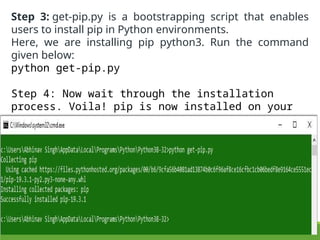





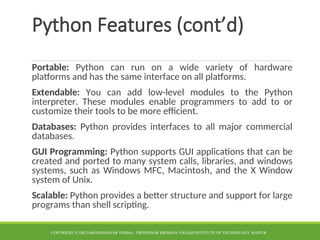
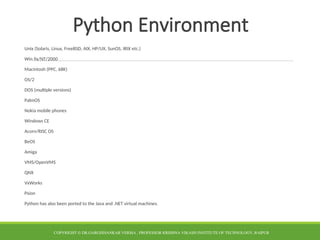



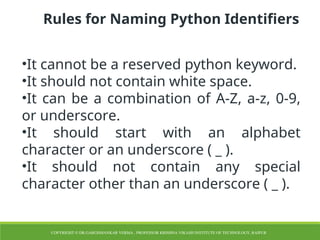

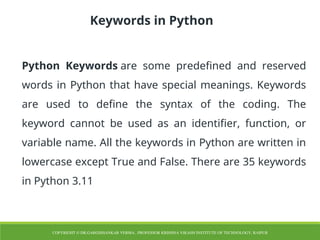



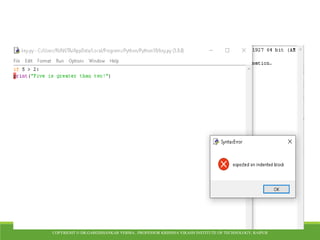










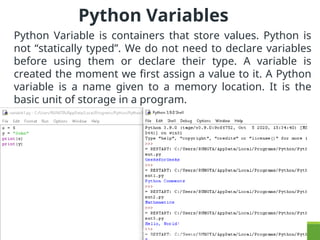









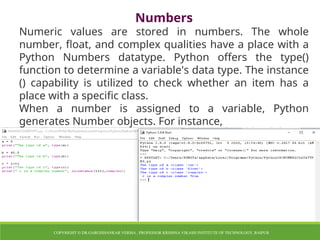




![List
Lists in Python are like arrays in C, but lists can contain
data of different types. The things put away in the
rundown are isolated with a comma (,) and encased inside
square sections [].
To gain access to the list's data, we can use slice [:]
operators. Like how they worked with strings, the list is
handled by the concatenation operator (+) and the
repetition operator (*)
COPYRIGHT © DR.GARGISHANKAR VERMA , PROFESSOR KRISHNA VIKASH INSTITUTE OF TECHNOLOGY, RAIPUR](https://image.slidesharecdn.com/introductionofpython-241105055829-f8f35138/85/It-covers-the-various-basics-and-fundamentals-aspect-of-Python-Programing-49-320.jpg)





















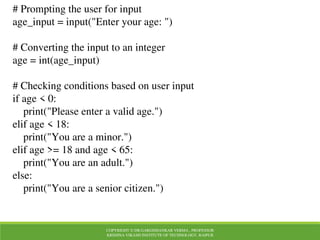











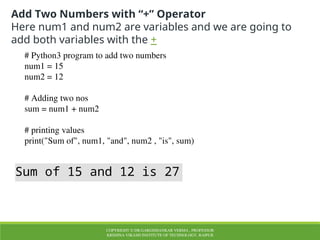

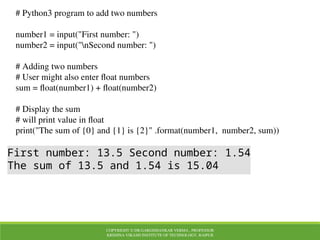
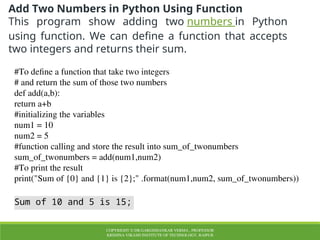







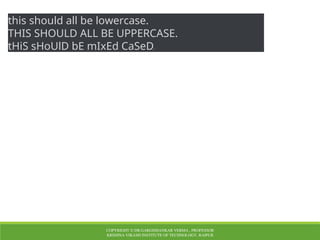
![COPYRIGHT © DR.GARGISHANKAR VERMA , PROFESSOR
KRISHNA VIKASH INSTITUTE OF TECHNOLOGY, RAIPUR
Implementing Switch in Python using elif ladder
day = input("Enter the day of the week: ").capitalize()
if day == "Saturday" or day == "Sunday":
print(f"{day} is a weekend.")
elif day in ["Monday", "Tuesday", "Wednesday", "Thursday",
"Friday"]:
print(f"{day} is a weekday.")
else:
print("That's not a valid day of the week.")
Saturday is a weekend](https://image.slidesharecdn.com/introductionofpython-241105055829-f8f35138/85/It-covers-the-various-basics-and-fundamentals-aspect-of-Python-Programing-95-320.jpg)