JavaYDL4
- 1. Chapter 4 Loops Liang, Introduction to Java Programming, Ninth Edition, (c) 2013 Pearson Education, Inc. All rights reserved. 1
- 2. Motivations Suppose that you need to print a string (e.g., "Welcome to Java!") a hundred times. It would be tedious to have to write the following statement a hundred times: System.out.println("Welcome to Java!"); So, how do you solve this problem? Liang, Introduction to Java Programming, Ninth Edition, (c) 2013 Pearson Education, Inc. All rights reserved. 2
- 3. Opening Problem Problem: System.out.println("Welcome to Java!"); System.out.println("Welcome to Java!"); System.out.println("Welcome to Java!"); System.out.println("Welcome to Java!"); System.out.println("Welcome to Java!"); System.out.println("Welcome to Java!"); 100 times … … … System.out.println("Welcome to Java!"); System.out.println("Welcome to Java!"); System.out.println("Welcome to Java!"); Liang, Introduction to Java Programming, Ninth Edition, (c) 2013 Pearson Education, Inc. All rights reserved. 3
- 4. Introducing while Loops int count = 0; while (count < 100) { System.out.println("Welcome to Java"); count++; } Liang, Introduction to Java Programming, Ninth Edition, (c) 2013 Pearson Education, Inc. All rights reserved. 4
- 5. Objectives To write programs for executing statements repeatedly using a while loop (§4.2). To follow the loop design strategy to develop loops (§§4.2.1–4.2.3). To control a loop with a sentinel value (§4.2.4). To obtain large input from a file using input redirection rather than typing from the keyboard (§4.2.5). To write loops using do-while statements (§4.3). To write loops using for statements (§4.4). To discover the similarities and differences of three types of loop statements (§4.5). To write nested loops (§4.6). To learn the techniques for minimizing numerical errors (§4.7). To learn loops from a variety of examples (GCD, FutureTuition, MonteCarloSimulation) (§4.8). To implement program control with break and continue (§4.9). To write a program that displays prime numbers (§4.10). Liang, Introduction to Java Programming, a confirmation dialog (§4.11). Inc. All rights reserved. To control a loop with Ninth Edition, (c) 2013 Pearson Education, 5
- 6. while Loop Flow Chart int count = 0; while (loop-continuation-condition) { while (count < 100) { // loop-body; System.out.println("Welcome to Java!"); Statement(s); count++; } } count = 0; Loop false false Continuation (count < 100)? Condition? true true Statement(s) System.out.println("Welcome to Java!"); (loop body) count++; (A) (B) Liang, Introduction to Java Programming, Ninth Edition, (c) 2013 Pearson Education, Inc. All rights reserved. 6
- 7. animation Trace while Loop Initialize count int count = 0; while (count < 2) { System.out.println("Welcome to Java!"); count++; } Liang, Introduction to Java Programming, Ninth Edition, (c) 2013 Pearson Education, Inc. All rights reserved. 7
- 8. animation Trace while Loop, cont. (count < 2) is true int count = 0; while (count < 2) { System.out.println("Welcome to Java!"); count++; } Liang, Introduction to Java Programming, Ninth Edition, (c) 2013 Pearson Education, Inc. All rights reserved. 8
- 9. animation Trace while Loop, cont. Print Welcome to Java int count = 0; while (count < 2) { System.out.println("Welcome to Java!"); count++; } Liang, Introduction to Java Programming, Ninth Edition, (c) 2013 Pearson Education, Inc. All rights reserved. 9
- 10. animation Trace while Loop, cont. Increase count by 1 int count = 0; count is 1 now while (count < 2) { System.out.println("Welcome to Java!"); count++; } Liang, Introduction to Java Programming, Ninth Edition, (c) 2013 Pearson Education, Inc. All rights reserved. 10
- 11. animation Trace while Loop, cont. (count < 2) is still true since count int count = 0; is 1 while (count < 2) { System.out.println("Welcome to Java!"); count++; } Liang, Introduction to Java Programming, Ninth Edition, (c) 2013 Pearson Education, Inc. All rights reserved. 11
- 12. animation Trace while Loop, cont. Print Welcome to Java int count = 0; while (count < 2) { System.out.println("Welcome to Java!"); count++; } Liang, Introduction to Java Programming, Ninth Edition, (c) 2013 Pearson Education, Inc. All rights reserved. 12
- 13. animation Trace while Loop, cont. Increase count by 1 int count = 0; count is 2 now while (count < 2) { System.out.println("Welcome to Java!"); count++; } Liang, Introduction to Java Programming, Ninth Edition, (c) 2013 Pearson Education, Inc. All rights reserved. 13
- 14. animation Trace while Loop, cont. (count < 2) is false since count is 2 int count = 0; now while (count < 2) { System.out.println("Welcome to Java!"); count++; } Liang, Introduction to Java Programming, Ninth Edition, (c) 2013 Pearson Education, Inc. All rights reserved. 14
- 15. animation Trace while Loop The loop exits. Execute the next int count = 0; statement after the loop. while (count < 2) { System.out.println("Welcome to Java!"); count++; } Liang, Introduction to Java Programming, Ninth Edition, (c) 2013 Pearson Education, Inc. All rights reserved. 15
- 16. Problem: Repeat Addition Until Correct Recall that Listing 3.1 AdditionQuiz.java gives a program that prompts the user to enter an answer for a question on addition of two single digits. Using a loop, you can now rewrite the program to let the user enter a new answer until it is correct. RepeatAdditionQuiz Run Liang, Introduction to Java Programming, Ninth Edition, (c) 2013 Pearson Education, Inc. All rights reserved. 16
- 17. Problem: Guessing Numbers Write a program that randomly generates an integer between 0 and 100, inclusive. The program prompts the user to enter a number continuously until the number matches the randomly generated number. For each user input, the program tells the user whether the input is too low or too high, so the user can choose the next input intelligently. Here is a sample run: GuessNumberOneTime Run GuessNumber Run Liang, Introduction to Java Programming, Ninth Edition, (c) 2013 Pearson Education, Inc. All rights reserved. 17
- 18. Problem: An Advanced Math Learning Tool The Math subtraction learning tool program generates just one question for each run. You can use a loop to generate questions repeatedly. This example gives a program that generates five questions and reports the number of the correct answers after a student answers all five questions. SubtractionQuizLoop Run Liang, Introduction to Java Programming, Ninth Edition, (c) 2013 Pearson Education, Inc. All rights reserved. 18
- 19. Ending a Loop with a Sentinel Value Often the number of times a loop is executed is not predetermined. You may use an input value to signify the end of the loop. Such a value is known as a sentinel value. Write a program that reads and calculates the sum of an unspecified number of integers. The input 0 signifies the end of the input. SentinelValue Run Liang, Introduction to Java Programming, Ninth Edition, (c) 2013 Pearson Education, Inc. All rights reserved. 19
- 20. Caution Don’t use floating-point values for equality checking in a loop control. Since floating-point values are approximations for some values, using them could result in imprecise counter values and inaccurate results. Consider the following code for computing 1 + 0.9 + 0.8 + ... + 0.1: double item = 1; double sum = 0; while (item != 0) { // No guarantee item will be 0 sum += item; item -= 0.1; } System.out.println(sum); Liang, Introduction to Java Programming, Ninth Edition, (c) 2013 Pearson Education, Inc. All rights reserved. 20
- 21. do-while Loop Statement(s) (loop body) true Loop Continuation do { Condition? // Loop body; false Statement(s); } while (loop-continuation-condition); Liang, Introduction to Java Programming, Ninth Edition, (c) 2013 Pearson Education, Inc. All rights reserved. 21
- 22. for Loops for (initial-action; loop- int i; continuation-condition; for (i = 0; i < 100; i++) { action-after-each-iteration) { System.out.println( // loop body; "Welcome to Java!"); Statement(s); } } Initial-Action i=0 Loop false false Continuation (i < 100)? Condition? true true Statement(s) System.out.println( (loop body) "Welcome to Java"); Action-After-Each-Iteration i++ (A) (B) Liang, Introduction to Java Programming, Ninth Edition, (c) 2013 Pearson Education, Inc. All rights reserved. 22
- 23. animation Trace for Loop Declare i int i; for (i = 0; i < 2; i++) { System.out.println( "Welcome to Java!"); } Liang, Introduction to Java Programming, Ninth Edition, (c) 2013 Pearson Education, Inc. All rights reserved. 23
- 24. animation Trace for Loop, cont. Execute initializer int i; i is now 0 for (i = 0; i < 2; i++) { System.out.println( "Welcome to Java!"); } Liang, Introduction to Java Programming, Ninth Edition, (c) 2013 Pearson Education, Inc. All rights reserved. 24
- 25. animation Trace for Loop, cont. (i < 2) is true int i; since i is 0 for (i = 0; i < 2; i++) { System.out.println( "Welcome to Java!"); } Liang, Introduction to Java Programming, Ninth Edition, (c) 2013 Pearson Education, Inc. All rights reserved. 25
- 26. animation Trace for Loop, cont. Print Welcome to Java int i; for (i = 0; i < 2; i++) { System.out.println("Welcome to Java!"); } Liang, Introduction to Java Programming, Ninth Edition, (c) 2013 Pearson Education, Inc. All rights reserved. 26
- 27. animation Trace for Loop, cont. Execute adjustment statement int i; i now is 1 for (i = 0; i < 2; i++) { System.out.println("Welcome to Java!"); } Liang, Introduction to Java Programming, Ninth Edition, (c) 2013 Pearson Education, Inc. All rights reserved. 27
- 28. animation Trace for Loop, cont. (i < 2) is still true int i; since i is 1 for (i = 0; i < 2; i++) { System.out.println("Welcome to Java!"); } Liang, Introduction to Java Programming, Ninth Edition, (c) 2013 Pearson Education, Inc. All rights reserved. 28
- 29. animation Trace for Loop, cont. Print Welcome to Java int i; for (i = 0; i < 2; i++) { System.out.println("Welcome to Java!"); } Liang, Introduction to Java Programming, Ninth Edition, (c) 2013 Pearson Education, Inc. All rights reserved. 29
- 30. animation Trace for Loop, cont. Execute adjustment statement int i; i now is 2 for (i = 0; i < 2; i++) { System.out.println("Welcome to Java!"); } Liang, Introduction to Java Programming, Ninth Edition, (c) 2013 Pearson Education, Inc. All rights reserved. 30
- 31. animation Trace for Loop, cont. (i < 2) is false int i; since i is 2 for (i = 0; i < 2; i++) { System.out.println("Welcome to Java!"); } Liang, Introduction to Java Programming, Ninth Edition, (c) 2013 Pearson Education, Inc. All rights reserved. 31
- 32. animation Trace for Loop, cont. Exit the loop. Execute the next int i; statement after the loop for (i = 0; i < 2; i++) { System.out.println("Welcome to Java!"); } Liang, Introduction to Java Programming, Ninth Edition, (c) 2013 Pearson Education, Inc. All rights reserved. 32
- 33. Note The initial-action in a for loop can be a list of zero or more comma-separated expressions. The action-after-each- iteration in a for loop can be a list of zero or more comma- separated statements. Therefore, the following two for loops are correct. They are rarely used in practice, however. for (int i = 1; i < 100; System.out.println(i++)); for (int i = 0, j = 0; (i + j < 10); i++, j++) { // Do something } Liang, Introduction to Java Programming, Ninth Edition, (c) 2013 Pearson Education, Inc. All rights reserved. 33
- 34. Note If the loop-continuation-condition in a for loop is omitted, it is implicitly true. Thus the statement given below in (a), which is an infinite loop, is correct. Nevertheless, it is better to use the equivalent loop in (b) to avoid confusion: for ( ; ; ) { Equivalent while (true) { // Do something // Do something } } (a) (b) Liang, Introduction to Java Programming, Ninth Edition, (c) 2013 Pearson Education, Inc. All rights reserved. 34
- 35. Caution Adding a semicolon at the end of the for clause before the loop body is a common mistake, as shown below: Logic Error for (int i=0; i<10; i++); { System.out.println("i is " + i); } Liang, Introduction to Java Programming, Ninth Edition, (c) 2013 Pearson Education, Inc. All rights reserved. 35
- 36. Caution, cont. Similarly, the following loop is also wrong: int i=0; while (i < 10); Logic Error { System.out.println("i is " + i); i++; } In the case of the do loop, the following semicolon is needed to end the loop. int i=0; do { System.out.println("i is " + i); i++; } while (i<10); Correct Liang, Introduction to Java Programming, Ninth Edition, (c) 2013 Pearson Education, Inc. All rights reserved. 36
- 37. Which Loop to Use? The three forms of loop statements, while, do-while, and for, are expressively equivalent; that is, you can write a loop in any of these three forms. For example, a while loop in (a) in the following figure can always be converted into the following for loop in (b): while (loop-continuation-condition) { Equivalent for ( ; loop-continuation-condition; ) // Loop body // Loop body } } (a) (b) A for loop in (a) in the following figure can generally be converted into the following while loop in (b) except in certain special cases (see Review Question 3.19 for one of them): for (initial-action; initial-action; loop-continuation-condition; Equivalent while (loop-continuation-condition) { action-after-each-iteration) { // Loop body; // Loop body; action-after-each-iteration; } } (a) (b) Liang, Introduction to Java Programming, Ninth Edition, (c) 2013 Pearson Education, Inc. All rights reserved. 37
- 38. Recommendations Use the one that is most intuitive and comfortable for you. In general, a for loop may be used if the number of repetitions is known, as, for example, when you need to print a message 100 times. A while loop may be used if the number of repetitions is not known, as in the case of reading the numbers until the input is 0. A do-while loop can be used to replace a while loop if the loop body has to be executed before testing the continuation condition. Liang, Introduction to Java Programming, Ninth Edition, (c) 2013 Pearson Education, Inc. All rights reserved. 38
- 39. Nested Loops Problem: Write a program that uses nested for loops to print a multiplication table. MultiplicationTable Run Liang, Introduction to Java Programming, Ninth Edition, (c) 2013 Pearson Education, Inc. All rights reserved. 39
- 40. Minimizing Numerical Errors Numeric errors involving floating-point numbers are inevitable. This section discusses how to minimize such errors through an example. Here is an example that sums a series that starts with 0.01 and ends with 1.0. The numbers in the series will increment by 0.01, as follows: 0.01 + 0.02 + 0.03 and so on. TestSum Run Liang, Introduction to Java Programming, Ninth Edition, (c) 2013 Pearson Education, Inc. All rights reserved. 40
- 41. Problem: Finding the Greatest Common Divisor Problem: Write a program that prompts the user to enter two positive integers and finds their greatest common divisor. Solution: Suppose you enter two integers 4 and 2, their greatest common divisor is 2. Suppose you enter two integers 16 and 24, their greatest common divisor is 8. So, how do you find the greatest common divisor? Let the two input integers be n1 and n2. You know number 1 is a common divisor, but it may not be the greatest commons divisor. So you can check whether k (for k = 2, 3, 4, and so on) is a common divisor for n1 and n2, until k is greater than n1 or n2. GreatestCommonDivisor Run Liang, Introduction to Java Programming, Ninth Edition, (c) 2013 Pearson Education, Inc. All rights reserved. 41
- 42. Problem: Predicting the Future Tuition Problem: Suppose that the tuition for a university is $10,000 this year and tuition increases 7% every year. In how many years will the tuition be doubled? FutureTuition Run Liang, Introduction to Java Programming, Ninth Edition, (c) 2013 Pearson Education, Inc. All rights reserved. 42
- 43. Problem: Predicating the Future Tuition double tuition = 10000; int year = 0 // Year 0 tuition = tuition * 1.07; year++; // Year 1 tuition = tuition * 1.07; year++; // Year 2 tuition = tuition * 1.07; year++; // Year 3 ... FutureTuition Run Liang, Introduction to Java Programming, Ninth Edition, (c) 2013 Pearson Education, Inc. All rights reserved. 43
- 44. Problem: Monte Carlo Simulation The Monte Carlo simulation refers to a technique that uses random numbers and probability to solve problems. This method has a wide range of applications in computational mathematics, physics, chemistry, and finance. This section gives an example of using the Monto Carlo simulation for estimating . y circleArea / squareArea = / 4. 1 can be approximated as 4 * -1 1 x numberOfHits / 1000000. -1 MonteCarloSimulation Run Liang, Introduction to Java Programming, Ninth Edition, (c) 2013 Pearson Education, Inc. All rights reserved. 44
- 45. Using break and continue Examples for using the break and continue keywords: TestBreak.java TestBreak Run TestContinue.java TestContinue Run Liang, Introduction to Java Programming, Ninth Edition, (c) 2013 Pearson Education, Inc. All rights reserved. 45
- 46. break public class TestBreak { public static void main(String[] args) { int sum = 0; int number = 0; while (number < 20) { number++; sum += number; if (sum >= 100) break; } System.out.println("The number is " + number); System.out.println("The sum is " + sum); } } Liang, Introduction to Java Programming, Ninth Edition, (c) 2013 Pearson Education, Inc. All rights reserved. 46
- 47. continue public class TestContinue { public static void main(String[] args) { int sum = 0; int number = 0; while (number < 20) { number++; if (number == 10 || number == 11) continue; sum += number; } System.out.println("The sum is " + sum); } } Liang, Introduction to Java Programming, Ninth Edition, (c) 2013 Pearson Education, Inc. All rights reserved. 47
- 48. Guessing Number Problem Revisited Here is a program for guessing a number. You can rewrite it using a break statement. GuessNumberUsingBreak Run Liang, Introduction to Java Programming, Ninth Edition, (c) 2013 Pearson Education, Inc. All rights reserved. 48
- 49. Problem: Displaying Prime Numbers Problem: Write a program that displays the first 50 prime numbers in five lines, each of which contains 10 numbers. An integer greater than 1 is prime if its only positive divisor is 1 or itself. For example, 2, 3, 5, and 7 are prime numbers, but 4, 6, 8, and 9 are not. Solution: The problem can be broken into the following tasks: •For number = 2, 3, 4, 5, 6, ..., test whether the number is prime. •Determine whether a given number is prime. •Count the prime numbers. •Print each prime number, and print 10 numbers per line. PrimeNumber Run Liang, Introduction to Java Programming, Ninth Edition, (c) 2013 Pearson Education, Inc. All rights reserved. 49
- 50. (GUI) Controlling a Loop with a Confirmation Dialog A sentinel-controlled loop can be implemented using a confirmation dialog. The answers Yes or No to continue or terminate the loop. The template of the loop may look as follows: int option = 0; while (option == JOptionPane.YES_OPTION) { System.out.println("continue loop"); option = JOptionPane.showConfirmDialog(null, "Continue?"); } SentinelValueUsingConfirmationDialog Run Liang, Introduction to Java Programming, Ninth Edition, (c) 2013 Pearson Education, Inc. All rights reserved. 50
- 51. Companion Website Debugging Loops in IDE Tools Supplements II.C, II.E, and II.G. Liang, Introduction to Java Programming, Ninth Edition, (c) 2013 Pearson Education, Inc. All rights reserved. 51





















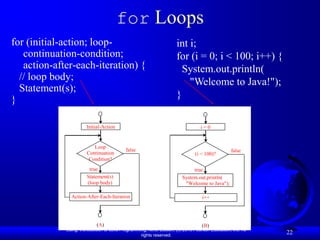























![break
public class TestBreak {
public static void main(String[] args) {
int sum = 0;
int number = 0;
while (number < 20) {
number++;
sum += number;
if (sum >= 100)
break;
}
System.out.println("The number is " + number);
System.out.println("The sum is " + sum);
}
}
Liang, Introduction to Java Programming, Ninth Edition, (c) 2013 Pearson Education, Inc. All
rights reserved.
46](https://image.slidesharecdn.com/04slide-120813171445-phpapp01/85/JavaYDL4-46-320.jpg)
![continue
public class TestContinue {
public static void main(String[] args) {
int sum = 0;
int number = 0;
while (number < 20) {
number++;
if (number == 10 || number == 11)
continue;
sum += number;
}
System.out.println("The sum is " + sum);
}
}
Liang, Introduction to Java Programming, Ninth Edition, (c) 2013 Pearson Education, Inc. All
rights reserved.
47](https://image.slidesharecdn.com/04slide-120813171445-phpapp01/85/JavaYDL4-47-320.jpg)



