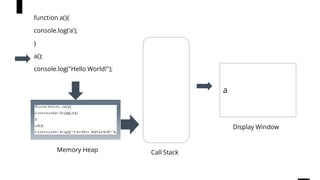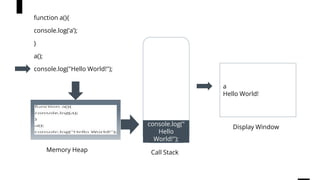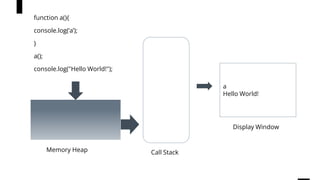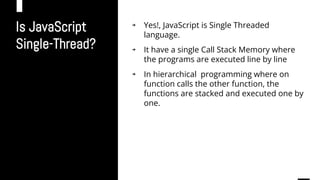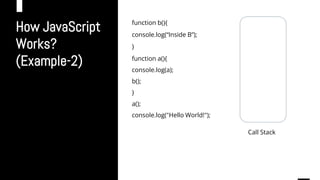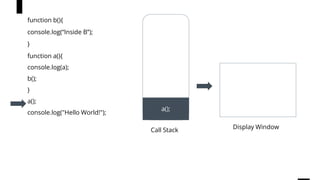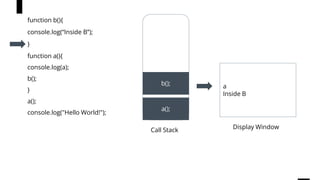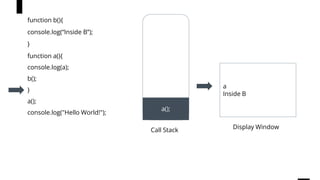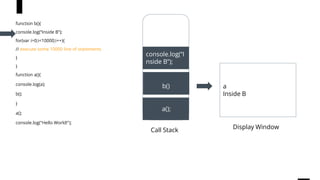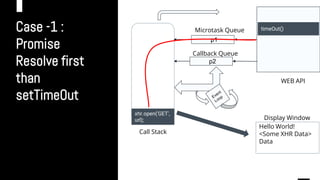JavaScript Multithread or Single Thread.pptx
- 1. JavaScript Multi Thread or Single Thread? -By Rahit Nath
- 2. What is JavaScript? → JavaScript is a programming language that is commonly used to add interactivity and functionality to web pages. It is an object- oriented language that is primarily used in front-end web development, allowing developers to create dynamic and interactive user interfaces.
- 3. How JavaScript Works? (Example-1) function a(){ console.log(a); } a(); console.log("Hello World!"); w Memory Heap Call Stack
- 4. How JavaScript Works? function a(){ console.log(a); } a(); console.log("Hello World!"); w Memory Heap Call Stack Memory Heap
- 5. function a(){ console.log(‘a’); } a(); console.log("Hello World!"); w a() Display Window Call Stack Memory Heap
- 6. function a(){ console.log(‘a’); } a(); console.log("Hello World!"); w a() a Display Window Call Stack Memory Heap console.log(" a");
- 7. function a(){ console.log(‘a’); } a(); console.log("Hello World!"); w a() a Display Window Call Stack Memory Heap
- 8. function a(){ console.log(‘a’); } a(); console.log("Hello World!"); w a Display Window Call Stack Memory Heap
- 9. function a(){ console.log(‘a’); } a(); console.log("Hello World!"); w console.log(" Hello World!"); a Hello World! Memory Heap Call Stack Display Window
- 10. function a(){ console.log(‘a’); } a(); console.log("Hello World!"); w a Hello World! Memory Heap Call Stack Display Window
- 11. Is JavaScript Single-Thread? → Yes!, JavaScript is Single Threaded language. → It have a single Call Stack Memory where the programs are executed line by line → In hierarchical programming where on function calls the other function, the functions are stacked and executed one by one.
- 12. How JavaScript Works? (Example-2) function b(){ console.log(“Inside B”); } function a(){ console.log(a); b(); } a(); console.log("Hello World!"); w Call Stack
- 13. function b(){ console.log(“Inside B”); } function a(){ console.log(a); b(); } a(); console.log("Hello World!"); w Call Stack a(); Display Window
- 14. function b(){ console.log(“Inside B”); } function a(){ console.log(a); b(); } a(); console.log("Hello World!"); w Call Stack a(); a Display Window console.log(" a");
- 15. function b(){ console.log(“Inside B”); } function a(){ console.log(a); b(); } a(); console.log("Hello World!"); w Call Stack a(); b(); a Display Window
- 16. function b(){ console.log(“Inside B”); } function a(){ console.log(a); b(); } a(); console.log("Hello World!"); w Call Stack a(); b(); a Inside B Display Window console.log("I nside B");
- 17. function b(){ console.log(“Inside B”); } function a(){ console.log(a); b(); } a(); console.log("Hello World!"); w Call Stack a(); b(); Display Window a Inside B
- 18. function b(){ console.log(“Inside B”); } function a(){ console.log(a); b(); } a(); console.log("Hello World!"); w Call Stack a(); Display Window a Inside B
- 19. function b(){ console.log(“Inside B”); } function a(){ console.log(a); b(); } a(); console.log("Hello World!"); w Call Stack Display Window a Inside B Hello World! console.log(" Hello World!");
- 20. function b(){ console.log(“Inside B”); } function a(){ console.log(a); b(); } a(); console.log("Hello World!"); w Call Stack Display Window a Inside B Hello World!
- 21. What is the Issue then? By definition - Single thread operation uses one stack memory to execute the programs line by line If there is a delay in between any of the execution, the whole stack have to wait for the execution to get complete and then the next block will get executed.
- 22. Issue In multi threading (Example-3) function b(){ console.log(“Inside B”); for(var i=0;i<10000;i++){ // execute some 10000 line of statements } } function a(){ console.log(a); b(); } a(); console.log("Hello World!"); w Call Stack
- 23. w Call Stack a(); Display Window function b(){ console.log(“Inside B”); for(var i=0;i<10000;i++){ // execute some 10000 line of statements } } function a(){ console.log(a); b(); } a(); console.log("Hello World!");
- 24. w Call Stack a(); a Display Window function b(){ console.log(“Inside B”); for(var i=0;i<10000;i++){ // execute some 10000 line of statements } } function a(){ console.log(a); b(); } a(); console.log("Hello World!"); console.log(a) ;
- 25. w Call Stack a(); a Display Window function b(){ console.log(“Inside B”); for(var i=0;i<10000;i++){ // execute some 10000 line of statements } } function a(){ console.log(a); b(); } a(); console.log("Hello World!"); b()
- 26. w Call Stack a(); a Inside B Display Window function b(){ console.log(“Inside B”); for(var i=0;i<10000;i++){ // execute some 10000 line of statements } } function a(){ console.log(a); b(); } a(); console.log("Hello World!"); b() console.log(“I nside B”);
- 27. w Call Stack a(); a Inside B Display Window function b(){ console.log(“Inside B”); for(var i=0;i<10000;i++){ // execute some 10000 line of statements } } function a(){ console.log(a); b(); } a(); console.log("Hello World!"); b() Some Big Execution
- 28. What to do next? → Here comes the non blocking concept of JavaScript programming → In the above example, if we want to execute the statement after all the other statement gets executed, we can achieve with the non blocking techniques
- 29. Lets know about few jargons. → WEB API - → Callback Queue - → Event Loop -
- 30. What is WEB API? Web APIs play a significant role in implementing non-blocking techniques in JavaScript, which allows for more efficient and responsive web applications. Here are some examples of non-blocking techniques in JavaScript that use Web APIs: 1. Asynchronous JavaScript and XMLHttpRequest (XHR) 2. Web Workers 3. setTimeout and setInterval 4. Promises and async/await
- 31. What is CallBack Queue? In JavaScript, the Callback Queue is a data structure that stores callback functions that are ready to be executed. It is part of the event loop, which is responsible for handling asynchronous operations in JavaScript. The Callback Queue ensures that asynchronous functions are executed in the correct order and that they do not block the main thread of the application
- 32. What is Event Loop? → When an asynchronous operation is completed. → The Web API sends the result and any associated callback functions to the event loop. → The event loop then checks if the call stack is empty. → If it is, the callback is pushed onto the call stack and executed. - → If the call stack is not empty, the callback is added to the callback queue to be executed later.
- 33. Non Blocking Techniques of Js. (Example- 4) function getData(url, callback) { const xhr = new XMLHttpRequest(); xhr.open('GET', url); xhr.onload = function() { if (xhr.status === 200) { callback(null, xhr.response); } else { callback(xhr.status); } }; xhr.onerror = function() { callback('Error'); }; xhr.send(); } getData('https://example.com/api/data', function(err, data) { if (err) { console.log('Error: ' + err); } else { console.log('Data: ' + data); } }); console.log(“Hello World!”); setTimeOut(()=>{ console.log(“after some timeout”); },5000)
- 34. w Call Stack getData(); Display Window function getData(url, callback) { const xhr = new XMLHttpRequest(); xhr.open('GET', url); xhr.onload = function() { if (xhr.status === 200) { callback(null, xhr.response); } else { callback(xhr.status); } }; xhr.onerror = function() { callback('Error'); }; xhr.send(); } getData('https://example.com/api/data', function(err, data) { if (err) { console.log('Error: ' + err); } else { console.log('Data: ' + data); } }); console.log(“Hello World!”); setTimeOut(()=>{ console.log(“after some timeout”); },5000) p2 p1 Callback Queue Microtask Queue WEB API
- 35. w Call Stack getData(); Display Window function getData(url, callback) { const xhr = new XMLHttpRequest(); xhr.open('GET', url); xhr.onload = function() { if (xhr.status === 200) { callback(null, xhr.response); } else { callback(xhr.status); } }; xhr.onerror = function() { callback('Error'); }; xhr.send(); } getData('https://example.com/api/data', function(err, data) { if (err) { console.log('Error: ' + err); } else { console.log('Data: ' + data); } }); console.log(“Hello World!”); setTimeOut(()=>{ console.log(“after some timeout”); },5000) p2 p1 Callback Queue Microtask Queue WEB API xhr.open('GET', url);
- 36. w Call Stack Display Window function getData(url, callback) { const xhr = new XMLHttpRequest(); xhr.open('GET', url); xhr.onload = function() { if (xhr.status === 200) { callback(null, xhr.response); } else { callback(xhr.status); } }; xhr.onerror = function() { callback('Error'); }; xhr.send(); } getData('https://example.com/api/data', function(err, data) { if (err) { console.log('Error: ' + err); } else { console.log('Data: ' + data); } }); console.log(“Hello World!”); setTimeOut(()=>{ console.log(“after some timeout”); },5000) p2 p1 Callback Queue Microtask Queue WEB API xhr.open('GET', url);
- 37. w Call Stack Hello World! Display Window function getData(url, callback) { const xhr = new XMLHttpRequest(); xhr.open('GET', url); xhr.onload = function() { if (xhr.status === 200) { callback(null, xhr.response); } else { callback(xhr.status); } }; xhr.onerror = function() { callback('Error'); }; xhr.send(); } getData('https://example.com/api/data', function(err, data) { if (err) { console.log('Error: ' + err); } else { console.log('Data: ' + data); } }); console.log(“Hello World!”); setTimeOut(()=>{ console.log(“after some timeout”); },5000) p2 p1 Callback Queue Microtask Queue WEB API xhr.open('GET', url); console.log(“Hel lo World!”)
- 38. w Call Stack Hello World! Display Window function getData(url, callback) { const xhr = new XMLHttpRequest(); xhr.open('GET', url); xhr.onload = function() { if (xhr.status === 200) { callback(null, xhr.response); } else { callback(xhr.status); } }; xhr.onerror = function() { callback('Error'); }; xhr.send(); } getData('https://example.com/api/data', function(err, data) { if (err) { console.log('Error: ' + err); } else { console.log('Data: ' + data); } }); console.log(“Hello World!”); setTimeOut(()=>{ console.log(“after some timeout”); },5000) p2 p1 Callback Queue Microtask Queue WEB API xhr.open('GET', url); timeOut()
- 39. Case -1 : Promise Resolve first than setTimeOut w Call Stack Hello World! <Some XHR Data> Data Display Window p2 p1 Callback Queue Microtask Queue WEB API timeOut() xhr.open('GET', url);
- 40. Case -2 : Promise Resolve after setTimeOut w Call Stack Hello World! after some timeout Display Window p2 p1 Callback Queue Microtask Queue WEB API timeOut() xhr.open('GET', url);
- 41. Case -3 : Promise Resolve together with setTimeOut w Call Stack Hello World! Display Window p2 p1 Callback Queue WEB API timeOut() xhr.open('GET', url); Microtask Queue
- 42. Case -3 : Promise Resolve together with setTimeOut w Call Stack Hello World! <Some XHR Data> Data Display Window p2 p1 Callback Queue WEB API timeOut() Microtask Queue
- 43. Case -3 : Promise Resolve together with setTimeOut w Call Stack Hello World! <Some XHR Data> Data after some timeout Display Window p2 p1 Callback Queue WEB API Microtask Queue
- 44. Thank You!