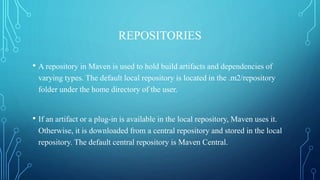Jenkins advance topic
- 1. JENKINS’ MASTER AND SLAVE ARCHITECTURE
- 3. INTRODUCTION OF JENKINSFILE • A continuous delivery pipeline is an automated expression of your process for getting software from version control right through to your users and customers.
- 4. CREATING A JENKINSFILE • The current Jenkinsfile has two ways of writing, and pipeline if it is the root, it is called Declarative Pipeline. In this case, you cannot write the Groovy script directly, and if you want to write Groovy you script need to use the directive. • Pipeline If that does not start from, say Scripted Pipeline, to this case also write directly Groovy script, node() arrow stage(), such as, can also be written Pipeline Steps method. Although it seems convenient, degrees of freedom are too high and tend to be craftsmen code.
- 5. JENKINS PIPELINE & COMPONENTS • What is Jenkins Pipeline? Jenkins Pipeline (or simply "Pipeline" with a capital "P") is a suite of plugins which supports implementing and integrating continuous delivery pipelines into Jenkins. • Pipeline A Pipeline is a user-defined model of a CD pipeline. A Pipeline’s code defines your entire build process, which typically includes stages for building an application, testing it and then delivering it. Also, a pipeline block is a key part of Declarative Pipeline syntax. • Node A node is a machine which is part of the Jenkins environment and is capable of executing a Pipeline. Also, a node block is a key part of
- 6. CONT…. • Stage A stage block defines a conceptually distinct subset of tasks performed through the entire Pipeline (e.g. "Build", "Test" and "Deploy" stages), which is used by many plugins to visualize or present Jenkins Pipeline status/progress. • Step A single task. Fundamentally, a step tells Jenkins what to do at a particular point in time (or "step" in the process). For example, to execute the shell command make use the sh step: sh 'make'. When a plugin extends the Pipeline DSL, [1] that typically means
- 7. JENKINSFILE (DECLARATIVE PIPELINE) pipeline { agent any stages { stage('Build') { steps { echo "We are in Build Stage" } } stage('Test') { steps { echo "We are in Test Stage" } } stage('Deploy') { steps { echo "We are in Deploy Stage" } } } }
- 8. JENKINSFILE (SCRIPTED PIPELINE) node { stage('Build') { echo “Build stage” } stage('Test') { echo “Test stage” } stage('Deploy') { echo “Deploy stage” } }
- 9. STRING INTERPOLATION • Jenkins Pipeline uses rules identical to Groovy for string interpolation. • While Groovy supports declaring a string with either single quotes, or double quotes def username = 'Jenkins' echo 'Hello Mr. ${username}' echo "I said, Hello Mr. ${username}“ Result: Hello Mr. Jenkins I said, Hello Mr Jenkins
- 10. USING ENVIRONMENT VARIABLES • Jenkins Pipeline exposes environment variables via the global variable env, which is available from anywhere within a Jenkinsfile. • Declarative Pipeline: pipeline { agent any environment { NAME = 'ricardo' LASTNAME = 'gonzalez' } stages { stage('Build') { steps { sh 'echo $NAME $LASTNAME' } } } }
- 11. PLUGIN INTEGRATION • Git Setup Configure Git pulgin on Jenkins Git is one of the most popular tools for version control system. you can pull code from git repositories using jenkins if you use github plugin. Prerequisites: Jenkins server Install Git on Jenkins server yum install git –y Setup Git on jenkins console Install git plugin without restart Manage Jenkins > Jenkins Plugins > available > github Configure git path Manage Jenkins > Global Tool Configuration > git
- 12. MAVEN INTRODUCTION • Maven is a powerful project management tool that is based on POM (project object model). It is used for projects build, dependency and documentation. • Building a software project typically consists of such tasks as downloading dependencies, putting additional jars on a class-path, compiling source code into binary code, running tests, packaging compiled code into deployable artifacts such as JAR, WAR, and ZIP files, and deploying these artifacts to an application server or repository. • Apache Maven automates these tasks, minimizing the risk of humans making errors while building the software manually and separating the work of compiling and packaging our code from that of code construction
- 13. WHY USE MAVEN? • Simple project setup that follows best practices: Maven tries to avoid as much configuration as possible, by supplying project templates. • Dependency Management: It includes automatic updating, downloading and validating the compatibility, as well as reporting the dependency closures • Isolation between project Dependencies and Plugins: With Maven, project dependencies are retrieved from the dependency repositories while any plugin's dependencies are retrieved from the plugin repositories, resulting in fewer conflicts when plugins start to download additional dependencies. • Central Repository System: Project dependencies can be loaded from the local file system or public repositories, such as Maven Central
- 14. PROJECT OBJECT MODEL(POM) • The configuration of a Maven project is done via a Project Object Model (POM), represented by a pom.xml file. The POM describes the project, manages dependencies, and configures plugins for building the software. • The POM also defines the relationships among modules of multi-module projects.
- 15. LET'S LOOK AT THE BASIC STRUCTURE OF A TYPICAL POM FILE:
- 16. PROJECT IDENTIFIERS • Maven uses a set of identifiers, also called coordinates, to uniquely identify a project and specify how the project artifact should be packaged: • groupId – a unique base name of the company or group that created the project • artifactId – a unique name of the project • version – a version of the project • packaging – a packaging method (e.g. WAR/JAR/ZIP) The first three of these (groupId:artifactId:version) combine to form the unique identifier and are the mechanism by which you specify which versions of external libraries (e.g. JARs) your project will use.
- 17. DEPENDENCIES • These external libraries that a project uses are called dependencies. The dependency management feature in Maven ensures automatic download of those libraries from a central repository, so you don't have to store them locally. • This is a key feature of Maven and provides the following benefits: • uses less storage by significantly reducing the number of downloads off remote repositories • makes checking out a project quicker • provides an effective platform for exchanging binary artifacts within your organization and beyond without the need for building artifact from source every time
- 18. CONT…. • In order to declare a dependency on an external library, you need to provide the groupId, artifactId, and the version of the library. Let's take a look at an example:
- 19. REPOSITORIES • A repository in Maven is used to hold build artifacts and dependencies of varying types. The default local repository is located in the .m2/repository folder under the home directory of the user. • If an artifact or a plug-in is available in the local repository, Maven uses it. Otherwise, it is downloaded from a central repository and stored in the local repository. The default central repository is Maven Central.
- 20. CONT…. • Some libraries, such as JBoss server, are not available at the central repository but are available at an alternate repository. For those libraries, you need to provide the URL to the alternate repository inside pom.xml file:
- 21. PROPERTIES • Custom properties can help to make your pom.xml file easier to read and maintain. In the classic use case, you would use custom properties to define versions for your project's dependencies. • Maven properties are value-placeholders and are accessible anywhere within a pom.xml by using the notation ${name}, where name is the property. • Let's see an example: in next slide
- 22. CONT… • Now if you want to upgrade Spring to a newer version, you only have to change the value inside the<spring.version> property tag and all the dependencies using that property in their <version> tags will be updated.
- 23. BUILD • The build section is also a very important section of the Maven POM. It provides information about the default Maven goal, the directory for the compiled project, and the final name of the application. The default build section looks like this: • The default output folder for compiled artifacts is named target, and the final name of the packaged artifact consists of the artifactId and version, but you can change it at any time.
- 24. USING PROFILES • Another important feature of Maven is its support for profiles. A profile is basically a set of configuration values. By using profiles, you can customize the build for different environments such as Production/Test/Develop ment:
- 25. MAVEN BUILD LIFECYCLES • Every Maven build follows a specified lifecycle. You can execute several build lifecycle goals, including the ones to compile the project’s code, create a package, and install the archive file in the local Maven dependency repository.
- 26. LIFECYCLE PHASES • Validate – checks the correctness of the project • Compile – compiles the provided source code into binary artifacts • Test – executes unit tests • Package – packages compiled code into an archive file • Integration-test – executes additional tests, which require the packaging • Verify – checks if the package is valid • Install – installs the package file into the local Maven repository • Deploy – deploys the package file to a remote server or repository
- 27. CONT… Maven Setup Install & configure Maven build tool on Jenkins Maven is a code build tool which used to convert your code to an artifact. this is a widely used plugin to build in continuous integration Prerequisites Jenkins server Install Maven on Jenkins 1. Download maven packages https://maven.apache.org/download.cgi onto Jenkins server. In this case, I am using /opt/maven as my installation directory Link : https://maven.apache.org/download.cgi # Creating maven directory under /opt mkdir /opt/maven cd /opt/maven # downloading maven version 3.6.0 Wget http://mirrors.estointernet.in/apache/maven/maven-3/3.6.3/binaries/apache-maven-3.6.3-bin.tar.gz tar -xvzf apache-maven-3.6.1-bin.tar.gz 2. Setup M2_HOME and M2 paths in .bash_profile of the user and add these to the path variable vi ~/.bash_profile M2_HOME=/opt/maven/apache-maven-3.6.1 M2=$M2_HOME/bin PATH=<Existing_PATH>:$M2_HOME:$M2
- 28. CHECKPOINT • logoff and login to check maven version mvn –version • So far we have completed the installation of maven software to support maven plugin on the jenkins console. Let's jump onto Jenkins to complete the remaining steps. • Setup maven on Jenkins console: 1. Install maven plugin without restart • Manage Jenkins > Jenkins Plugins > available > Maven Invoker • Manage Jenkins > Jenkins Plugins > available > Maven Integration 2. Configure maven path • Manage Jenkins > Global Tool Configuration > Maven
- 29. DEMO





![CONT….
• Stage
A stage block defines a conceptually distinct subset of tasks
performed through the entire Pipeline (e.g. "Build", "Test" and
"Deploy" stages), which is used by many plugins to visualize or
present Jenkins Pipeline status/progress.
• Step
A single task. Fundamentally, a step tells Jenkins what to do at a
particular point in time (or "step" in the process). For example, to
execute the shell command make use the sh step: sh 'make'.
When a plugin extends the Pipeline DSL, [1] that typically means](https://image.slidesharecdn.com/jenkinsadvancetopic-200820234339/85/Jenkins-advance-topic-6-320.jpg)