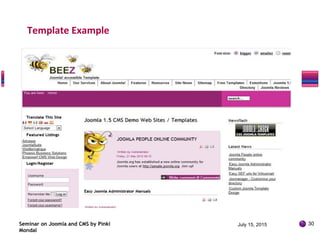Joomla CMS SEMINAR PPT
- 1. CONTENT MANAGEMENT SYSTEM Pinki Mondal B. Tech. CSE-III Yr. ABES Engineering College, Ghaziabad (U.P.), India pinki.pinki.mondal8@gmail .com Presented By-
- 2. Content Outline 1. Introduction 2. Content management system 3. What is Joomla? 4. Comparison with other CMSs 5. How to install Joomla? 6. Joomla! Extensions 7. Templates in Joomla 8. Advantages and disadvantages 9. General future scope 10. Conclusion 11. References July 15, 2015 2Seminar on Joomla and CMS by Pinki Mondal
- 3. • Today websites have become a major part of our lives. • Through a blog or a wiki or a webpage, everyone these days is present on the web, one way or the other. • So, does that mean everyone who wants to be on the web has to be a geek? No. • Well, not any CMS would do. What you need is Joomla!. • It’s a revolutionary open-source system, Download it and forget about coding, programming, designing. Sit back and let Joomla! do all the hard work. If you have a webpage that needs some working on all the time, July 15, 2015 3 Seminar on Joomla and CMS by Pinki Mondal Introduction All you need is a Content Management System
- 4. In simple words, content management system is a system that manages content. What is Content? – Content is any type or unit of digital information. It can be text, images, graphics, video, sound, documents, records, etc or anything that we would like to manage in an electronic format. What is the CM System ? – A CMS is a tool that enables us to create, edit, delete and finally publish in a varying format a variety of content as well as site maintenance from a central page. It provides a collection of procedures used to manage workflow in a collaborative environment. Content Management System 4 #Source: Wikipedia: http://en.wikipedia.org/wiki/Content_management_system July 15, 2015Seminar on Joomla and CMS by Pinki Mondal
- 5. • Consistent website design. • Website is easy to update. • Site can be updated from anywhere. • No need to pay someone to keep our Site Updated. • Availability of site modules and templates. • An open source community (for support). • Design changes are easy. • Content and structure can easily be adapted. • Content is well organized and searchable. • You can assign different webmasters to administer the content. Seminar on Joomla and CMS by Pinki Mondal Benefits of CMS July 15, 2015 5
- 6. • PhpNuke (www.phpnuke.org) • Plone (www.plone.org) • Drupal (www.drupal.org) • Mambo (www.source.mambo-foundation.org) • Moodle(www.moodle.org) • Wordpress(www.wordpress.org) • Joomla (www.joomla.org) Seminar on Joomla and CMS by Pinki Mondal Various CMS Products July 15, 2015 6
- 7. • The name Joomla is derived from the Swahili(East African Language) word "Jumla", which means "all together" or "as a whole". • Joomla! is one of the most powerful Open Source Content Management Systems. It is used all over the world for everything from simple websites to complex corporate applications. • Joomla! is easy to install, simple to manage, and reliable. • It is a modular CMS. • 2.7 percent of the Web is running on Joomla. • It enables you to build websites and powerful online applications. • With the minimal amount of instructions. • It is highly extensible and thousands of extensions(Most for free) are available. • Joomla runs on PHP/MySql. Seminar on Joomla and CMS by Pinki Mondal What is JOOMLA ? July 15, 2015 7
- 8. • Joomla is written in PHP • Uses object-oriented programming structure (OOPS) techniques and software design pattern • Stores data in a MySQL database • Includes features such as page caching, RSS feeds, printable versions of pages, news flashes, blogs, polls, search, and support for language internationalization. • It is based on a MODEL-VIEW-CONTROLLER (MVC) web application framework that can be used independently. Seminar on Joomla and CMS by Pinki Mondal JOOMLA July 15, 2015 8
- 9. • The genesis of Joomla goes back to August 2005 when the project broke off from another web design project “Mambo”. • The whole concern of the development team was to put this content management software into the open source domain. • Internet users at the OpenSourceMatters website (www.opensourcematters. org) spoke in support for the new project and in early September of 2005, Joomla! was born. The comes from the Arabic for "all together", which is an important idea for this web design project. History of Joomla July 15, 2015 9 Seminar on Joomla and CMS by Pinki Mondal Seminar on Joomla and CMS by Pinki Mondal
- 10. Why to Use Joomla! ? • Its FREE! • One Click Installation • Cross Platform for client: LINUX and Windows for hosting • Pro-Active Support – Joomla! Teams and Community members. • Simplicity – Intuitive Graphical Web User Interface (WebUI) • Flexibility – Highly configurable and tailorable • Robust – Extremely stable core infrastructure • Extensible – 3rd Party Extension and Plug-In capabilities • Dynamic Content – MySQL database driven Seminar on Joomla and CMS by Pinki Mondal July 15, 2015 10 Joomla! Is Really powerful and Makes our Job easier
- 11. Why Joomla Is Better Than Other CMS Joomla • It is designed to work perfectly in basic shared web hosting environments, a package that is least expensive and most common. Installer is simple and just like any other common desktop software. • It is supported by several extensions, add-on, and plug in. They are written in PHP, which is most widely used, general purpose scripting language and best suited for web development. • Joomla probably has a pre built module to transform it in a social bookmarking website. • Joomla's greatest advantage is availability of a large number of extensions that you can use to Plug-in extra features into your website and transform your website into anything you like. Other CMS • The installation process is a bit complicated. • Add-ons, Plug-ins, although deeply integrated, but are less powerful compared to Joomla. • It is not known to support it. • Very Limited extensibility. Seminar on Joomla and CMS by Pinki Mondal July 15, 2015 11
- 12. July 15, 2015Seminar on Joomla and CMS by Pinki Mondal 12
- 14. XAMPP X-Operating System(Linux or Windows or Mac OS or Solaris ) Apache - Web Server Mysql - Database PHP - Programming Language Perl - Programming Language Seminar on Joomla and CMS by Pinki Mondal Joomla Prerequisites July 15, 2015 14
- 15. INSTALLATION OF JOOMLA July 15, 2015Seminar on Joomla and CMS by Pinki Mondal 15
- 16. Steps to install Joomla please don’t change it • Steps: Install XAMPP http://www.apachefriends.org/download.php?xampp-win32-1.7.3.exe unzip joomla into your xampp's www folder (eg C:xampphtdocsjoomla • start xampp • Create database “joomla” • open a browser window and go to http://localhost/joomla • follow the on screen prompts to install joomla 16 The Joomla! Bug Squad
- 17. July 15, 2015 17Seminar on Joomla and CMS by Pinki Mondal
- 18. On screen prompts and what to enter in the boxes Host Name = localhost MySQL User Name = root MySQL Password = your password or blank MySQL Database Name = anyhting you like (eg joomladb) MySQL Table Prefix = jos_ (this is set as default but you can change it) Make sure that install sample data is ticked Click "next" step 2: Site name = your site name step 3: VERY IMPORTANT!! Change the admin password to something memorable (as this is only for testing locally I'd suggest setting the password to admin or password or similar step 4: Remove or rename BOTH of the following: INSTALL.PHP and the installation folder (eg C:wampwwwjoomlainstallation) step 5: in your browser window click on either the "view site" button or the "Administration" button 18 The Joomla! Bug Squad
- 19. July 15, 2015 19Seminar on Joomla and CMS by Pinki Mondal
- 20. July 15, 2015 20Seminar on Joomla and CMS by Pinki Mondal
- 21. Installation Complete July 15, 2015 21Seminar on Joomla and CMS by Pinki Mondal
- 22. Fig.: This is the default frontend of Joomla. Seminar on Joomla and CMS by Pinki Mondal July 15, 2015 22 Front End
- 23. Type “localhost/joomla/administrator” on your browser and you will see your administrator/backend page. Enter your username and password to login. Seminar on Joomla and CMS by Pinki Mondal Enter the Username and password July 15, 2015 23 Administrator Section
- 24. Fig.: Administrator’s Home Page or Backend of Joomla Seminar on Joomla and CMS by Pinki Mondal July 15, 2015 24 Back End
- 25. EXTENSIONS July 15, 2015 25Seminar on Joomla and CMS by Pinki Mondal
- 26. • Extensions are add-ons that expand the functionality of Joomla!. • Extensions are used to add capabilities to Joomla! that do not exist in the standard package. Hundreds of Extensions are available for Joomla!, with more being developed all of the time. • Self-contained archived file (zip) that a non-programmer can install by simply using the Joomla menu driven install options – Components (additional functionality to site) – Modules (mostly provide interface to components e.g menus, lists, forms) – Plug-ins (additional functionality to core) Seminar on Joomla and CMS by Pinki Mondal Joomla Extensions July 15, 2015 26
- 27. Admin Menu -> Extensions -> Extension Manager Select the Install menu item in the Extension manager screen that appears. Seminar on Joomla and CMS by Pinki Mondal July 15, 2015 27
- 28. • A template is basically the design of your Joomla! powered website. • With a template you can change the look and feel of your website. • Templates have certain fields in which components and modules will be shown. • Templates are easy to build or customize and they provide maximum flexibility in how you style your site. • There are many places that offer free templates (www.joomla24.com, www.siteground.com/joomla- templates.html and many more……) -Admin head menu > “Extensions” >”Template Manager” Seminar on Joomla and CMS by Pinki Mondal Templates In Joomla July 15, 2015 28
- 29. Here we can select the Template from the list and make one template default Seminar on Joomla and CMS by Pinki Mondal Here we select the template by clicking on radio button July 15, 2015 29
- 30. Seminar on Joomla and CMS by Pinki Mondal Template Example July 15, 2015 30
- 31. Seminar on Joomla and CMS by Pinki Mondal July 15, 2015 31 Here we can edit html, CSS or Preview the template
- 33. Seminar on Joomla and CMS by Pinki Mondal URL address: www.statelibrary.sc.gov July 15, 2015 33
- 34. Seminar on Joomla and CMS by Pinki Mondal Universiti Teknologi Mara Made Digital Collection In Joomla July 15, 2015 34
- 35. Seminar on Joomla and CMS by Pinki Mondal Google Map incorporation in Joomla by Health Science Library July 15, 2015 35
- 36. Seminar on Joomla and CMS by Pinki Mondal Facebook Application in Joomla by Libraries of Love July 15, 2015 36
- 37. Seminar on Joomla and CMS by Pinki Mondal Online Fine/Fees Transaction in Joomla by Paris Carnegie Public Library July 15, 2015 37
- 38. July 15, 2015Seminar on Joomla and CMS by Pinki Mondal 38 ADVANTAGES AND DISADVANTAGES ADVANTAGES No need to know new interface: Because everything is on browser. Multiple user can update website One change can be reflected through out the website. Support: Joomla.org has a huge selection of development tools and tutorials available for users. Joomla allows us to create Simple sites, Complex sites, Custom applications and Specialized sites. Beginner to Intermediate Usability: Joomla was designed mainly for simple websites and blogs, and for people with only some knowledge of building. This means that it does not have much advanced functionalities for those looking to truly customize complex sites. Security: Every site in Joomla will use its own login details which makes the work easier but the site less secure. Resources: The system and sites can use a large amount of server resources comparable to other CMS solutions Costs: There are some plugins that come with a price tag for Joomla DISADVANTAG ES
- 39. July 15, 2015Seminar on Joomla and CMS by Pinki Mondal 39 FUTURE SCOPE Joomla for normal user You can use Joomla to power your website for any purposes Joomla for developer You can develop extensions for Joomla either for free or commercial
- 40. July 15, 2015Seminar on Joomla and CMS by Pinki Mondal 40 Joomla allows you Creating Killer Content- Adding and Editing Articles, A New and Easy Way to Build Websites, Easy to Install, Creating a Site in an Hour, Small Sites, Big Sites: Organizing your Content Effectively, Creating Attractive Home Pages and Overview Pages, Creating an Attractive Design: Working with Templates, Getting the Most out of Your Site: Extending Joomla, & Attracting Search Engine Traffic. Thus Joomla is highly Supported and used. Conclusion
- 41. July 15, 2015 Seminar on Joomla and CMS by Pinki Mondal 41 1. XAMPP: http://www.apachefriends.org/en/xampp.html 2. CMS: http://Content management system - Wikipedia, the free encyclopedia.htm 3. Joomla: http://www.joomla.org/ 4. Install: http://How to install Joomla - Manual Joomla 3 Installation Guide.htm 5. Extensions : http://extensions.joomla.org/ 6. Joomla Forum: http://forum.joomla.org/ 7. Joomla Magazine: http://magazine.joomla.org/authors/itemlist/user/65-Nicholas-G- Antimisiaris 8. Joomla documentation: http://docs.joomla.org/ 9. Joomla 2.5 essential training: http://www.lynda.com/Joomla-tutorials/Joomla-Essential- Training/95699-2.html 10. Joomla! For beginners guide 2012: http://www.danconia.com/joomla-for-beginners- guide-2012.html 11. Joomla! Developers guide: http://cocoate.com/sites/cocoate.com/files/private/jdev.pdf 12. Dr Sangeeta Kaul, Network Manager, DELNET, New Delhi Email: sangs@delnet.ren.nic.in, sangskaul2003@yahoo.co.in , Joomla! Content Management System.ppt 13. http://Top Rated SitesHome - Joomla! Community Showcase.htm References
- 42. July 15, 2015Seminar on Joomla and CMS by Pinki Mondal 42
- 43. July 15, 2015 43Seminar on Joomla and CMS by Pinki Mondal
Editor's Notes
- #18: SoLoMo is short form of Social-Local-Mobile. It represents the growing trend of targeting consumers based on their current location and is typically designed to be shared via social networks. Now the question is how? For this we have to go into the details of each components of SoLoMo, which are Social, Local and Mobile.
- #20: SoLoMo is short form of Social-Local-Mobile. It represents the growing trend of targeting consumers based on their current location and is typically designed to be shared via social networks. Now the question is how? For this we have to go into the details of each components of SoLoMo, which are Social, Local and Mobile.