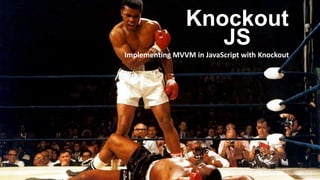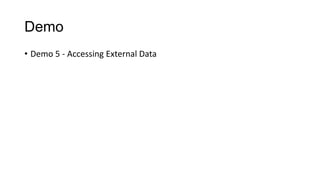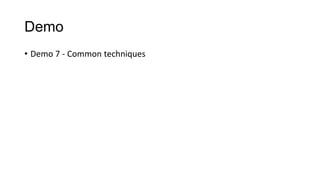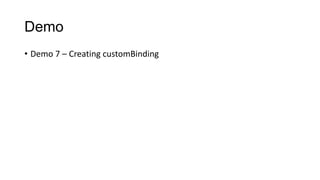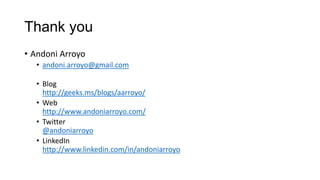Knockout implementing mvvm in java script with knockout
- 1. Implementing MVVM in JavaScript with Knockout Knockout JS
- 2. Who am I? • Andoni Arroyo Development Advisor at Plain Concepts. • Blog http://geeks.ms/blogs/aarroyo/ • Web http://www.andoniarroyo.com/ • Twitter @andoniarroyo • LinkedIn http://www.linkedin.com/in/andoniarroyo
- 3. Agenda • Why I need a pattern? • MVVM (Model View ViewModel) and The Benefits of MVVM • Knockout JS • Connecting View Models to Views, Computed observables, Observable Arrays • Control-Flow Bindings • Interactive Bindings • Accessing External Data • The template binding • Some common techniques… • Custom bindings
- 4. Why I need a pattern? • Complexity • Rightsizing • Maintain your code • You are not alone! (diferents profiles) • Testeability • UX • Avoiding roundtrips • SPA (Web, mobile)
- 5. Ok, we need a plan… • A pattern is a plan! • All the profiles know where set and get the elements. • Take in mind Project requeriments.
- 6. MVVM (Model View ViewModel) • Architectural pattern • Based on MVC and MVP • Separate: • User-interfaces (UI). • Behavior of the application. (State and workflow). • Business logic.
- 7. Model • Implementation of the application's domain model. • Data model along with business and validation logic. • Repositories, business objects, data transfer objects (DTOs), Plain Old CLR Objects (POCOs), and generated entity and proxy objects.
- 8. View • Visual representation of that data Structure, layout, and appearance of what the user sees on the screen. • Receives the user’s interaction.
- 9. View Model • Intermediary between the view and the model, and is responsible for handling the view logic. • Provides data from the model in a form that the view can easily use. • Provides implementations of commands that a user of the application initiates in the view. • Defining logical state changes that affect some aspect of the display in the view.
- 10. The Benefits of MVVM • Separation Separation of concerns • Developers and designers can work more independently and concurrently on their components. • Decoupled pieces. • Maintenible code (More testeable and easy to understand)
- 11. Knockout JS • JavaScript library: • Declarative Bindings Easily associate DOM elements with model data using a concise, readable syntax. • Automatic UI Refresh When your data model's state changes, your UI updates automatically. • Dependency Tracking Implicitly set up chains of relationships between model data, to transform and combine it. • Templating Quickly generate sophisticated, nested UIs as a function of your model data.
- 12. Knockout JS (Some features) • No dependencies • Browser support: • Mozilla Firefox 2.0+ (latest version tested = 3.6.8) • Google Chrome (tested on version 5 for Windows and Mac; should work on older versions too) • Microsoft Internet Explorer 6, 7, 8, 9, 10 • Apple Safari (tested on Windows Safari version 5, Mac OS X Safari version 3.1.2, and iPhone Safari for iOS 4; should work on newer/older versions too). • Opera 10 for Windows. • Don’t recheck these for every release: • Opera Mini • Google Android OS browser (OS version 2.2)
- 13. Connecting Views to View Models • Observables JavaScript variables but let Knockout observe their changes and automatically update the relevant parts of the view. • Bindings (data-bind) Connect a user interface component in the view to a particular observable, you have to bind an HTML element to it. • ko.applyBindings Create a relation between the View and the source object.
- 14. Demo • Demo 1 - Connecting Views to View Models
- 15. Computed observables • Properties that are dynamically generated. Let combine several normal observables into a single property, and Knockout will still keep the view up-to-date whenever any of the underlying values change.
- 16. Demo • Demo 2 - Computed observables
- 17. Observable Arrays • Let track lists of items. • Implementation of the common methods: push() pop() unshift() shift() slice() remove() removeAll() destroy() destroyAll() sort() reversed() indexOf()
- 18. Control-Flow Bindings • The foreach binding Iterates through the array and uses each item it finds for the binding context of the contained markup. • Binding context ($root, $data, $index, $parent) • Events (afterRender, afterAdd, beforeRemove, beforeMove, afterMove)
- 19. Control-Flow Bindings II • if and ifnot If the parameter you pass evaluates to true, the contained HTML will be displayed, otherwise it’s removed from the DOM. • with Used to manually declare the scope of a particular block.
- 20. Demo • Demo 3 - Control-Flow Bindings
- 21. Interactive Bindings • click: <method> Call a ViewModel method when the element is clicked. • value: <property> Link a form element’s value to a ViewModel property. • enable: <property>/ disable: <property> Enable/Disabled an element based on a certain condition. • checked: <property> Link a radio button or check box to a ViewModel property.
- 22. Interactive Bindings II • options: <array> Define a <select> element with a ViewModel array. • selectedOptions: <array> Define the active elements in a <select> field. • event: <object> Call a method when a user-initiated event occurs. • submit: <method> Call a method when a form is submitted. • hasfocus: <property> Define whether or not the element is focused
- 23. Demo • Demo 4 - Interactive Bindings
- 24. Accessing External Data • Load ViewModel from JSON ko.mapping.fromJS • Converting View Model Data to Plain JSON ko.mapping.toJS • knockout.mapping plugin
- 25. Demo • Demo 5 - Accessing External Data
- 26. The template binding • Out of the box “inline” • External templates • Knockout.js External Template Engine • https://github.com/ifandelse/Knockout.js-External-Template-Engine (nuget) • https://nuget.org/packages/Knockout.js_External_Template_Engine
- 27. Demo • Demo 6 - Templates
- 28. Some common techniques… • Subscribe to observables. • The "throttle" extender. • re-evaluation until its dependencies have stopped changing for a specified period of time
- 29. Demo • Demo 7 - Common techniques
- 30. Custom bindings • The way to extend Knockout • ko.bindingHandlers • init Once for each DOM element that you use the binding on. • set any initial state • register any event handlers • update The associated observable has changed
- 31. Demo • Demo 7 – Creating customBinding
- 32. Questions?
- 33. Thank you • Andoni Arroyo • andoni.arroyo@gmail.com • Blog http://geeks.ms/blogs/aarroyo/ • Web http://www.andoniarroyo.com/ • Twitter @andoniarroyo • LinkedIn http://www.linkedin.com/in/andoniarroyo
Editor's Notes
- #23: http://jsfiddle.net/TrH3b/